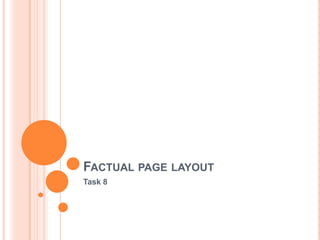This document provides details on three tabloid newspaper page layouts created by the author in InDesign. For each layout, the author describes the process of rewriting a broadsheet article for a tabloid audience, creating the page grid and content boxes, choosing fonts, adding images and graphics like mastheads and ads, and ensuring balanced placement of elements. The author experimented with techniques like reverse text and found their third layout most successful at appealing to tabloid readers through its classic font and busy packing of information.