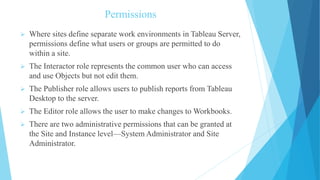Tableau Server has grown beyond its original scope and now needs to tighten permissions to control access. It is used by multiple external organizations and users. Each publisher will need to consider who can access their workbooks, views, and data sources, as the default "All Users" permission will be banned. Tableau Server permissions are evaluated at the data source, workbook, view, site, and project levels to restrict access. Common user roles include Interactor, Publisher, Editor, and administrative roles.
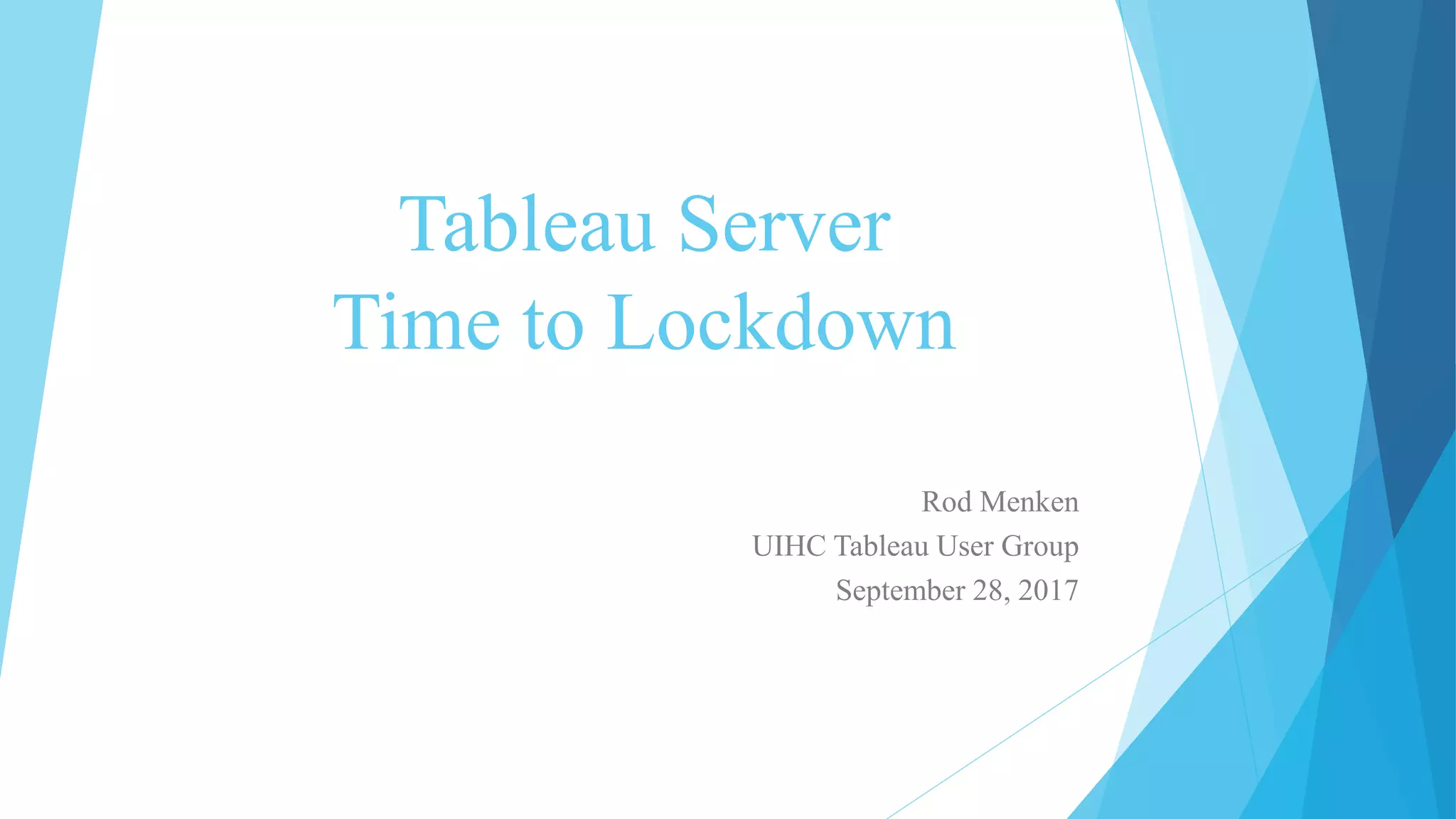
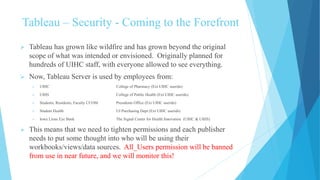
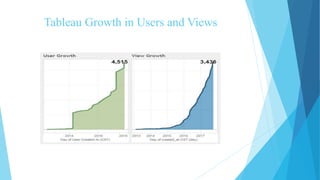
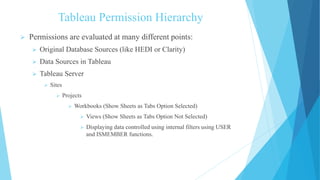
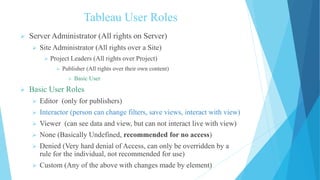
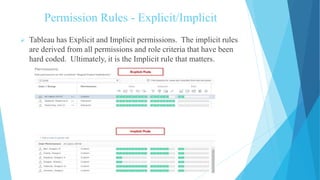
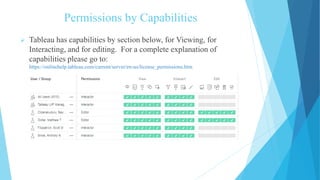
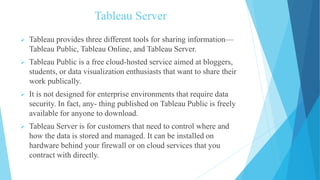
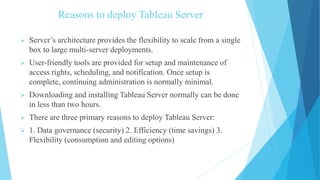
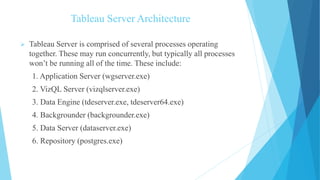
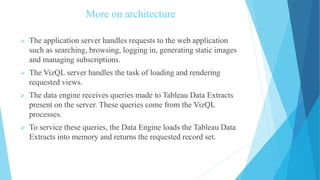
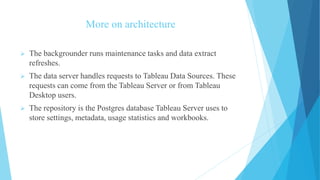
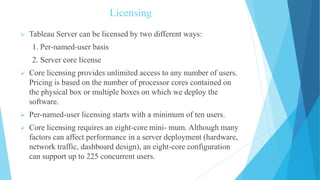
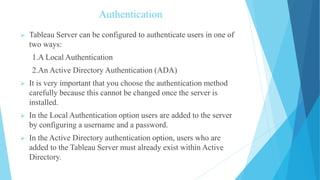
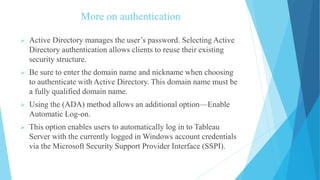
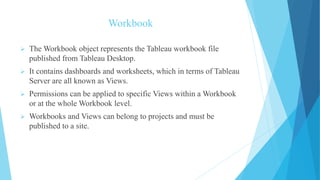
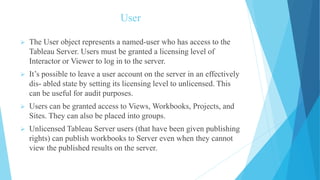
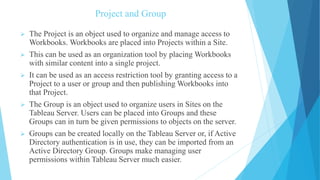
![Site
The Site is the top level of the security hierarchy. Sites are
essentially completely separate Tableau Server instances from the
user perspective.
Users cannot log in to, or view, any information about Sites to
which they do not have access.
The base Tableau Server site is known as the Default Site. Users
that belong to more than one site must choose which site they
want to see when they log in.
Additional Tableau Server sites are accessed using a name
extension string appended on the URL using this format:
(/t/[name]).](https://image.slidesharecdn.com/tableau-powerpoint-170926182410/85/Tableau-powerpoint-19-320.jpg)