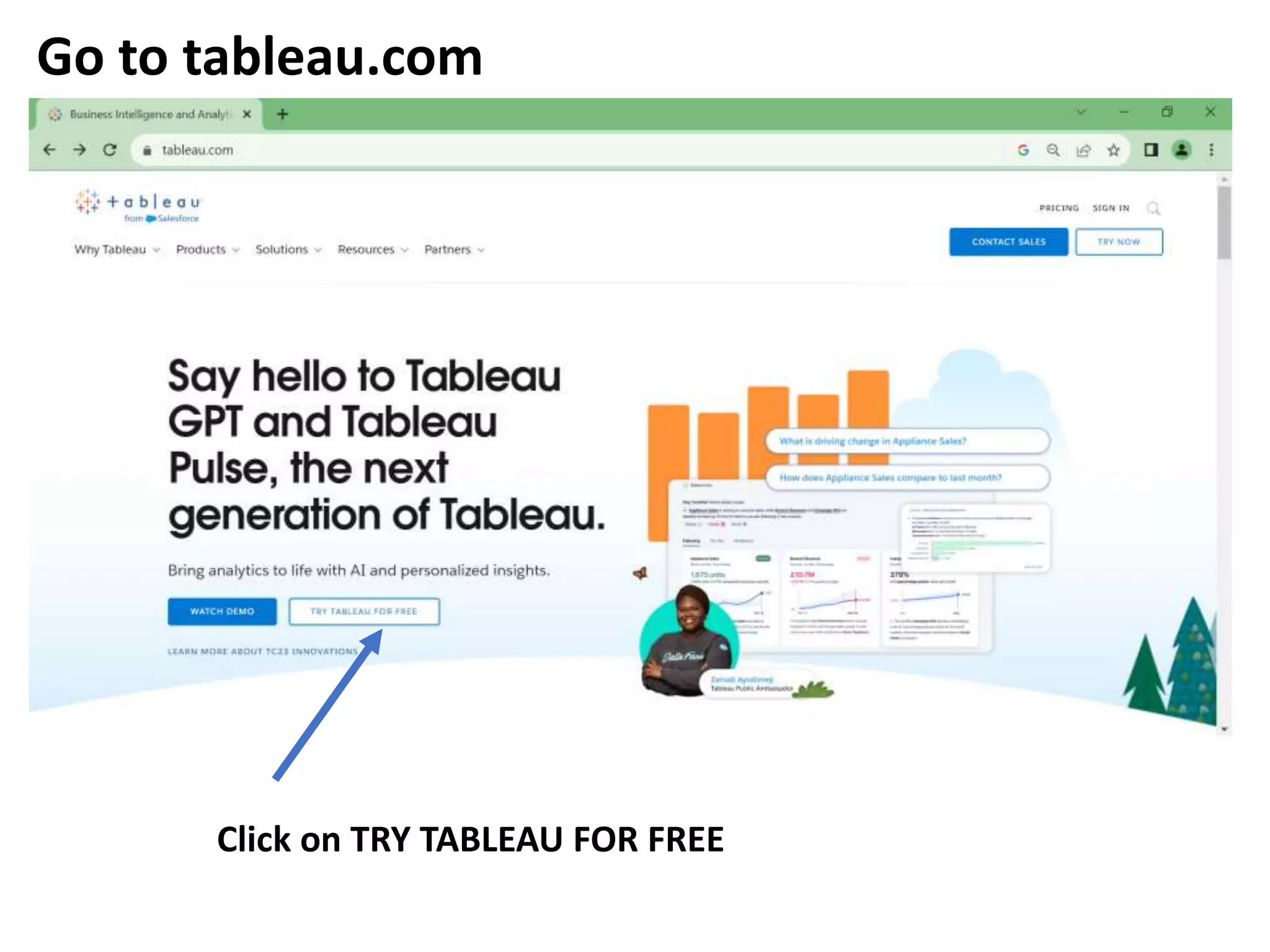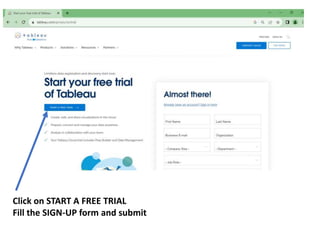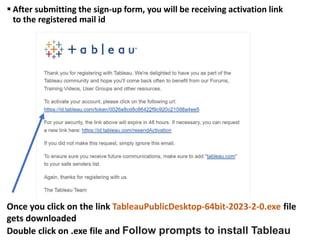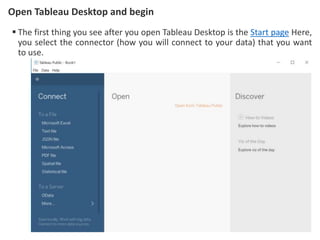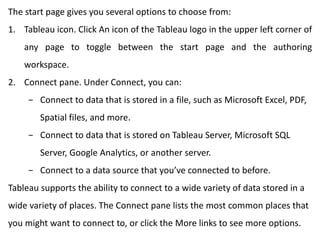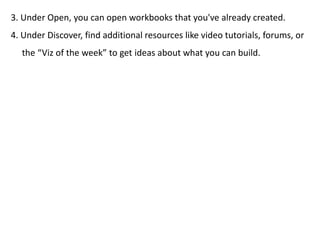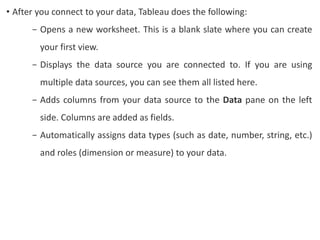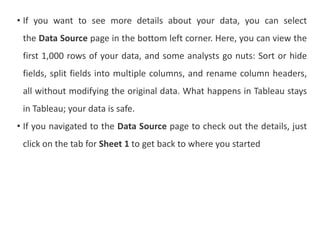Go to tableau.com to try Tableau for free by clicking "Try Tableau for Free" and starting a free trial. Download and install the Tableau Desktop software, then open it to connect to data, create visualizations on a worksheet, and customize data fields without modifying the original data. The start page provides options to connect to files, servers, or previous data sources to explore your data and begin building visualizations.