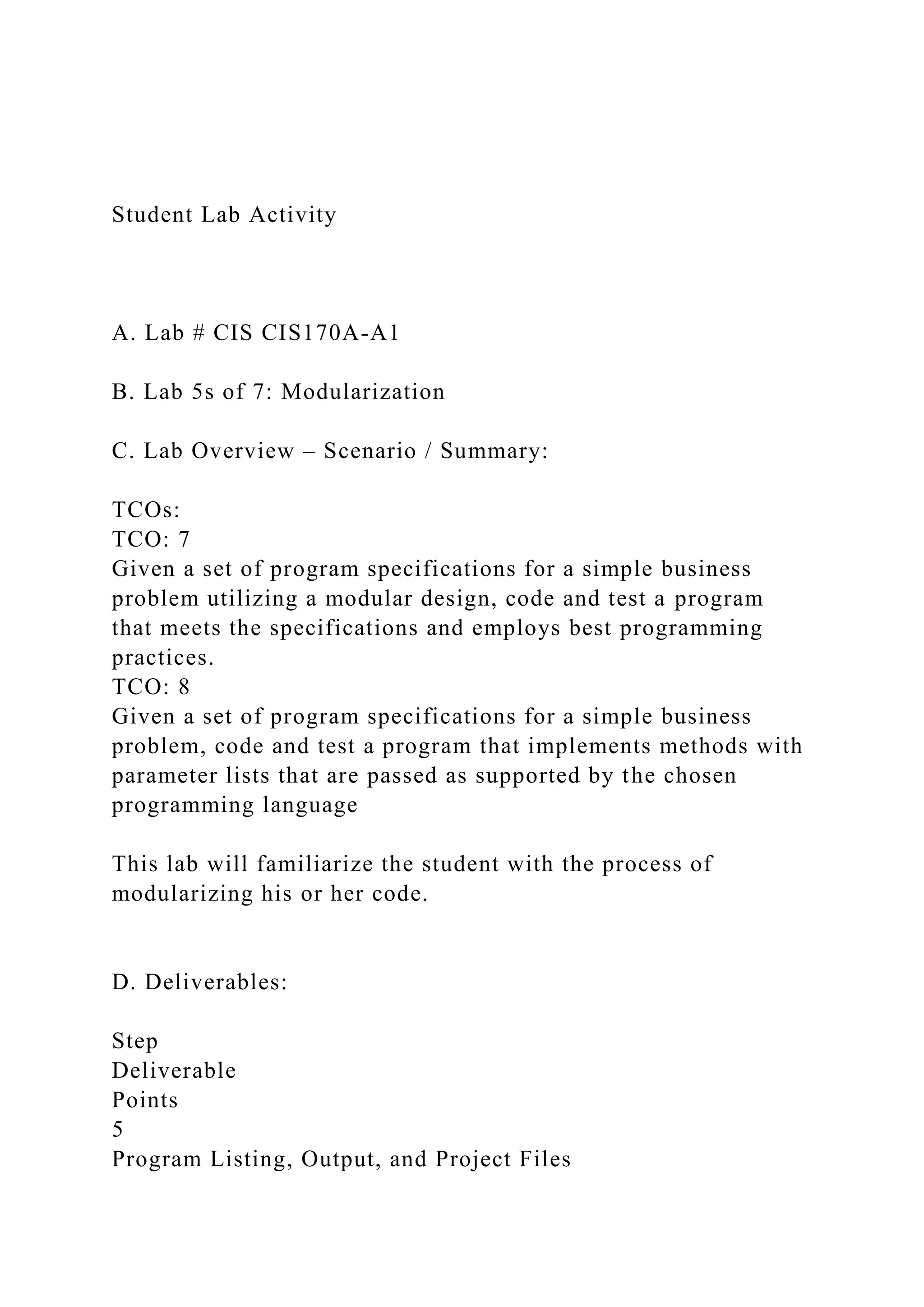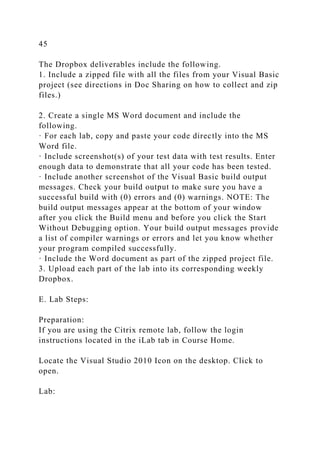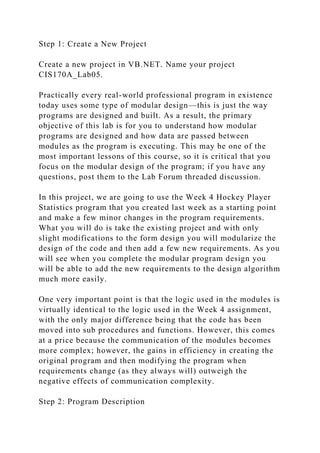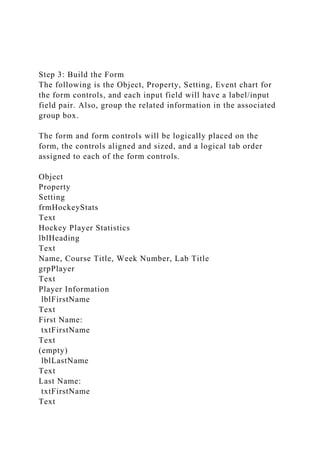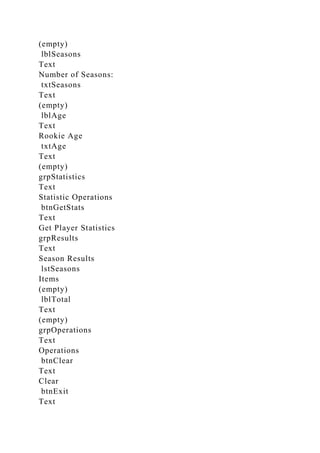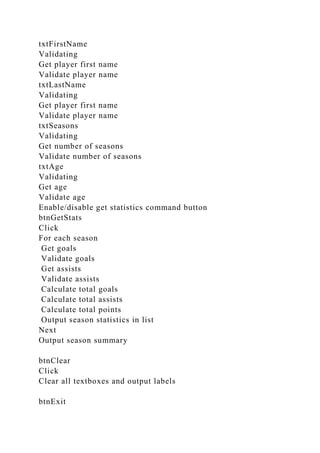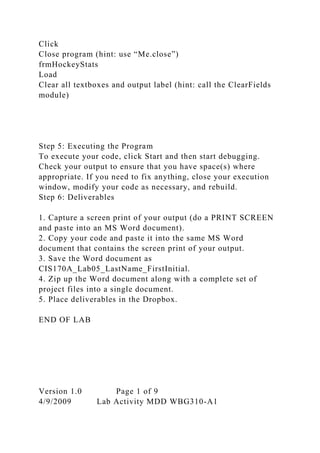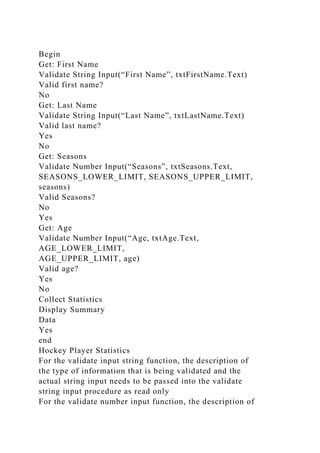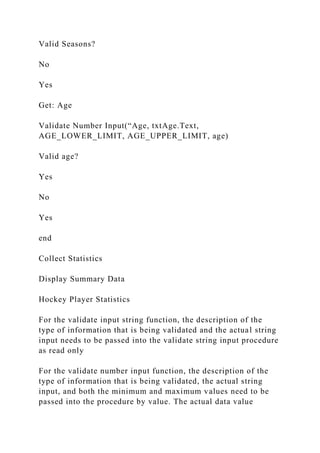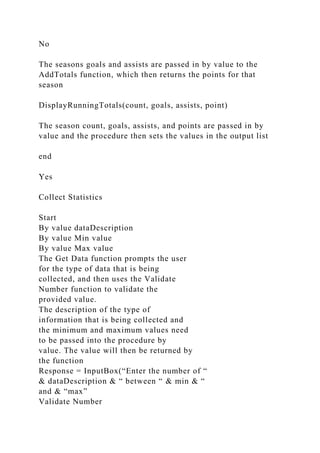This document outlines a lab activity for students in a Visual Basic programming course, focused on modularization and the development of a hockey player statistics program. Students are tasked with modifying an existing program to meet new specifications, including input validation and data storage, while following best programming practices and delivering a zipped project file with code, outputs, and documentation. The lab emphasizes the importance of modular design in coding to facilitate easier updates and maintenance.