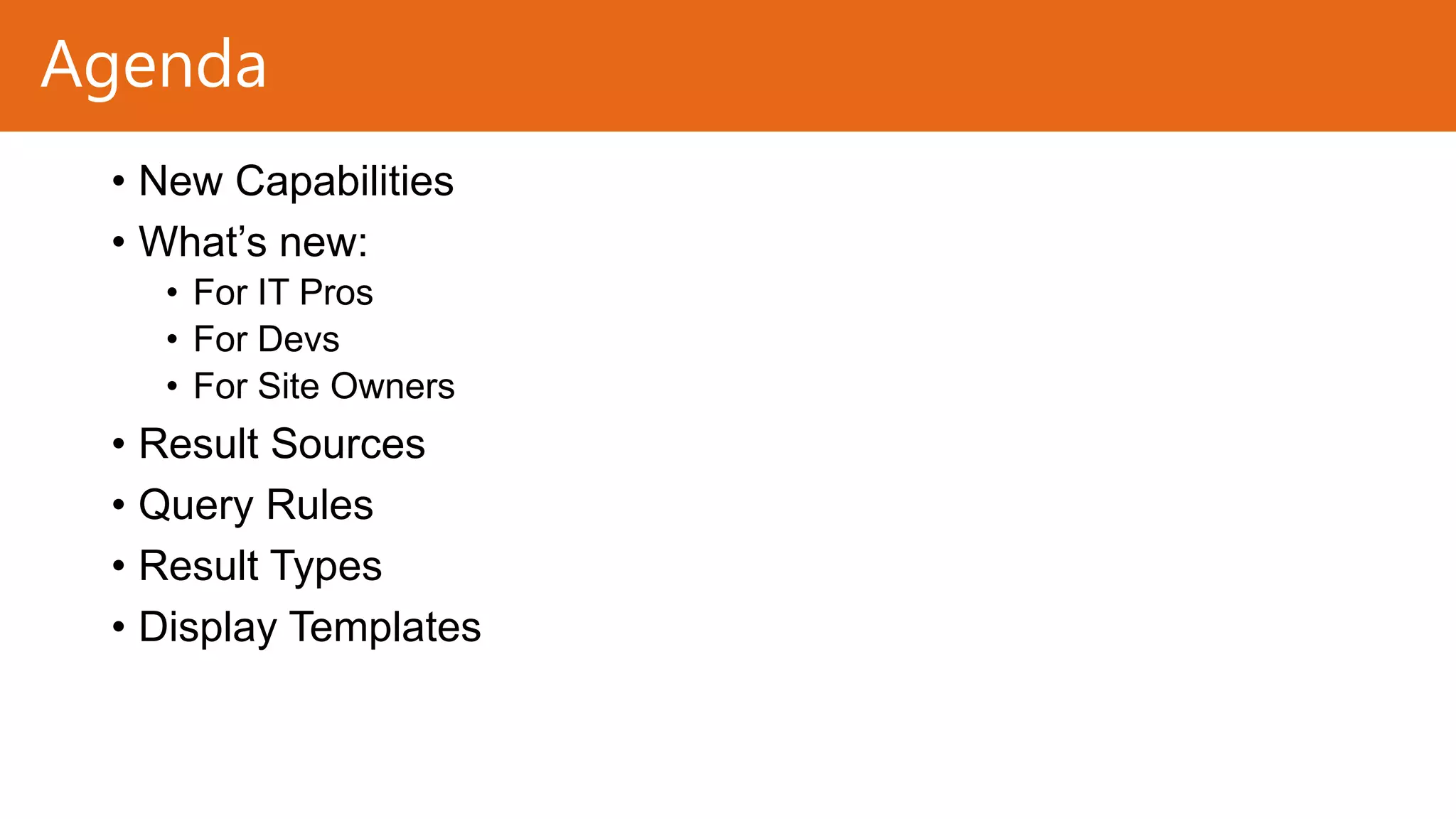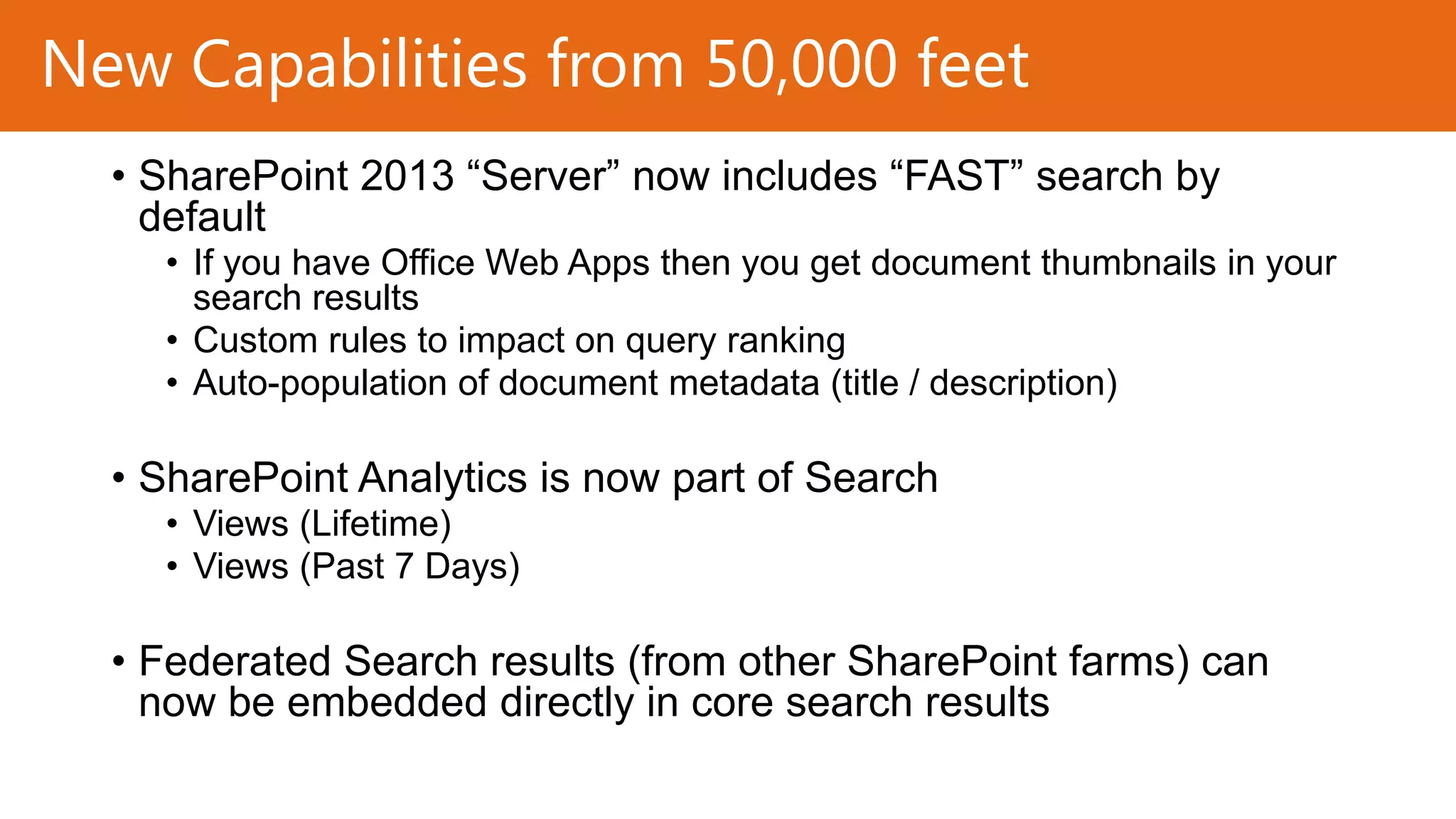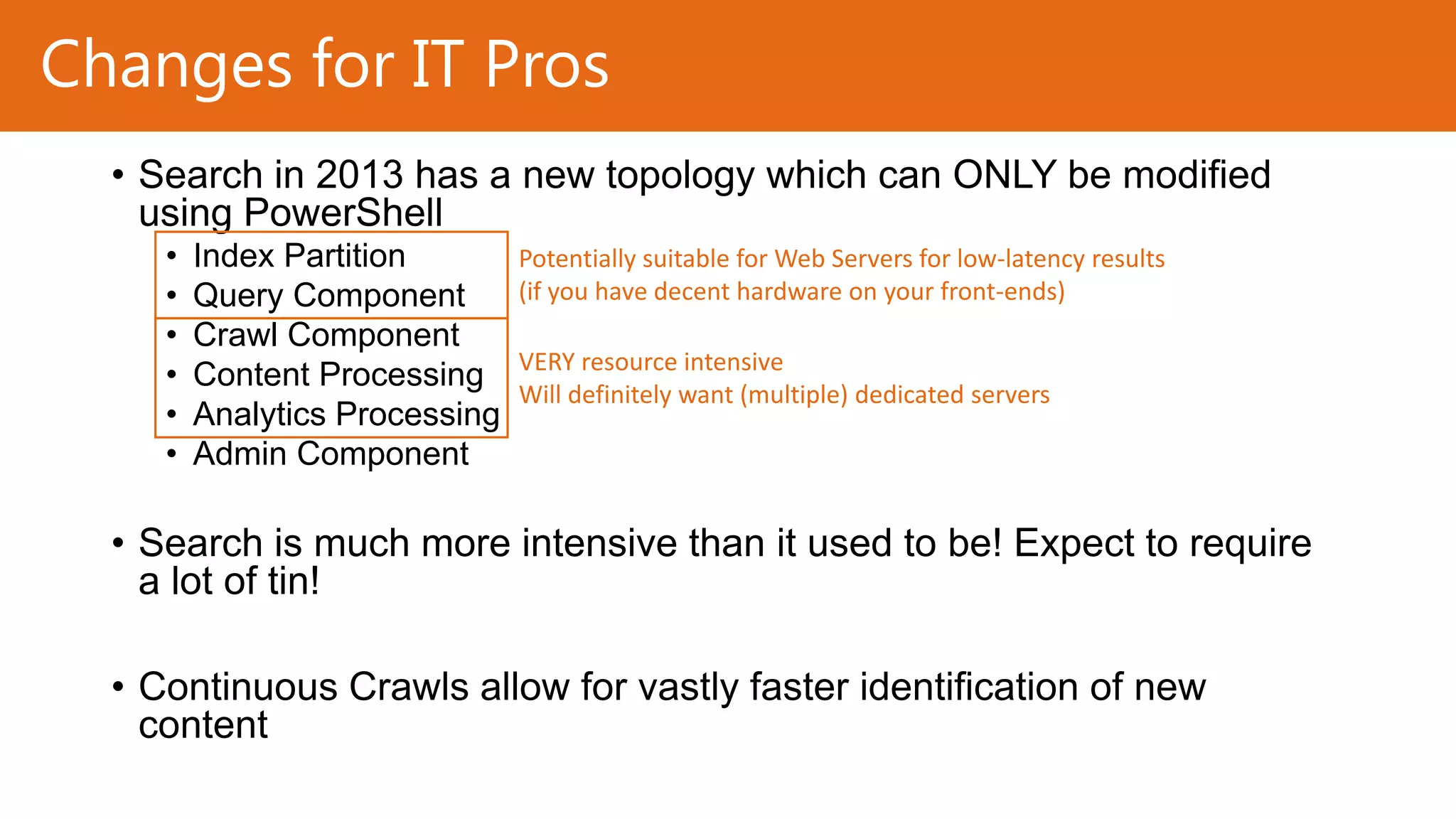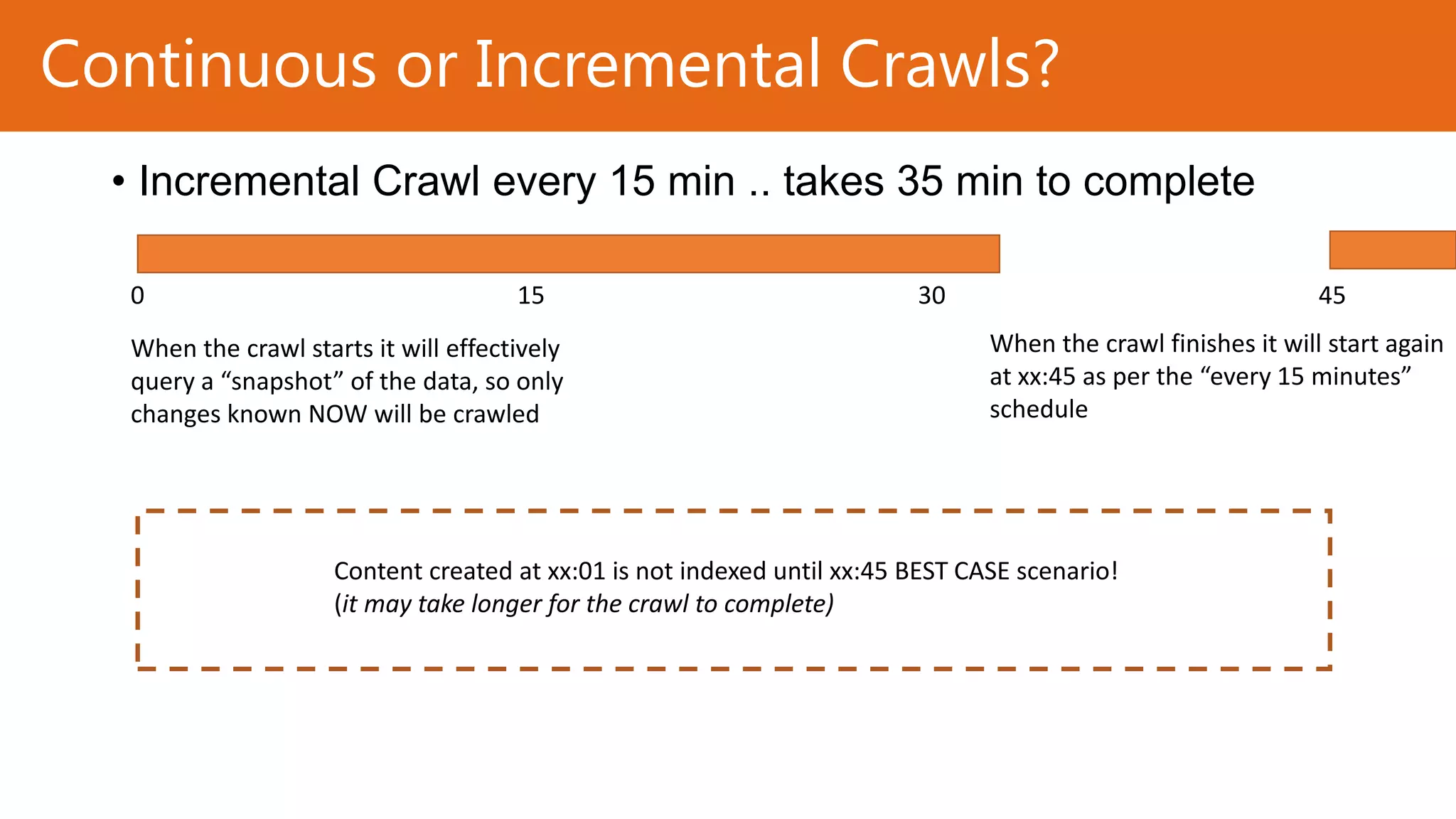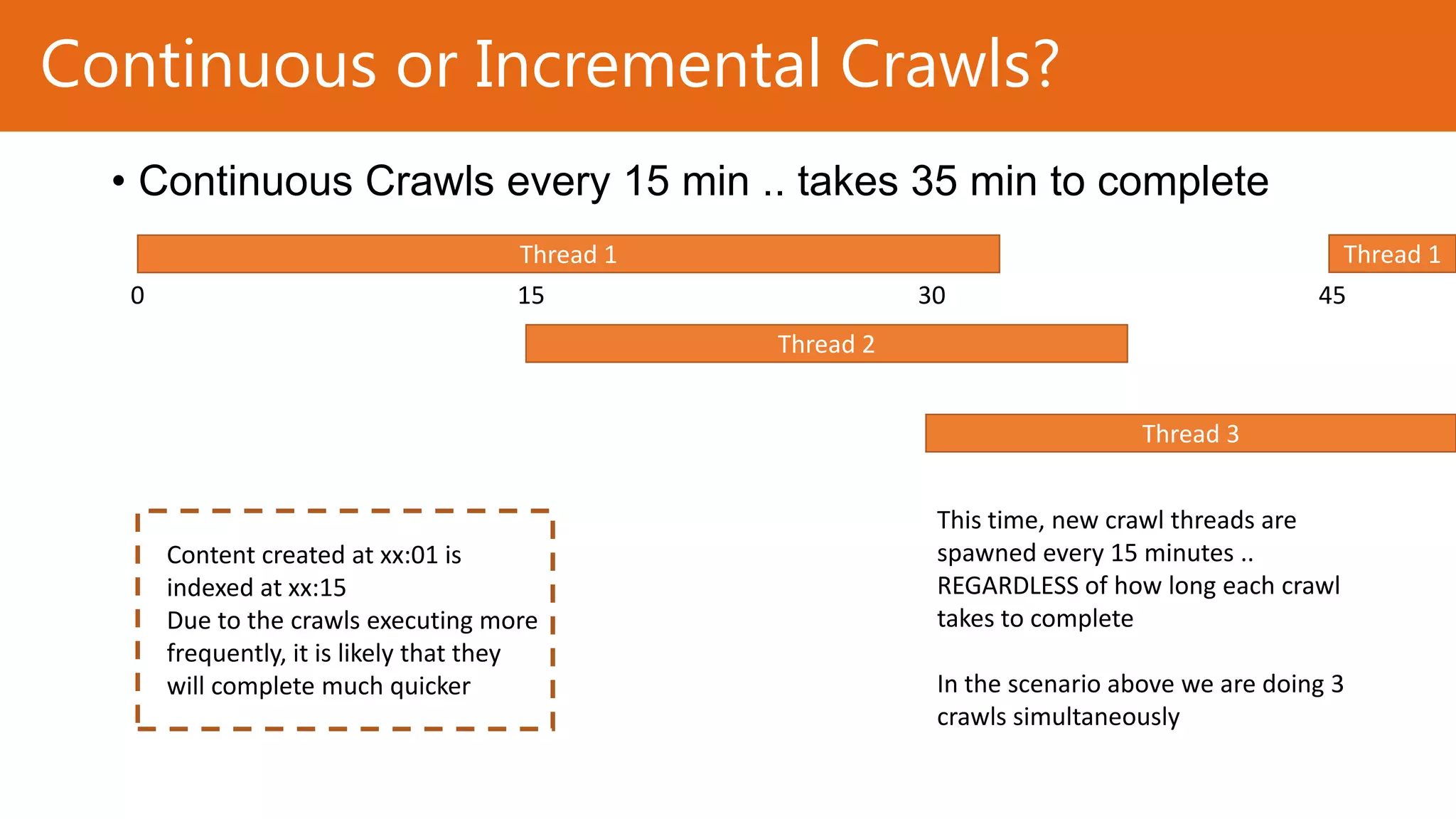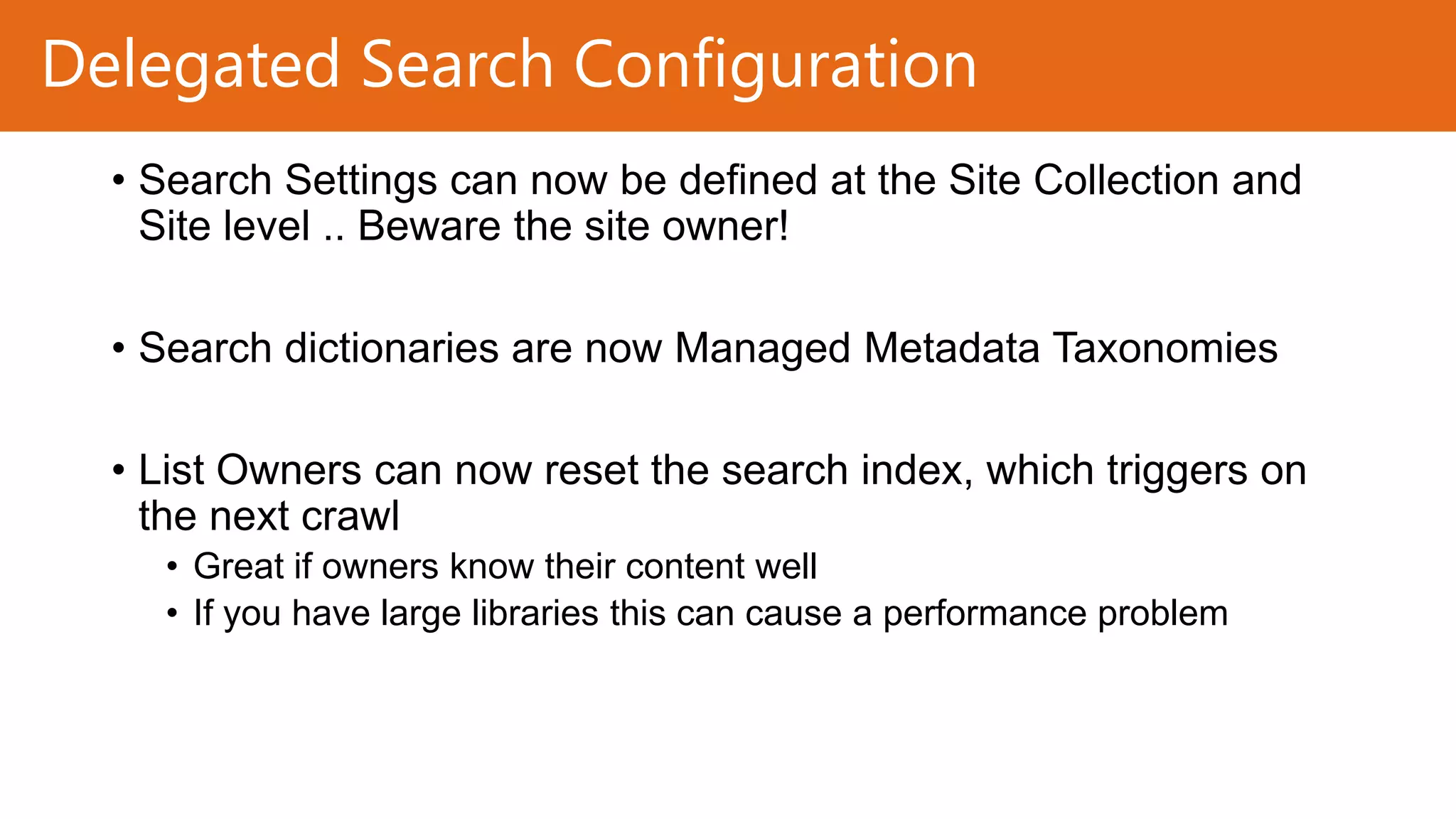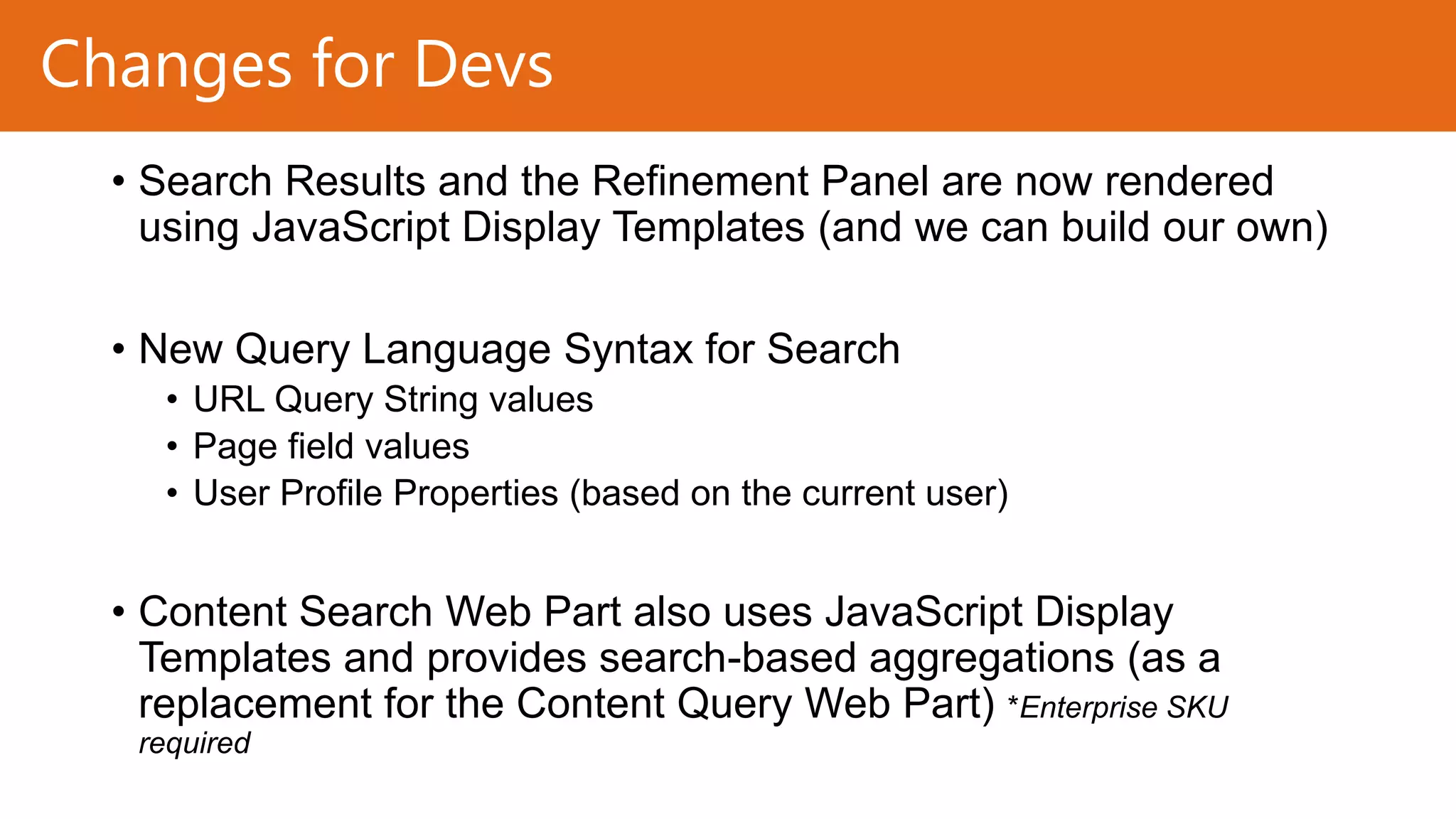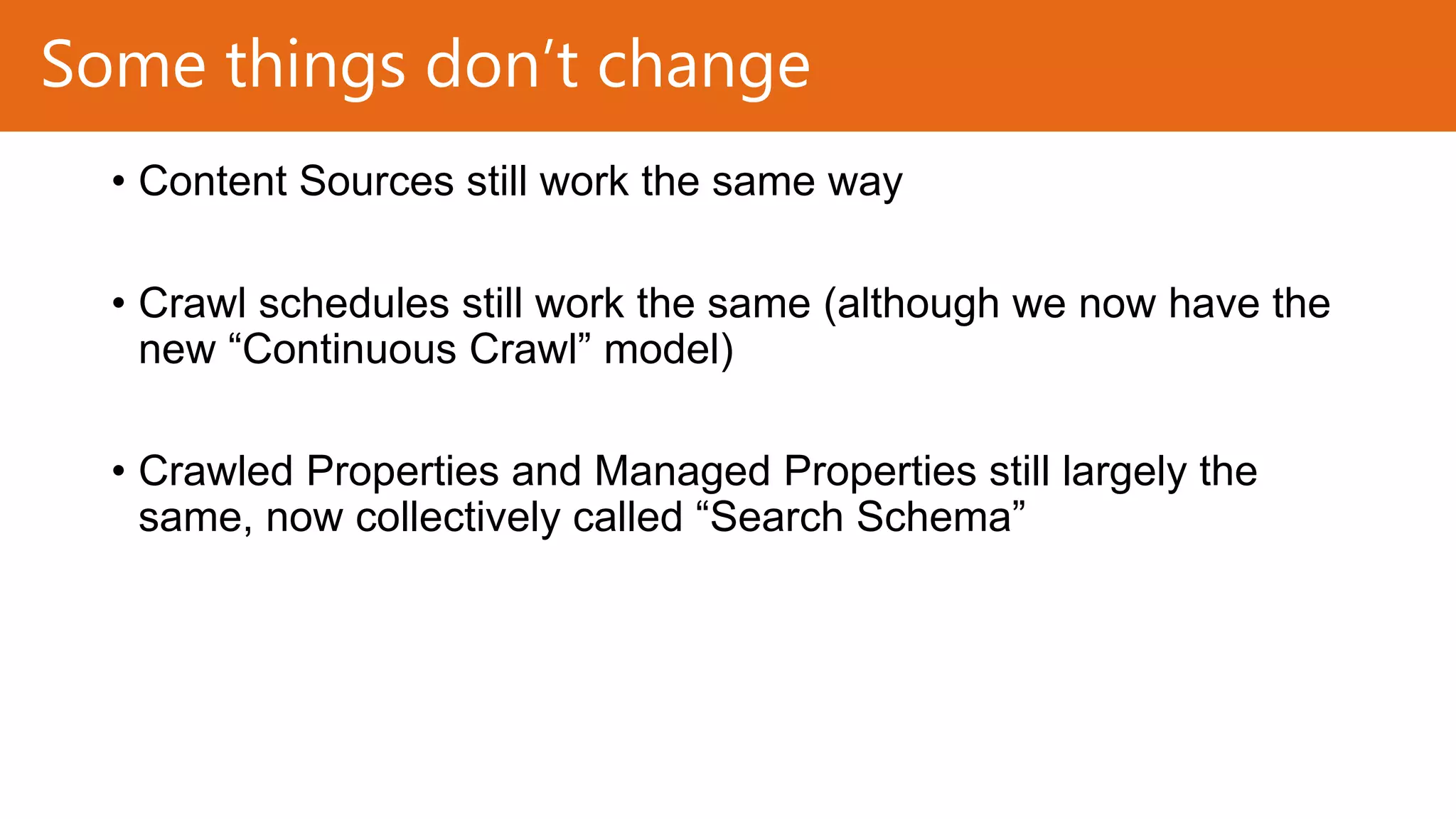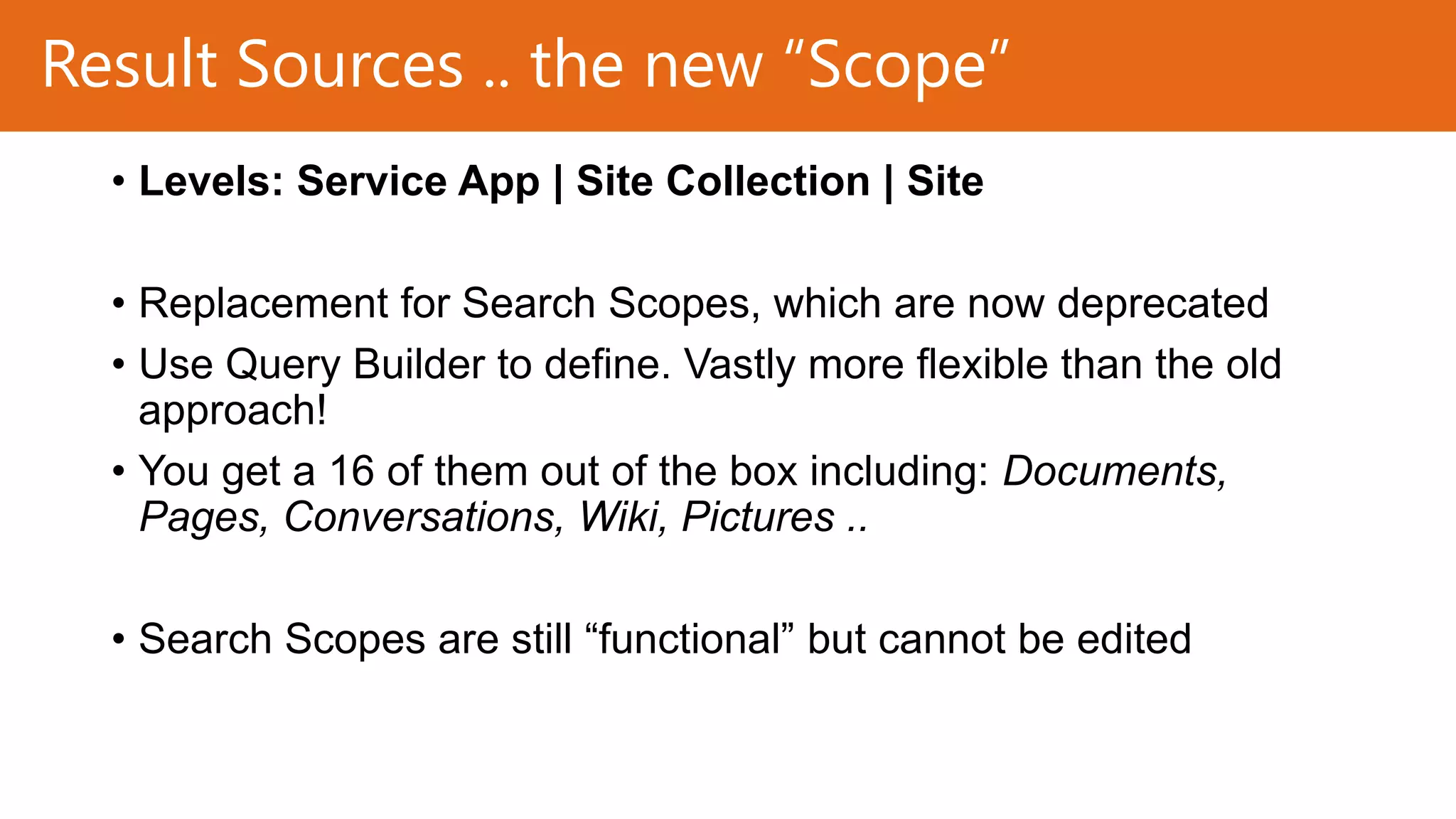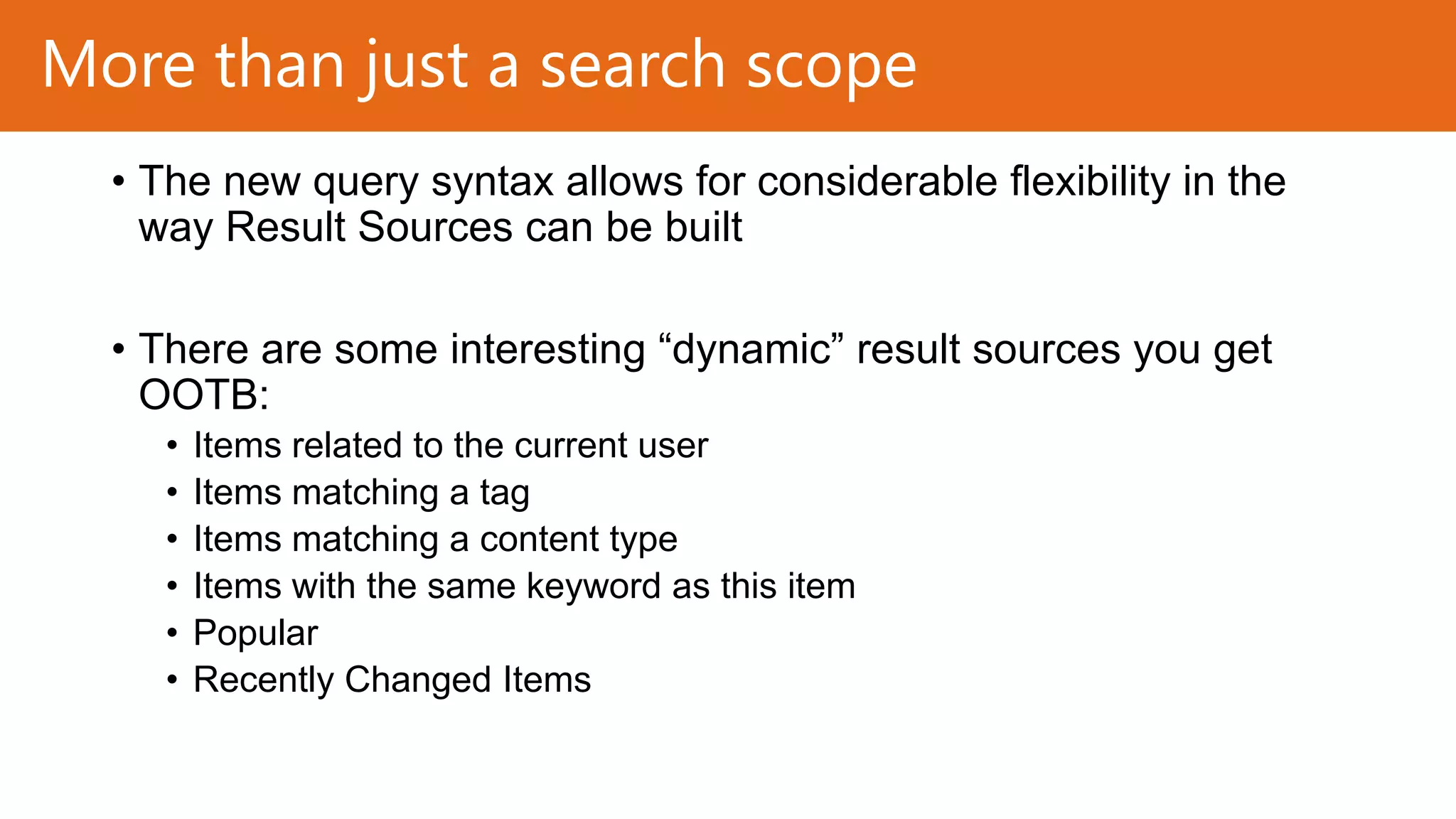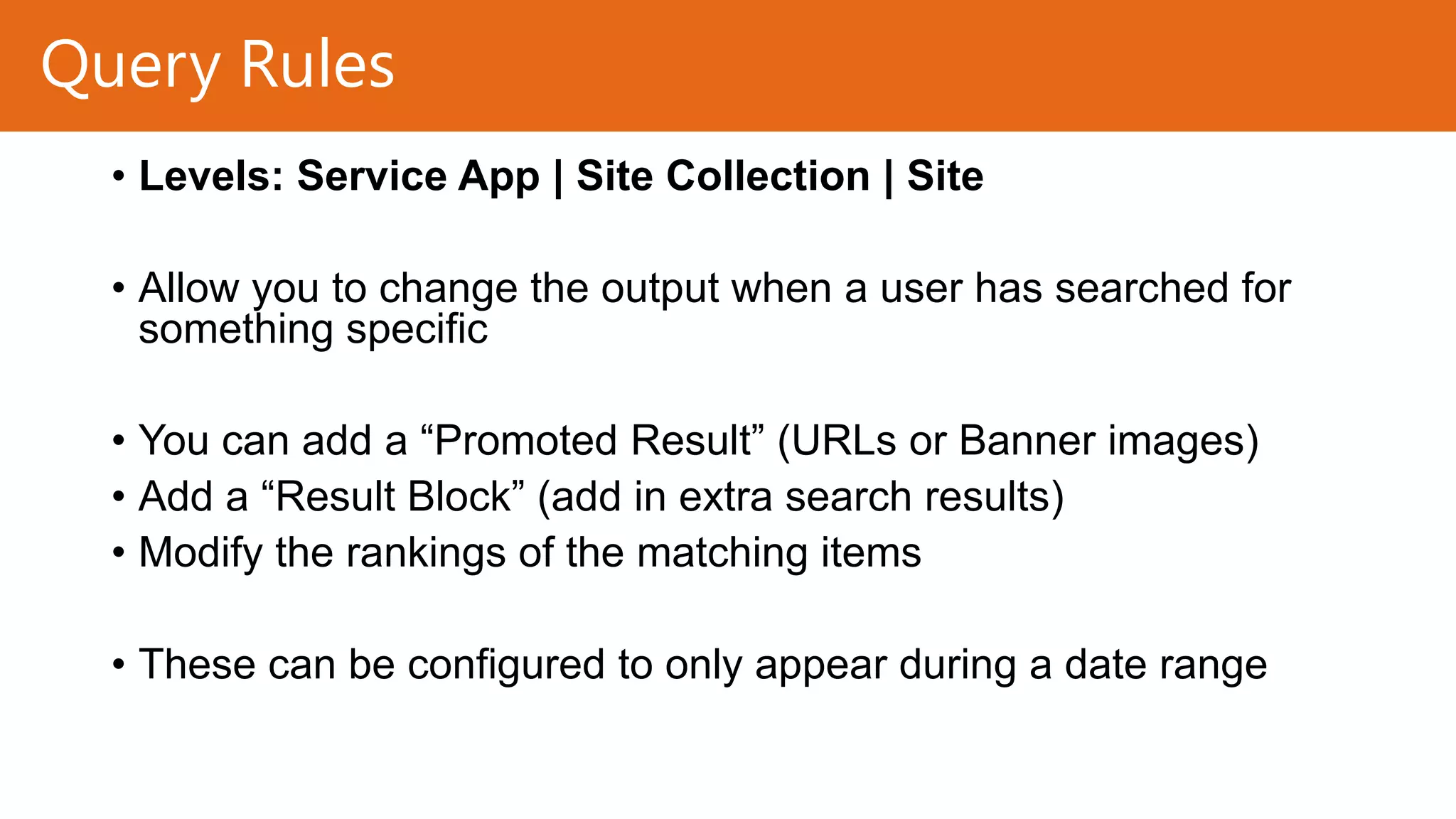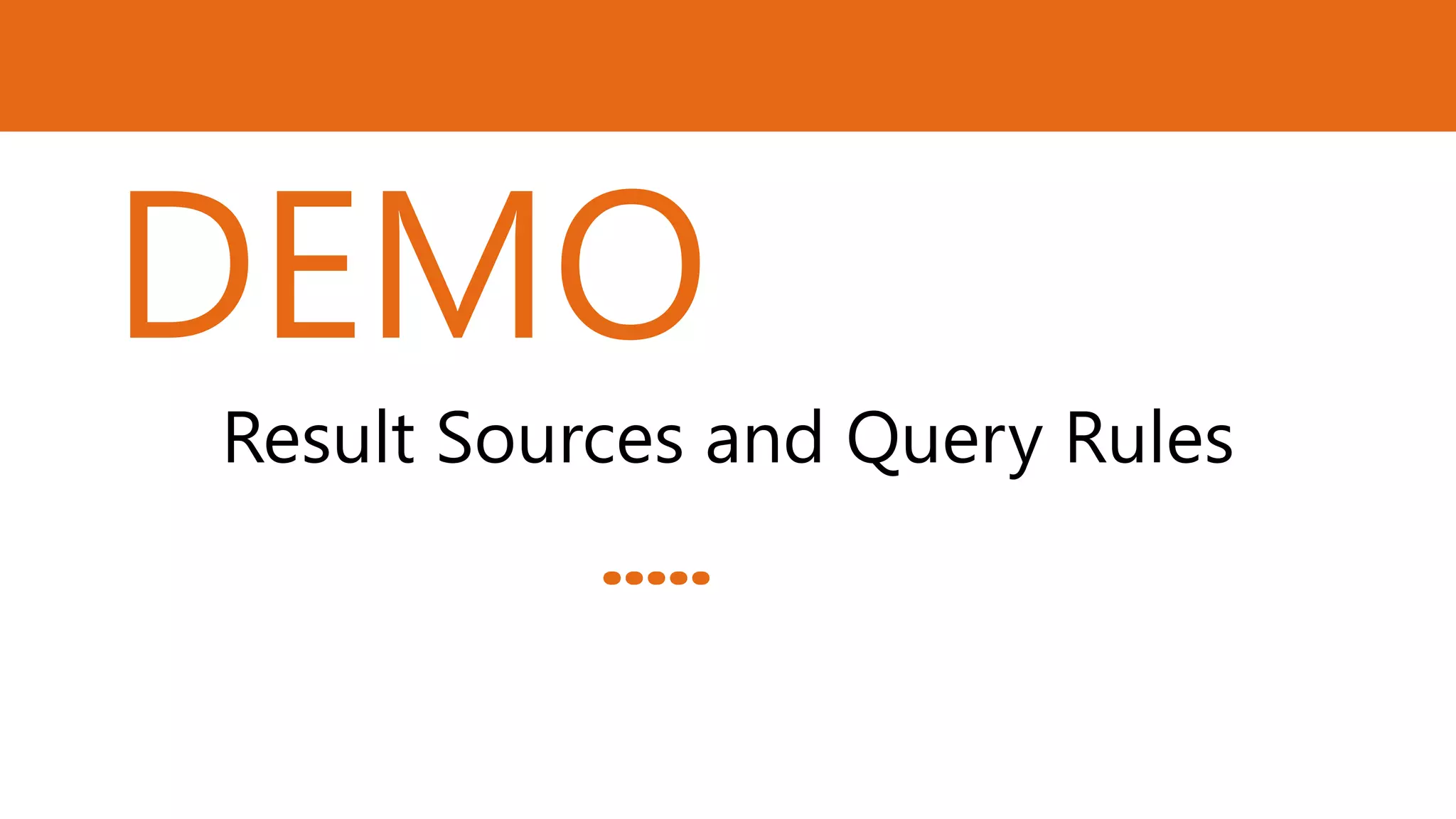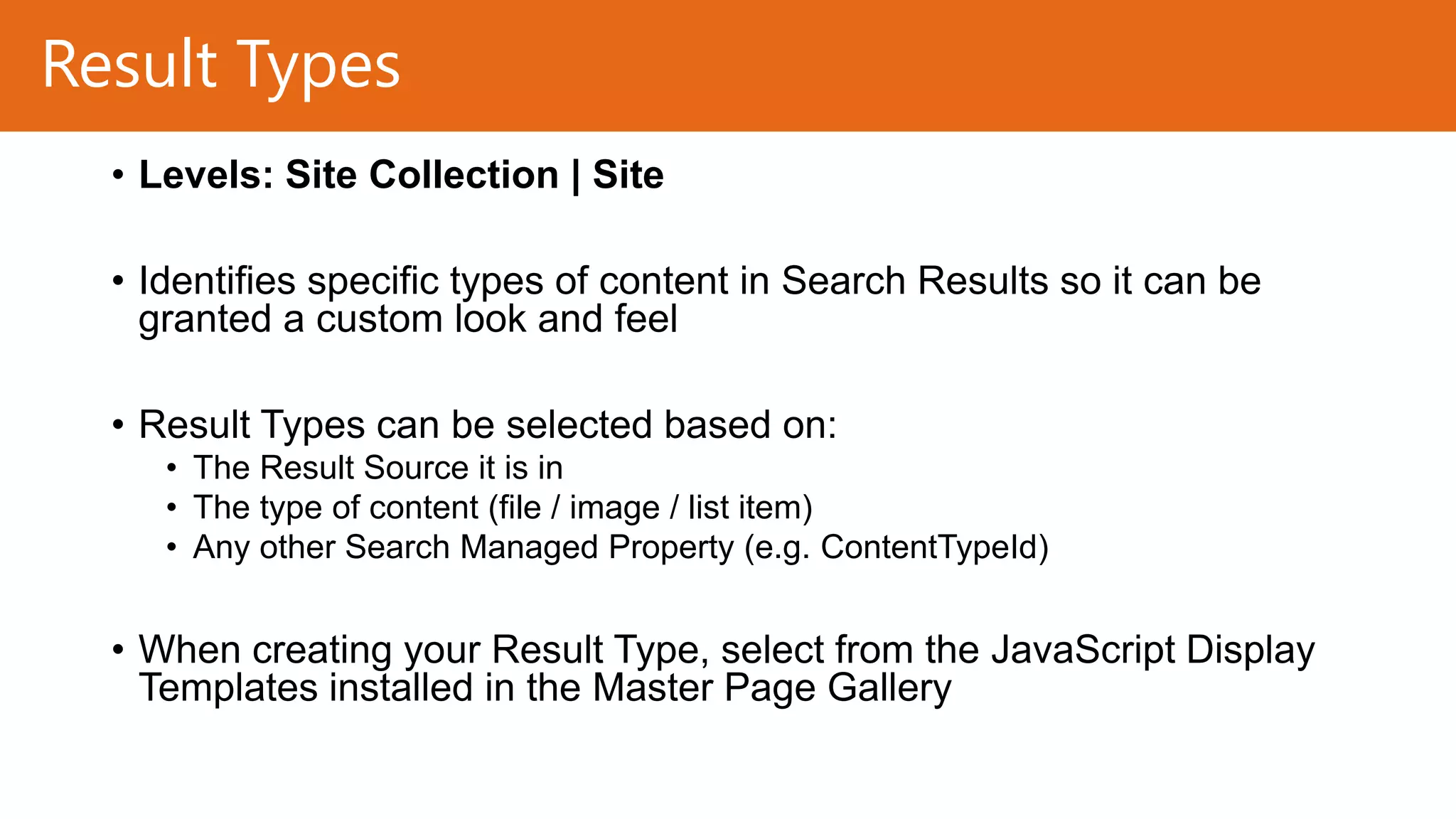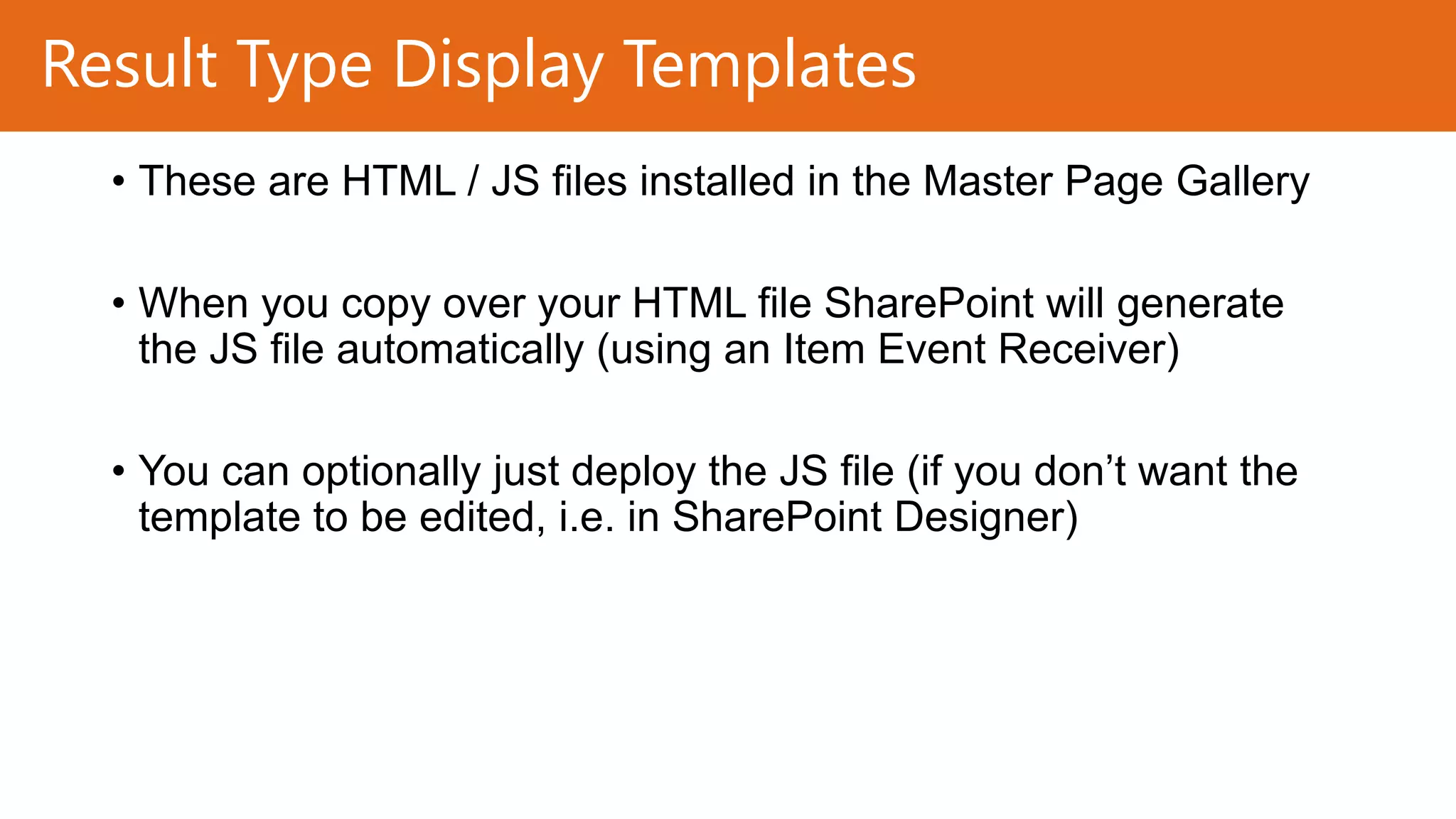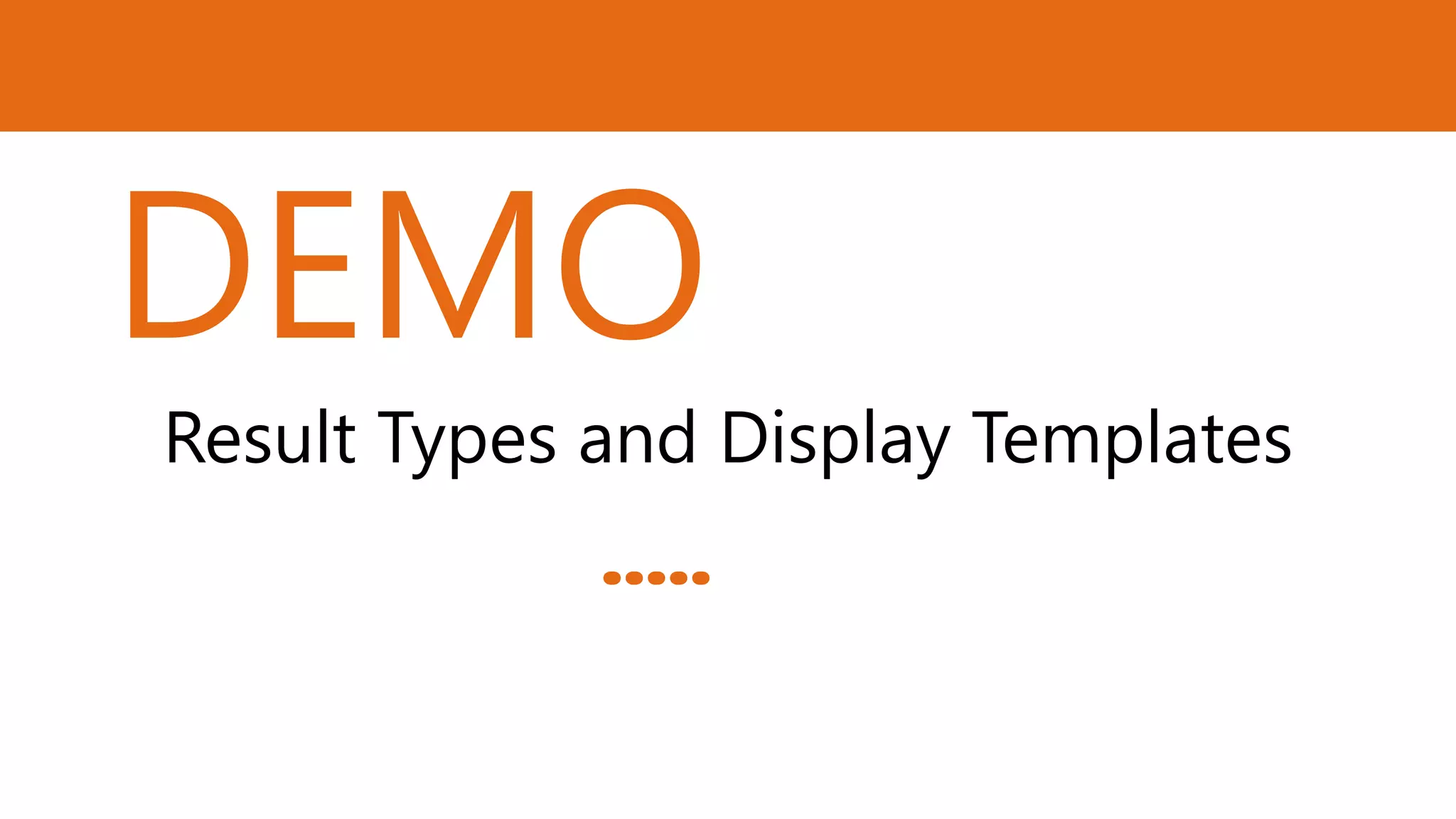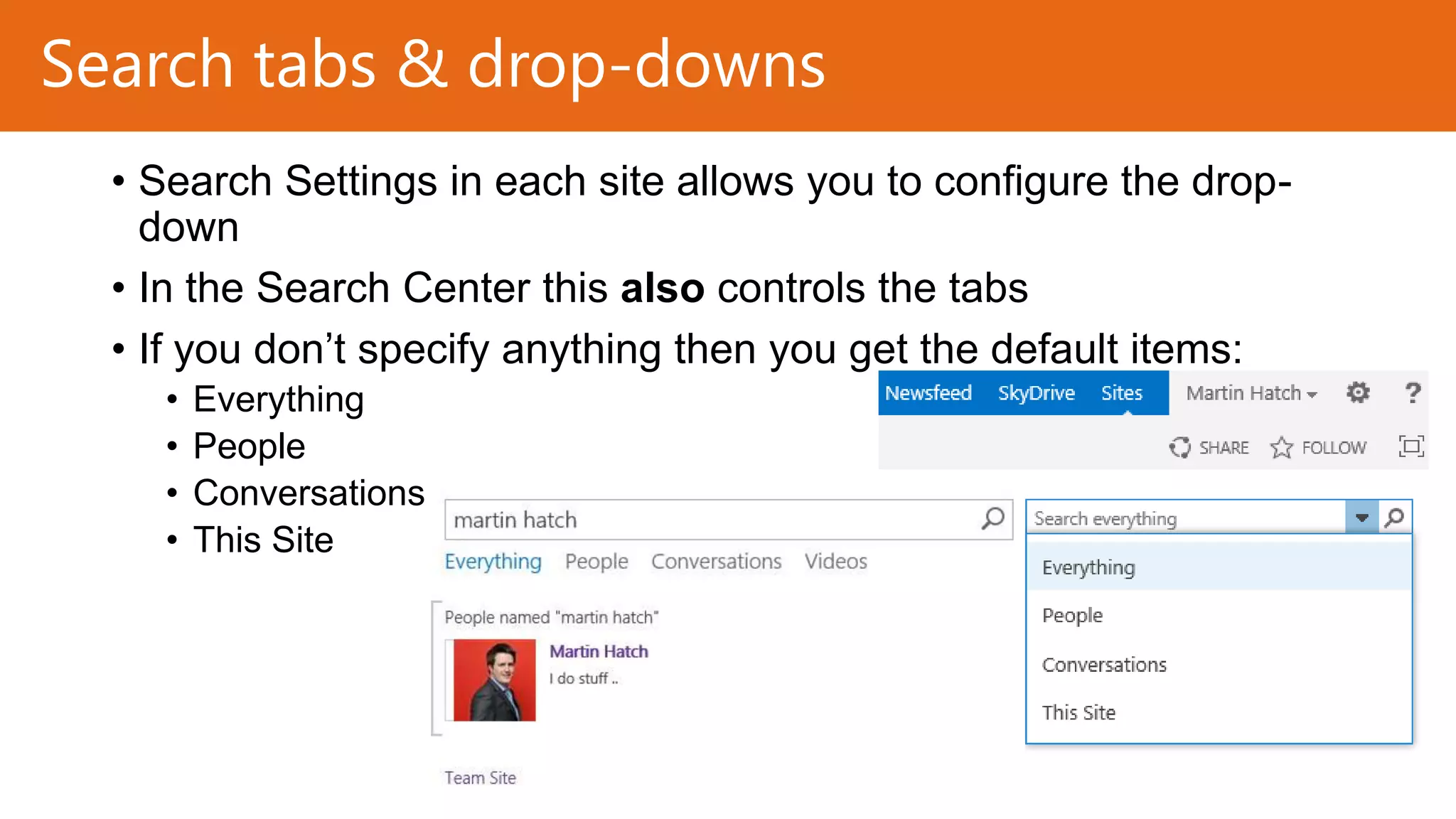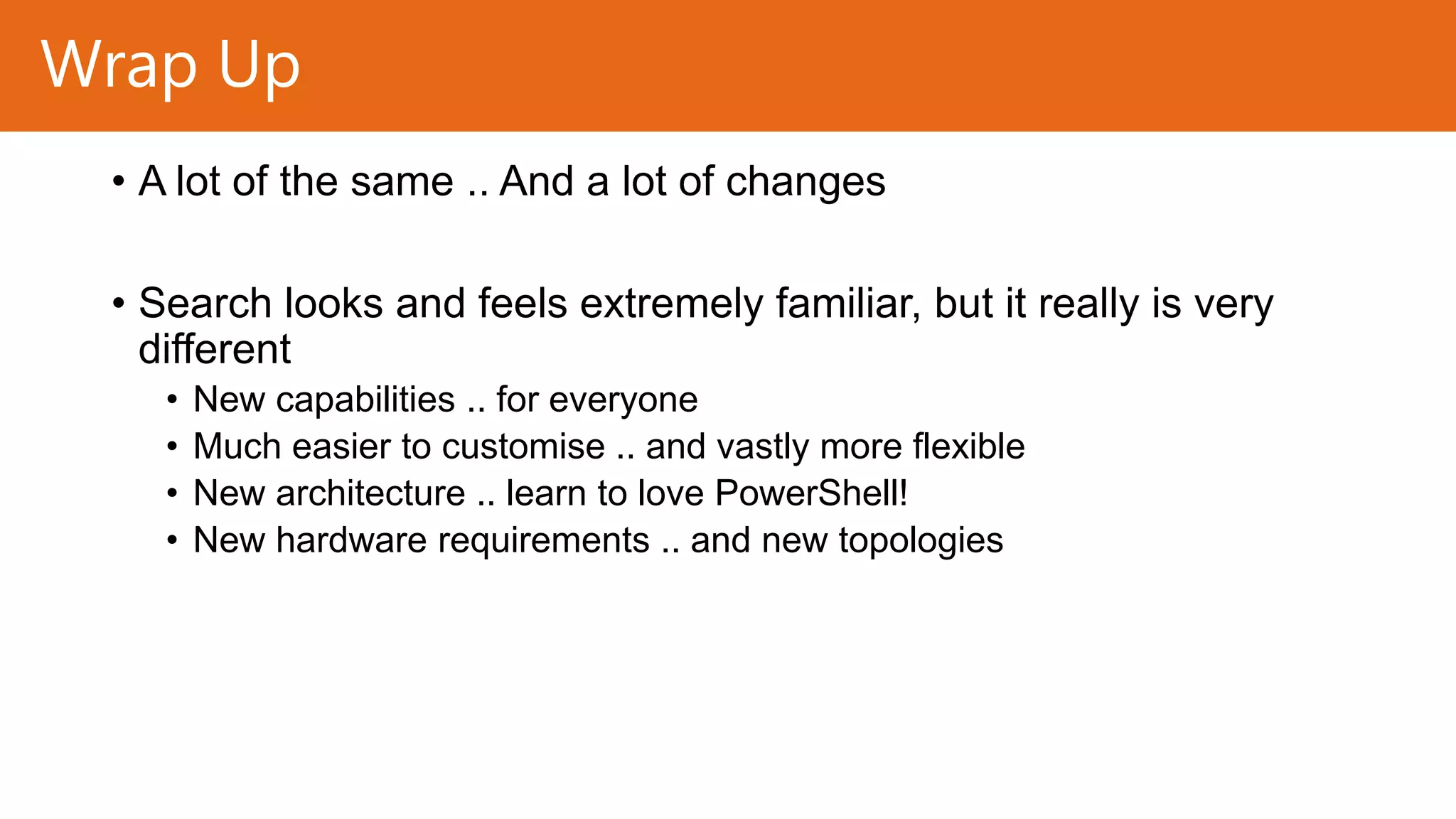The document discusses new capabilities in SharePoint 2013 search including continuous crawls, result sources, query rules, and result types. It summarizes changes for IT professionals, developers, and site owners. Key points include search now using FAST by default, document thumbnails from Office Web Apps, custom query rules, and federated search results embedded in core results. Search topology is now managed via PowerShell. Result sources replace search scopes and provide more flexibility. Query rules allow modifying results and rankings. Result types identify content for custom display templates.