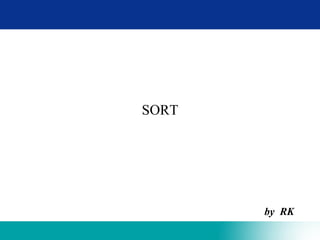
Sort presentation
- 1. SORT by RK
- 2. Agenda SORT FLOW INCLUDE / OMIT INREC JOIN SUM / DUPKEYS EXIT Routines (MODS) OUTREC OUTFIL OUTFIL Reports DATE Operations
- 3. Basic Points The first byte of every fixed-length record is position 1, the second byte position 2, and so on. Bytes 1 through 4 of variable-length records are reserved for the Record Descriptor Word (RDW). For these records, the first byte of the data portion is position 5. When proper processing depends on data format, the format of the field must be specified. The format of the field must be appropriate to the task. For example, only numeric fields can be SUMmed. When all the fields have the same format, the format value can be specified just once through the FORMAT=f subparameter. The FORMAT=f subparameter cannot be used when the INCLUDE/OMIT parameter is specified on the OUTFIL control statement. Identify a comment card image by placing an asterisk (*) in column 1. Comments can extend through column 80. To add a comment to a control statement card image, leave one or more blanks after the last parameter or comma on the image and follow with the comment, which can extend through column 71.
- 4. Basic Points Contd… Comment lines can be inserted between a control statement and its continuation by coding an asterisk (*) in column one. COL. 72 ↓ SORT FIELDS=(1,10,A,20,5,A,45,7,A),FORMAT=CH,STOPAFT=100, *COMMENT EQUALS In the above example, no continuation character is required. The control statement is interrupted after a parameter-comma combination before column 72. COL. 16 COL.72 ↓ ↓ OUTFIL OUTREC=(1:10,8,30:40,10),HEADER2=(1:'CUSTOMER NUMBX ER',30:'ITEM NUMBER') In this example, a continuation character is necessary because the literal string in the HEADER2 specification would extend beyond column 71. The 'X' in column 72 is the continuation character. The literal string is continued in column 16 of the next card image.
- 5. SORT JCL //SORT EXEC PGM=SORT //SORTIN DD DISP=SHR,DSN=INPUT.FILE //SORTOUT DD DSN=OUTPUT.FILE, // DISP=(,CATLG,DELETE), // UNIT=SYSDA,SPACE=(TRKS,(40,20),RLSE) //SYSOUT DD SYSOUT=* //SYSPRINT DD SYSOUT=* //SYSIN DD * SORT FIELDS=COPY /* SORTIN SORTOUT ACCOUNT# MOBILE# STATUS DATE AMOUNT ACCOUNT# MOBILE# STATUS DATE AMOUNT ----+----+----+----+----+----+----+---- ----+----+----+----+----+----+----+---- 10000001 5000001 0 011511 100.50 10000001 5000001 0 011511 100.50 10000001 5000002 1 021512 050.50 10000001 5000002 1 021512 050.50 10000001 5000003 2 011512 000.50 10000001 5000003 2 011512 000.50 10000002 5100001 2 021512 111.50 10000002 5100001 2 021512 111.50 10000002 5200002 1 021512 120.50 10000002 5200002 1 021512 120.50 10000006 5600001 0 021512 100.50 10000006 5600001 0 021512 100.50 10000003 5300001 0 021512 020.50 10000003 5300001 0 021512 020.50
- 6. SORT FLOW BEFORE SORT SORT AFTER SORT SORTIN SUM / DUPKEYS SKIPREC E15 OUTREC JOIN SORT E35 INCLUDE/OMIT OUTFIL SORTOUT STOPAFT INREC
- 7. STOPAFT STOPAFT Parm STOPAFT=n STOPAFT=n (a decimal number) sorts/copies at most n records. These will be the first n records after any input processing due to an E15, an INCLUDE/OMIT statement, or the SKIPREC parameter. If STOPAFT=n has been specified on the SORT control statement as well as in the PARM field, the PARM specification will take precedence. //SORT EXEC PGM=SORT,PARM=‘STOPAFT=100' or SORT FIELDS=COPY,STOPAFT=100 First 100 records will be taken and remaining records will be skipped. These 100 will be send to next control of SORT for processing.
- 8. SKIPREC SKIPREC Parm SKIPREC=n SKIPREC=n instructs the sort to skip a decimal number n of records before sorting/copying the input file. The records skipped are deleted from the input file before E15 and INCLUDE/OMIT processing is begun. If SKIPREC=n has been specified on the SORT control statement as well as in the PARM field, the PARM specification will take precedence. //SORT EXEC PGM=SORT,PARM='SKIPREC=100' or SORT FIELDS=COPY,SKIPREC=100 First 100 records will be skipped and remaining records will be send to SORT for processing.
- 9. STOPAFT /SKIPREC //SORTCHK1 EXEC PGM=SORT //SORTIN DD * 111 1 0001 1 111 2 0001 2 111 3 0001 3 222 1 0001 1 333 1 0001 1 444 3 0001 2 444 4 0001 4 444 2 0001 2 //SORTOUT DD SYSOUT=* //SYSOUT DD SYSOUT=* //SYSPRINT DD SYSOUT=* //SYSIN DD * SORT FIELDS=(1,3,CH,A),SKIPREC=02,STOPAFT=5 /* SORTOUT ------------ 111 3 0001 3 222 1 0001 1 333 1 0001 1 444 3 0001 2 444 4 0001 4
- 10. INCLUDE / OMIT INCLUDE/OMIT COND=ALL / NONE /COMPARISION INCLUDE COND=((1,4,CH,EQ,C'1995',OR,1,4,CH,EQ,C'1996‘),AND,5,5,CH,EQ,C'PARIS') INCLUDE COND=(1,4,CH,EQ,10,4,CH) OR (1,4,EQ,10,4),FORMAT=CH INCLUDE COND=(15,3,ZD,EQ,100,AND,20,1,CH,NE,X'40') INCLUDE COND=(35,8,ZD,LE,&DATE1,AND,45,8,ZD,GT,&DATE1-14) If you have multiple strings to search: (1,4,CH,EQ,L(C'1995',C'1996‘) OR (1,40,SS,EQ,L(C'1995',C'1996‘)) Numeric Check INCLUDE COND=(35,8,ZD,EQ,NUM) SORTIN (FB RECORD) ----+----1----+----2----+----3----+----4----+----5----+ 1995PARIS1997 100 R 1996LONDN1996 ANYTOWN 1997CINCI1998 200 ANYTOWN 1999INDIA1999 20120220 20120218 Options vlscomp
- 11. INREC The INREC control statement reformats the input records. Use the INREC control statement to add, delete, or reformat fields before the records are sorted or merged. Except for CONVERT, all the functions performed by the OUTREC control statement, such as inserting character strings or changing the data format of a numeric field, can also be performed by the INREC control statement. Note: that INREC is performed after E15 exit processing and INCLUDE/OMIT control statement processing. INREC FIELDS=(1,15,20,5) SORTIN SORTOUT ----+----1----+----2----+----3 ----+----1----+----2 ABCDEFGHIJKLMNOPQRSTUVWXYZ ABCDEFGHIJKLMNOTUVWX INREC FIELDS=(1,4,5,9,ZD,PD,X,20,5) Variable Block (1,4 RECORD LENGTH) SORTIN SORTOUT (HEX ON) ----+----1----+----2----+----3 ----+----1----+ 123456789RAMA ABCDEFGHI î̤ ABCDE 135794CCCCC 2468F012345
- 12. INREC contd… INREC IFTHEN=(WHEN=INIT,BUILD=(1,15,C’CVG’,19,27)), IFTHEN=(WHEN=(1,2,CH,EQ,C’NJ’), BUILD=(1,30,C’NEW JERSEY’)), IFTHEN=(WHEN=(1,2,CH,EQ,C’NY’), OVERLAY=(31:C’NEW YORK ‘)), IFTHEN=(WHEN=NONE,OVERLAY=(31:C’NO MATCH ‘)) SORTIN ----+----1----+----2----+----3----+----4----+----5----+ HYDERABAD INDIA NJ USA NY USA PARIS SORTOUT ----+----1----+----2----+----3----+----4----+ HYDERABAD CVG NO MATCH NJ CVG NEW JERSEY NY CVG NEW YORK PARIS CVG NO MATCH
- 13. INREC contd… INREC FIELDS=(1,7,SFF,TO=ZD,9,7,UFF,TO=PD) * SIGNED FREE FORM FORMAT * UNSIGNED FREE FORM FORMAT SORTIN SORTOUT (HEX ON) ----+----1----+----2----+----3 ----+----1- -19.85 +20.05 000198L FFFFFFD0005 0001985020F INREC PARSE=(%1=(ENDBEFR=C',',FIXLEN=4), * STOCK SYMBOL (MAX LEN 4) %2=(ENDBEFR=C',',FIXLEN=6), * CURRENT PRICE (MAX LEN 6) %3=(FIXLEN=1), * SIGN OF TODAY'S CHANGE %4=(ENDBEFR=C' ',FIXLEN=5)), * CHANGE AMOUNT (MAX LEN 5) BUILD=(01:%1, * STOCK SYMBOL 07:%2,JFY=(SHIFT=RIGHT), * CURRENT PRICE 15:%3, * SIGN OF TODAY'S CHANGE 16:%4,JFY=(SHIFT=RIGHT)) * CHANGE AMOUNT SORT FIELDS=(1,4,CH,A) * SORT BY STOCK SYMBOL SORTIN SORTOUT ----+----1----+--- ----+----1----+----- DIS,34.56,+1.09 DIS 34.56 + 1.09 T,37.05,-.42 GOOG 449.12 -11.62 GOOG,449.12,-11.62 T 37.05 - .42 ** If you don’t want to store just say % in PARSE
- 14. JOIN Using JOIN you can extract and sort data from two different files. One file point to SORTJNF1 other point to SORTJNF2. The join files do not need to be presorted on the fields specified on the JOINKEYS statement. By default, SyncSort will sort the records to the proper sequence before performing the join operation. The FIELDS parameter is required. It describes the fields to be used to match records from the two files, SORTJNF1 and SORTJNF2. The number of JOINKEYS fields and their lengths and sorted order (A or D) must be the same for both files, although their starting positions need not be the same. Each JOINKEYS field may be anywhere within the record through column 32750, the maximum length of a field is 4080 bytes, and the sum of all fields on a JOINKEYS statement cannot exceed 4080 bytes. For variable-length records, any JOINKEYS fields that are completely or partially missing will be padded with binary zeros when performing the comparison.
- 15. JOIN Cntd.. //SORTJNF1 DD * //SORTJNF2 DD * ----+----1----+----2----+----3- ----+----1----+----2----+----3- 000001 0310.00 12/01/2002 2178I 7454C JOSEPH SMITH NY 000002 8055.22 12/02/2002 2123D 2111A JAMES JONES NJ 000003 0310.00 12/05/2002 2178I 2178I JOHN JACKSON DE 000004 0020.00 12/06/2002 2111A 2123D MARY LEE FL JOINKEYS FILE=F1,FIELDS=(27,5,A) JOINKEYS FILE=F2,FIELDS=(1,5,A) REFORMAT FIELDS=(F1:16,11,1,7,8,8,27,6,F2:7,14,21,3) File1 File2 SORT FIELDS=COPY OUTFIL FILES=01,HEADER2=('DATE ','TRANS# ','TRANAMT ', 'CUST# ','CUSTOMER NAME ','ADD') DATE TRANS# TRANAMT CUST# CUSTOMER NAME ADD 12/06/2002 000004 0020.00 2111A JAMES JONES NJ 12/02/2002 000002 8055.22 2123D MARY LEE FL 12/05/2002 000003 0310.00 2178I JOHN JACKSON DE 12/01/2002 000001 0310.00 2178I JOHN JACKSON DE
- 16. JOIN Cntd.. //SORTJNF1 DD * //SORTJNF2 DD * ----+----1----+----2----+----3- ----+----1----+----2----+----3- 000001 0310.00 12/01/2002 2178I 7454C JOSEPH SMITH NY 000002 8055.22 12/02/2002 2123D 2111A JAMES JONES NJ 000003 0310.00 12/05/2002 2178I 2178I JOHN JACKSON DE 000004 0020.00 12/06/2002 2111A 2123D MARY LEE FL JOINKEYS FILE=F1,FIELDS=(27,5,A) File1 File2 JOINKEYS FILE=F2,FIELDS=(1,5,A) JOIN UNPAIRED,F2 REFORMAT FIELDS=(F1:16,11,1,7,8,8,27,6,F2:7,14,21,3),FILL=C’ ‘ SORT FIELDS=COPY OUTFIL FILES=01,HEADER2=('DATE ','TRANS# ','TRANAMT ', 'CUST# ','CUSTOMER NAME ','ADD') DATE TRANS# TRANAMT CUST# CUSTOMER NAME ADD 12/06/2002 000004 0020.00 2111A JAMES JONES NJ 12/02/2002 000002 8055.22 2123D MARY LEE FL 12/05/2002 000003 0310.00 2178I JOHN JACKSON DE 12/01/2002 000001 0310.00 2178I JOHN JACKSON DE JOSEPH SMITH NY
- 17. JOIN contd… File1 File2 File1 File2 File1 File2 File1 File2 Left Outer Join Right Outer Join Full Outer Join JOIN JOIN UNPAIRED,F1 JOIN UNPAIRED,F2 JOIN UNPAIRED UNPAIRED,ONLY JOIN UNPAIRED [,F1] [,F2] [,ONLY] To retain unpaired records from SORTJNF1 (a “left outer join”) in addition to all joined records, JOIN UNPAIRED,F1 To retain unpaired records from SORTJNF2 (a “right outer join”) in addition to all joined records. JOIN UNPAIRED,F2 To retain unpaired records from both SORTJNF1 and SORTJNF2 (a “full outer join”) in addition to all joined records, JOIN UNPAIRED,F1,F2 or simply: JOIN UNPAIRED You have the option of discarding the paired records from a join and keeping only the unpaired ones. JOIN UNPAIRED,ONLY
- 18. SUM The SUM control statement specifies that, whenever two records are found with equal sort control fields, the contents of their summary fields are to be added, the sum is to be placed in one of the records and the other record is to be deleted. If the EQUALS option is in effect the first record of summed records is kept. If the NOEQUALS option is in effect, the record to be kept is unpredictable. SORT FIELDS=(1,3,CH,A),EQUALS SUM FIELDS=(7,4,ZD),XSUM SUM FIELDS=NONE,XSUM SORTIN: SORTOUT: SORTXSUM: ----+----1-- ----+----1-- ----+----1-- 111 1 0001 1 111 1 0003 1 111 2 0001 2 111 2 0001 2 222 1 0001 1 111 3 0001 3 111 3 0001 3 333 1 0001 1 444 4 0001 4 222 1 0001 1 444 3 0003 2 444 2 0001 2 333 1 0001 1 444 3 0001 2 444 4 0001 4 444 2 0001 2
- 19. DUPKEYS The DUPKEYS control statement deletes all records with duplicate SORT control fields and optionally replaces specified numeric fields in the retained records with calculated sum, minimum, maximum, or average values from all records with equal control fields. The deleted records can optionally be written to a separate output file (using XDUP). SORT FIELDS=(1,3,CH,A),EQUALS DUPKEYS SUM=(7,4),MIN=(5,1),MAX=(12,1),FORMAT=ZD,XDUP DUPKEYS FIELDS=NONE,XDUP SUM,MIN,MAX may not overlap each other. SORTIN: SORTOUT: SORTXDUP: ----+----1-- ----+----1-- ----+----1-- 111 1 0001 1 111 1 0003 3 111 2 0001 2 111 2 0001 2 222 1 0001 1 111 3 0001 3 111 3 0001 3 333 1 0001 1 444 4 0001 4 222 1 0001 1 444 2 0003 4 444 2 0001 2 333 1 0001 1 444 3 0001 2 444 4 0001 4 444 2 0001 2
- 20. MODS (EXIT module…) MODS E15=(E15COBOL,9999,MODLIB,C), E35=(E35COBOL,999999,STEPLIB,C) An E15 exit is the first exit routine. E15COBOL is the member name of the routine, which requires 9999 bytes in main storage and resides in a library referenced by the DD statement named MODLIB. The routine does not require link-editing. An E35 exit is the third exit routine. E35COBOL is the member name of the routine, which requires 999999 bytes in main storage and resides in a library referenced by the DD statement named STEPLIB. This routine is a COBOL exit which has been link-edited before execution time. C The C value identifies a COBOL exit routine. COBOL exits must be link-edited before execution time. Only COBOL E15 and E35 exits can be specified. E The E value identifies a C exit routine. C exits must be link-edited before execution time. Only C E15 and/or E35 exits can be specified. X The X value identifies a REXX exit routine. Only REXX E15 and E35 exits can be specified. You can name the referenced DD name as you wish (MODLIB / STEPLIB / RKLIB …)
- 21. MODS (EXIT module example…) //COBOLSRT EXEC PGM=SORT //STEPLIB DD DSN=PROD.LOADLIB.MCEL,DISP=SHR //SORTIN DD DISP=SHR,DSN=SORT.INPUT.FILE //SORTOUT DD DSN=SORT.OUTPUT.FILE, // DISP=(,CATLG,DELETE), // SPACE=(CYL,(10,10),RLSE), // DCB=(SUP.ALL,RECFM=VB,LRECL=972),UNIT=SYSDA //SYSIN DD * SORT FIELDS=COPY MODS E35=(E35COBOL,999999,STEPLIB,C) OUTREC FIELDS=(01,250,47X) //* //REXXSORT EXEC PGM=SORT //MODLIB DD DSN=MCELD.R0009H1.CLIST,DISP=SHR //SYSTSPRT DD SYSOUT=*,DCB=(RECFM=FB,LRECL=297) //SYSOUT DD SYSOUT=* //SORTIN DD DSN=MCELD.R0009H1.REC250,DISP=SHR //SORTOUT DD DSN=MCELD.R0009H1.REC297,DISP=(,CATLG,DELETE), // UNIT=SYSDA,SPACE=(CYL,(2,2),RLSE) //SYSIN DD * SORT FIELDS=COPY MODS E15=(E15COBOL,336000,MODLIB,C) OUTREC FIELDS=(01,250,47X) //*
- 22. MODS Cobol Exit module Example.. NO SELECT STATEMENT FOR THE INPUT, HANDLED BY SYNCSORT 01 EXIT-STATUS PIC 9(08) COMP. 88 FIRST-RECORD VALUE 00. 88 NORMAL VALUE 04. 88 LAST-RECORD VALUE 08. 01 RECORD-FROM-SORT. 05 INPUT-RECORD OCCURS 1 TO 968 TIMES DEPENDING ON INPUT-LENGTH PIC X(01). 01 RECORD-TO-SORT. 05 OUTPUT-RECORD OCCURS 1 TO 968 TIMES DEPENDING ON OUTPUT-LENGTH PIC X(01). 01 IN-BUF PIC X(01). 01 DUMMY PIC X(01). 01 INPUT-LENGTH PIC 9(08) COMP. 01 OUTPUT-LENGTH PIC 9(08) COMP. PROCEDURE DIVISION USING EXIT-STATUS, RECORD-FROM-SORT, RECORD-TO-SORT, IN-BUF, DUMMY, INPUT-LENGTH, OUTPUT-LENGTH
- 23. OUTREC The OUTREC control statement reformats the output records. Use the OUTREC control statement to add, delete, or reformat fields after the records are sorted or merged. Including CONVERT, all the functions performed by the INREC control statement, such as inserting character strings or changing the data format of a numeric field, can also be performed by the OUTREC control statement. Note: that OUTREC is performed before E35 exit processing. OUTREC FIELDS=(1,15,20,5) SORTIN SORTOUT ----+----1----+----2----+----3 ----+----1----+----2 ABCDEFGHIJKLMNOPQRSTUVWXYZ ABCDEFGHIJKLMNOTUVWX OUTREC FIELDS=(5,9,ZD,PD,X,20,5),CONVERT * CONVERT FROM VB TO FB SORTIN SORTOUT (HEX ON) ----+----1----+----2----+----3 ----+----1- 123456789RAMA ABCDEFGHI î̤ ABCDE 135794CCCCC 2468F012345
- 24. OUTREC SORT FIELDS=COPY * ENSURE A VALID POSITIVE ZD VALUE IN 4-8 HAS AN F SIGN. OUTREC IFTHEN=(WHEN=(4,5,ZD,EQ,NUM), OVERLAY=(4:4,5,ZD,TO=ZDF,LENGTH=5),HIT=NEXT), * REPLACE AN INVALID ZD VALUE IN 4-8 WITH 00000. IFTHEN=(WHEN=(4,5,ZD,NE,NUM), OVERLAY=(4:C'00000'),HIT=NEXT), * ENSURE A VALID POSITIVE ZD VALUE IN 10-14 HAS AN F SIGN. IFTHEN=(WHEN=(10,5,ZD,EQ,NUM), OVERLAY=(10:10,5,ZD,TO=ZDF,LENGTH=5),HIT=NEXT), * REPLACE AN INVALID ZD VALUE IN 10-14 WITH 00000. IFTHEN=(WHEN=(10,5,ZD,NE,NUM), OVERLAY=(10:C'00000')) SORTIN SORTOUT ----+----1---- ----+----1---- R1 1234E 862-3 R1 12345 00000 R2 582B3 2832C R2 00000 28323 R3 0521L 87103 R3 0521L 87103 R4 68200 9862S R4 68200 00000 R5 7123T 0032J R5 00000 0032J R6 X0521 72013 R6 00000 72013
- 25. OUTREC Here's how you could change all low values (X'00') to spaces (X'40'), ALTSEQ CODE=(0040) OUTREC FIELDS=(1,2,TRAN=ALTSEQ, CH - change zeros to spaces 21,5, PD field - no change 26,55,TRAN=ALTSEQ) CH - change zeros to spaces Note: By not using TRAN=ALTSEQ for the PD field, we avoid changing PD values incorrectly, such as from X'000000001C' (P'1') to X'404040401C' (P'404040401').
- 26. OUTFIL The OUTFIL control statement describes the output file(s). It is required to accomplish these three tasks: Create multiple output files. The OUTFIL parameters associated with this task are CONVERT, ENDREC, FILES, FNAMES, FTOV, INCLUDE/OMIT, NULLOFL, OUTREC, REPEAT, SAMPLE, SAVE, SPLIT, SPLITBY, SPLIT1R, STARTREC, VLFILL, and VLTRIM. Use the Sort Writer facility. The OUTFIL parameters associated with this task are HEADER1, HEADER2, LINES, NODETAIL, REMOVECC, SECTIONS, TRAILER1, and TRAILER2. Reformat records after E35 processing. The OUTFIL parameter associated with this task is OUTREC.
- 27. OUTFIL Convert VB file to FB file and return return-code 4 when no records INCLUDE COND=(400,28,CH,EQ,C'ERROR SENDING TO ACT MANAGER',AND, 291,6,Y2W,EQ,Y'DATE1'-1) SORT FIELDS=COPY OUTFIL FILES=01,VTOF,OUTREC=(01:192,14,15:C',', 16:400,28),NULLOFL=RC4 ** VTOF/CONVERT are same , FTOV is for FB to VB Editing Masks for Zone Decimal / Pack Decimal INCLUDE COND=(196,2,CH,EQ,C'G2') SORT FIELDS=(196,2,CH,A,214,2,CH,A) SUM FIELDS=(51,7,ZD,207,7,PD) OUTFIL FILES=01,OUTREC=(01:196,2,3:C',',04:214,2,6:C',', 07:51,7,ZD,EDIT=(TTTTTTT.TT),17:C',', 18:207,7,PD,EDIT=(TTTTTTTTTT.TTT))
- 28. OUTFIL //SORTIN DD DSN=Y897797.INPUT3,DISP=OLD //OUT1 DD DSN=Y897797.SUBSET1,DISP=(NEW,CATLG) //OUT2 DD DSN=Y897797.SUBSET2,DISP=(NEW,CATLG) //OUT3 DD DSN=Y897797.SUBSET3,DISP=(NEW,CATLG) //SYSIN DD * SORT FIELDS=COPY OUTFIL INCLUDE=(8,6,CH,EQ,C'ACCTNG'),FNAMES=OUT1 OUTFIL INCLUDE=(8,6,CH,EQ,C'DVPMNT'),FNAMES=OUT2 OUTFIL SAVE,FNAMES=OUT3 //* Y897797.SUBSET1 (OUT1 DD) J2 ACCTNG X52 ACCTNG ... Y897797.SUBSET2 (OUT2 DD) P16 DVPMNT A51 DVPMNT ... Y897797.SUBSET3 (OUT3 DD) R27 RESRCH Q51 ADMIN ...
- 29. OUTFIL OUTFIL FTOV,VLTRIM=C'*',OUTREC=(1,7,9:8,8) This OUTFIL control statement uses FTOV to convert fixed-length records to variable length records and VLTRIM to remove the specified type of trailing bytes (in this case, asterisks). Input Output Record Length Records Records (with 4-byte RDW) ----+----1----+- +----1----+----2 RECORD1 ABC***** RECORD1 ABC 15 RECORD2 ABCDEF** RECORD2 ABCDEF 18 RECORD3 ABC****Z RECORD3 ABC****Z 20 OUTFIL VTOF,VLFILL=C'*‘,OUTREC=(5,16) This OUTFIL control statement uses VTOF to convert variable-length records to fixed length records and VLFILL to fill the specified type of trailing bytes (in this case, asterisks). Input Output Record Length Records Records +----1----+----2 ----+----1----+- RECORD1 ABC RECORD1 ABC***** 16 RECORD2 ABCDEF RECORD2 ABCDEF** 16 RECORD3 ABC****Z RECORD3 ABC****Z 16
- 30. OUTFIL REPORTS JOINKEYS FILE=F1,FIELDS=(27,5,A) JOINKEYS FILE=F2,FIELDS=(1,5,A) REFORMAT FIELDS=(F1:16,11,1,7,8,8,27,6,F2:7,14,21,3) SORT FIELDS=COPY OUTFIL FILES=01,HEADER2=('DATE ','TRAN# ','TRANAMT ','CUST# ','CUSTOMER NAME ','ADD') SORT FIELDS=(7,13,CH,A) OUTFIL HEADER2=('INACTIVE CUSTOMERS',2/,'CUST# ','CUSTOMER NAME','ADD')
- 31. REPORTS cntd…
- 32. REPORTS cntd…
- 33. OUTFIL …
- 34. DATE DATE1 – YYYYMMDD 5,Y2T C'yyddd' or Z'yyddd' 6,Y2T C'yymmdd' or Z'yymmdd' DATE2 – YYYYMM 7,Y4T C'ccyyddd' or Z'ccyyddd' DATE3 – YYYYDDD 8,Y4T C'ccyymmdd' or Z'ccyymmdd' 5,Y2W C'dddyy' or Z'dddyy' DATE4 – yyyy-mm-dd-hh.mm.ss 6,Y2W C'mmddyy' or Z'mmddyy' DT=(MDYor4) DTNS=(MDY) 7,Y4W C'dddccyy' or Z'dddccyy' 8,Y4W C'mmddccyy' or Z'mmddccyy' TOJUL, TOGREG 3,Y2U P'yyddd' WEEKDAY=CHAR3/CHAR9/DIGIT1 4,Y2V P'yymmdd' 4,Y4U P'ccyyddd' CHAR3 – ‘SUN’ 5,Y4V P'ccyymmdd' CHAR9 – ‘SUNDAY ‘ 3,Y2X P'dddyy' 4,Y2Y P'mmddyy' DIGIT1 – 1 4,Y4X P'dddccyy' 5,Y4Y P'mmddccyy' &DATEx and &DATEx(c) represent the current date as a character string (C'string') to which a field can be compared. &DATExP represents the current date as a decimal number (+n) to which a field can be compared. Y'DATEx' represents the current date with a Y constant (Y'string') to which a field can be compared.
- 35. DATE contd… * Convert a P'dddyy' input date to a C'ccyy/mm/dd' output date *Convert P'dddccyy' date can be edited to a C'ccyy-ddd' date INREC BUILD=(21,3,Y2X,TOGREG=Y4T(/),X, OUTFIL BUILD=(1,4,Y4X(-)) * Convert a C'ccyymmdd' input date to a P'ccyyddd' output date * Convert a P'dddyy' input date to C'ccyy/mm/dd' 42,8,Y4T,TOJUL=Y4U,X, INREC BUILD=(21,3,Y2X,TOGREG=Y4T(/),X, * Convert a C'mmddyy' input date to a C'yymmdd' output date •Convert a C'ccyymmdd' input date to P'ccyyddd' 11,6,Y2W,TOGREG=Y2T) 42,8,Y4T,TOJUL=Y4U,X, * Convert a C'yyddd' input date to a C'dd/mm/ccyy' output date •Date Calculation OUTFIL BUILD=(92,5,Y2T,DT=(DM4/),X, (5,8,ZD,LE,&DATE1P,AND,5,8,ZD,GT,&DATE1P-14) * Convert a P'ccyyddd' input date to a C'mmddyy' output date INREC BUILD=( 53:32,4,Y4U,DTNS=(MDY)) 1,6,Y2W,TOJUL=Y4T,X, 1,6,Y2W,WEEKDAY=CHAR3,X, * Convert a C'mmddccyy' date to a C'mmddccyy' date. 9,7,Y4T,TOGREG=Y4T(/),X, OUTFIL BUILD=(34,8,Y4W,X, 9,7,Y4T,WEEKDAY=DIGIT1) * Convert a P'ccyymmdd' date to a C'ccyy-mm-dd' date. The input records might be as follows: 13,5,Y4V,EDIT=(TTTT-TT-TT),X, 120409 1999014 051895 2003235 * Convert a C'dddccyy' date to a 4-byte BI dddccyy value. 999999 0000000 61,7,Y4W,TO=BI,LENGTH=4) 013099 1992343 Convert a Z'dddccyy' date to a C'ddd/ccyy' date. The output records would be as follows: OUTFIL BUILD=(19,7,Y4W(/),X, 2009338 FRI 1999/01/14 5 2095138 WED 2003/08/23 7 * Convert a P'ccyymmdd' date to a C'ccyy-mm-dd' date. 9999999 999 0000/00/00 0 43,5,Y4V(-)) 1999030 SAT 1992/12/08 3
- 36. Accessing DB2 table You can access DB2 tables using SORT. But you can issue only SELECT statement. //SORT EXEC PGM=SYNCSORT,PARM='DB2=D2P2' //STEPLIB DD DSN=SYS.DMSS.DB2D2P2.SDSNLOAD,DISP=SHR //SORTOUT DD SYSOUT=* //SORTDBIN DD * SELECT ACRONYM, TRANS_CD_CLASS, TRANS_CD_TYPE, TRANS_CD_SUBTYPE, TRANS_CD_PRORATE, REVENUE_CD, REVENUE_TEXT FROM CSGDB2A.BTA3_TRANS_REV WHERE ACRONYM = 'CBP'; /* //SYSIN DD * SORT FIELDS=COPY /* //SYSOUT DD SYSOUT=*
- 37. SORT FLOW
- 38. SORT FLOW
- 39. Questions ???