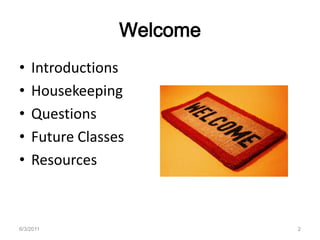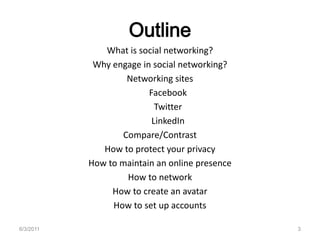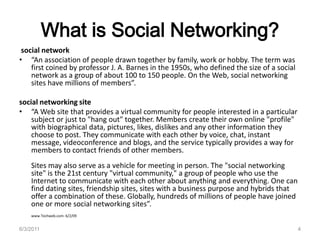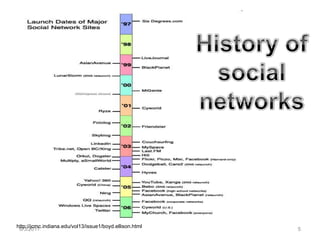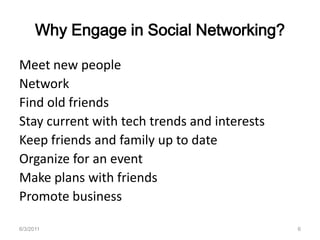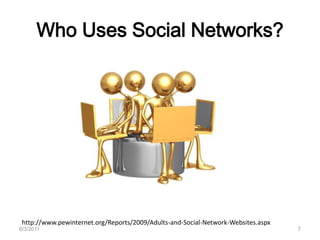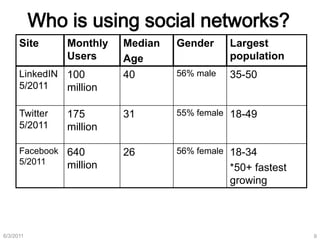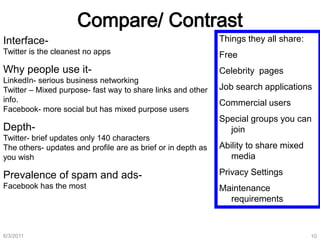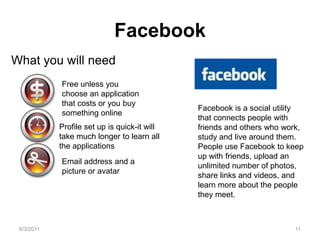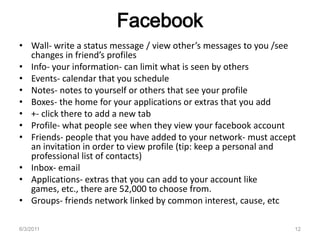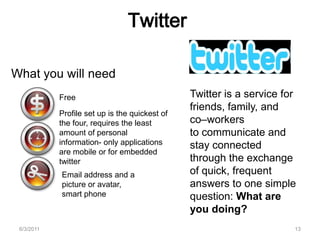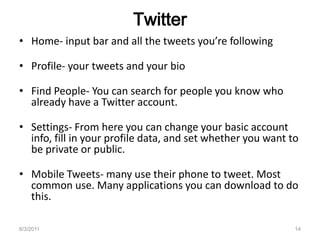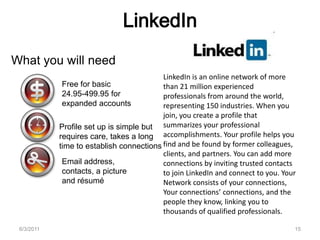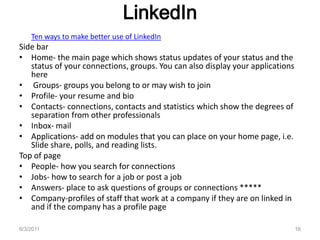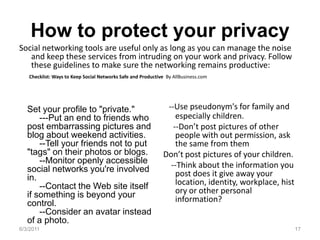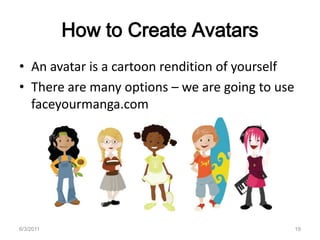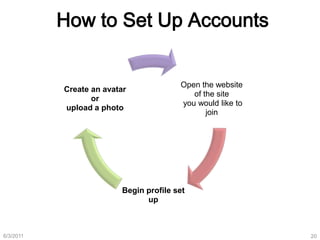This document provides an overview of social networking and how to engage with various social media platforms. It discusses what social networking is, popular sites like Facebook, Twitter, and LinkedIn, and why people use social media. Tips are provided on how to set up accounts, protect privacy, create avatars, and maintain an online presence. The document aims to educate users on social networking tools and their appropriate use.