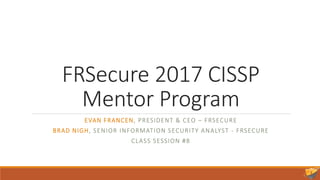
Slide Deck – Session 8 – FRSecure CISSP Mentor Program 2017
- 1. FRSecure 2017 CISSP Mentor Program EVAN FRANCEN, PRESIDENT & CEO – FRSECURE BRAD NIGH, SENIOR INFORMATION SECURITY ANALYST - FRSECURE CLASS SESSION #8
- 2. CISSP Mentor Program Session #8 Domain 4: Communication and Network Security - Review • Network Architecture and Design • Fundamentals • OSI Model • TCP/IP Model • Encapsulation (speaking of which)
- 3. CISSP Mentor Program Session #8 Domain 4: Communication and Network Security - Review Encapsulation (speaking of which)
- 4. CISSP Mentor Program Session #8 Domain 3: Security Engineering – Cryptography Quiz Review
- 5. CISSP Mentor Program Session #8 Domain 3: Security Engineering – Cryptography Quiz Review 1. If a cryptosystem is using a key size of 8, what is the keyspace size? a. 32 b. 256 c. 16 d. 64 B
- 6. CISSP Mentor Program Session #8 Domain 3: Security Engineering – Cryptography Quiz Review 2. Which of the following is a requirement for a secure Vernam cipher? a. The pad must be used one time b. The private key must be only known to the owner c. A symmetric key must be encrypted with an asymmetric key d. It needs to hide the existence of a message A
- 7. CISSP Mentor Program Session #8 Domain 3: Security Engineering – Cryptography Quiz Review 3. There are different binary mathematical functions; which of the following is a true rule of the exclusive OR function? a. Same value XOR same value equals one b. 1 XOR 1 = 1 c. 1 XOR 0 = 1 d. 0 XOR 0 = 1 C
- 8. CISSP Mentor Program Session #8 Domain 3: Security Engineering – Cryptography Quiz Review 4. Which of the following is not addressed by the Wassenaar Agreement? a. Products exported to terrorist countries b. Asymmetric algorithms c. Intangibles that could be downloaded from the Internet d. Symmetric algorithms C
- 9. CISSP Mentor Program Session #8 Domain 3: Security Engineering – Cryptography Quiz Review 5. Which of the following is a true difference between an asymmetric and symmetric algorithm? a. Asymmetric algorithms are best implemented in hardware and asymmetric in software b. Asymmetric algorithms are more vulnerable to frequency analysis attacks c. Asymmetric algorithms are slower because they use substitution and transposition d. Symmetric algorithms are faster because they use substitution and transposition D
- 10. CISSP Mentor Program Session #8 Domain 3: Security Engineering – Cryptography Quiz Review 6. How are a one-time pad and a stream cipher similar? a. They both XOR bits for their encryption process b. They are both vulnerable to linear frequency cryptanalysis attacks c. They are both block ciphers d. They are both asymmetric algorithms A
- 11. CISSP Mentor Program Session #8 Domain 3: Security Engineering – Cryptography Quiz Review 7. Both block and stream algorithms use initialization vectors. Which of the following is not a reason that they are used? a. They ensure that two identical plaintext values result in different ciphertext values when encrypted with the same key b. They are used to add randomness to the encryption process. c. They provide extra protection in case an implementation is using the same symmetric key more than one time d. They are XORed to the plaintext after the encryption to ensure more randomness to the process D
- 12. CISSP Mentor Program Session #8 Domain 3: Security Engineering – Cryptography Quiz Review 8. How are symmetric and asymmetric keys used together? a. An asymmetric key encrypts bulk and symmetric keys encrypt a small amount of data b. An asymmetric key is used and then encrypted with a symmetric key c. An asymmetric key encrypts the symmetric key d. A symmetric key encrypts data and then the asymmetric key encrypts both of them C
- 13. CISSP Mentor Program Session #8 Domain 3: Security Engineering – Cryptography Quiz Review 9. Which of the following security services are provided if a sender encrypts data with her private key? a. Confidentiality b. Authentication c. Corruption d. Integrity A (and B)
- 14. CISSP Mentor Program Session #8 Domain 3: Security Engineering – Cryptography Quiz Review 10. The Vigenere cipher was developed in the 16th century in France. Which of the following is a correct characteristic of this algorithm? a. It uses one-time pads b. It was used in World War II c. It requires a messenger to take the right size rod to the destination d. It uses a secret word as the key D
- 15. CISSP Mentor Program Session #8 Domain 3: Security Engineering – Cryptography Quiz BONUS What is Kerckhoff’s principle and why is it relevant? a. The only secret portion to a cryptosystem should be the key so that the algorithms can be stronger b. A public key needs to be associated with an individual’s identity for true non-repudiation c. More than one alphabet should be used in substitution ciphers to increase the workfactor d. One-time pads should be just as long as the message, otherwise patterns will be shown A
- 16. CISSP Mentor Program Session #8 Domain 3: Security Engineering – Cryptography Quiz BONUS Encrypt “Pizza is good every night of the week” using ROT-7 Wpggh pz nvvk lclyf upnoa vm aol dllr
- 17. CISSP Mentor Program Session #8 Domain 3: Security Engineering – Cryptography Quiz BONUS Encrypt “Information security is fun” using the Vigenere Cipher with the key “rabbit” Zngpzfrtjpv lvcvsqmp it gcg
- 18. CISSP Mentor Program Session #8 Domain 4: Communication and Network Security UDP • User Datagram Protocol • A simpler and faster cousin to TCP • No handshake, session, or reliability • Informally called “Send and Pray” • Has a simpler and shorter 8-byte header • Fields include: • Source IP • Destination IP • Packet length (header and data) • Simple (and optional) checksum - if used, the checksum provides limited integrity to the UDP header and data • Operates at Layer 4 • Commonly used for applications that are “lossy” (can handle some packet loss), such as streaming audio and video • Also used for query-response applications, such as DNS queries.
- 19. CISSP Mentor Program Session #8 Domain 4: Communication and Network Security ICMP • Internet Control Message Protocol • Helper protocol that helps Layer 3 (IP) • ICMP is used to troubleshoot and report error conditions • No concept of ports, but instead uses types and codes • Commonly-used ICMP types are echo request and echo reply (used for ping) and time to live exceeded in transit (used for traceroute)
- 20. CISSP Mentor Program Session #8 Domain 4: Communication and Network Security ICMP
- 21. CISSP Mentor Program Session #8 Domain 4: Communication and Network Security ICMP - Ping • Named after sonar used to “ping” submarines • Sends an ICMP Echo Request to a node and listens for an ICMP Echo Reply • Designed to determine whether a node is up or down • Attackers use ICMP to map target networks; many sites filter types of ICMP such as Echo Request and Echo Reply • An unanswered ping (an ICMP Echo Request with no Echo Reply) does not mean a host is down. The node may be down, or the node may be up and the Echo Request or Echo Reply may have been filtered at some point.
- 22. CISSP Mentor Program Session #8 Domain 4: Communication and Network Security ICMP - Traceroute • Uses ICMP Time Exceeded messages to trace a network route • The Time to Live field is used to avoid routing loops: every time a packet passes through a router, the router decrements the TTL field. If the TTL reaches zero, the router drops the packet and sends an ICMP Time Exceeded message to the original sender • Client’s traceroute client sends a packet to the server with a TTL of 1. The router A decrements the TTL to 0, drops the packet, and sends an ICMP Time Exceeded message to the client. Router A is now identified. • The client then sends a packet with a TTL of 2 to the server. Router A decrements the TTL to 1 and passes the packet to router B. Router B decrements the TTL to 0, drops it, and sends an ICMP Time Exceeded message to the client. Router B is now identified. • This process continues until the server is reached • Most traceroute clients (such as UNIX and Cisco) send UDP packets outbound
- 23. CISSP Mentor Program Session #8 Domain 4: Communication and Network Security ICMP - Traceroute
- 24. CISSP Mentor Program Session #8 Domain 4: Communication and Network Security Application Layer TCP/IP Protocols and Concepts • TCP/IP’s Application Layer - combines the Presentation, Session, and Application Layers of the OSI model • Only standardizes communication and depends upon the underlying transport layer protocols to establish host-to-host data transfer channels and manage the data exchange
- 25. CISSP Mentor Program Session #8 Domain 4: Communication and Network Security Telnet • Provides terminal emulation over a network • “Terminal” means text-based VT100-style terminal access • Telnet servers listen on TCP port 23 • Weak because it provides no confidentiality: all data transmitted during a telnet session is plaintext, including the username and password used to authenticate to the system • Also has limited integrity: attackers with write access to a network can alter data, or even seize control of Telnet sessions • Secure Shell (SSH) provides secure authentication, confidentiality, and integrity and is a recommended replacement for Telnet.
- 26. CISSP Mentor Program Session #8 Domain 4: Communication and Network Security FTP • Used to transfer files to and from servers • FTP has no confidentiality or integrity and should not be used to transfer sensitive data over insecure channels • FTP uses two ports: • The control connection (where commands are sent) is TCP port 21 • “Active FTP” uses a data connection (where data is transferred) which originates from TCP port 20 • The two socket pairs (the next two examples use arbitrary ephemeral ports): • Client:1025→Server:21 (Control Connection) • Server:20→Client: 1026 (Data Connection) • Client:1025→Server:21 (Control Connection) • Client 1026→Server:1025 (Data Connection) • The data connection originates from the server, in the opposite direction of the control channel. Many firewalls will block the active FTP data connection for this reason, breaking Active FTP. Passive FTP addresses this issue by keeping all communication from client to server: • The FTP server tells the client which listening data connection port to connect to; the client then makes a second connection. Passive FTP is more likely to pass through firewalls cleanly, since it flows in classic client-server direction.
- 27. CISSP Mentor Program Session #8 Domain 4: Communication and Network Security TFTP • Trivial File Transfer Protocol • UDP port 69 • Simple way to transfer files; often used for saving router configurations or “bootstrapping” (downloading an operating system) via a network by diskless workstations • No authentication or directory structure: files are read from and written to one directory, usually called /tftpboot. • No confidentiality or integrity
- 28. CISSP Mentor Program Session #8 Domain 4: Communication and Network Security SSH • Designed as a secure replacement for Telnet, FTP, and the UNIX “R” commands (rlogin, rshell, etc) • Provides confidentiality, integrity, and secure authentication, among other features • Includes SFTP (SSH FTP) and SCP (Secure Copy) for transferring files • Can also be used to securely tunnel other protocols, such as HTTP • SSH servers listen on TCP port 22 by default • SSH version 1 was the original version, which has since been found vulnerable to man-in-the middle attacks • SSH version 2 is the current version of the protocol, and is recommended over SSHv1, or Telnet, FTP, etc.
- 29. CISSP Mentor Program Session #8 Domain 4: Communication and Network Security SMTP, POP, and IMAP • SMTP is the Simple Mail Transfer Protocol • Used to transfer email between servers • Servers listen on TCP port 25 • POPv3 (Post Office Protocol) and IMAP (Internet Message Access Protocol) are used for client-server email access, which use TCP ports 110 and 143, respectively
- 30. CISSP Mentor Program Session #8 Domain 4: Communication and Network Security DNS • Domain Name System • A distributed global hierarchical database that translates names to IP addresses, and vice versa • Uses both TCP and UDP: small answers use UDP port 53; large answers (such as zone transfers) use TCP port 53 • Authoritative name servers provide the “authoritative” resolution for names within a given domain • Recursive name servers will attempt to resolve names that it does not already know • Caching name servers will temporarily cache names previously resolved
- 31. CISSP Mentor Program Session #8 Domain 4: Communication and Network Security DNS
- 32. CISSP Mentor Program Session #8 Domain 4: Communication and Network Security DNS Weaknesses • DNS uses the unreliable UDP protocol for most requests, and native DNS provides no authentication. The security of DNS relies on a 16-bit source port and 16-bit DNS query ID. Attackers who are able to blindly guess both numbers can forge UDP DNS responses. • A DNS cache poisoning attack is an attempt to trick a caching DNS server into caching a forged response. If bank.example.com is at 192.0.2.193, and evil.example.com is at 198.18.8.17, an attacker may try to poison a DNS server’s cache by sending the forged response of “bank.example.com is at 198.18.8.17.” If the caching DNS name server accepts the bogus response, it will respond with the poisoned response for subsequent bank.example.com requests (until the record expires).
- 33. CISSP Mentor Program Session #8 Domain 4: Communication and Network Security DNSSEC • Domain Name Server Security Extensions provides authentication and integrity to DNS responses via the use of public key encryption • DNSSEC does not provide confidentiality: it acts like a digital signature for DNS responses • See http://www.kb.cert.org/vuls/id/800113 for more details on the improved cache poisoning attack and defenses
- 34. CISSP Mentor Program Session #8 Domain 4: Communication and Network Security SNMP • Simple Network Management Protocol, primarily used to monitor network devices • Network monitoring software such as HP OpenView and MRTG use SNMP to poll SNMP agents on network devices, and report interface status (up/down), bandwidth utilization, CPU temperature, and many more metrics • SNMP agents use UDP port 161 • SNMPv1 and v2c use read and write community strings to access network devices (clear text) • Many devices use default community strings such as “public” for read access, and “private” for write access (bad) • SNMPv3 was designed to provide confidentiality, integrity, and authentication to SNMP via the use of encryption
- 35. CISSP Mentor Program Session #8 Domain 4: Communication and Network Security HTTP and HTTPS • HTTP (Hypertext Transfer Protocol) - Used to transfer unencrypted Web-based data • HTTPS (Hypertext Transfer Protocol Secure) - transfers encrypted Web- based data via SSL/TLS • HTTP uses TCP port 80 • HTTPS uses TCP port 443
- 36. CISSP Mentor Program Session #8 Domain 4: Communication and Network Security BOOTP and DHCP • BOOTP is the Bootstrap Protocol • Used for bootstrapping via a network by diskless systems • Many system BIOSs now support BOOTP directly, allowing the BIOS to load the operating system via a network without a disk • Startup occurs in two phases: • Use BOOTP to determine the IP address and OS image name • Use TFTP to download the operating system • DHCP is Dynamic Host Configuration Protocol • Designed to replace and improve on BOOTP by adding additional features • Allows more configuration options, as well as assigning temporary IP address leases to systems • Systems can be configured to receive IP address leases, DNS servers, and default gateways, among other information. • Both BOOTP and DHCP use the same ports: • UDP port 67 for servers • UDP port 68 for clients
- 37. CISSP Mentor Program Session #8 Domain 4: Communication and Network Security Layer 1 Network Cabling • Simplest part of the OSI model • Fundamental network cabling terms to understand: • Electro Magnetic Interference (EMI) is interference caused by magnetism created by electricity • Any unwanted signal (such as EMI) on a network cable is called noise • Crosstalk occurs when a signal crosses from one cable to another • Attenuation is the weakening of signal as it travels further from the source
- 38. CISSP Mentor Program Session #8 Domain 4: Communication and Network Security Layer 1 Network Cabling - Twisted Pair Cabling Unshielded Twisted Pair (UTP) • Uses pairs of wire twisted together • Twisting them together dampens the magnetism and makes cabling less susceptible to EMI
- 39. CISSP Mentor Program Session #8 Domain 4: Communication and Network Security Layer 1 Network Cabling - Twisted Pair Cabling Unshielded Twisted Pair (UTP) • Cables are classified by categories according to rated speed • Tighter twisting results in more dampening: • Category 6 UTP cable designed for gigabit networking has far tighter twisting than a Category 3 fast Ethernet cable • Cisco Press also has a good summary at http://www.ciscopress.com/articles/article.asp?p=31276
- 42. CISSP Mentor Program Session #8 Domain 4: Communication and Network Security Layer 1 Network Cabling - Coaxial Cabling • Coaxial cables are often used for satellite and cable TV service • More resistant to EMI, allows higher bandwidth and longer connections compared with twisted pair cable. • Two older types of coaxial cable are Thinnet and Thicknet, used for Ethernet bus networking.
- 43. CISSP Mentor Program Session #8 Domain 4: Communication and Network Security
- 44. CISSP Mentor Program Session #8 Domain 4: Communication and Network Security Layer 1 Network Cabling - Fiber Optic Network Cable • Uses light to carry information • Can be used to transmit via long distances: past 50 miles • Advantages are speed, distance, and immunity to EMI • Disadvantages include cost and complexity • Multimode fiber carrier • Uses multiple modes (paths) of light, resulting in light dispersion • Used for shorter distances • Single-mode fiber • Uses a single strand of fiber, and the light uses one mode (path) down the center of the fiber • Used for long-haul, high-speed networking • Multiple signals may be carried via the same fiber using Wavelength Division Multiplexing (WDM) • Multiple light “colors” are used to transmit different channels of information on the same fiber • Combined speeds of over a terabit/second can be achieved when WDM is used to carry 10-gigabits per color
- 45. CISSP Mentor Program Session #8 Domain 4: Communication and Network Security
- 46. CISSP Mentor Program Session #8 Domain 4: Communication and Network Security LAN Technologies and Protocols - Ethernet • Most common local area networking technology • Transmits network data in frames • Originally used a physical bus topology, and later added support for physical star • Describes Layer 1 issues such as physical medium and Layer 2 issues such as frames • Baseband (one channel)
- 48. CISSP Mentor Program Session #8 Domain 4: Communication and Network Security LAN Technologies and Protocols - Ethernet • Carrier Sense Multiple Access (CSMA) addresses collisions • Carrier Sense Multiple Access with Collision Detection (CSMA/CD): • 1. Monitor the network to see if it is idle • 2. If the network is not idle, wait a random amount of time • 3. If the network is idle, transmit • 4. While transmitting, monitor the network • 5. If more current is detected than sent, another station must also be sending a) Send Jam signal to tell all nodes to stop transmitting b) Wait a random amount of time before retransmitting • CSMA/CD is used for systems that can send and receive simultaneously, such as wired Ethernet • CSMA/CA (Collision Avoidance) is used for systems such as 802.11 wireless that cannot send and receive simultaneously • CSMA/CA relies on receiving an acknowledgement from the receiving station: if no acknowledgement is received, there must have been a collision, and the node will wait and retransmit
- 49. CISSP Mentor Program Session #8 Domain 4: Communication and Network Security LAN Technologies and Protocols - ARCNET & Token Ring • ARCNET (Attached Resource Computer Network) and Token Ring are two legacy LAN technologies • Pass network traffic via tokens • Possession of a token allows a node to read or write traffic on the network • No collisions - Predictable network behavior • ARCNET ran at 2.5 mbps and popularized the star topology • The last version of Token Ring ran at 16 mbps using a physical star/logical ring topology
- 50. CISSP Mentor Program Session #8 Domain 4: Communication and Network Security LAN Technologies and Protocols - FDDI • Fiber Distributed Data Interface • Legacy LAN technology • Logical network ring via a primary and secondary counter-rotating fiber optic ring • Secondary ring was typically used for fault tolerance • A single FDDI ring runs at 100 megabits • Uses a “token bus,” a different token-passing mechanism than Token Ring
- 51. CISSP Mentor Program Session #8 Domain 4: Communication and Network Security LAN Physical Network Topologies - Bus • Connects network nodes in a string • Each node inspects the data as it passes along the bus • Fragile: should the network cable break anywhere along the bus, the entire bus would go down
- 52. CISSP Mentor Program Session #8 Domain 4: Communication and Network Security LAN Physical Network Topologies - Tree • Also called hierarchical network • A network with a root node, and branch nodes that are at least three levels deep (two levels would make it a star) • The root node controls all tree traffic • Legacy network design; the root node was often a mainframe
- 53. CISSP Mentor Program Session #8 Domain 4: Communication and Network Security LAN Physical Network Topologies - Ring • Connects network nodes in a ring • Logical ring, physical star • MAU/MSAU
- 54. CISSP Mentor Program Session #8 Domain 4: Communication and Network Security LAN Physical Network Topologies - Star • The dominant physical topology for LANs • First popularized by ARCNET, and later adopted by Ethernet • Each node is connected directly to a central device such as a hub or a switch
- 55. CISSP Mentor Program Session #8
- 56. CISSP Mentor Program Session #8 Domain 4: Communication and Network Security LAN Physical Network Topologies - Mesh • Interconnects network nodes to each other • Full mesh and partial mesh • Superior availability and are often used for highly available (HA) server clusters
- 57. CISSP Mentor Program Session #8 Domain 4: Communication and Network Security WAN Technologies and Protocols - T1s, T3s, E1s, E3s • T Carriers (United States) • E Carriers (Europe) • T1: • Dedicated 1.544-megabit circuit • Twenty-four 64-bit DS0 (Digital Signal 0) channels (such as 24 circuit-switched phone calls) • DS1 (Digital Signal 1) and T1 are often used interchangeably • DS1 describes the flow of bits (via any medium, such as copper, fiber, wireless, etc.); a T1 is a copper telephone circuit that carries a DS1. • T3: • 28 bundled T1s • 44.736-megabit circuit • T3 and DS3 (Digital Signal 3) are also used interchangeably
- 58. CISSP Mentor Program Session #8 Domain 4: Communication and Network Security WAN Technologies and Protocols - T1s, T3s, E1s, E3s • E1: • Dedicated 2.048-megabit circuit • 30 channels • E3: • 24 E1s • 34.368 megabits. • T1 and T3 speeds are often rounded off to 1.5 and 45 megabits • SONET (Synchronous Optical Networking) carries multiple T-carrier circuits via fiber optic cable • SONET uses a physical fiber ring for redundancy.
- 59. CISSP Mentor Program Session #8 Domain 4: Communication and Network Security WAN Technologies and Protocols - Frame Relay • Packet-switched Layer 2 WAN protocol • Provides no error recovery • Focuses on speed • Higher layer protocols carried by Frame Relay, such as TCP/IP can be used to provide reliability • Multiplexes multiple logical connections over a single physical connection to create Virtual Circuits • PVC (Permanent Virtual Circuit) is always connected, analogous to a real dedicated circuit like a T1. • SVC (Switched Virtual Circuit) sets up each “call,” transfers data, and terminates the connection after an idle timeout. • Frame Relay is addressed locally via Data Link Connection Identifiers (DLCI, pronounced “delsee”).
- 60. CISSP Mentor Program Session #8 Domain 4: Communication and Network Security WAN Technologies and Protocols - X.25 • An older packet-switched WAN protocol • Provided a cost-effective way to transmit data over long distances in the 1970s though early 1990s • The global packet switched X.25 network is separate from the global IP- based Internet • Performs error correction which can add latency on long links • Can carry other protocols such as TCP/IP
- 61. CISSP Mentor Program Session #8 Domain 4: Communication and Network Security WAN Technologies and Protocols - ATM • Asynchronous Transfer Mode (ATM) • WAN technology that uses fixed length cells • ATM cells are 53 bytes long, with a 5-byte header and 48-byte data portion • SMDS (Switched Multimegabit Data Service) is older and similar to ATM, also using 53-byte cells
- 62. CISSP Mentor Program Session #8 Domain 4: Communication and Network Security WAN Technologies and Protocols - MPLS • Multiprotocol Label Switching (MPLS) • Forwards WAN data via labels, via a shared MPLS cloud network • Can carry many types of network traffic, including ATM, Frame relay, IP, and others • Decisions are based on labels, and not encapsulated header data (such as an IP header) • Can carry voice and data, and be used to simplify WAN routing
- 63. CISSP Mentor Program Session #8 Domain 4: Communication and Network Security WAN Technologies and Protocols - SDLC and HDLC • Synchronous Data Link Control (SDLC) • Synchronous Layer 2 WAN protocol • Uses polling to transmit data • Polling is similar to token passing; the difference is a primary node polls secondary nodes, which can transmit data when polled • Combined nodes can act as primary or secondary • SDLC supports NRM transmission only (see next slide)
- 64. CISSP Mentor Program Session #8 Domain 4: Communication and Network Security WAN Technologies and Protocols - SDLC and HDLC • High-Level Data Link Control (HDLC) • Successor to SDLC • Adds error correction and flow control, as well as two additional modes (ARM and ABM) • The three modes of HDLC are: • Normal Response Mode (NRM)—Secondary nodes can transmit when given permission by the primary • Asynchronous Response Mode (ARM)—Secondary nodes may initiate communication with the primary • Asynchronous Balanced Mode (ABM)—Combined mode where nodes may act as primary or secondary, initiating transmissions without receiving permission
- 65. CISSP Mentor Program Session #8 Domain 4: Communication and Network Security Network devices and protocols - Repeaters and Hubs • Layer 1 devices • Repeater receives bits on one port, and “repeats” them out the other port • Repeater has no understanding of protocols; it only repeats bits • Repeaters are often used to extend the length of a network • A hub is a repeater with more than two ports • Hubs receive bits on one port and repeat them across all other ports • No traffic isolation and no security: all nodes see all traffic sent by the hub • Half-duplex devices: they cannot send and receive simultaneously • One “collision domain”: any node may send colliding traffic with another • Unsuitable for most modern purposes
- 66. CISSP Mentor Program Session #8 Domain 4: Communication and Network Security Network devices and protocols - Repeaters and Hubs • Layer 1 devices • Repeater receives bits on one port, and “repeats” them out the other port • Repeater has no understanding of protocols; it only repeats bits • Repeaters are often used to extend the length of a network • A hub is a repeater with more than two ports • Hubs receive bits on one port and repeat them across all other ports • No traffic isolation and no security: all nodes see all traffic sent by the hub • Half-duplex devices: they cannot send and receive simultaneously • One “collision domain”: any node may send colliding traffic with another • Unsuitable for most modern purposes
- 67. CISSP Mentor Program Session #8 Domain 4: Communication and Network Security Network devices and protocols - Repeaters and Hubs
- 68. CISSP Mentor Program Session #8 Domain 4: Communication and Network Security Network devices and protocols - Bridges • Layer 2 devices • Has two ports and connects network segments together • Provides traffic isolation and makes forwarding decisions by learning the MAC addresses of connected nodes. • Two collision domains
- 69. CISSP Mentor Program Session #8 Domain 4: Communication and Network Security Network devices and protocols - Switches • A bridge with more than two ports • Best practice to only connect one device per switch port • Provides traffic isolation by associating the MAC address of each computer and server with its port • Shrinks the collision domain to a single port • Trunks are used to connect multiple switches
- 70. CISSP Mentor Program Session #8 Domain 4: Communication and Network Security Network devices and protocols – Switches (VLANs) • Virtual LAN, which can be thought of as a virtual switch • Inter-VLAN communication requires layer 3 routing.
- 71. CISSP Mentor Program Session #8 Domain 4: Communication and Network Security Network devices and protocols – Switches (SPAN ports) • Mirroring traffic from multiple switch ports to one “SPAN port” • SPAN is a Cisco term; HP switches use the term “Mirror port” • Typically used for Intrusion Detection and/or Prevention • One drawback to using a switch SPAN port is port bandwidth overload
- 72. CISSP Mentor Program Session #8 Domain 4: Communication and Network Security Network devices and protocols – Switches (TAPs) • “Test Access Port” • Provides a way to “tap” into network traffic, and see all unicast streams on a network • The preferred way to provide promiscuous network access to a sniffer or Networked Intrusion Detection System. • Can “fail open,” so that network traffic will pass in the event of a failure: this is not true for hubs or switch SPAN ports
- 73. CISSP Mentor Program Session #8 Domain 4: Communication and Network Security Network devices and protocols – Routers • Layer 3 devices • Route traffic from one LAN to another • IP-based routers make routing decisions based on the source and destination IP addresses. NOTE: In the real world, one chassis, such as a Cisco 6500, can be many devices at once: a router, a switch, a firewall, a NIDS, etc. The exam is likely to give more clear-cut examples: a dedicated firewall, a dedicated switch, etc. If the exam references a multifunction device, that will be made clear. Regardless, it is helpful on the exam to think of these devices as distinct concepts.
- 74. CISSP Mentor Program Session #8 Domain 4: Communication and Network Security Network devices and protocols – Routers (Static and Default Routes) • Static routes • Routes to other networks • Manually entered into the routing table • Good for simple routing needs and fixed networks with little or no redundancy • Default routes • A route to other networks that are not known. • If no other routes to a network exist, the default route is used.
- 75. CISSP Mentor Program Session #8 Domain 4: Communication and Network Security
- 76. CISSP Mentor Program Session #8 Domain 4: Communication and Network Security Network devices and protocols – Routers (Routing Protocols) The network depicted previously has redundant paths between all four sites. Should any single circuit or site go down, at least one alternate path is available. The fastest circuits are the 45-megabit T3s which connect the data center to each office. Additional 1.5 megabit T1s connect Office A to B, and B to C. Should the left-most T3 circuit go down, between the Data Center and Office A, there are multiple paths available from the data center to Office A: the fastest is the T3 to Office B, and then the T1 to office A. You could use static routes for this network, preferring the faster T3s over the slower T1s. The problem: what happens if a T3 goes down? Static routes would require manual reconfiguration.
- 77. CISSP Mentor Program Session #8 Domain 4: Communication and Network Security Network devices and protocols – Routers (Distance Vector Routing Protocols) • Metrics are used to determine the “best” route across a network • Simplest metric is hop count – number of routers to a destination network • Does not account for link speed between networks • Prone to routing loops
- 78. CISSP Mentor Program Session #8 Domain 4: Communication and Network Security Network devices and protocols – Routers (RIP) • A distance vector routing protocol • Uses hop count as its metric • Does not have a full view of a network: it can only “see” directly connected routers • Convergence is slow • Sends routing updates every 30 seconds, regardless of routing changes • Maximum hop count is 15; 16 is considered “infinite.” • RIPv1 can route classful networks only • RIPv2 added support for CIDR • Uses split horizon to help avoid routing loops - means that a router will not “argue back” • Uses a hold-down timer to avoid “flapping” (repeatedly changing a route’s status from up to down)
- 79. CISSP Mentor Program Session #8 Domain 4: Communication and Network Security Network devices and protocols – Routers (Link State Routing Protocols) Protocols factor in additional metrics for determining the best route, including bandwidth • OSPF • Open Shortest Path First (OSPF) • An open link state routing protocol • Routers learn the entire network topology for their “area” (the portion of the network they maintain routes for, usually the entire network for small networks) • Routers send event-driven updates • Far faster convergence than distance vector protocols such as RIP
- 80. CISSP Mentor Program Session #8 Domain 4: Communication and Network Security Network devices and protocols – Routers (BGP) • Border Gateway Protocol • The routing protocol used on the Internet • Routes between autonomous systems, which are networks with multiple Internet connections • Has some distance vector properties, but is formally considered a path vector routing protocol Note - The exam strongly prefers open over proprietary standards, which is why proprietary routing protocols like Cisco’s EIGRP are not covered.
- 81. CISSP Mentor Program Session #8 Domain 4: Communication and Network Security Network devices and protocols – Firewalls • Filter traffic between networks • TCP/IP packet filter and stateful firewalls make decisions based on layers 3 and 4 (IP addresses and ports) • Proxy firewalls can also make decisions based on layers 5-7 • Firewalls are multi-homed: they have multiple NICs connected to multiple different networks
- 82. CISSP Mentor Program Session #8 Domain 4: Communication and Network Security Network devices and protocols – Firewalls (Packet Filter) • A simple and fast firewall • No concept of “state”: each filtering decision must be made on the basis of a single packet • No way to refer to past packets to make current decisions • Lack of state makes packet filter firewalls less secure, especially for session less protocols like UDP and ICMP
- 83. CISSP Mentor Program Session #8 Domain 4: Communication and Network Security Network devices and protocols – Firewalls (Stateful) • A state table that allows the firewall to compare current packets to previous ones • Slower than packet filters, but are far more secure
- 84. CISSP Mentor Program Session #8 Domain 4: Communication and Network Security Network devices and protocols – Proxy Firewalls • Firewalls that act as intermediary servers • Proxies terminate connections
- 85. CISSP Mentor Program Session #8 Domain 4: Communication and Network Security Network devices and protocols – Proxy Firewalls Application-Layer Proxy Firewalls • Operate up to Layer 7 • Can make filtering decisions based on application-layer data, such as HTTP traffic, in addition to layers 3 and 4 • Must understand the protocol that is proxied, so dedicated proxies are often required for each protocol: an FTP proxy for FTP traffic, an HTTP proxy for Web traffic, etc. • Allows tighter control of filtering decisions
- 86. CISSP Mentor Program Session #8 Domain 4: Communication and Network Security Network devices and protocols – Proxy Firewalls Circuit-Level Proxies Including SOCKS • Operate at Layer 5 (session layer) - allows circuit-level proxies to filter more protocols: there is no need to understand each protocol; the application-layer data is simply passed along • Most popular example of a circuit-level proxy is SOCKS • SOCKS uses TCP port 1080 • Some applications must be “socksified” to pass via a SOCKS proxy • SOCKS5 is current version of the protocol • Cannot make filtering decisions based on application layer data, such as explicit Web content
- 87. CISSP Mentor Program Session #8 Domain 4: Communication and Network Security Fundamental Firewall Designs - Bastion Hosts • Any host placed on the Internet which is not protected by another device (such as a firewall) • Hosts must protect themselves, and be hardened to withstand attack • Hosts usually provide a specific service, and all other services should be disabled
- 88. CISSP Mentor Program Session #8 Domain 4: Communication and Network Security Fundamental Firewall Designs - Dual-Homed Host • Two network interfaces: one connected to a trusted network, and the other connected to an untrusted network, such as the Internet • Host does not route: a user wishing to access the trusted network from the Internet, would log into the dual-homed host first, and then access the trusted network from there • Common design before modern firewalls in the 1990s
- 89. CISSP Mentor Program Session #8 Domain 4: Communication and Network Security Fundamental Firewall Designs - Screened Host Architecture • An older flat network design using one router to filter external traffic to and from a bastion host via an access control list (ACL) • The bastion host can reach other internal resources, but the router ACL forbids direct internal/external connectivity
- 90. CISSP Mentor Program Session #8 Domain 4: Communication and Network Security Fundamental Firewall Designs - Screened Host Architecture • An older flat network design using one router to filter external traffic to and from a bastion host via an access control list (ACL) • The bastion host can reach other internal resources, but the router ACL forbids direct internal/external connectivity • Difference between dual-homed host and screened host design is screened host uses a screening router, which filters Internet traffic to other internal systems • A failure of the bastion host puts the entire trusted network at risk
- 91. CISSP Mentor Program Session #8 Domain 4: Communication and Network Security Fundamental Firewall Designs - DMZ Networks and Screened Subnet Architecture • DMZ is “Demilitarized Zone” network • Hosts that receive traffic from untrusted networks such as the Internet should be placed on DMZ networks • Designed with the assumption that any DMZ host may be compromised: the DMZ is designed to contain the compromise, and prevent it from extending into internal trusted networks • Hosts on a DMZ should be hardened
- 92. CISSP Mentor Program Session #8 Domain 4: Communication and Network Security Fundamental Firewall Designs - DMZ Networks and Screened Subnet Architecture A “classic” DMZ uses two firewalls (shown below) - called a screened subnet dual firewall design: two firewalls screen the DMZ subnet.
- 93. CISSP Mentor Program Session #8 Domain 4: Communication and Network Security Fundamental Firewall Designs - DMZ Networks and Screened Subnet Architecture A single-firewall DMZ uses one firewall (shown below) - sometimes called a “three-legged” DMZ.
- 94. CISSP Mentor Program Session #8 Domain 4: Communication and Network Security Fundamental Firewall Designs - DMZ Networks and Screened Subnet Architecture • Single firewall design requires a firewall that can filter traffic on all interfaces: untrusted, trusted, and DMZ • Dual-firewall designs are more complex, but considered more secure • The term “DMZ” alone implies a dual-firewall DMZ.
- 95. CISSP Mentor Program Session #8 Domain 4: Communication and Network Security Modem • Modulator/Demodulator • Binary data is modulated it into analog sound that can be carried on phone networks designed to carry the human voice • Receiving modem then demodulates the analog sound back into binary data • Asynchronous devices: they do not operate with a clock signal
- 96. CISSP Mentor Program Session #8 Domain 4: Communication and Network Security DTE/DCE and CSU/DSU • DTE (Data Terminal Equipment) is a network “terminal” • Any type of network-connected user machine, such as a desktop, server, or actual terminal • DCE (Data Circuit-Terminating Equipment, or sometimes called Data Communications Equipment) • A device that networks DTEs, such as a router • The most common use of these terms is DTE/DCE, and the meaning of each is more specific: • DCE marks the end of an ISP’s network, connecting to: • Data Terminal Equipment (DTE), which is the responsibility of the customer • The point where the DCE meets the DTE is called the demarc: the demarcation point, where the ISP’s responsibility ends, and the customer’s begins • The circuit carried via DCE/DTE is synchronous (it uses a clock signal) • Both sides must synchronize to a clock signal, provided by the DCE • The DCE device is a modem or a CSU/DSU (Channel Service Unit/Data Service Unit)
- 97. CISSP Mentor Program Session #8 Domain 4: Communication and Network Security Intrusion Detection Systems and Intrusion Prevention Systems • Intrusion Detection System (IDS) is a detective device designed to detect malicious (including policy-violating) actions • Intrusion Prevention System (IPS) is a preventive device designed to prevent malicious actions • Two basic types of IDSs and IPSs: network-based and host-based. Most of the examples reference IDSs, for simplicity. The examples also apply to IPSs; the difference is the attacks are detected by an IDS and prevented by an IPS.
- 98. CISSP Mentor Program Session #8 Domain 4: Communication and Network Security NIDS and NIPS • Detects malicious traffic on a network • Usually require promiscuous network access in order to analyze all traffic, including all unicast traffic • Passive devices that do not interfere with the traffic they monitor • Difference between NIDS and NIPS is that the NIPS alters the flow of network traffic
- 99. CISSP Mentor Program Session #8 Domain 4: Communication and Network Security NIDS and NIPS Two types of NIPS: • Active response • Architecturally, an active response NIPS is like NIDS • Monitoring interface is read/write • May “shoot down” malicious traffic via a variety of methods, including forging TCP RST segments to source or destination (or both), or sending ICMP port, host, or network unreachable to source • Inline • “in line” with traffic • Snort is a popular open-source NIDS and • A false positive by NIPS is more damaging than the one by a NIDS: legitimate traffic is denied
- 100. CISSP Mentor Program Session #8 Domain 4: Communication and Network Security HIDS and HIPS • Host-based cousins to NIDS and NIPS • Process information within a host • A well-known HIDS is Tripwire
- 101. CISSP Mentor Program Session #8 Domain 4: Communication and Network Security Intrusion Detection and Prevention Pattern Matching • Works by comparing events to static signatures • Works well for detecting known attacks • Usually does poorly against new attacks Protocol Behavior • Models the way protocols should work, often by analyzing RFCs • Also detects “stupid” (broken) traffic: applications designed by developers who do not read or follow RFCs Anomaly Detection • Works by establishing a baseline of normal traffic • Reports on traffic that fails to meet the baseline • Can detect new attacks • Challenge is establishing a baseline of “normal”.
- 102. CISSP Mentor Program Session #8 Domain 4: Communication and Network Security Honeypots • A system designed to attract attackers • Allows information security researchers and network defenders to better analyze network-based attacks • Honeynet is a (real or simulated) network of honeypots • No production value beyond research • Consult with legal staff before deploying a honeypot • If an attacker compromises a honeypot, and then successfully penetrates further into a production network? Could the attackers argue they were “invited” into the honeypot, and by extension the production network? • What if an attacker penetrates a honeypot and then successfully uses it as a base to attack a third party?
- 103. CISSP Mentor Program Session #8 Domain 4: Communication and Network Security Honeypots https://www.honeynet.org/
- 104. CISSP Mentor Program Session #8 Domain 4: Communication and Network Security Network Attacks • The original definition of a hacker is someone who uses technology in ways the creators did not intend. • There are countless network-based attacks • Many of the attacks in the notes have been mitigated by newer or patched operating systems
- 105. CISSP Mentor Program Session #8 Domain 4: Communication and Network Security Network Attacks - TCP SYN Flood • Common TCP denial of service attack • Systems must keep track of any remote system that begins a TCP three-way handshake; this is typically done via a half-open connection table • If an attacker sends many SYNs, but never ACKs the resulting SYN/ACK (this can easily be done by forging the SYN segments to come from IP addresses with no live host), the victim’s half-open connection table will start to fill. If the attack can exhaust that table, no new connections can be completed.
- 106. CISSP Mentor Program Session #8 Domain 4: Communication and Network Security Network Attacks - LAND Attack • A single-packet denial-of-service attack • Example: An attacker forges a packet from 192.0.2.221:80 to 192.0.2.221:80 (from the victim, port 80; to the victim, port 80) • Confuses the victim’s operating system, sometimes crashing it
- 107. CISSP Mentor Program Session #8 Domain 4: Communication and Network Security Network Attacks - Smurf and Fraggle attacks • Smurf • Denial-of-service attack relies on directed broadcast IP addresses • An attacker pings a directed broadcast address on the Internet, with a source address forged to be “from” the victim • If 200 hosts respond to the attacker’s ICMP echo request, one packet will result in 200 ICMP echo replies to the victim • Called an “asymmetric attack,” where the response traffic is far larger than the query traffic • Fraggle • Based on the concepts used by Smurf • Use UDP “echo” packets in place of ICMP
- 108. CISSP Mentor Program Session #8 Domain 4: Communication and Network Security Network Attacks - Teardrop Attack • Denial-of-service attack that relies on fragmentation reassembly • An attacker sends multiple large overlapping IP fragments • System may crash as it attempts to reassemble the bad fragments
- 109. Questions? We made it through Class #8! We’re almost through Domain 4: Communication and Network Security Homework for Tuesday (4/25) ◦ Finish reading Domain 4: Communication and Network Security – We will get through the rest of this domain on Thursday (For real this time!). Come with questions! ◦ Start reading Domain 5: Identity and Access Management If you’re in MN, enjoy the great weather. Have a great weekend!
