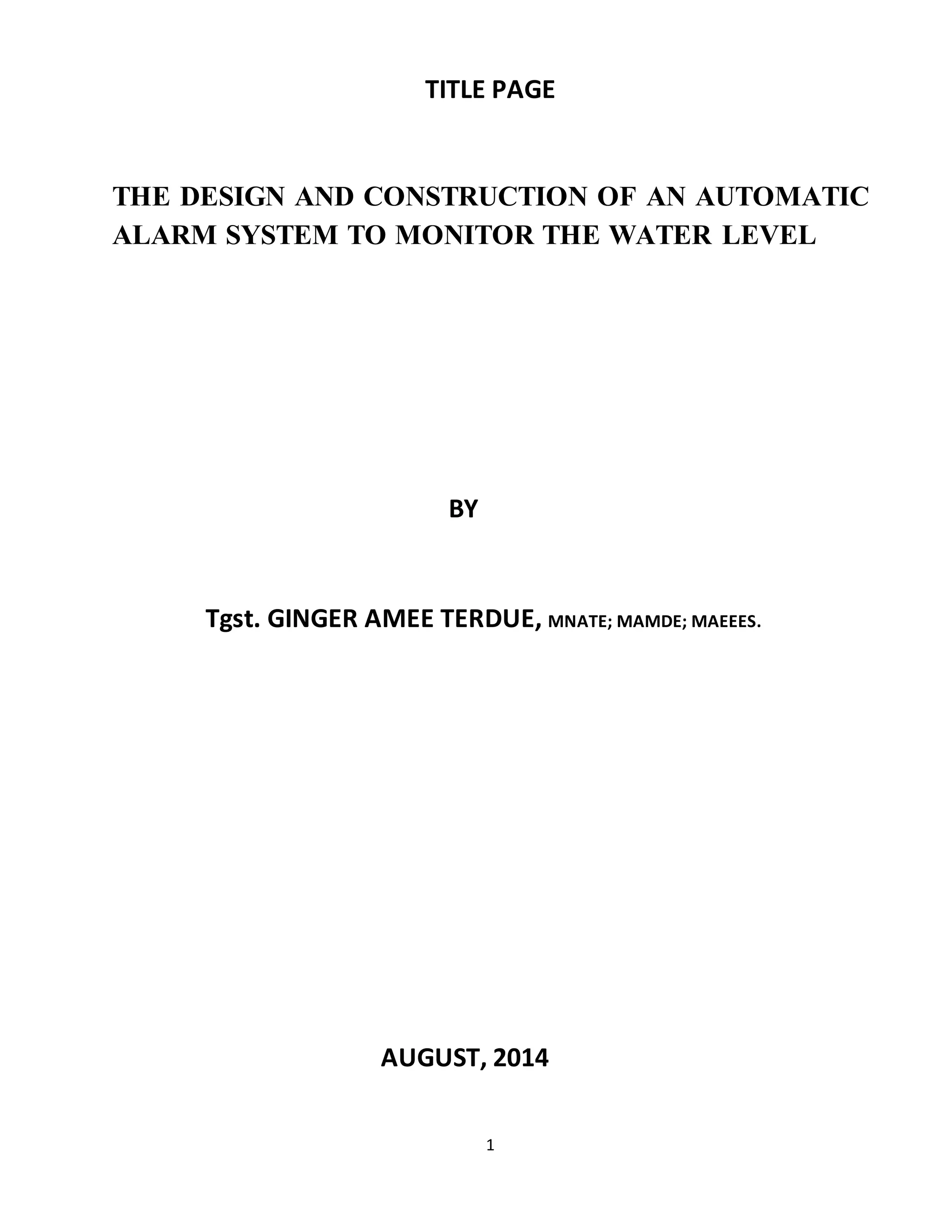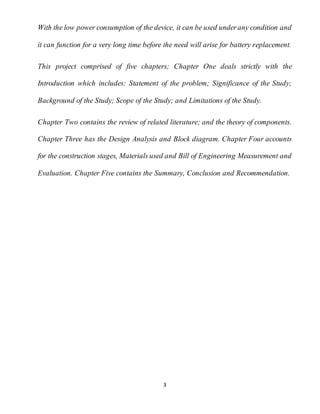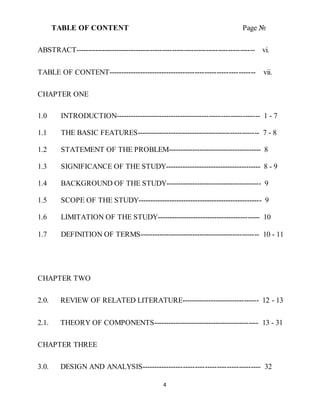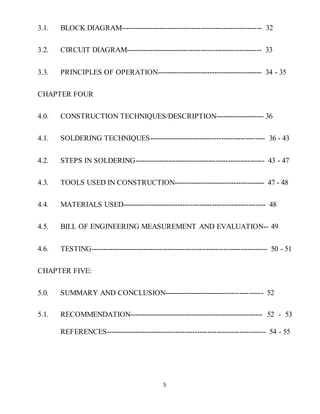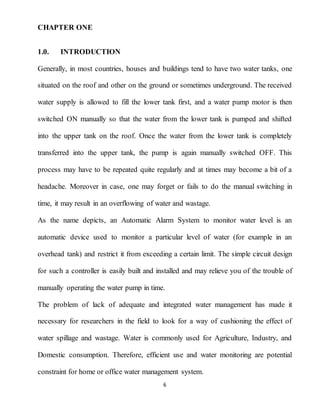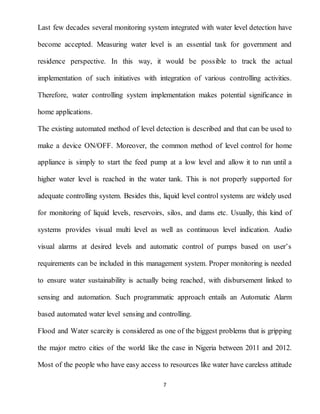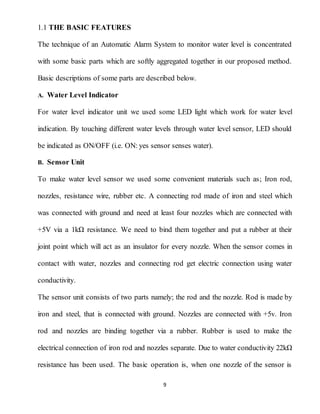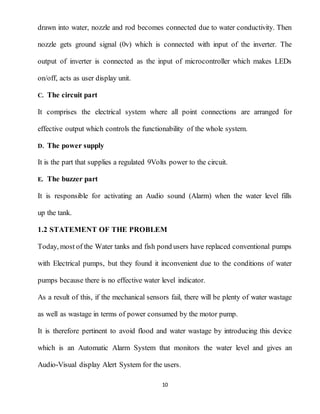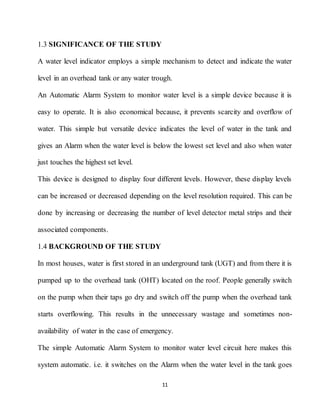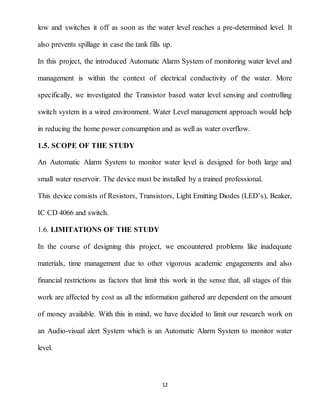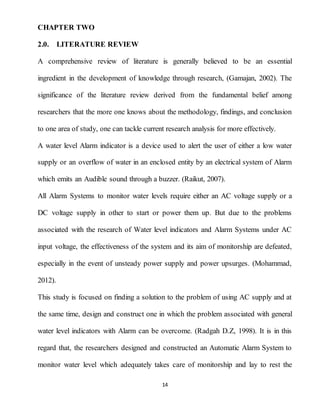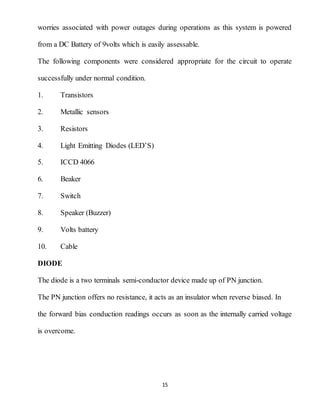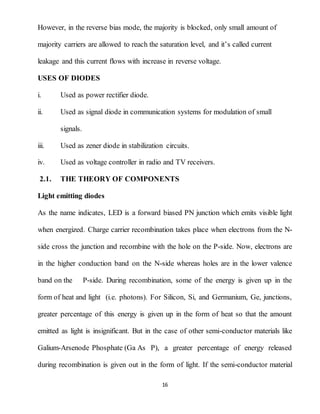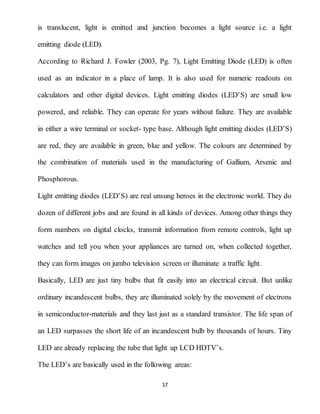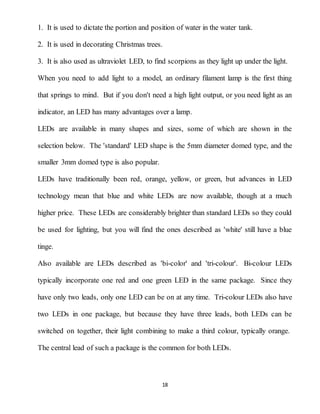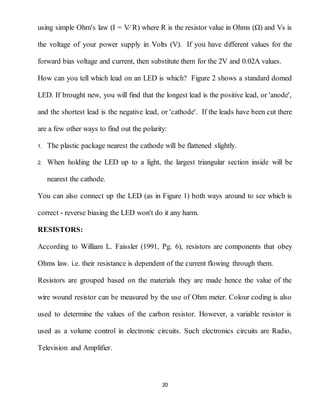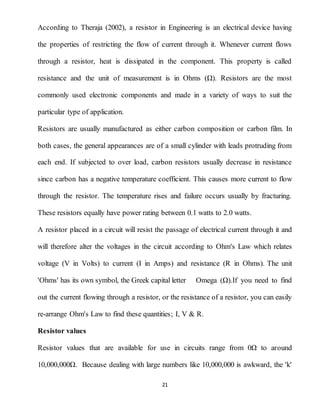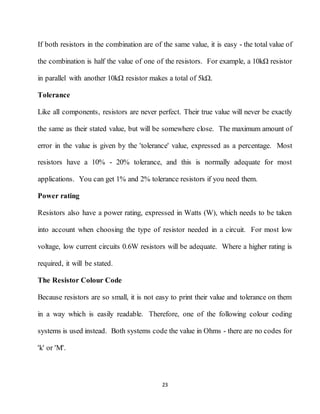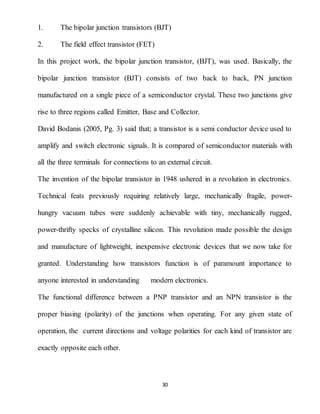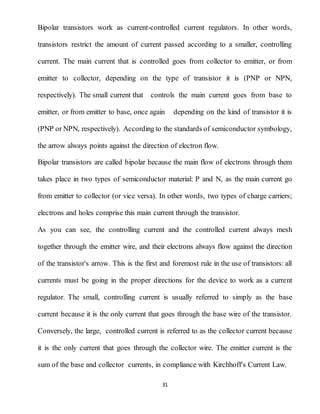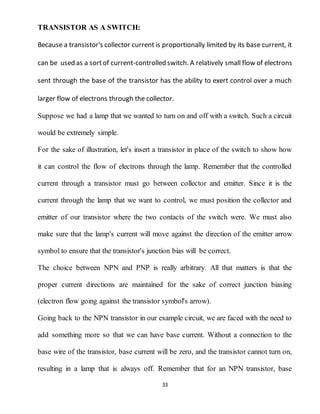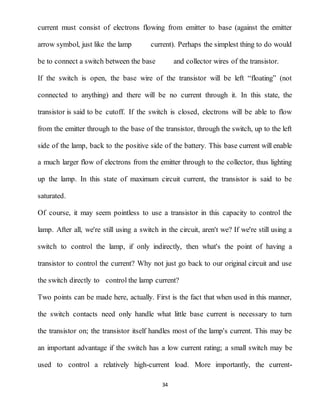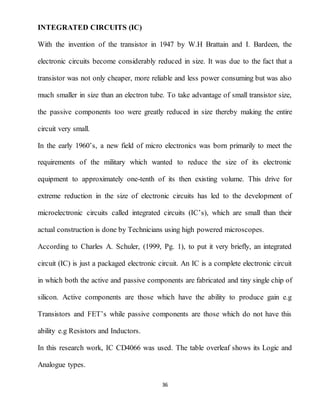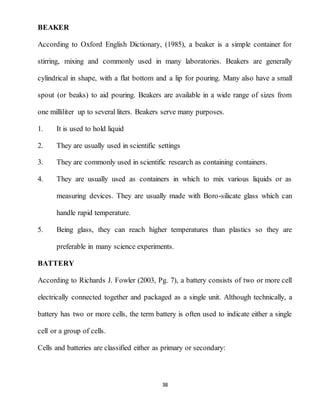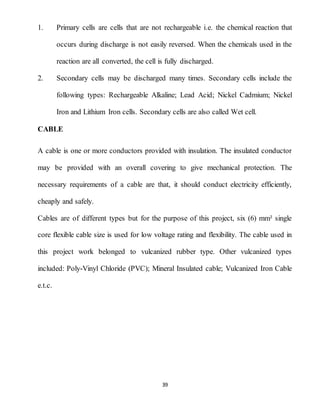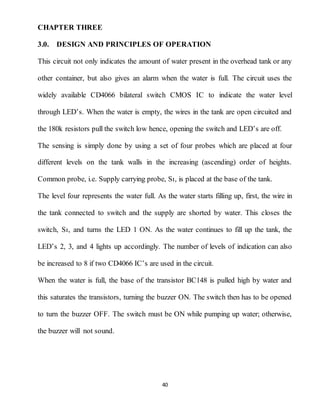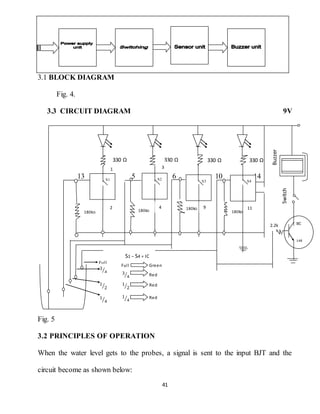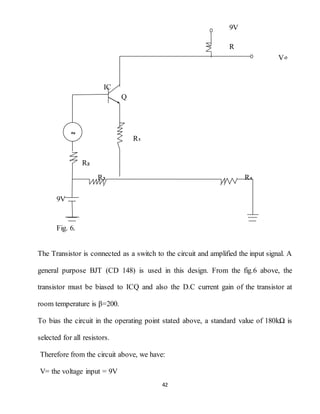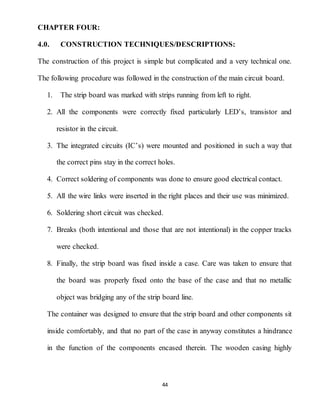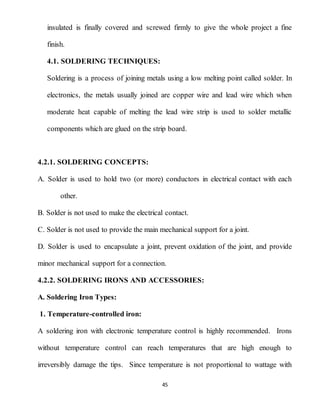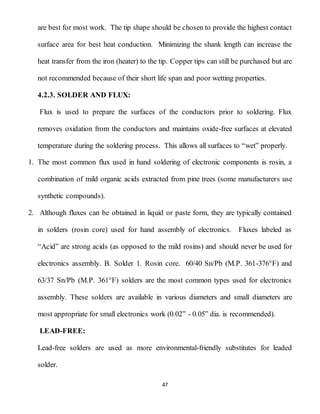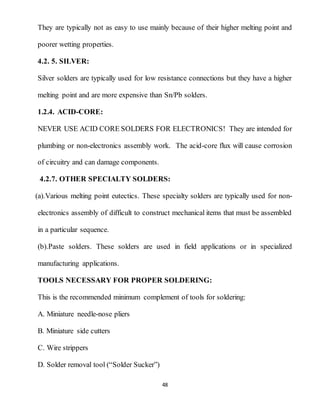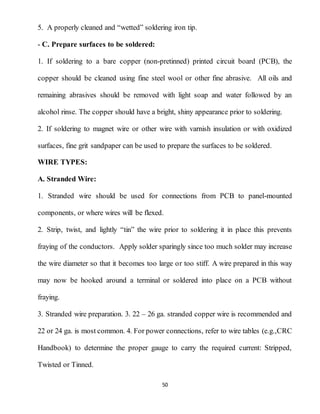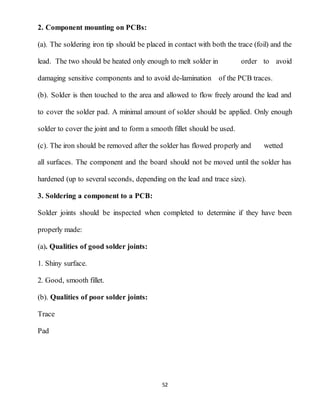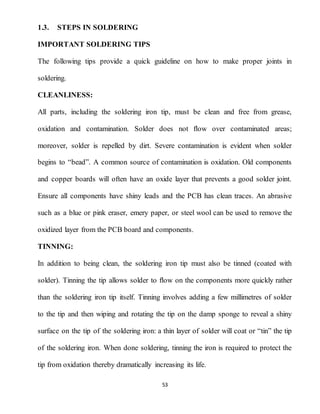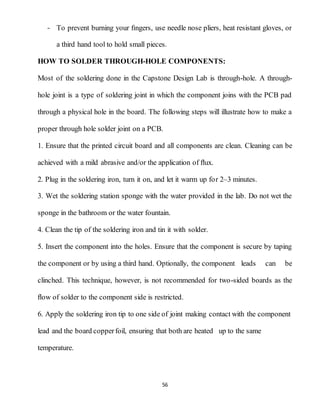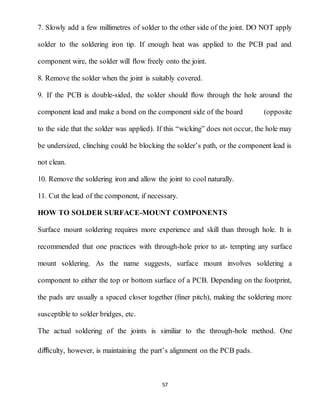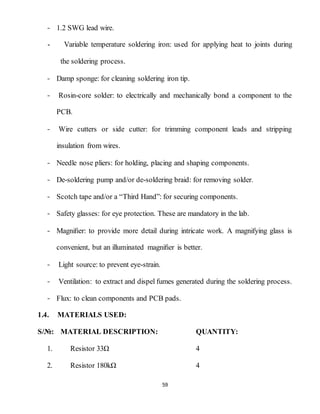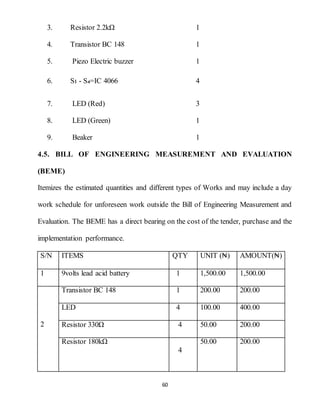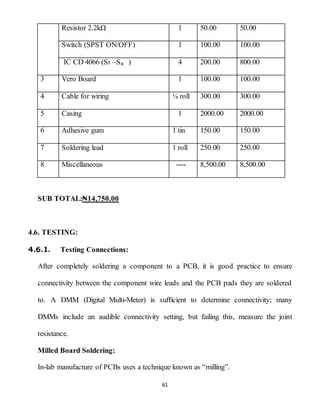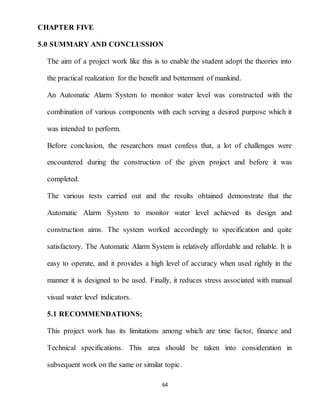This document describes the design and construction of an automatic alarm system to monitor water level. The system uses sensors to detect different water levels and triggers an audio alarm and visual indicator when the water reaches a certain level. It is powered by a 9-volt battery, making it portable and able to operate for long periods of time before needing to replace the battery. The system aims to prevent water wastage and overflow by automatically detecting the water level and alerting users.