SharePoint and the Story of the Mutant Frog
•
0 likes•110 views
How we used out-of-the-box techniques to brainstorm and build an employee rewards and recognition system in days rather than weeks or months. This was presented live in Portland Oregon with Sandra Mahan as part of the SharePointlandia event on March 3rd, 2018.
Report
Share
Report
Share
Download to read offline
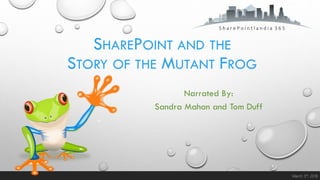
Recommended
Recommended
More Related Content
Similar to SharePoint and the Story of the Mutant Frog
Similar to SharePoint and the Story of the Mutant Frog (20)
Leave the fileshare, and join the enterprise content revolution!

Leave the fileshare, and join the enterprise content revolution!
Leave the Fileshare, and join the Enterprise Content Revolution!

Leave the Fileshare, and join the Enterprise Content Revolution!
Important news from SharePoint Conference North America 2019

Important news from SharePoint Conference North America 2019
SharePoint site collection and content migrations into SharePoint 2013 and O365

SharePoint site collection and content migrations into SharePoint 2013 and O365
Top 10 Performance Tips for Making your Public Facing SharePoint 2010 Site Fa...

Top 10 Performance Tips for Making your Public Facing SharePoint 2010 Site Fa...
Power Users Guide to Office 365 - SharePoint Saturday Belgium 2016 #spsbe

Power Users Guide to Office 365 - SharePoint Saturday Belgium 2016 #spsbe
Building a Microsoft Teams team chat space to manage your project - M365 Chic...

Building a Microsoft Teams team chat space to manage your project - M365 Chic...
Building the Inform Semantic Publishing Ecosystem: from Author to Audience

Building the Inform Semantic Publishing Ecosystem: from Author to Audience
Leave The Fileshare and join the Enterprise Content Revolution!

Leave The Fileshare and join the Enterprise Content Revolution!
More from Thomas Duff
More from Thomas Duff (20)
20 Microsoft 365 Productivity Tips - Minnesota SharePoint User Group

20 Microsoft 365 Productivity Tips - Minnesota SharePoint User Group
20 Microsoft 365 Productivity Tips - Minnesota M365 User Group - 2021/06/14

20 Microsoft 365 Productivity Tips - Minnesota M365 User Group - 2021/06/14
The Game of SharePoint Migrations: Winter Is Coming

The Game of SharePoint Migrations: Winter Is Coming
20 Office 365 Productivity Tips That You've Probably Never Used But Should sh...

20 Office 365 Productivity Tips That You've Probably Never Used But Should sh...
Office 365 Productivity Tips Minneapolis Mayhem SPSTC

Office 365 Productivity Tips Minneapolis Mayhem SPSTC
Office 365 Productivity Tips November 2017 November Smack-Down

Office 365 Productivity Tips November 2017 November Smack-Down
Office 365 Productivity Tips February 2018 Wasatch Wrangle

Office 365 Productivity Tips February 2018 Wasatch Wrangle
Office 365 Productivity Tips - The Summertime Skirmish

Office 365 Productivity Tips - The Summertime Skirmish
Leading Your SharePoint Customers To Water, And Teaching Them How To Drink

Leading Your SharePoint Customers To Water, And Teaching Them How To Drink
Leading Your SharePoint Customers To Water... *and* Teaching Them How To Drink

Leading Your SharePoint Customers To Water... *and* Teaching Them How To Drink
Leading Your SharePoint Customers To Water... *and* Teaching Them How To Drink

Leading Your SharePoint Customers To Water... *and* Teaching Them How To Drink
Recently uploaded
Recently uploaded (20)
Neuro-symbolic is not enough, we need neuro-*semantic*

Neuro-symbolic is not enough, we need neuro-*semantic*
Unsubscribed: Combat Subscription Fatigue With a Membership Mentality by Head...

Unsubscribed: Combat Subscription Fatigue With a Membership Mentality by Head...
Essentials of Automations: Optimizing FME Workflows with Parameters

Essentials of Automations: Optimizing FME Workflows with Parameters
Quantum Computing: Current Landscape and the Future Role of APIs

Quantum Computing: Current Landscape and the Future Role of APIs
Slack (or Teams) Automation for Bonterra Impact Management (fka Social Soluti...

Slack (or Teams) Automation for Bonterra Impact Management (fka Social Soluti...
UiPath Test Automation using UiPath Test Suite series, part 1

UiPath Test Automation using UiPath Test Suite series, part 1
Mission to Decommission: Importance of Decommissioning Products to Increase E...

Mission to Decommission: Importance of Decommissioning Products to Increase E...
Future Visions: Predictions to Guide and Time Tech Innovation, Peter Udo Diehl

Future Visions: Predictions to Guide and Time Tech Innovation, Peter Udo Diehl
GenAISummit 2024 May 28 Sri Ambati Keynote: AGI Belongs to The Community in O...

GenAISummit 2024 May 28 Sri Ambati Keynote: AGI Belongs to The Community in O...
From Siloed Products to Connected Ecosystem: Building a Sustainable and Scala...

From Siloed Products to Connected Ecosystem: Building a Sustainable and Scala...
UiPath Test Automation using UiPath Test Suite series, part 2

UiPath Test Automation using UiPath Test Suite series, part 2
Dev Dives: Train smarter, not harder – active learning and UiPath LLMs for do...

Dev Dives: Train smarter, not harder – active learning and UiPath LLMs for do...
Smart TV Buyer Insights Survey 2024 by 91mobiles.pdf

Smart TV Buyer Insights Survey 2024 by 91mobiles.pdf
De-mystifying Zero to One: Design Informed Techniques for Greenfield Innovati...

De-mystifying Zero to One: Design Informed Techniques for Greenfield Innovati...
НАДІЯ ФЕДЮШКО БАЦ «Професійне зростання QA спеціаліста»

НАДІЯ ФЕДЮШКО БАЦ «Професійне зростання QA спеціаліста»
Empowering NextGen Mobility via Large Action Model Infrastructure (LAMI): pav...

Empowering NextGen Mobility via Large Action Model Infrastructure (LAMI): pav...
SharePoint and the Story of the Mutant Frog
- 1. SharePoint Saturday Redmond October 29th, 2016March 3rd , 2018 SHAREPOINT AND THE STORY OF THE MUTANT FROG Narrated By: Sandra Mahan and Tom Duff
- 2. SharePoint Saturday Redmond October 29th, 2016SharePointlandia March 3rd, 2018 The Story Tellers
- 3. SharePoint Saturday Redmond October 29th, 2016SharePointlandia March 3rd, 2018 Princess Sandra Mahan • Unified Communication Manager, PHR • Portland, Oregon, U.S. • 20+ years experience in Human Resources • Former Business Analyst • Power User who enjoys sharing information with others • Speaker at SharePoint Saturdays, Evolutions, SharePoint Live! 360
- 4. SharePoint Saturday Redmond October 29th, 2016SharePointlandia March 3rd, 2018 Prince Tom Duff • SharePoint Support/Developer • Portland, Oregon, U.S. • 35+ years in IT, 20+ working with collaboration software • Co-author of two books (in a former technical life with IBM/Lotus) • Specializing in Out-Of-The-Box solutions for business areas • Speaker at virtual conferences, SharePoint User Groups, SharePoint Saturdays
- 5. SharePoint Saturday Redmond October 29th, 2016SharePointlandia March 3rd, 2018 Once upon a time… • The Wish • Brainstorming • How We Built It • The Moral of the Story
- 6. SharePoint Saturday Redmond October 29th, 2016SharePointlandia March 3rd, 2018 The Wish • Peer recognition program that incentivize employees to participate • Must be easy to use, low cost and easy to maintain • Employees can recognize any other employee throughout the company as many times as they like • Automated email notifications • Employees can see who they recognized and who recognized them • Managers can see who and what was recognized
- 7. SharePoint Saturday Redmond October 29th, 2016SharePointlandia March 3rd, 2018 Brainstorming Time • What shall we call it? • Let’s make it pretty (https://pixabay.com/) • Oh no, our frog only has 4 toes (SnagIt)
- 8. SharePoint Saturday Redmond October 29th, 2016SharePointlandia March 3rd, 2018 The Concept Take Five to Give Five Take 5 minutes to give 5 points to a fellow co-worker and recognize their outstanding work. You also receive 1 point for recognizing someone.
- 9. SharePoint Saturday Redmond October 29th, 2016SharePointlandia March 3rd, 2018 Time to Get to Work • Let’s build the site • Create a Picture Library to store our artwork • Build a custom list to store the High Five recognitions • Build a second custom list to store the drawing entries • Build a dashboard page to summarize information
- 10. SharePoint Saturday Redmond October 29th, 2016SharePointlandia March 3rd, 2018 List Settings: Advanced Settings • Item-level Permissions • Attachments - Disabled
- 11. SharePoint Saturday Redmond October 29th, 2016SharePointlandia March 3rd, 2018 Creating the Custom List Create columns: • Recipient (Field Type: Person or Group) • Recognition (Field Type: Multiple lines of text, Rich text for spell check purposes)
- 12. SharePoint Saturday Redmond October 29th, 2016SharePointlandia March 3rd, 2018 Customize the Form • Used InfoPath to customize form • Colors • Logo • Submit button
- 13. SharePoint Saturday Redmond October 29th, 2016SharePointlandia March 3rd, 2018 Additional Form Fields • Submitter • Date Submitted • Year, Quarter, Month • Recipient and Submitter: • First Name, Last Name, Division, SubDivision, SubSubDivision, Supervisor Level 1, 2, and 3 • High Five Recognition Board • Character count
- 14. SharePoint Saturday Redmond October 29th, 2016SharePointlandia March 3rd, 2018 Form Rules • 350 character limit for recognition and character count • You can’t “High Five” yourself • Submit display message
- 15. SharePoint Saturday Redmond October 29th, 2016SharePointlandia March 3rd, 2018 Character Count
- 16. SharePoint Saturday Redmond October 29th, 2016SharePointlandia March 3rd, 2018 Can’t High Five Yourself
- 17. SharePoint Saturday Redmond October 29th, 2016SharePointlandia March 3rd, 2018 Submit Message
- 18. SharePoint Saturday Redmond October 29th, 2016SharePointlandia March 3rd, 2018 Duplicate Recognition
- 19. SharePoint Saturday Redmond October 29th, 2016SharePointlandia March 3rd, 2018 High Five Drawing List • Create a secondary list for drawing entries
- 20. SharePoint Saturday Redmond October 29th, 2016SharePointlandia March 3rd, 2018 Initial Processing Workflow • Update the demographic fields • Update High Five Recognition Board field • Set the supervisory fields • Create the High Five Drawing Entries • Send out an email
- 21. SharePoint Saturday Redmond October 29th, 2016SharePointlandia March 3rd, 2018 Creating The List Items
- 22. SharePoint Saturday Redmond October 29th, 2016SharePointlandia March 3rd, 2018 Creating the High Five List Item
- 23. SharePoint Saturday Redmond October 29th, 2016SharePointlandia March 3rd, 2018 The Email Generation Step
- 24. SharePoint Saturday Redmond October 29th, 2016SharePointlandia March 3rd, 2018 The Result
- 25. SharePoint Saturday Redmond October 29th, 2016SharePointlandia March 3rd, 2018 Creating a Duplicate High Five
- 26. SharePoint Saturday Redmond October 29th, 2016SharePointlandia March 3rd, 2018 Getting the Icon in the Ribbon Bar
- 27. SharePoint Saturday Redmond October 29th, 2016SharePointlandia March 3rd, 2018 Duplicate Recognition Workflow
- 28. SharePoint Saturday Redmond October 29th, 2016SharePointlandia March 3rd, 2018 Deleting a High Five • Used to prevent people from deleting High Fives but still getting drawing entries for giving or receiving • PowerShell script • Create hash table of High Five list IDs • Read each drawing entry and check to see if High Five list ID is in the table • If not, delete the drawing entry
- 29. SharePoint Saturday Redmond October 29th, 2016SharePointlandia March 3rd, 2018 Monthly Drawings • Export to Excel • Filter list to current month • Random Number Generator https://www.random.org/integers/
- 30. SharePoint Saturday Redmond October 29th, 2016SharePointlandia March 3rd, 2018 Home Page
- 31. SharePoint Saturday Redmond October 29th, 2016SharePointlandia March 3rd, 2018 Home Page • InfoPath webpart for submission • High Five list with Recognition Board field (no toolbar) • Content Editor Webpart to remove column headers <style> TR.ms-viewheadertr {DISPLAY: none}</style>
- 32. SharePoint Saturday Redmond October 29th, 2016SharePointlandia March 3rd, 2018 High Five Dashboard • 3 Filtered List Web Parts
- 33. SharePoint Saturday Redmond October 29th, 2016SharePointlandia March 3rd, 2018 Reports
- 34. SharePoint Saturday Redmond October 29th, 2016SharePointlandia March 3rd, 2018 Information Management Policy Settings Purge Drawing Entries 4 months after created date Purge High Fives 13 months after created date
- 35. SharePoint Saturday Redmond October 29th, 2016SharePointlandia March 3rd, 2018 The Moral of the Story • It doesn’t have to be hard • It doesn’t have to be dull and boring • It can be done out-of-the-box • Have fun
- 36. SharePoint Saturday Redmond October 29th, 2016SharePointlandia March 3rd, 2018 And they all lived happily ever after
- 37. SharePoint Saturday Redmond October 29th, 2016SharePointlandia March 3rd, 2018 Thank you for attending Tom Duff • Twitter: @duffbert • Email: duffbert@gmail.com • SlideShare: www.slideshare.net/duffbert • Blog - One Minute Office Magic: https://oneminuteofficemagic.com/ Sandra Mahan • Twitter: @smahan14 • Email: smahan14@gmail.com • SlideShare: www.slideshare.net/sharepointsandra
