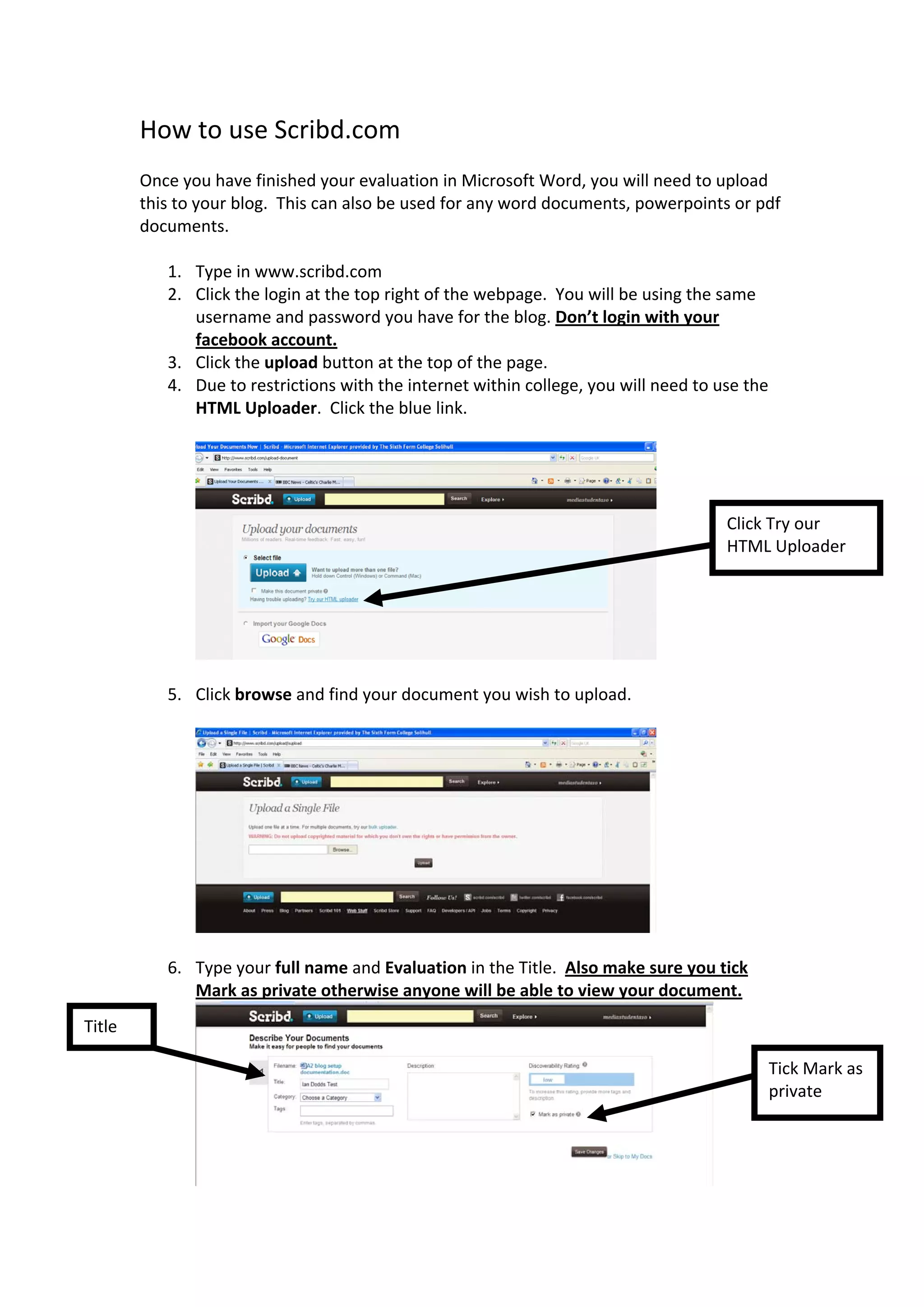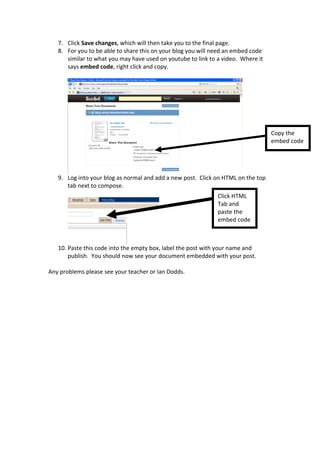This document provides instructions for uploading a Word, PowerPoint, or PDF document to Scribd.com in order to embed it in a blog post. It involves logging into Scribd, clicking the upload button, browsing to find the file, marking it as private, copying the embed code, pasting that code into an HTML post on the blog, and publishing.