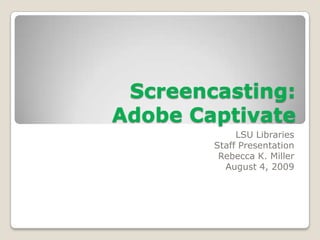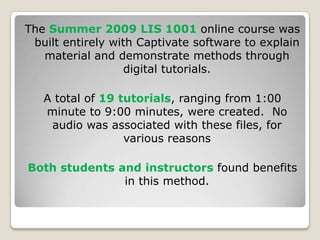The document outlines the use of Adobe Captivate for creating interactive tutorials, detailing features like slide editing, screen recording, and publishing options. A specific example from the LIS 1001 online course created 19 tutorials using Captivate, showcasing its utility in professional development and training. The tutorials did not include audio, yet were beneficial for both students and instructors.