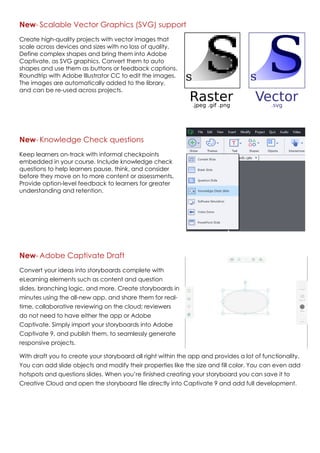Adobe Captivate 9 is an advanced e-learning tool for creating responsive courses, complete with over 25,000 assets and capabilities for software simulations and quizzes. New features include enhanced LMS integration, multi-state objects for interactivity, and improved video recording from mobile devices. Additionally, it offers a geo-location emulator, advanced drag-and-drop functionalities, and the ability to storyboard directly within the app for easier collaboration and content creation.