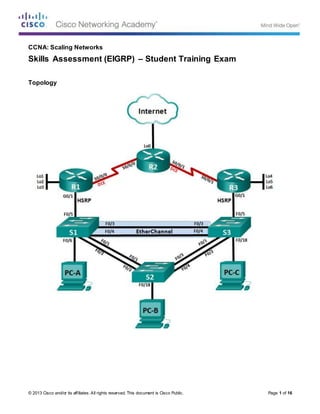
Sca n skills assess eigrp - student trng - exam-1
- 1. © 2013 Cisco and/or its affiliates. All rights reserved. This document is Cisco Public. Page 1 of 16 CCNA: Scaling Networks Skills Assessment (EIGRP) – Student Training Exam Topology
- 2. CCNA: Scaling Networks SA Exam © 2013 Cisco and/or its affiliates. All rights reserved. This document is Cisco Public. Page 2 of 16 Addressing Table Device Interface IP Address Subnet Mask Default Gateway R1 G0/1 172.27.0.1 255.255.255.0 N/A S0/0/0 172.27.123.1 255.255.255.252 N/A Lo1 172.27.1.1 255.255.255.0 N/A Lo2 172.27.2.1 255.255.255.0 N/A Lo3 172.27.3.1 255.255.255.0 N/A R2 S0/0/0 172.27.123.2 255.255.255.252 N/A S0/0/1 172.27.123.5 255.255.255.252 N/A Lo0 209.165.200.225 255.255.255.248 N/A R3 G0/1 172.27.0.3 255.255.255.0 N/A S0/0/1 172.27.123.6 255.255.255.252 N/A Lo4 172.27.4.1 255.255.255.0 N/A Lo5 172.27.5.1 255.255.255.0 N/A Lo6 172.27.6.1 255.255.255.0 N/A S1 VLAN 1 172.27.0.11 255.255.255.0 172.27.0.2 S2 VLAN 1 172.27.0.12 255.255.255.0 172.27.0.2 S3 VLAN 1 172.27.0.13 255.255.255.0 172.27.0.2 PC-A NIC 172.27.0.21 255.255.255.0 172.27.0.2 PC-B NIC 172.27.0.22 255.255.255.0 172.27.0.2 PC-C NIC 172.27.0.23 255.255.255.0 172.27.0.2 Assessment Objectives Part 1: Initialize Devices (10 points, 5 minutes) Part 2: Configure Device Basic Settings (45 points, 30 minutes) Part 3: Configure LAN Redundancy and Link Aggregation (28 points, 25 minutes) Part 4: Configure EIGRP for IPv4 Dynamic Routing Protocol (51 points, 30 minutes) Part 5: Verify Network Connectivity and HSRP Configuration (10 points, 15 minutes) Part 6: Display IOS Image and License Information (6 points, 5 minutes) Scenario In this Skills Assessment (SA), you will create a small network. You must connect the network devices, and configure those devices to support IPv4 connectivity, LAN redundancy, and link aggregation. You will then configure EIGRP for IPv4 on the network and verify connectivity and HSRP. Finally, you will demonstrate your knowledge of IOS images and licensing.
- 3. CCNA: Scaling Networks SA Exam © 2013 Cisco and/or its affiliates. All rights reserved. This document is Cisco Public. Page 3 of 16 Required Resources 3 Routers (Cisco 1941 with Cisco IOS Release 15.2(4)M3 universal image or comparable) 3 Switches (Cisco 2960 with Cisco IOS Release 15.0(2) lanbasek9 image or comparable) 3 PCs (Windows 7, Vista, or XP with terminal emulation program, such as Tera Term) Console cable to configure the Cisco IOS devices via the console ports Ethernet and Serial cables as shown in the topology Part 1: Initialize Devices Total points: 10 Time: 5 minutes Step 1: Initialize and reload the routers and switches. Erase the startup configurations and reload the devices. Before proceeding, have your instructor verify device initializations. Task IOS Command Points Erase the startup-config file on all routers. (2 points) Reload all routers. (2 points) Erase the startup-config file on all switches and remove the old VLAN database. (2 points) Reload all switches. (2 points) Verify VLAN database is absent from flash on all switches. (2 points) Instructor Sign-off Part 1: _________________________ Points: __________ of 10 Part 2: ConfigureDevice Basic Settings Total points: 45 Time: 30 minutes Step 1: Configure R1. Configuration tasks for R1 include the following:
- 4. CCNA: Scaling Networks SA Exam © 2013 Cisco and/or its affiliates. All rights reserved. This document is Cisco Public. Page 4 of 16 Configuration Item or Task Specification Points Disable DNS lookup (1/2 point) Router name R1 (1/2 point) Encrypted privileged EXEC password class (1/2 point) Console access password cisco (1/2 point) Telnet access password cisco (1/2 point) Encrypt the plain text passwords. (1/2 point) MOTD banner Unauthorized Access is Prohibited! (1/2 point) Interface G0/1 Set the description Set the Layer 3 IPv4 address. Refer to the Addressing Table for IPv4 address information. Activate interface (1 point) Interface S0/0/0 Set the description Set the Layer 3 IPv4 address. Refer to the Addressing Table for IPv4 address information. Set a clocking rate of 128000. Activate interface (1 points) Interface Loopback 1 (LAN) Set the Layer 3 IPv4 address. Refer to the Addressing Table for IPv4 address information. (1/2 point) Interface Loopback 2 (LAN) Set the Layer 3 IPv4 address. Refer to the Addressing Table for IPv4 address information. (1/2 point) Interface Loopback 3 (LAN) Set the Layer 3 IPv4 address. Refer to the Addressing Table for IPv4 address information. (1/2 point) Step 2: Configure R2. Configuration tasks for R2 include the following:
- 5. CCNA: Scaling Networks SA Exam © 2013 Cisco and/or its affiliates. All rights reserved. This document is Cisco Public. Page 5 of 16 Configuration Item or Task Specification Points Disable DNS lookup (1/2 point) Router name R2 (1/2 point) Encrypted privileged EXEC password class (1/2 point) Console access password cisco (1/2 point) Telnet access password cisco (1/2 point) Encrypt the plain text passwords. (1/2 point) MOTD banner Unauthorized Access is Prohibited! (1/2 point) Interface S0/0/0 Set the description Set the Layer 3 IPv4 address. Refer to the Addressing Table for IPv4 address information. Activate interface (1 point) Interface S0/0/1 Set the description Set the Layer 3 IPv4 address. Refer to the Addressing Table for IPv4 address information. Set a clocking rate of 128000. Activate interface (1 point) Interface Loopback 0 (Simulated Internet connection) Set the description. Set the Layer 3 IPv4 address to 209.165.200.225/29. (1 point) Default route Configure a default route out Lo0. (1/2 point) Step 3: Configure R3. Configuration tasks for R3 include the following:
- 6. CCNA: Scaling Networks SA Exam © 2013 Cisco and/or its affiliates. All rights reserved. This document is Cisco Public. Page 6 of 16 Configuration Item or Task Specification Points Disable DNS lookup (1/2 point) Router name R3 (1/2 point) Encrypted privileged EXEC password class (1/2 point) Console access password cisco (1/2 point) Telnet access password cisco (1/2 point) Encrypt the plain text passwords. (1/2 point) MOTD banner Unauthorized Access is Prohibited! (1/2 point) Interface G0/1 Set the description Set the Layer 3 IPv4 address. Refer to the Addressing Table for IPv4 address information. Activate interface (1 point) Interface S0/0/1 Set the description Set the Layer 3 IPv4 address. Refer to the Addressing Table for IPv4 address information. Activate interface (1 point) Interface Loopback 4 (LAN) Set the Layer 3 IPv4 address. Refer to the Addressing Table for IPv4 address information. (1/2 point) Interface Loopback 5 (LAN) Set the Layer 3 IPv4 address. Refer to the Addressing Table for IPv4 address information. (1/2 point) Interface Loopback 6 (LAN) Set the Layer 3 IPv4 address. Refer to the Addressing Table for IPv4 address information. (1/2 point) Step 4: Configure S1. Configuration tasks for S1 include the following:
- 7. CCNA: Scaling Networks SA Exam © 2013 Cisco and/or its affiliates. All rights reserved. This document is Cisco Public. Page 7 of 16 Configuration Item or Task Specification Points Disable DNS lookup (1/2 point) Switch name S1 (1/2 point) Encrypted privileged EXEC password class (1/2 point) Console access password cisco (1/2 point) Telnet access password cisco (1/2 point) Encrypt the plain text passwords. (1/2 point) MOTD banner Unauthorized Access is Prohibited! (1/2 point) Assign an IPv4 address to the default SVI. Refer to the Addressing Table for IPv4 address information. (1/2 point) Assign the default-gateway. Refer to the Addressing Table. (1/2 point) Force trunking on Interfaces connected to S2 and S3. Use VLAN 1 as the native VLAN. (1 point) Disable the Dynamic Trunking Protocol (DTP) on all other ports. Make sure ports are configured as access ports. (1 point) Shutdown all unused ports. (1 point) Step 5: Configure S2. Configuration tasks for S2 include the following:
- 8. CCNA: Scaling Networks SA Exam © 2013 Cisco and/or its affiliates. All rights reserved. This document is Cisco Public. Page 8 of 16 Configuration Item or Task Specification Points Disable DNS lookup (1/2 point) Switch name S2 (1/2 point) Encrypted privileged exec password class (1/2 point) Console access password cisco (1/2 point) Telnet access password cisco (1/2 point) Encrypt the clear text passwords. (1/2 point) MOTD banner Unauthorized Access is Prohibited! (1/2 point) Assign an IPv4 address to the default SVI. Refer to the Addressing Table for IPv4 address information. (1/2 point) Assign the default-gateway. Refer to the Addressing Table. (1/2 point) Force trunking on Interfaces connected to S1 and S3. Use VLAN 1 as the native VLAN. (1 point) Disable the Dynamic Trunking Protocol (DTP) on all other ports. Make sure ports are configured as access ports. (1 point) Shutdown all unused ports. (1 point) Step 6: Configure S3 Configuration tasks for S3 include the following:
- 9. CCNA: Scaling Networks SA Exam © 2013 Cisco and/or its affiliates. All rights reserved. This document is Cisco Public. Page 9 of 16 Configuration Item or Task Specification Points Disable DNS lookup (1/2 point) Switch name S3 (1/2 point) Encrypted privileged EXEC password class (1/2 point) Console access password cisco (1/2 point) Telnet access password cisco (1/2 point) Encrypt the plain text passwords. (1/2 point) MOTD banner Unauthorized Access is Prohibited! (1/2 point) Assign an IPv4 address to the default SVI. Refer to the Addressing Table for IPv4 address information. (1/2 point) Assign the default-gateway. Refer to the Addressing Table. (1/2 point) Force trunking on Interfaces connected to S1 and S2. Use VLAN 1 as the native VLAN. (1 point) Disable the Dynamic Trunking Protocol (DTP) on all other ports. Make sure ports are configured as access ports. (1 point) Shutdown all unused ports. (1 point) Step 7: Configure IPv4 addresses on PCs. Configuration Item or Task Specification Points Configure static IPv4 address information on PC-A. Refer to Addressing Table for IPv4 address information. (1/2 point) Configure static IPv4 address information on PC-B. Refer to Addressing Table for IPv4 address information. (1/2 point) Configure static IPv4 address information on PC-C. Refer to Addressing Table for IPv4 address information. (1/2 point) Instructor Sign-off Part 2: ______________________ Points: _________ of 45 Part 3: ConfigureLAN Redundancyand Link Aggregation Total points: 28 Time: 25 minutes Step 1: Configure Spanning Tree on S1. Configuration tasks for S1 include the following:
- 10. CCNA: Scaling Networks SA Exam © 2013 Cisco and/or its affiliates. All rights reserved. This document is Cisco Public. Page 10 of 16 Configuration Item or Task Specification Points Configure Rapid PVST+. (2 points) Configure as primary root bridge for VLAN 1. (2 points) Configure PortFast and BPDU Guard on the interface connected to PC-A. (2 points) Step 2: Configure Spanning Tree on S2. Configuration tasks for S2 include the following: Configuration Item or Task Specification Points Configure Rapid PVST+. (2 points) Configure PortFast and BPDU Guard on the interface connected to PC-B. (2 points) Step 3: Configure Spanning Tree on S3. Configuration tasks for S3 include the following: Configuration Item or Task Specification Points Configure Rapid PVST+. (2 points) Configure as secondary root bridge for VLAN 1. (2 points) Configure PortFast and BPDU Guard on the interface connected to PC-C. (2 points) Step 4: Configure HSRP on R1. Configuration tasks for R1 include the following:
- 11. CCNA: Scaling Networks SA Exam © 2013 Cisco and/or its affiliates. All rights reserved. This document is Cisco Public. Page 11 of 16 Configuration Item or Task Specification Points Configure the HSRP virtual IP address on interface G0/1. Group: 1 Virtual IP address: 172.27.0.2 (2 points) Make this the primary HSRP router. (2 points) Configure so this router becomes the primary HSRP router on a reboot. (2 points) Step 5: Configure HSRP on R3. Configuration tasks for R3 include the following: Configuration Item or Task Specification Points Configure the HSRP virtual IP address on interface G0/1. Group: 1 Virtual IP address: 172.27.0.2 (2 points) Step 6: Configure an LACP EtherChannel between S1 and S3. Configuration tasks include the following: Configuration Item or Task Specification Points On S1, configure an LACP EtherChannel on interfaces connected to S3. Use group 1 and enable LACP unconditionally. (2 points) On S3, configure an LACP EtherChannel on interfaces connected to S1. Use group 1 and enable LACP only if a LACP device is detected. (2 points) Instructor Sign-off Part 4: ______________________ Points: _________ of 28 Part 4: ConfigureEIGRP for IPv4 Dynamic Routing Protocol Total points: 51 Time: 30 minutes Step 1: Configure EIGRP on R1. Configuration tasks for R1 include the following:
- 12. CCNA: Scaling Networks SA Exam © 2013 Cisco and/or its affiliates. All rights reserved. This document is Cisco Public. Page 12 of 16 Configuration Item or Task Specification Points Autonomous System (AS) number 1 (1 point) Router ID 1.1.1.1 (1 point) Advertise directly connected networks. Use classless network addresses. (2 points) Set all LAN interfaces as passive. (2 points) Manually disable automatic summarization. (1 point) Apply a manual summary route for the Loopback interface networks. (1 point) Set the bandwidth on S0/0/0 128 Kb/s (1 point) Change the hello-interval on S0/0/0. 30 seconds (1 point) Change the hold-time on S0/0/0. 90 seconds (1 point) Change bandwidth percentage available to EIGRP 70% (1 point) Configure a key chain named EIGRP-KEY with 1 key-string. Key-string: cisco (2 points) Configure MD5 authentication on S0/0/0 using the key chain configured in the previous task. (2 points) Step 2: Configure EIGRP on R2. Configuration tasks for R2 include the following:
- 13. CCNA: Scaling Networks SA Exam © 2013 Cisco and/or its affiliates. All rights reserved. This document is Cisco Public. Page 13 of 16 Configuration Item or Task Specification Points Autonomous System number 1 (1 point) Router ID 2.2.2.2 (1 point) Advertise directly connected Networks. Use classless network addresses. (2 points) Manually disable automatic summarization. (1 point) Propagate the default route to all other EIGRP routers. (2 points) Set the bandwidth on both serial interfaces. 128 Kb/s (1 point) Change the hello-interval on serial interfaces. 30 seconds (1 point) Change the hold-time on serial interfaces. 90 seconds (1 point) Change bandwidth percentage available to EIGRP. 70% (1 point) Configure a key chain named EIGRP-KEY with 1 key- string. Key-string: cisco (2 points) Configure MD5 authentication on serial interfaces using the key chain configured in the previous step. (2 points) Step 3: Configure EIGRP on R3. Configuration tasks for R3 include the following: Configuration Item or Task Specification Points Autonomous System number 1 (1 point) Router ID 3.3.3.3 (1 point) Advertise directly connected Networks. Use classless network addresses. (2 points) Set all LAN interfaces as passive. (2 points) Manually disable automatic summarization. (1 point) Set the serial interface bandwidth. 128 Kb/s (1 point) Apply a manual summary route for the Loopback interface networks. (1 point) Change the hello-interval on S0/0/1. 30 seconds (1 point) Change the hold-time on S0/0/1. 90 seconds (1 point) Change bandwidth percentage available to EIGRP. 70% (1 point) Configure a key chain named EIGRP-KEY with 1 key-string. Key-string: cisco (2 points) Configure MD5 authentication on S0/0/1 using the key chain configured in previous task. (2 points)
- 14. CCNA: Scaling Networks SA Exam © 2013 Cisco and/or its affiliates. All rights reserved. This document is Cisco Public. Page 14 of 16 Step 4: Verify network connectivity. Verify that EIGRP is functioning as expected. Enter the appropriate CLI command to discover the following information: Question Response Points What command will display all connected EIGRP routers? (1 point) What command displays EIGRP hello-interval, hold-time, bandwidth percentage, and authentication mode for all EIGRP interfaces on a router? (1 point) What command displays the EIGRP Autonomous System number, router ID, address summarizations, routing networks, and passive interfaces configured on a router? (1 point) What command displays only EIGRP routes? (1 point) Instructor Sign-off Part 4: ______________________ Points: _________ of 51 Part 5: Verify Network Connectivity and HSRP Configuration Total points: 10 Time: 15 minutes Use the listed command to verify that network is working as expected. Step 1: Verify end-to-end connectivity. Take corrective action if results are other than expected. From Command To Expected Results Points PC-A ping PC-C Ping should be successful. (1 point) PC-B ping PC-A Ping should be successful. (1 point) PC-B ping PC-C Ping should be successful. (1 point) PC-B ping Default Gateway Ping should be successful. (1 point) PC-B ping 209.165.200.225 Ping should be successful. (1 point) PC-B tracert 209.165.200.225 Trace should route through R1. (1 point) Note: It may be necessary to disable the PC firewall for pings to be successful Step 2: Verify HSRP is working as expected. Issue the shutdown command on R1 G0/1, and then re-issue the following commands to verify that HSRP is working as expected:
- 15. CCNA: Scaling Networks SA Exam © 2013 Cisco and/or its affiliates. All rights reserved. This document is Cisco Public. Page 15 of 16 From Command To Expected Results Points PC-B ping 172.27.0.1 Ping should not be successful. (1 point) PC-B ping Default Gateway Ping should be successful. (1 point) PC-B ping 209.165.200.225 Ping should be successful. (1 point) PC-B tracert 209.165.200.225 Trace should route through R3. (1 point) Note: Wait a few seconds before testing after shutting down the interface on R1. Instructor Sign-off Part 5: ______________________ Points: _________ of 10 Part 6: Display IOS Image and LicenseInformation Total points: 6 Time: 5 minutes Enter the appropriate CLI command to discover the following information: Question Response Points What command displays the IOS image that is currently being used by the network device? (1 point) What command displays the size of an IOS image loaded on a network device? (1 point) What command displays a summary list of the Technology Package licenses on an ISR-G2 device that includes the current the state of each of those licenses? (1 point) What command displays the amount of space available to install an additional IOS image to a network device? (1 point) What command displays a list of all the licenses on an ISR-G2 device? (1 point) What command would you use to accept the end user license agreement? (1 point) Instructor Sign-off Part 6: ______________________ Points: _________ of 6 Part 7: Cleanup NOTE: DO NOT PROCEED WITH CLEANUP UNTIL YOUR INSTRUCTOR HAS GRADED YOUR SKILLS EXAM AND HAS INFORMED YOU THAT YOU MAY BEGIN CLEANUP. Before turning off power to the routers, remove the NVRAM configuration files (if saved) from all devices.
- 16. CCNA: Scaling Networks SA Exam © 2013 Cisco and/or its affiliates. All rights reserved. This document is Cisco Public. Page 16 of 16 Router Interface Summary Table Router Interface Summary Router Model Ethernet Interface #1 Ethernet Interface #2 Serial Interface #1 Serial Interface #2 1800 Fast Ethernet 0/0 (F0/0) Fast Ethernet 0/1 (F0/1) Serial 0/0/0 (S0/0/0) Serial 0/0/1 (S0/0/1) 1900 Gigabit Ethernet 0/0 (G0/0) Gigabit Ethernet 0/1 (G0/1) Serial 0/0/0 (S0/0/0) Serial 0/0/1 (S0/0/1) 2801 Fast Ethernet 0/0 (F0/0) Fast Ethernet 0/1 (F0/1) Serial 0/1/0 (S0/1/0) Serial 0/1/1 (S0/0/1) 2811 Fast Ethernet 0/0 (F0/0) Fast Ethernet 0/1 (F0/1) Serial 0/0/0 (S0/0/0) Serial 0/0/1 (S0/0/1) 2900 Gigabit Ethernet 0/0 (G0/0) Gigabit Ethernet 0/1 (G0/1) Serial 0/0/0 (S0/0/0) Serial 0/0/1 (S0/0/1) Note: To find out how the router is configured, look at the interfaces to identify the type of router and how many interfaces the router has. There is no way to effectively list all the combinations of configurations for each router class. This table includes identifiers for the possible combinations of Ethernet and Serial interfaces in the device. The table does not include any other type of interface, even though a specific router may contain one. An example of this might be an ISDN BRI interface. The string in parenthesis is the legal abbreviation that can be used in Cisco IOS commands to represent the interface.