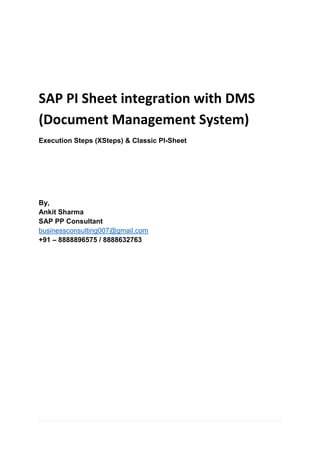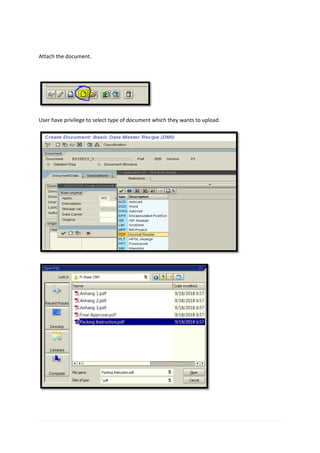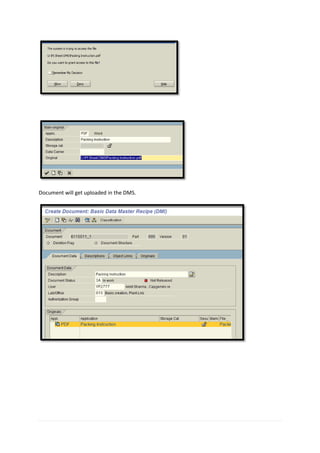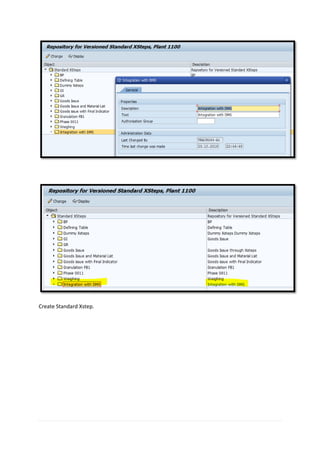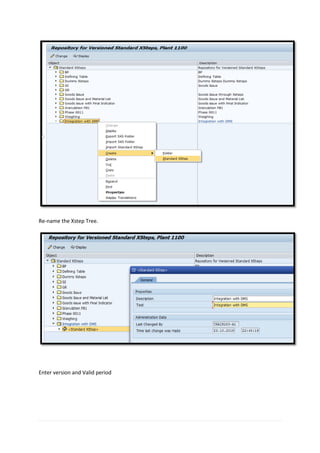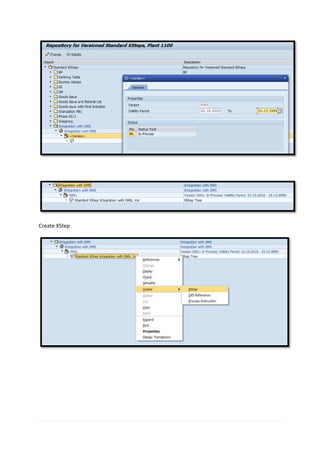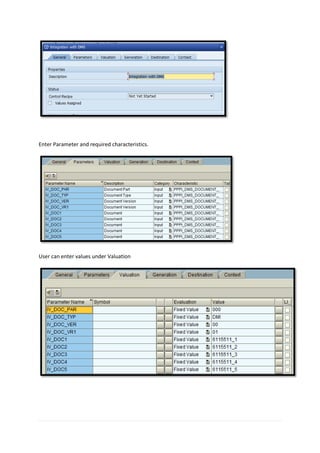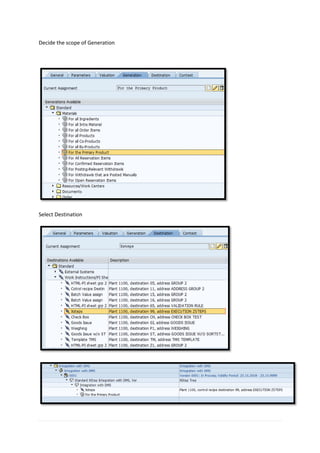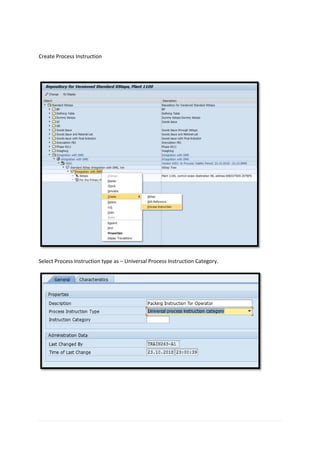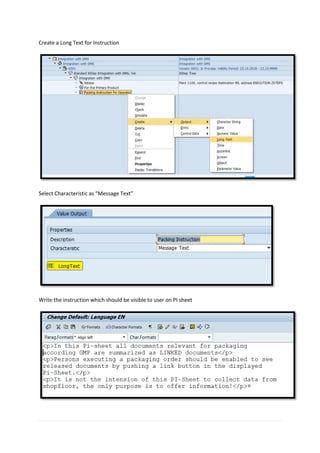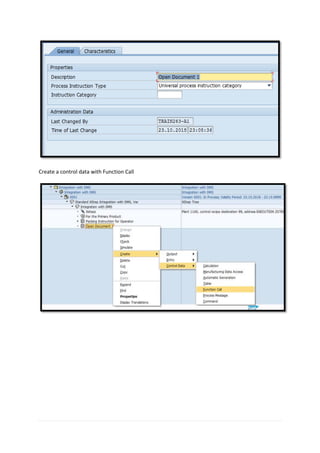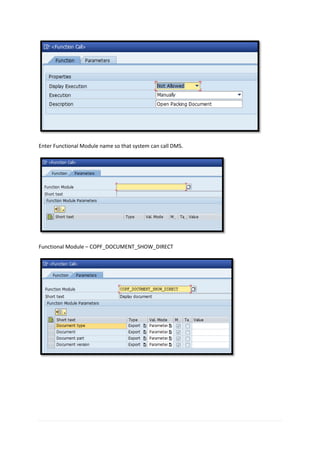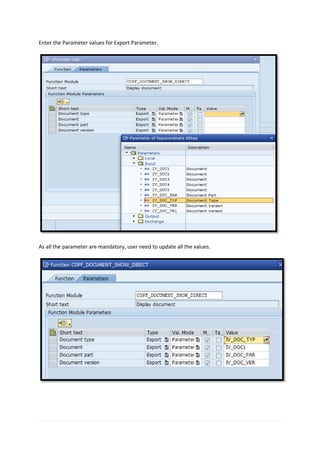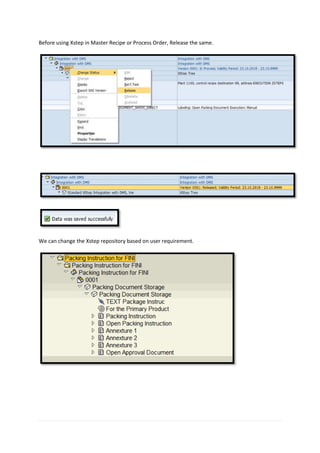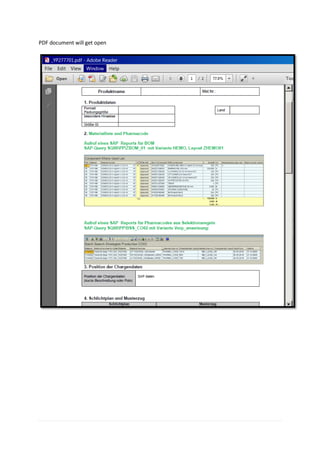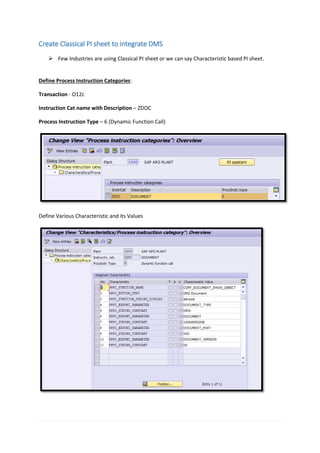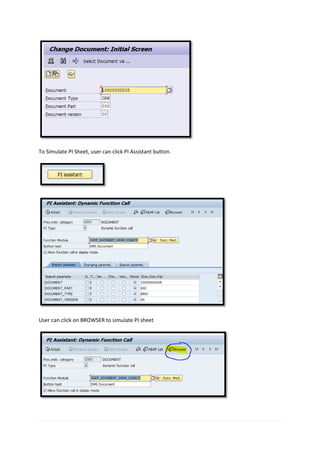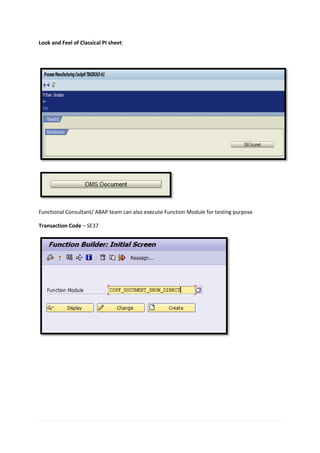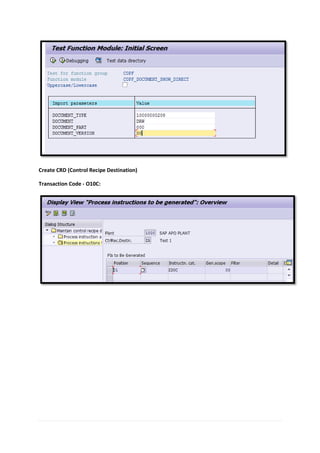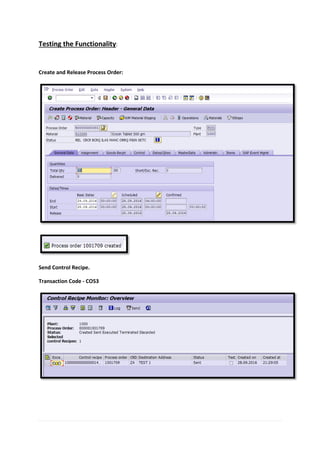This document discusses integrating SAP's Document Management System (DMS) with PI sheets and manufacturing cockpits. It provides steps to create and release documents in DMS, then configure XSteps and process instructions to display and retrieve documents from DMS within PI sheets. Classical PI sheets can also be configured to integrate DMS by defining process instruction categories and characteristics. The integration allows production documents stored in DMS to be viewed and archived directly from within PI sheets.