Samacheer kalvi 11th standard volume 1
•Download as PPTX, PDF•
0 likes•198 views
The document provides information about computers and their components. It defines a computer as an electronic machine that accepts data from the user, processes it, and generates output. The main components of a CPU are the arithmetic logic unit (ALU) and control unit. The ALU performs arithmetic and logical operations on data, while the control unit controls instruction execution, data flow, and timing. Memory is used to store the data and instructions needed by the CPU and comes in primary forms like RAM and ROM, as well as secondary storage like hard disks. Input devices provide data to the computer and output devices receive processed data from the computer.
Report
Share
Report
Share
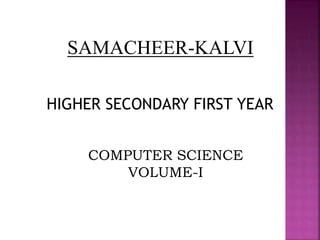
Recommended
Computer fundamentals

COMPUTER FUNCTIONAL UNITS INPUT,OUTPUT,MEMORY,ALU,CU
COMPUTER LANGUAGES
GENERATIONS OF COMPUTER
OPERATIING SYSTENMS -DOS,LINUX,WINDOWS
NUMBER CONVERTIONS
Computer fundamental 2 Some information about computer. its input device and ...

Some information about computer.
its input device and output devices.
Computer is an advanced electronic device that takes raw data as an input from the user and processes it under the control of a set of instructions (called program), produces a result (output), and saves it for future use.
In computing, an input device is a piece of equipment used to provide data and control signals to an information processing system such as a computer or information appliance. Examples of input devices include keyboards, mouse, scanners, cameras, joysticks, and microphones.
An output device is any piece of computer hardware equipment which converts information into human-readable form. It can be text, graphics, tactile, audio, and video. Some of the output devices are Visual Display Units i.e. a Monitor, Printer, Graphic Output devices, Plotters, Speakers etc.
Recommended
Computer fundamentals

COMPUTER FUNCTIONAL UNITS INPUT,OUTPUT,MEMORY,ALU,CU
COMPUTER LANGUAGES
GENERATIONS OF COMPUTER
OPERATIING SYSTENMS -DOS,LINUX,WINDOWS
NUMBER CONVERTIONS
Computer fundamental 2 Some information about computer. its input device and ...

Some information about computer.
its input device and output devices.
Computer is an advanced electronic device that takes raw data as an input from the user and processes it under the control of a set of instructions (called program), produces a result (output), and saves it for future use.
In computing, an input device is a piece of equipment used to provide data and control signals to an information processing system such as a computer or information appliance. Examples of input devices include keyboards, mouse, scanners, cameras, joysticks, and microphones.
An output device is any piece of computer hardware equipment which converts information into human-readable form. It can be text, graphics, tactile, audio, and video. Some of the output devices are Visual Display Units i.e. a Monitor, Printer, Graphic Output devices, Plotters, Speakers etc.
COMPUTER PROGRAMMING UNIT 1 Lecture 1

Computer Programming (1B3) By Vishal Patil
from SGBAU Amravati University
Components of digital computer

This is all about the components of the digital computer and functional units of the computer system
Basics of Computer.pdfnsbsjsjsjsjshsnssjjs

Nsnsnsjsnsjsjsjsjshhshsbsshshshshshshshhshshshshshshhshsjsjjsjsjzsjsjjsjzsjjsjsjzjsjsjsjsjsjshjdjjsjsjsjjsjsjjsjsjjsjsjsjsjsjsjddjdjdjjddjdjjdhdjdjdhdjddjjddj
More Related Content
What's hot
COMPUTER PROGRAMMING UNIT 1 Lecture 1

Computer Programming (1B3) By Vishal Patil
from SGBAU Amravati University
Components of digital computer

This is all about the components of the digital computer and functional units of the computer system
What's hot (20)
Basic computer in detail with pictures created by creativeness

Basic computer in detail with pictures created by creativeness
Similar to Samacheer kalvi 11th standard volume 1
Basics of Computer.pdfnsbsjsjsjsjshsnssjjs

Nsnsnsjsnsjsjsjsjshhshsbsshshshshshshshhshshshshshshhshsjsjjsjsjzsjsjjsjzsjjsjsjzjsjsjsjsjsjshjdjjsjsjsjjsjsjjsjsjjsjsjsjsjsjsjddjdjdjjddjdjjdhdjdjdhdjddjjddj
Introduction to computers MRS. SOWMYA JYOTHI

Introduction to computers MRS. SOWMYA JYOTHI
ASSISTANT PROFESSOR
MANGALORE
EDP AUDIT

THIS PRESENTATION WILL HELP YOU TO GET KNOWLEDGE REGARDING ELECTRONIC DATA PROCESSING AUDIT (EDP AUDIT)WITH PROPER AND ENOUGH POINTS / INFORMATION REGARDING THE TOPIC
Computer Operations & Packages

Introduction to Computers
Computer operations & packages
Computer Applications
Hardware and Software
Input , Output & Storage Devices
What is Comuter_ Details (2023).pdf

A computer is an electronic device that manipulates information, or data. It has the ability to store, retrieve, and process data. You may already know that you ...
A computer is a programmable electronic device that accepts raw data as input and processes it with a set of instructions (a program) to produce the result ...
Data processing

Computer is an electronic device that is designed to work with Information. The term computer is derived from the Latin term ‘computare’, this means to calculate or programmable machine. Computer cannot do anything without a Program. It represents the decimal numbers through a string of binary digits. The Word 'Computer' usually refers to the Center Processor Unit plus Internal memory.
Charles Babbage is called the "Grand Father" of the computer. The First mechanical computer designed by Charles Babbage was called Analytical Engine. It uses read-only memory in the form of punch cards.
Computer is an advanced electronic device that takes raw data as input from the user and processes these data under the control of set of instructions (called program) and gives the result (output) and saves output for the future use. It can process both numerical and non-numerical (arithmetic and logical) calculations.
A computer is an electronic machine, capable of performing basic operations like addition, subtraction, multiplication, division, etc. The computer is also capable of storing information, which can be used later. It can process millions of instructions in a few seconds and at the same time with high accuracy. Hence a computer can be defined as an automatic electronic machine for performing calculations or controlling operations that are expressible in numerical or logical terms. Computers are very accurate and save time by performing the assigned task very fast. They don’t get bored.
Similar to Samacheer kalvi 11th standard volume 1 (20)
Recently uploaded
Operation Blue Star - Saka Neela Tara

Operation “Blue Star” is the only event in the history of Independent India where the state went into war with its own people. Even after about 40 years it is not clear if it was culmination of states anger over people of the region, a political game of power or start of dictatorial chapter in the democratic setup.
The people of Punjab felt alienated from main stream due to denial of their just demands during a long democratic struggle since independence. As it happen all over the word, it led to militant struggle with great loss of lives of military, police and civilian personnel. Killing of Indira Gandhi and massacre of innocent Sikhs in Delhi and other India cities was also associated with this movement.
How libraries can support authors with open access requirements for UKRI fund...

How libraries can support authors with open access requirements for UKRI funded books
Wednesday 22 May 2024, 14:00-15:00.
Instructions for Submissions thorugh G- Classroom.pptx

This presentation provides a briefing on how to upload submissions and documents in Google Classroom. It was prepared as part of an orientation for new Sainik School in-service teacher trainees. As a training officer, my goal is to ensure that you are comfortable and proficient with this essential tool for managing assignments and fostering student engagement.
How to Make a Field invisible in Odoo 17

It is possible to hide or invisible some fields in odoo. Commonly using “invisible” attribute in the field definition to invisible the fields. This slide will show how to make a field invisible in odoo 17.
Home assignment II on Spectroscopy 2024 Answers.pdf

Answers to Home assignment on UV-Visible spectroscopy: Calculation of wavelength of UV-Visible absorption
Welcome to TechSoup New Member Orientation and Q&A (May 2024).pdf

In this webinar you will learn how your organization can access TechSoup's wide variety of product discount and donation programs. From hardware to software, we'll give you a tour of the tools available to help your nonprofit with productivity, collaboration, financial management, donor tracking, security, and more.
Thesis Statement for students diagnonsed withADHD.ppt

Presentation required for the master in Education.
Mule 4.6 & Java 17 Upgrade | MuleSoft Mysore Meetup #46

Mule 4.6 & Java 17 Upgrade | MuleSoft Mysore Meetup #46
Event Link:-
https://meetups.mulesoft.com/events/details/mulesoft-mysore-presents-exploring-gemini-ai-and-integration-with-mulesoft/
Agenda
● Java 17 Upgrade Overview
● Why and by when do customers need to upgrade to Java 17?
● Is there any immediate impact to upgrading to Mule Runtime 4.6 and beyond?
● Which MuleSoft products are in scope?
For Upcoming Meetups Join Mysore Meetup Group - https://meetups.mulesoft.com/mysore/
YouTube:- youtube.com/@mulesoftmysore
Mysore WhatsApp group:- https://chat.whatsapp.com/EhqtHtCC75vCAX7gaO842N
Speaker:-
Shubham Chaurasia - https://www.linkedin.com/in/shubhamchaurasia1/
Priya Shaw - https://www.linkedin.com/in/priya-shaw
Organizers:-
Shubham Chaurasia - https://www.linkedin.com/in/shubhamchaurasia1/
Giridhar Meka - https://www.linkedin.com/in/giridharmeka
Priya Shaw - https://www.linkedin.com/in/priya-shaw
Shyam Raj Prasad-
https://www.linkedin.com/in/shyam-raj-prasad/
Model Attribute Check Company Auto Property

In Odoo, the multi-company feature allows you to manage multiple companies within a single Odoo database instance. Each company can have its own configurations while still sharing common resources such as products, customers, and suppliers.
2024.06.01 Introducing a competency framework for languag learning materials ...

http://sandymillin.wordpress.com/iateflwebinar2024
Published classroom materials form the basis of syllabuses, drive teacher professional development, and have a potentially huge influence on learners, teachers and education systems. All teachers also create their own materials, whether a few sentences on a blackboard, a highly-structured fully-realised online course, or anything in between. Despite this, the knowledge and skills needed to create effective language learning materials are rarely part of teacher training, and are mostly learnt by trial and error.
Knowledge and skills frameworks, generally called competency frameworks, for ELT teachers, trainers and managers have existed for a few years now. However, until I created one for my MA dissertation, there wasn’t one drawing together what we need to know and do to be able to effectively produce language learning materials.
This webinar will introduce you to my framework, highlighting the key competencies I identified from my research. It will also show how anybody involved in language teaching (any language, not just English!), teacher training, managing schools or developing language learning materials can benefit from using the framework.
Biological Screening of Herbal Drugs in detailed.

Biological screening of herbal drugs: Introduction and Need for
Phyto-Pharmacological Screening, New Strategies for evaluating
Natural Products, In vitro evaluation techniques for Antioxidants, Antimicrobial and Anticancer drugs. In vivo evaluation techniques
for Anti-inflammatory, Antiulcer, Anticancer, Wound healing, Antidiabetic, Hepatoprotective, Cardio protective, Diuretics and
Antifertility, Toxicity studies as per OECD guidelines
Overview on Edible Vaccine: Pros & Cons with Mechanism

This ppt include the description of the edible vaccine i.e. a new concept over the traditional vaccine administered by injection.
CACJapan - GROUP Presentation 1- Wk 4.pdf

Macroeconomics- Movie Location
This will be used as part of your Personal Professional Portfolio once graded.
Objective:
Prepare a presentation or a paper using research, basic comparative analysis, data organization and application of economic information. You will make an informed assessment of an economic climate outside of the United States to accomplish an entertainment industry objective.
Acetabularia Information For Class 9 .docx

Acetabularia acetabulum is a single-celled green alga that in its vegetative state is morphologically differentiated into a basal rhizoid and an axially elongated stalk, which bears whorls of branching hairs. The single diploid nucleus resides in the rhizoid.
Palestine last event orientationfvgnh .pptx

An EFL lesson about the current events in Palestine. It is intended to be for intermediate students who wish to increase their listening skills through a short lesson in power point.
CLASS 11 CBSE B.St Project AIDS TO TRADE - INSURANCE

Class 11 CBSE Business Studies Project ( AIDS TO TRADE - INSURANCE)
Unit 8 - Information and Communication Technology (Paper I).pdf

This slides describes the basic concepts of ICT, basics of Email, Emerging Technology and Digital Initiatives in Education. This presentations aligns with the UGC Paper I syllabus.
Recently uploaded (20)
How libraries can support authors with open access requirements for UKRI fund...

How libraries can support authors with open access requirements for UKRI fund...
Instructions for Submissions thorugh G- Classroom.pptx

Instructions for Submissions thorugh G- Classroom.pptx
Home assignment II on Spectroscopy 2024 Answers.pdf

Home assignment II on Spectroscopy 2024 Answers.pdf
Welcome to TechSoup New Member Orientation and Q&A (May 2024).pdf

Welcome to TechSoup New Member Orientation and Q&A (May 2024).pdf
Thesis Statement for students diagnonsed withADHD.ppt

Thesis Statement for students diagnonsed withADHD.ppt
Adversarial Attention Modeling for Multi-dimensional Emotion Regression.pdf

Adversarial Attention Modeling for Multi-dimensional Emotion Regression.pdf
Mule 4.6 & Java 17 Upgrade | MuleSoft Mysore Meetup #46

Mule 4.6 & Java 17 Upgrade | MuleSoft Mysore Meetup #46
2024.06.01 Introducing a competency framework for languag learning materials ...

2024.06.01 Introducing a competency framework for languag learning materials ...
Overview on Edible Vaccine: Pros & Cons with Mechanism

Overview on Edible Vaccine: Pros & Cons with Mechanism
CLASS 11 CBSE B.St Project AIDS TO TRADE - INSURANCE

CLASS 11 CBSE B.St Project AIDS TO TRADE - INSURANCE
Unit 8 - Information and Communication Technology (Paper I).pdf

Unit 8 - Information and Communication Technology (Paper I).pdf
Samacheer kalvi 11th standard volume 1
- 2. CHAPTER 1 Introduction to Computers Short Answers
- 3. 1. What is a computer? Ans: A computer is an electronic machine data from the user, processes the data by performing calculations and operations on it and generates the desired output as a result. The term computer is derived from the Latin word ‘computare’ which means ‘to compute’
- 4. 2. Distinguish between data and information. Hence data are: Stored facts Inactive Technology based Gathered from various sources Data: Data is defined as an unprocessed collection of raw facts, suitable for communication, interpretation or processing.
- 5. Information: is a collection of facts from which conclusions may be drawn. Data that has been interpreted, translated, or transformed to reveal the underlying meaning. This information can be represented in textual, numerical, graphic, cartographic, narrative, or audiovisual forms. Hence information is: Processed facts Active Business based Transformed from data.
- 6. 3.What are the components of a CPU? Ans:
- 7. CPU is the major component which interprets and executes software instructions. It also control the operation of all other components such as memory Input and Output units. It accepts binary data as input, process the data according to the instructions and provide the result as output. arithmetic logic unit (ALU). control unit .
- 8. 4. What is the function of an ALU? Ans: The ALU is a part of the CPU where various computing functions are performed on data. The ALU performs arithmetic operations such as. Addition. Subtraction. Multiplication Division and logical operations.
- 9. 5. Write the functions of control unit. Ans: Controls sequential instruction execution Interprets instructions Guides data flow through different computer areas. Regulates and controls processor timing. Sends and receives control signals from other computer devices. Handles multiple tasks, such as fetching, decoding, execution handling and storing results.
- 10. 6.What is the function of memory? Ans: The computer memory is a temporary storage area. It holds the data and instructions that the Central Processing Unit (CPU) needs. Before a program can run, the program is loaded from some storage medium into the memory. This allows the CPU direct access to the program. Read only memory(ROM). Random access memory(RAM).
- 11. INPUT UNIT The input unit gets the idea and program from various input devices. The data is provided through input devices such as key keyboard, Mouse Track ball and joystick. Input data can also provided by scanning images, voice recording, video recording etc ,… OUTPUT UNIT The output unit gets the processed data from computer and sends it to output devices to make them available for the user of computer. The output data is provided through output devices like display screen, printer , plotter and speaker
- 12. Primary memory This is temporary memory. Under primary memory have two types: RAM ROM It is also called main memory. Secondary memory This is permanent memory. Under secondary memory have Hard disk Compact disk(CD) Floppy disk. It is also called storage memory.
- 13. Thanks