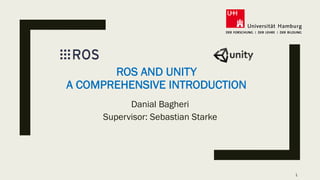
ROS and Unity.pdf
- 1. ROS AND UNITY A COMPREHENSIVE INTRODUCTION Danial Bagheri Supervisor: Sebastian Starke 1
- 2. Content: Ø ROS § Introduction § What uses ROS at the moment? § Peripheral units § What make ROS outstanding? § Core modules § Standard Message Definitions § Robot Geometry Library § ROS visualizer (RVIZ) § Robot Description Language (URDF) § Side modules § GAZEBO § MoveIt § OpenCV § Arduino § How ROS works § Publisher- subscriber Topic- Message § Service-client Ø Unity Introduction Ø Unity with ROS Ø Stand alone Unity 2
- 3. ROS : Introduction[1] Ø ROS stands for Robot Operating System . Collection of tools, libraries, and conventions to simplify the task of creating robot across a wide variety of robotic platforms. [1] Ø Stablishing and controlling communication between peripheral modules of a robot : sensors, cameras , physical fingers and etc. [1] Ø ROS started at Stanford Artificial Intelligence Lab then further developed at Willow Garage. [2] Ø ROS is fully functional on Ubuntu and partially functional on other OS like Windows or Mac[5] Ø ROS is open source Therefore[5]: § It is free § There is a large community of contributors. You can be one of them. http://wiki.ros.org/ 3 [3 - Willow Garage http://www.willowgarage.com/pages/software/ros-platform] [1] [3] [4] [5] [4 - Ubuntu - The Ubuntu stacked logo http://design.ubuntu.com/brand/ubuntu-logo] [5 – Wiki.ros.org - Introduction- http://wiki.ros.org/ROS/Introduction] [1 - Powering the world’s Robots- ROS.ORG- http://www.ros.org/] [2 - Powering the world’s Robots- ROS.ORG - History http://www.ros.org/history]
- 4. What uses ROS at the moment? [1] Ø Almost all robots you have seen in Academic and to some extend in industry. Ø Humanoid Robots : Nao®, GeRo®, Robonaut 2, ROBOTIS Thormang3, REEM® , … Ø Manipulators: Barrett WAM ®, Baxter®, … Ø Multi-fingered graspers : BarrettHand® , shadowHand, .. Ø Intelligent vehicles : quadrotor helicopters, Autonomous cars , … 4 [3 – Robotnic – BARRETT WAM - http://www.robotnik.eu/robotics-arms/barrett-wam/] [4 - ROS Spotlight: Pal Robotics' REEM-C http://www.ros.org/news/2013/12/ros-spotlight-pal-robotics-reem-c.html] [5 – German robot - Opensource humanoid robot http://www.german-robot.com/] [1 - Powering the world’s Robots- ROS.ORG – Robots - http://wiki.ros.org/Robots] [2 – Pullman Academic – Baxter robot- http://www.pullmanacademic.com.au/Products_Robotics_Baxter.html] [2] [3] [4] [5] [6] [7] [6 – Generation Robotics –NAO - https://www.generationrobots.com/en/401617-programmable-humanoid- nao-evolution-robot-red.html] [7 –Shadow Robot Company – Shadowhand -https://www.shadowrobot.com/products/dexterous-hand] [8 – Barrett Technologies - http://www.barrett.com/products-hand.htm] [8]
- 5. Peripheral units[1] Ø 1D range finders : TeraRanger, Sharp IR range finder Ø 2D range finders : SICK LMS2xx lasers, Leuze rotoScan lase Ø 3D Sensors : DUO3D™ stereo camera, Kinect, PMD Camcube 3.0, … Ø Cameras : USB Cameras , Ethernet camera, …. Ø Force/Torque/Touch Sensors: ATI f/t sensors, Nano17 6-axis, … Ø Motion Capture: OptiTrack, VICON, LEAP Motion , … Ø Pose Estimation (GPS/IMU) : BOSCH® IMU, Razor's® IMU, … Ø RFID : UHF RFID Reader 5 [2] [3] [4] [5] [8] [6] [7] [3 – Drexel University- SICK LMS200 tutorial - http://www.pages.drexel.edu/~kws23/tutorials/sick/sick.html [4 - Digital-circuitry : SICK LMS-200 / LMS-291 LIDAR LASER SCANNER RS-232 INTERFACING WITH UBUNTU & R.O.S. - http://www.digital-circuitry.com/Wordpress/sick-lms-200-lidar-laser-scanner-interfacing-with-ubuntu/] [5 – Microsoft –Kinect for Xbox 360 - http://www.xbox.com/en-US/xbox 360/accessories/kinect] [1 - Powering the world’s Robots- ROS.ORG – Sensors - http://wiki.ros.org/Sensors] [2 – TeraRanger One - http://www.teraranger.com/product/teraranger-one-distance-sensor-for-drones-and-robotics/] [6 – Bosch – Mobility sensors SMI130 SMG130 SMA 130- http://www.bosch- semiconductors.de/en/automotive_electronics/news_4/ces/ces_1.html] [7 – 9 Degrees of Freedom - Razor IMU - https://www.sparkfun.com/products/retired/10736] [8 – ATI Industrial Automation - Multi-Axis Force / Torque Sensors- http://www.ati-ia.com/products/ft/sensors.aspx]
- 6. What make ROS outstanding? Ø ROS is completely modular : Ø Packages : A collection of Nodes, Messages , services. § Nodes: a process that uses ROS framework § Messages: Standard definition for passing information between nodes. Ø Stack: Set of multiple package Ø ROS is multi-language: Ø C++ : full functionality with ROSCPP library Ø Python : full functionality with ROSPY library Ø JAVA, LISP, Octave, LUA : experimental development. Ø Large set of tools out of box :Standard Robot Messages, Robot Description Language, pose estimation, localization in a map, building a map, and even mobile navigation. Ø Integration with other libraries for: Simulation, Image processing and etc. 6
- 7. Powerful ROS libraries Ø Standard Message Definitions For Each peripheral module or concept code compatibility with all other part of the robotic eco system. categorized by types in different packages. Package : geometry_msgs § Message Types available in this package: § Point § Pose § Transform § … Ø Example of a message structure: § Package : sensor_msgs § Message Type : Imu std_msgs/Header header geometry_msgs/Quaternion orientation float64[9] orientation_ covariance geometry_msgs/Vector3 angular_velocity float64[9] angular_veloci ty_covariance geometry_msgs/Vector3 linear_acceleration float64[9] linear_acceleration_covariance 7
- 8. Powerful ROS libraries Ø Robot Geometry Library This is essential to keep track of position of each part of robot , regarding to the other parts. where is the hand, in respect to the head ? Where is robot1 regarding to the hand of robot2 ? § Transform library (TF) is a core library of ROS and provides a coordinate tracking system. § TF is not a centralized library § works base on publisher/subscriber messaging system of ROS. Every node has : § Publisher (user needs to write) § Listener (user needs to write) Ø TF listeners listen to the frames and provides a Tree which describes how coordinate systems are related to each other. /map /robot1/odom /robot1/base /robot1/laser /robot1/camera /robot2/laser /robot2/camera /robot2/odom /robot2/base 8 [1] [1 - ROS.ORG – Robot Geometry Library - http://www.ros.org/core-components/] [2] [2 – TF ROS tutorial - https://www.youtube.com/watch?v=Xf25dVrG5ks]
- 9. Powerful ROS libraries Ø ROS visualizer (RVIZ) § RVIZ is the default 3D visualization tool for. § RVIZ is not a ”simulator”. § RVIZ can show data that it has a plugin for displaying (DisplayTypes ) and has been published by nodes: § Axes : Displays a set of Axes § Camera: Creates a new rendering window from the perspective of a camera § Map : Displays a map on the ground plane § Pose : Draws a pose as an arrow or axes. § ….. § Complete set: http://wiki.ros.org/rviz/DisplayTypes § Each DisplayType uses specific message. Axes => sensor_msgs/JointStates 9 [Powering the world’s Robots- ROS.ORG - RVIZ Camera type http://wiki.ros.org/rviz/DisplayTypes/Camera]
- 10. Powerful ROS libraries Ø Robot Description Language (URDF) Describe a robot in a machine readable format. URDF is an XML file describing following physical properties: § Main parts: cylinder, box, length, radius, … § Joints : continuous joints, prismatic joint, planar joint, Joint Dynamics (friction, damping) , Inertia Used by different tools for simulation, visualization and motion planning: § Rviz § Gazebo § Moveit § Stage Ø Example of an URDF file: <?xml version="1.0"?> <robot name="multipleshapes"> <link name="base_link"> <visual> <geometry> <cylinder length="0.6" radius="0.2"/> </geometry> </visual> </link> <link name="right_leg"> <visual> <geometry> <box size="0.6 .1 .2"/> </geometry> </visual> </link> <joint name="base_to_right_leg" type="fixed"> <parent link="base_link"/> <child link="right_leg"/> </joint> </robot> 10 [ROS.ORG - Building a Visual Robot Model with URDF from Scratch http://wiki.ros.org/urdf/Tutorials/Building a Visual Robot Model with URDF from Scratch
- 11. Powerful ROS 3rd party tools § URDF in Gazebo : URDF describes kinematic and dynamic properties of a robot. § Not enough information for Gazebo for accurate simulation : pose, friction, … § Simulation Description Format(SDF) invented for simulation in Gazebo. § Stable, robust, and extensible format for describing all aspects of robots, static and dynamic objects, lighting, friction and even physics. § SDF uses XML files like URDF. Ø GAZEBO § Simulation environment and supports many robots and sensors. § Developing and test a node without a physical robot. § Deployment of after test with minimal change. § Start with ’gazebo’ command § ’gzserver’ : § Run the physics § Sensor data generation § Can be used without any GUI § ’gzclient’: § Provide a GUI for visualization of simulation 11
- 12. Powerful ROS 3rd party tools Ø GAZEBO § Converting URDF to SDF § Add tags and modify the URDF for example: § An <inertia> element within each <link> element must be properly specified and configured. § Add a <gazebo> element for every <link> § Add a <gazebo> element for every <joint> § Add a <gazebo> element for the <robot> element § … § The complete instruction in Gazebo website. Ø Part of an SDF as example <camera name="head"> <horizontal_fov>1.3962634</horizontal_fov> <image> <width>800</width> <height>800</height> <format>R8G8B8</format> </image> <clip> <near>0.02</near> <far>300</far> </clip> <noise> <type>gaussian</type> <mean>0.0</mean> <stddev>0.007</stddev> </noise> </camera> 12
- 13. Powerful ROS 3rd party tools Ø Moveit § The most widely used open-source software for manipulation, motion planning and analyzing of robot interaction with environment. § Capabilities: § Collision checking § Integrated kinematics § Motion planning § Integrated perceptions about environment § Execution and monitoring § Interactive 13 MoveIt in Rviz moving the ABB robot around - https://www.youtube.com/watch?v=0hS0XUOgYXk - Pablo Negrete
- 14. Powerful ROS 3rd party tools Ø OpenCV § The most powerful image processing library § Implemented in Python and C++. § Many functionalities out of box : Face detectio, Object tracking ,motion analysis, Feature detection and … § ROS have drivers for many sort of cameras: § openni_kinect for Microsoft kinect § gscam for most webcams § swissranger_camera § … § ROS uses sensor_msgs/Image message and OpenCV need matrices for images. § Conversion by cv_bridge stack. § Conversion by cv_bridge : ready functions cv_ptr = cv_bridge::toCvCopy(msg, sensor_msgs::image_encodings::BGR8); cv::circle(cv_ptr->image, cv::Point(50, 50), 10, CV_RGB(255,0,0)); 14 [ROS.ORG- vision_opencv - http://wiki.ros.org/vision_opencv]
- 15. ROS and external hardware : Arduino Ø Arduino § A microcontroller with powerful interface library for different hardware. § Different I/O ports : Analog and digital § C-like language and syntax , Easy to program. Many open source projects. § Implementation § ROS side : rosserial stack for serialization of message over USB [3] § Arduino side: rosserial_arduino to create messages, publish, subscribe. [3] ros_lib UART Arduino USB rosserial_python serial_node.py tty ROS #include <ros.h> <std_msgs/String.h> ros::NodeHandle n; std_msgs::String msg; ros::Publisher pub("/my_topic", &msg); int count = 0; char data[100]; void setup(){ n.initNode(); n.advertise(pub); } void loop(){ sprintf(data, "Hello world %d", ++count); msg.data = data; pub.publish(&msg); n.spinOnce(); delay(1000); } 15 [1 - Arduino Products - https://www.arduino.cc/en/Main/Products] [1] [2] [3] [2 – German robot - Opensource humanoid robot http://www.german-robot.com/] http://wiki.ros.org/rosserial_arduino [3 – Wiki.ros.org - rosserial_arduinoTutorials - http://wiki.ros.org/rosserial_arduino/Tutorials]
- 16. How ROS works ? Ø Nodes – Messages – Topics § Node : a process that uses ROS framework. ROSCORE connects all nodes together and provide connectivity. ROSCORE Node Node § Message: Standard definitions for transferring data between nodes. § Topic: Mechanism of transferring data between nodes. § Publisher: A node which produce message and publish them. § Subscriber: A node which receives the messages. Ø Workflow: 1. Node A publish a message to a topic 2. All nodes which are subscribed to that topic, will receive the message. Node A : Publisher Topic : Odometry Node B: subscriber Node C: subscriber Ø Nodes commands: § rosrun package executable § Roslaunch package_name file.launch Ø Topiccommands: #show list of messages inside topic § Rostopic echo /topicName § Rostopic list § Rostopic info topicName 16
- 17. How ROS works ? Ø Service-Client The publish/subscribe model is very flexible but not enough for a distributed system. § Service-Client is way to retrieve the data immediately instead of waiting for a message to be published. § A node provides a service , the client node call the service by sending request message. § Service-client => one-to-one § Topic- message => one-to-one, one-to-many, many-to-many ROS Node Service ROS Node Client Request Response 17 [Mathwork - https://de.mathworks.com/help/robotics/examples/ call-and-provide-ros-services.html]
- 18. Implementation example : Message-Topic Ø Subscribing to a topic # Initialize rospy NODE_NAME = 'localization' import roslib; roslib.load_manifest(NODE_NAME) import rospy # Import LaserScan message type from nav_msgs.Odometry import * # Scan message handler def odom_handler(msg): # this code is executed whenever a scan is published [...] # Main function def main(): rospy.init_node(NODE_NAME) rospy.Subscriber("/odom", Odometry, odom_handler) rospy.spin() Topic name This is a callback function. This is called whenever a message of type Odometry is received. Callback function 18
- 19. Implementation example : Message-Topic Ø Publishing to a topic # Initialize rospy NODE_NAME = 'localization' import roslib; roslib.load_manifest(NODE_NAME) import rospy # Import standard String message type from std_msgs.msg import * # Main function def main(): pub = rospy.Publisher(“/scout/viewer”, String) rospy.init_node(NODE_NAME) msg = “Hello world” pub.publish( String(msg) ) Topic name Publish function Constructor call of message Ø Main benefits of message/topic system § capture messages in a file And replay them later independently § Clear communication structure between side tools and libraries. As pointed out for example in RVIZ 19
- 20. Implementation example : Service-client Ø Service # Initialize rospy NODE_NAME = 'localization' import roslib; roslib.load_manifest(NODE_NAME) import rospy # Import standard String message type from std_msgs.msg import * # Service handler def handler(req): # this code is executed whenever the service is called return LocalizationSrvResponse() # Main function def main(): rospy.init_node(NODE_NAME) rospy.Service("/scout/localization", LocalizationSrv, handler) rospy.spin() Service name Service type Service functionality Ø client # Initialize rospy NODE_NAME = ‘viewer ' import roslib; roslib.load_manifest(NODE_NAME) import rospy # Import standard String message type from std_msgs.msg import * # Main function def main(): srv = rospy.ServiceProxy("/scout/localization",LocalizationSrv) rospy.init_node(NODE_NAME) response = srv(1, x, y, theta) 20
- 21. How nodes find each other : ROS Master Ø One node is a ROS Master by running roscore command on it. Ø Keep track of publishers, subscribers and topics. Ø After nodes locate each other, they communicate peer-to-peer. Master Camera (Publisher) Image Viewer Publish on Image topic Master Camera (Publisher) Image Viewer Subscribe to image topic Image Master Camera (Publisher) Image Viewer Image topic topic 21 [ROS.ORG – ROS Master - http://wiki.ros.org/Master ] Ø Steps: Publisher informs the ROS master about the topic and start publishing. Subscriber informs the ROS master about the interested topics ROS master inform Publisher that who is interested , and publisher start sending messages to them.
- 22. Unity: Introduction Ø Unity is game engine used to created high qualified visual scenes. Ø Unity is visualization tool not a simulation. Ø Unity is widely used for virtual reality (VR) tasks because: § Multi-platform : OSX, Windows, MAC, Android , …. § Powerful physics engine : gravity and collisions § Very GUI lets you drag and drop elements § Programming languages : C# and Javascript 22 [3- Unity Interface overview - Unity Official Tutorials - https://www.youtube.com/watch?v=5cPYpI6_yLs] [1 – Deviant art – Angry birds logo - http://www.deviantart.com/morelikethis/421156366] [1] [3] [2] [2 – Geforde – Assassin's Creed Unity Graphics & Performance Guide - http://www.geforce.com/whats-new/guides/assassins-creed-unity-graphics-and-performance-guide] Ø Unity interface
- 23. Unity with ROS Ø Unity instead of RVIZ For visualization? Not a good idea but possible. § ROS messages => events processed by rendering loop in Unity. § liveliness of visualization is lost because rendering should be fast. § Method : Connection between ROS-Unity by ROS bridge. § Rosbrige : connection to outside world by JSON API through web sockets § roslaunch rosbridge_server rosbridge_websocket.launch Creates a web socket server working on port 9090 § Outside software call the server/port for communication Ros bridge ROS Web socket server Unity API rosserial_python serial_node.py Rendering lib JSON Data {"op": "subscribe", "topic": "/clock", "type": "rosgraph_msgs/Clock”}. {"op": "publish", "topic": "/unity/joy", "msg": msg}. Ø JSON Data examples: 23
- 24. Stand alone Unity Ø Graphical robot controller : The reverse of previous project § Sending move commands from graphical robot to physical robot § Input from environment by camera, Kinect , etc to control graphical robot. Ø Physical Robot => Arduino robotic frame ware Ø Calculation of position, etc => Unity Ø Unity to Arduino Connection => USB Ø Benefit : Control robot in Real time with human interaction 24 [1 - The Robot Engine - Making The Unity 3D Game Engine Work For HRI Christoph Bartneck, Marius Soucy, Kevin Fleuret, Eduardo B. Sandoval] [1]
- 25. Conclusions ØComplete OS for Robotics ØNo equivalent ØSuitable for industrial large scale robotic projects ØPowerful visualization tool ØSome equivalents: Unreal, DirectX, … ØSuitable for game, design and graphic industry ØTo some extend Human Robot Interaction ØResearch subject : Combining Unity3D and ROS for nice environment simulation. ØWhat about sensor data ????? 25
- 26. References: § ROS wiki - http://wiki.ros.org/ § Powering the world’s Robots- ROS.ORG- http://www.ros.org/ § The Robot Engine - Making The Unity 3D Game Engine Work For HRI - Christoph Bartneck, Marius Soucy, Kevin Fleuret, Eduardo B. Sandoval § From ROS to Unity: leveraging robot and virtual environment middleware for immersive teleoperation - R. Codd-Downey, P. Mojiri Forooshani, A. Speers, H. Wang and M. Jenkin § GAZEBO - Robot simulation made easy - http://gazebosim.org/ § MoveIt! Motion Planning Framework - http://moveit.ros.org/ § Unity3D - https://unity3d.com/ § Mathwork - https://de.mathworks.com/help/robotics/examples/call-and-provide-ros- services.html 26