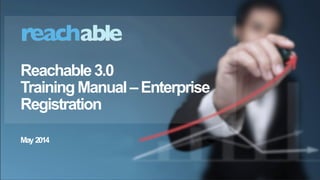
Reachable 3.0 training manual for enterprise registration
- 1. 1 (c) 2014 Reachable, Inc., Proprietary and Confidential, Any distribution in any format to any person is strictly prohibited. Reachable3.0 TrainingManual–Enterprise Registration May 2014
- 2. 2 (c) 2014 Reachable, Inc., Proprietary and Confidential, Any distribution in any format to any person or entity is strictly prohibited. TABLE OF CONTENTS 1. Invitation 2. Registration - Account information - Importing contacts - Signing up for TeamReach 3. Finding connections 4. Updating contacts - Making private / deleting - Updating contacts 5. TeamReach
- 3. 3 (c) 2014 Reachable, Inc., Proprietary and Confidential, Any distribution in any format to any person is strictly prohibited. INVITATION
- 4. 4 (c) 2014 Reachable, Inc., Proprietary and Confidential, Any distribution in any format to any person or entity is strictly prohibited. INVITATION 1. Bynowyou shouldhavereceived anemailinvitationfromamemberof yourfirm’sTeamReachor administrator 2. WithinthisemailwillbeaURLwhere youcangotocreateaPremium accountonReachableandjoinyour company’sTeamReach 3. CopyingthatURLintoyourbrowser willtakeyoutoadedicatedlanding pagetostarttheprocess TeamReach Invitation The invitation URL will look something like this. . https://app3.reachable.com/account/Register.aspx?teamreachcode =UNIQUECODE
- 5. 5 (c) 2014 Reachable, Inc., Proprietary and Confidential, Any distribution in any format to any person is strictly prohibited. REGISTRATION: ACCOUNT INFORMATION
- 6. 6 (c) 2014 Reachable, Inc., Proprietary and Confidential, Any distribution in any format to any person or entity is strictly prohibited. REGISTRATION Account Information 1. ClickingontheURLinyourinvitationemailwill takeyoutoadedicatedcompanyregistration page 2. Completetheinformation,rememberingto useyourcompanyemail 3. Select“Continue” 4. Youwillreceiveanemailconfirmation,witha requesttoconfirmtheemailaddresswith whichyouregistered
- 7. 7 (c) 2014 Reachable, Inc., Proprietary and Confidential, Any distribution in any format to any person or entity is strictly prohibited. JOINING TEAMREACH Your companyhas licensedReachable withTeamReach,grantingyou premium levelaccessto Reachableand access to theTeamReachcollaboration environment. 1. Premiumlevelaccessremoveslimitationson thenumberofallowablesearchesandlists thatexistwithintheBasicReachableaccount. 2. TeamReachenables“whoknowshow” functionalityforyourcompany. TeamReach isopt-in,andyoucanopt-outatanytimelater too. 3. ToaccessyourTeamReachpremium account, justclick“Continue,”leavingthe “ActivateTeamReach“checkboxselected.
- 8. 8 (c) 2014 Reachable, Inc., Proprietary and Confidential, Any distribution in any format to any person or entity is strictly prohibited. REGISTRATION Email confirmation 1. ClicktheConfirmmyemailaddresslinkor copyandpastetheURLintoabrowser window.This willconfirmyournew Reachableaccount
- 9. 9 (c) 2014 Reachable, Inc., Proprietary and Confidential, Any distribution in any format to any person is strictly prohibited. REGISTRATION: IMPORTING CONTACTS
- 10. 10 (c) 2014 Reachable, Inc., Proprietary and Confidential, Any distribution in any format to any person or entity is strictly prohibited. YourDataIsYours:YourReachableaccountandanydatayouuploadtoitisyours.Youcandeletethedata,ormakeany contactsprivate,atanytime. IMPORTING CONNECTIONS Overview Togetstarted, we willhelpyou import your contactsfrom many sourcesto createthe most completepictureof who you know: • LinkedIn • Facebook • Outlook • Gmail • Yahoo • Othercontacts(suchasa.csvfile)
- 11. 11 (c) 2014 Reachable, Inc., Proprietary and Confidential, Any distribution in any format to any person is strictly prohibited. REGISTRATION: IMPORTING LINKEDIN
- 12. 12 (c) 2014 Reachable, Inc., Proprietary and Confidential, Any distribution in any format to any person or entity is strictly prohibited. 1. Click“AddProfile&Contacts”under LinkedIntostartimportingboth your LinkedIncontactsandyourLinkedInpublic profile 2. Awindowwilldisplay,allowingyouto choosebetweentwomethodstoimport LinkedIncontacts: • Automated,usinganexecutablefile(if allowedonyourcompany’snetwork) • Manual,byexportingaPDFofyour profileandaCSVfile ofyourcontacts fromLinkedIn IMPORTING CONNECTIONS LinkedIn Manual Automated
- 13. 13 (c) 2014 Reachable, Inc., Proprietary and Confidential, Any distribution in any format to any person or entity is strictly prohibited. IMPORTING CONNECTIONS LinkedIn - Automated 1. Selectthe“Download”buttononthe bottomrightofthepopupwindow 2. Atthebottomofyourscreenshowappear theexecutablefile.Clickonitandselect “Run”fromthewindowprompt. Ifyouaren’tpromptedtorunthe executable,gotoyour“Downloads”folder onyourcomputeranddouble-clickthe executablefiletorunit. 1 2
- 14. 14 (c) 2014 Reachable, Inc., Proprietary and Confidential, Any distribution in any format to any person or entity is strictly prohibited. IMPORTING CONNECTIONS LinkedIn - Automated 1. Theimportprocesswillkickoff. 2. You’llquicklybepromptedtoenteryour LinkedIncredentialsto“SignIn”toLinkedIn 3. Onceyou’vesignedintoLinkedIn,you’llbe providedwitha“Captcha”tocomplete,for securityverification. 4. Clicking“Continue”willstarttheprocessof importingyourLinkedInProfileandContacts. Theprocessingwindowwillcloseautomatically onceitiscompleted. 1 Important:Usingtheautomatedprocesswillloadbothyourcontactsand yourprofileinformation,includingworkandeducationexperience,whichis criticaltoourconnectionpathalgorithms. 2 3
- 15. 15 (c) 2014 Reachable, Inc., Proprietary and Confidential, Any distribution in any format to any person or entity is strictly prohibited. IMPORTING CONNECTIONS LinkedIn - Manual: Import Your Public Profile Incasetheautomatedimporterisnotpermittedonyourcompany’snetwork,usetheManualprocesstoimport yourPublicprofileandthenyourContactsintoReachablebyfollowingthesesteps: 11. Clickontheurlprovidedtotake youtothelocationinLinkedInto downloadyourprofile 2. Hoverover“EditProfile”and select“ExportPDF” 3. SavethePDFtoyourcomputer, thenselect“UploadPDF”in Reachableandselectthefile. 4. Thiswillstarttheprocessof importingyourprofileinto Reachableandtakeyoutoapage touploadyourContactsnext 2 3
- 16. 16 (c) 2014 Reachable, Inc., Proprietary and Confidential, Any distribution in any format to any person or entity is strictly prohibited. 3. SavetheCSVtoyourcomputer,thenselect “UploadCSV”inReachableandselectthefile. 4. Thiswillstarttheprocessofimportingyour contactsintoReachable. ToimportyourcontactsintoReachable, followthesesteps: 1. Clickontheurlprovidedtotakeyouto thelocationinLinkedIntodownload yourcontacts 2. Ensure“MicrosoftOutlookCSV”is selectedandclick “Export” 1 IMPORTING CONNECTIONS LinkedIn - Manual: Import Your Connections 2 3
- 17. 17 (c) 2014 Reachable, Inc., Proprietary and Confidential, Any distribution in any format to any person is strictly prohibited. REGISTRATION: IMPORTING FACEBOOK
- 18. 18 (c) 2014 Reachable, Inc., Proprietary and Confidential, Any distribution in any format to any person or entity is strictly prohibited. IMPORTING FACEBOOK Importing contacts and profile information 1. Click“AddFacebookFriends”undertostart importingyourcontactsandprofile informationfromFacebook 2. Ifyouaren’tloggedintoFacebook,you’llbe promptedforyourlogininformation 3. Onceyouareloggedin,thewindowwill closeandtheimportwillbegin. 4. Thisimportmaytakesometime,butfeelfree tocontinuetheotherimportsduringthattime. A“Completed“statuswillappearwhenit’s done
- 19. 19 (c) 2014 Reachable, Inc., Proprietary and Confidential, Any distribution in any format to any person is strictly prohibited. REGISTRATION: IMPORTING OUTLOOK
- 20. 20 (c) 2014 Reachable, Inc., Proprietary and Confidential, Any distribution in any format to any person or entity is strictly prohibited. 1. Click“Outlook”underEmailandselect “Download”,thiswilldownloadthe ReachableOutlookImportexecutablefile 2. Oncethefileshasbeendownloadedto yourcomputer,you’llneedtorunit,either throughclicking“Run”fromthewindow prompt.Ifyouaren’tpromptedtorunthe executable,gotoyour“Downloads”folder onyourcomputeranddouble-clickthe executablefiletorunit. 3. Theimportprocesswillkickoff. The processingwindowwillcloses. IMPORTING OUTLOOK Automated Process 1 2
- 21. 21 (c) 2014 Reachable, Inc., Proprietary and Confidential, Any distribution in any format to any person is strictly prohibited. REGISTRATION: IMPORTING YAHOO
- 22. 22 (c) 2014 Reachable, Inc., Proprietary and Confidential, Any distribution in any format to any person or entity is strictly prohibited. IMPORTING YAHOO Importing contacts 1. Click“Yahoo”underEmail 2. Ifyouaren’tloggedintoYahoo,you’llbe promptedforyourlogininformation 3. Onceyouareloggedin,youwillbeaskedto allowtheimportofcontactsfromyourYahoo account 4. Select“Agree” 5. Thewindowwillcloseandtheimportwill begin. 6. Thisimportmaytakesometime,butfeelfree tocontinuetheotherimportsduringthattime. A“Completed“statuswillappearwhenit’s done
- 23. 23 (c) 2014 Reachable, Inc., Proprietary and Confidential, Any distribution in any format to any person is strictly prohibited. REGISTRATION: IMPORTING GMAIL
- 24. 24 (c) 2014 Reachable, Inc., Proprietary and Confidential, Any distribution in any format to any person or entity is strictly prohibited. IMPORTING GMAIL Importing contacts 1. Click“Gmail”underEmail 2. Ifyouaren’tloggedintoGmail,you’llbe promptedforyourlogininformation 3. Onceyouareloggedin,youwillbeaskedto allowtheimportofcontactsfromyourGmail account 4. Select“GrantAccess” 5. Thewindowwillcloseandtheimportwill begin. 6. Thisimportmaytakesometime,butfeelfree tocontinuetheotherimportsduringthattime. A“Completed“statuswillappearwhenit’s done
- 25. 25 (c) 2014 Reachable, Inc., Proprietary and Confidential, Any distribution in any format to any person is strictly prohibited. REGISTRATION: IMPORTING OTHER CONTACTS
- 26. 26 (c) 2014 Reachable, Inc., Proprietary and Confidential, Any distribution in any format to any person or entity is strictly prohibited. IMPORTING OTHER CONTACT FILES Upload File Youcanalsoloadothercontactfilesyoumay have,suchasOutlookexport.csvfiles. 1. Touploadanexternalfileofcontact,clickon “Other”underemail 2. Click“Browse”andselectthefileyouwishto import 3. Onceyou’veselectedit,selectthe“Import Contacts”button,thiswillstarttheprocess
- 27. 27 (c) 2014 Reachable, Inc., Proprietary and Confidential, Any distribution in any format to any person is strictly prohibited. REGISTRATION:YOUR PROFILE
- 28. 28 (c) 2014 Reachable, Inc., Proprietary and Confidential, Any distribution in any format to any person or entity is strictly prohibited. ADDING EMPLOYMENT RECORD Ifyoudidn’timportyourprofilefromLinkedInor Facebook,thenyou’llbeaskedtoenteryourmost recentemploymentrecord: 1. Filloutthe“Company”name,“Title”,“Start” and“End”date,ifthereisnoenddate,leave ascurrentinthefield 2. Thenselect“SaveDetails”
- 29. 29 (c) 2014 Reachable, Inc., Proprietary and Confidential, Any distribution in any format to any person is strictly prohibited. REGISTRATION COMPLETE
- 30. 30 (c) 2014 Reachable, Inc., Proprietary and Confidential, Any distribution in any format to any person or entity is strictly prohibited. Onceyou’vecompleteduploadingyourprofileand contactstoReachable,youcannowbeginusing youraccountbysearchingforapersonorcompany, aswellasuploadingandcreatinglistsofpotential targetsandinvitingotherstoTeamReach. REGISTRATION COMPLETE Reachable Features
- 31. 31 (c) 2014 Reachable, Inc., Proprietary and Confidential, Any distribution in any format to any person is strictly prohibited. NEEDADDITIONALHELP? SUPPORT@REACHABLE.COM