Rd customer package
•
0 likes•472 views
The RD Customer Package software allows PRSS and MPKBY agents to maintain a database of customer accounts, prepare bulk payment lists, and provide the lists as text files to the post office for uploading. The document outlines the installation process, how to initialize the software with agent details, configure interest rates and office settings, add customer accounts, prepare bulk lists, and copy the lists to a removable drive to submit to the post office. Agents can also perform additional tasks like adding or deleting accounts and entering transactions in the software.
Report
Share
Report
Share
Download to read offline
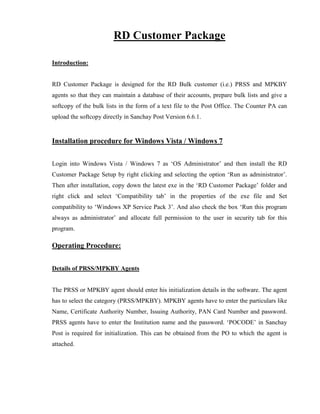
Recommended
Banking Utilities in Tally Erp.9

This document provides instructions for setting up banking features and creating bank and party ledgers in Tally.ERP9. It discusses enabling transaction types and post-dated transaction features in the features menu. It also covers enabling banking options like beneficiary codes and bank details for cost centers. The document then describes how to create bank ledgers by providing bank name, account number, IFS code and address. It includes setting cheque book details. Finally, it discusses creating party ledgers and defining default credit periods and checking for credit days during voucher entry.
Oracle finansial r12 ht

This document provides instructions for setting up the general ledger in Oracle Financials R12. It includes defining responsibilities, setting up the accounting flexfield with segments and qualifiers, creating value sets for segments, defining the accounting calendar and currency, and completing the setup using the accounting setup manager. The setup establishes the structure for an Alaska-based company with segments for company, location, department, and accounts.
Acme plus

The document summarizes AcME Plus, an accounting software for non-profit organizations. It introduces new features like project-based accounting, automatic depreciation, exclusive reports for NGOs, and data security. It also describes the system requirements, installation, configuration, and troubleshooting steps to use the software.
TMGDlv2

River City Lawn Co. is starting a new lawn service business in Richmond. They have created various documents to help set up their information system, including an entity relationship diagram (ERD), UML state chart, data dictionary, and sample accounting journals. The documents outline the key business entities like customers and goods/services, their attributes and relationships. Charts, tables, and sample accounting entries are also included to help the new business get up and running.
Alphalist sawt map_val_jobaid_ver2

The document describes the process for validating 1601E, 1601F, and 2550Q diskette and data files. It involves selecting the file type, browsing for the corresponding filename, validating the file, viewing the validation report, and receiving confirmation of where the validated file is stored. Key steps include choosing the transaction type from a menu, browsing directories to select the correct filename, validating the file, viewing error reports or confirmation of no errors, and receiving information on the validated file location.
Fi dev fs_98_pf transfer

This document provides specifications for transferring provident fund liability in an ERP system. It describes the process of transferring an employee's PF from the payroll unit to the unit maintaining their PF account when an employee is transferred. The technical details explain that the report program will fetch relevant data from various tables, calculate PF amounts, match with HR reports, and post accounting entries to transfer the PF liability between units. Test scenarios are provided to validate the PF report matching with HR records and correct accounting entries.
Housing SocietyManagementDesktopSoftware

User friendly software. Need not to have any previous accounting experience.
FACILITIES :
1. Password protected
2. Fast Calculation of reports / query
3. Maintain records of :
a. Flat / Shop Details
b. Member (with photo)
c. Nomination
d. Bank Account
e. Expenditure,
f. Electrical Connection
g. Water connection
h. Employee
i. Permanent Item
j. Tenants
k. Complaints
l. Share certificate
m. Documents / Letters
n. Vehicles
o. Other information such as Bank, ATM, Plumber, electrician etc.
4. Generate Bill automatically to all members as assigned. (Charges to be assigned to members there after software will generate Bills for all members with single click every month.)
5. Single Bill can be generated with desired late charges.
6. Advance can be deposited by member. Next bill will be generated with advance calculation.
7. Late fee can be calculated as decided by society
(As per % of previous Balance / Fix per day / % of previous Balance Fix per day / Fixed)
8. Bill duration can be decided so that Monthly / quarterly / half yearly Bill can be generated
9. Cheque query to get cheque details.
10. Backup and recovery to save precious data, in case of PC crash.
11. Can be operated using PEN drive, so that user can carry software anywhere.
EPF E Return FAQ

The document discusses how to validate text files for various EPFO return forms using the Validation Tool software. It provides details on the number of required fields for each form and explains why errors may occur if the wrong form type is selected. It also addresses questions on using the e-return software, including uploading data, entering VPF amounts, and how contributions and dues are calculated.
Recommended
Banking Utilities in Tally Erp.9

This document provides instructions for setting up banking features and creating bank and party ledgers in Tally.ERP9. It discusses enabling transaction types and post-dated transaction features in the features menu. It also covers enabling banking options like beneficiary codes and bank details for cost centers. The document then describes how to create bank ledgers by providing bank name, account number, IFS code and address. It includes setting cheque book details. Finally, it discusses creating party ledgers and defining default credit periods and checking for credit days during voucher entry.
Oracle finansial r12 ht

This document provides instructions for setting up the general ledger in Oracle Financials R12. It includes defining responsibilities, setting up the accounting flexfield with segments and qualifiers, creating value sets for segments, defining the accounting calendar and currency, and completing the setup using the accounting setup manager. The setup establishes the structure for an Alaska-based company with segments for company, location, department, and accounts.
Acme plus

The document summarizes AcME Plus, an accounting software for non-profit organizations. It introduces new features like project-based accounting, automatic depreciation, exclusive reports for NGOs, and data security. It also describes the system requirements, installation, configuration, and troubleshooting steps to use the software.
TMGDlv2

River City Lawn Co. is starting a new lawn service business in Richmond. They have created various documents to help set up their information system, including an entity relationship diagram (ERD), UML state chart, data dictionary, and sample accounting journals. The documents outline the key business entities like customers and goods/services, their attributes and relationships. Charts, tables, and sample accounting entries are also included to help the new business get up and running.
Alphalist sawt map_val_jobaid_ver2

The document describes the process for validating 1601E, 1601F, and 2550Q diskette and data files. It involves selecting the file type, browsing for the corresponding filename, validating the file, viewing the validation report, and receiving confirmation of where the validated file is stored. Key steps include choosing the transaction type from a menu, browsing directories to select the correct filename, validating the file, viewing error reports or confirmation of no errors, and receiving information on the validated file location.
Fi dev fs_98_pf transfer

This document provides specifications for transferring provident fund liability in an ERP system. It describes the process of transferring an employee's PF from the payroll unit to the unit maintaining their PF account when an employee is transferred. The technical details explain that the report program will fetch relevant data from various tables, calculate PF amounts, match with HR reports, and post accounting entries to transfer the PF liability between units. Test scenarios are provided to validate the PF report matching with HR records and correct accounting entries.
Housing SocietyManagementDesktopSoftware

User friendly software. Need not to have any previous accounting experience.
FACILITIES :
1. Password protected
2. Fast Calculation of reports / query
3. Maintain records of :
a. Flat / Shop Details
b. Member (with photo)
c. Nomination
d. Bank Account
e. Expenditure,
f. Electrical Connection
g. Water connection
h. Employee
i. Permanent Item
j. Tenants
k. Complaints
l. Share certificate
m. Documents / Letters
n. Vehicles
o. Other information such as Bank, ATM, Plumber, electrician etc.
4. Generate Bill automatically to all members as assigned. (Charges to be assigned to members there after software will generate Bills for all members with single click every month.)
5. Single Bill can be generated with desired late charges.
6. Advance can be deposited by member. Next bill will be generated with advance calculation.
7. Late fee can be calculated as decided by society
(As per % of previous Balance / Fix per day / % of previous Balance Fix per day / Fixed)
8. Bill duration can be decided so that Monthly / quarterly / half yearly Bill can be generated
9. Cheque query to get cheque details.
10. Backup and recovery to save precious data, in case of PC crash.
11. Can be operated using PEN drive, so that user can carry software anywhere.
EPF E Return FAQ

The document discusses how to validate text files for various EPFO return forms using the Validation Tool software. It provides details on the number of required fields for each form and explains why errors may occur if the wrong form type is selected. It also addresses questions on using the e-return software, including uploading data, entering VPF amounts, and how contributions and dues are calculated.
Electronic bank statement MT 940

This document provides steps to set up electronic bank statement (EBS) file uploads in SAP. It outlines defining a house bank with two accounts, creating account symbols and posting rules, assigning these to define the EBS framework. It also describes testing the configuration by uploading a sample EBS file and verifying the postings. The goal is to configure and test the ability to upload EBS files from a bank to post transactions in SAP.
Fi accountinng entries Anilkumar chowdary

The document outlines accounting entries for various purchase, sales, asset, and banking transactions in SAP. It discusses entries for goods receipt, invoice verification, sales delivery, billing, customer and vendor payments, asset acquisition and retirement, bank deposits, payments, reconciliations, and fixed deposits. Accounting entries debit and credit the relevant accounts, such as inventory, customer, vendor, bank, and expense accounts, depending on the type of transaction.
Fi dev fs_84_rcm liability

This document provides specifications for developing a report on RCM Liability in the FI (Finance) module of the Oberoi@One ERP system. The report will display details of vendor invoices where RCM (Reverse Charge Mechanism) service tax was applied, including vendor information, tax codes, amounts, and liability totals. It describes the technical implementation including database tables to fetch data from, fields to extract, and use of ALV grids to display the report. Testing will validate that the report generates correctly for a given date range.
Check printingxmlp r12

This document provides instructions for using XML Publisher to generate check printing output from Oracle Applications Release 12. The key steps include:
1. Setting up the XML Publisher responsibility and adding the XML Report Publisher program to a request group.
2. Registering the check print report as a data definition with XML Publisher and creating an RTF or PDF template for the check format.
3. Mapping the MICR font, setting the report to generate XML output, and running the payment format process to generate an XML data file.
4. Submitting the XML Report Publisher program to merge the XML data with the template and print the check output.
Oracle Financials R12 - GL STEP 2 - Calendars & Currencies

This document provides instructions for setting up calendars and currencies in the Oracle General Ledger. It describes how to define calendar types and periods, set up accounting calendars, validate calendars, and create transaction calendars for average balance calculations. It also explains how to define new currencies and enable currencies for use in the general ledger.
Fi dev fs_91_car lease

This document provides specifications for developing a report on car lease scenarios in the FI (Finance) module of the Oberoi@One ERP project. It describes uploading a lease schedule from a financial vendor, accounting entries for lease payments and transfers, and processing vendor invoices and early lease closures. The development will allow viewing installment amounts due, posted liabilities, and transferring employees between company codes.
F110 concept

F110 executes vendor payments in SAP by using information from vendor invoices, the vendor master, and a configuration maintained in transaction code FBZP. F110 produces a payment advice document sent to the vendor and a payment file sent to the bank. The payment advice contains payment details like invoice numbers, amounts, and payment numbers. The payment file contains company and bank account details, payment amounts and currencies, and vendor bank account details to enable the bank to deposit funds in the vendor's account. FBZP configuration specifies settings for F110 like payment method, bank details, and file formats to ensure accurate execution of payments.
Oracle APPS :Receivables Auto Invoice

This document provides an overview of an auto invoice tool used to import and validate data from other financial systems into Oracle receivables. It allows creation of invoices, credit memos, and on-account credits. Key features include an auto invoice purge program, tax calculation functionality, and creation of transactions against commitments. The data flow loads data from a feeder system file into temporary and interface tables, validates the data, and imports valid records into standard Oracle receivables tables. It also describes the interface table structure and assumptions and validations. A concurrent request set is defined to load, validate, and import the data.
R12 MOAC AND PAYABLES

The document discusses new features in Oracle R12 related to multi-organization access control (MOAC), payables, and payments. MOAC allows accessing multiple operating units within an application and is configured through operating units, security profiles, and profile options. Payables features include sub-ledger accounting tables, new supplier tables, invoice lines, and e-business tax. Payment features cover payment administration, formats, payment process profiles, banks, bank accounts, and the payment manager for processing payments.
Print Form EA from Talenox

The document provides instructions for generating and printing Form EA using the Talenox payroll app. It describes how to access the EA section, generate EA forms for a specific financial year by clicking "Generate EA", view and edit individual forms, and print forms for single employees or all employees by downloading the files. The form will be automatically populated with company and employee details from Talenox.
Step4

The document discusses discovering the secret of one's soul through finding joy, love, and peace. It states that the soul's map contains a person's goals and will guide them towards fulfillment and happiness through activities that bring these feelings. To find one's purpose, one should follow their interests and choose paths that feel right through evaluating inner peace and joy. Once goals are discovered, one should improve skills in that area, help others, and potentially change their industry or history through creating new value. Success comes from losing oneself in service of one's soul and God.
Meridiano 71 A0 N8

Ya subimos el octavo número de La Revista Política de San Martín de los Andes.
En el mes de la independencia, tensamos la cuarda para ver hasta dónde tira.
Analizamos qué dejan las cenizas y cómo actúan económicamente.
Tratamos de desentrañar qué pasó con la JACAD y por qué bomberos casi no funciona.
Contamos con la colaboración de la Comisión de Vecinos Sin Techo, quienes nos cuentan cómo ven el tema de la vivienda en San Martín de los Andes.
Estrenamos sección: con el frio bajaron las Cachañas, se pusieron a cotorrear y nos trajeron algunos chismes políticos.
Y demás temas que pasan en nuestra ciudad.
Para enterarte lo que sucede en el pueblo.
- Para que tengas todas las miradas de la política sanmartinense.
- Para saber hacia dónde va la región.
Mientras todos se digitalizan, nosotros volvemos al papel.
Meridiano 71, para que puedas leer lo que pasa, cada 15 días.
Accesspoly OfficeWerks Online Products

The document discusses the benefits of exercise for mental health. Regular physical activity can help reduce anxiety and depression and improve mood and cognitive functioning. Exercise boosts blood flow, releases endorphins, and promotes changes in the brain which help enhance one's emotional well-being and mental clarity.
Dexter Por Simón Cano Le Tiec

La serie Dexter se considera una de las mejores representaciones de la perfección en la televisión. La interpretación de Michael C. Hall del protagonista Dexter Morgan es extremadamente creíble y ha mejorado con cada temporada. La música de Daniel Licht y la fotografía también son elementos clave que contribuyen al realismo y ambiente oscuro de la serie. El guión mantiene al espectador interesado explorando temas como los fallos del sistema de justicia y la naturaleza humana.
Hasta el fondo. 3 er.Pecha Kutcha Nigth Alicante

Presentación realizada para el 3er. Pecha Kutcha NIgth Alicante by CAMON celebrada el día 5 de Noviembre de 2011 en el Centre l´Escorxador de la ciudad de Elche (Alicante) por Roberto Ramos, socio fundador y Thinker en Small. Where Brands Grow.
Easy Stair Prospektständer faltbar

Top Prospektständer faltbar von Easydisplay.com. Wird inkl. Transportkoffer geliefert.
Mini TéLéPhone Cute C93 Disney Mickey Mouse Mobiles

S'il vous plat voir plus de dtails ou pour la question www.glob-won.com
LawRD ppt PT

Este documento descreve as funcionalidades do software LawRD para escritórios de advocacia. O LawRD permite gerir clientes, dossiers, tempos de trabalho e faturação, bem como gerar relatórios sobre lucratividade de clientes, horas trabalhadas, contribuição de advogados e peso dos clientes na faturação.
Meridiano 71 A0 N5

Ya está el quinto número de La Revista Política de San Martín de los Andes.
A menos de una semana de las elecciones hacemos un último análisis de cómo se perfilan los comicios. Así como también quién responde a quién en el mapa político.
Repasamos cómo son las campañas de los candidatos a la intendencia.
También contamos con la colaboración de Fernando Bravo, quien analiza la "cocina" del probable nuevo gobierno.
Y demás temas que pasan en nuestra ciudad.
- Para enterarte lo que sucede en el pueblo.
- Para que tengas todas las miradas de la política sanmartinense.
- Para saber hacia dónde va la región.
Mientras todos se digitalizan, nosotros volvemos al papel.
Meridiano 71, para que puedas leer lo que pasa, cada 15 días.
Maquillaje

Este documento ofrece instrucciones sobre cómo aplicar maquillaje para los ojos, incluyendo hidratar la piel alrededor de los ojos, unificar el tono de la piel, realzar las mejillas, aplicar sombra de ojos, y enmarcar la mirada y alargar las pestañas.
More Related Content
What's hot
Electronic bank statement MT 940

This document provides steps to set up electronic bank statement (EBS) file uploads in SAP. It outlines defining a house bank with two accounts, creating account symbols and posting rules, assigning these to define the EBS framework. It also describes testing the configuration by uploading a sample EBS file and verifying the postings. The goal is to configure and test the ability to upload EBS files from a bank to post transactions in SAP.
Fi accountinng entries Anilkumar chowdary

The document outlines accounting entries for various purchase, sales, asset, and banking transactions in SAP. It discusses entries for goods receipt, invoice verification, sales delivery, billing, customer and vendor payments, asset acquisition and retirement, bank deposits, payments, reconciliations, and fixed deposits. Accounting entries debit and credit the relevant accounts, such as inventory, customer, vendor, bank, and expense accounts, depending on the type of transaction.
Fi dev fs_84_rcm liability

This document provides specifications for developing a report on RCM Liability in the FI (Finance) module of the Oberoi@One ERP system. The report will display details of vendor invoices where RCM (Reverse Charge Mechanism) service tax was applied, including vendor information, tax codes, amounts, and liability totals. It describes the technical implementation including database tables to fetch data from, fields to extract, and use of ALV grids to display the report. Testing will validate that the report generates correctly for a given date range.
Check printingxmlp r12

This document provides instructions for using XML Publisher to generate check printing output from Oracle Applications Release 12. The key steps include:
1. Setting up the XML Publisher responsibility and adding the XML Report Publisher program to a request group.
2. Registering the check print report as a data definition with XML Publisher and creating an RTF or PDF template for the check format.
3. Mapping the MICR font, setting the report to generate XML output, and running the payment format process to generate an XML data file.
4. Submitting the XML Report Publisher program to merge the XML data with the template and print the check output.
Oracle Financials R12 - GL STEP 2 - Calendars & Currencies

This document provides instructions for setting up calendars and currencies in the Oracle General Ledger. It describes how to define calendar types and periods, set up accounting calendars, validate calendars, and create transaction calendars for average balance calculations. It also explains how to define new currencies and enable currencies for use in the general ledger.
Fi dev fs_91_car lease

This document provides specifications for developing a report on car lease scenarios in the FI (Finance) module of the Oberoi@One ERP project. It describes uploading a lease schedule from a financial vendor, accounting entries for lease payments and transfers, and processing vendor invoices and early lease closures. The development will allow viewing installment amounts due, posted liabilities, and transferring employees between company codes.
F110 concept

F110 executes vendor payments in SAP by using information from vendor invoices, the vendor master, and a configuration maintained in transaction code FBZP. F110 produces a payment advice document sent to the vendor and a payment file sent to the bank. The payment advice contains payment details like invoice numbers, amounts, and payment numbers. The payment file contains company and bank account details, payment amounts and currencies, and vendor bank account details to enable the bank to deposit funds in the vendor's account. FBZP configuration specifies settings for F110 like payment method, bank details, and file formats to ensure accurate execution of payments.
Oracle APPS :Receivables Auto Invoice

This document provides an overview of an auto invoice tool used to import and validate data from other financial systems into Oracle receivables. It allows creation of invoices, credit memos, and on-account credits. Key features include an auto invoice purge program, tax calculation functionality, and creation of transactions against commitments. The data flow loads data from a feeder system file into temporary and interface tables, validates the data, and imports valid records into standard Oracle receivables tables. It also describes the interface table structure and assumptions and validations. A concurrent request set is defined to load, validate, and import the data.
R12 MOAC AND PAYABLES

The document discusses new features in Oracle R12 related to multi-organization access control (MOAC), payables, and payments. MOAC allows accessing multiple operating units within an application and is configured through operating units, security profiles, and profile options. Payables features include sub-ledger accounting tables, new supplier tables, invoice lines, and e-business tax. Payment features cover payment administration, formats, payment process profiles, banks, bank accounts, and the payment manager for processing payments.
Print Form EA from Talenox

The document provides instructions for generating and printing Form EA using the Talenox payroll app. It describes how to access the EA section, generate EA forms for a specific financial year by clicking "Generate EA", view and edit individual forms, and print forms for single employees or all employees by downloading the files. The form will be automatically populated with company and employee details from Talenox.
What's hot (10)
Oracle Financials R12 - GL STEP 2 - Calendars & Currencies

Oracle Financials R12 - GL STEP 2 - Calendars & Currencies
Viewers also liked
Step4

The document discusses discovering the secret of one's soul through finding joy, love, and peace. It states that the soul's map contains a person's goals and will guide them towards fulfillment and happiness through activities that bring these feelings. To find one's purpose, one should follow their interests and choose paths that feel right through evaluating inner peace and joy. Once goals are discovered, one should improve skills in that area, help others, and potentially change their industry or history through creating new value. Success comes from losing oneself in service of one's soul and God.
Meridiano 71 A0 N8

Ya subimos el octavo número de La Revista Política de San Martín de los Andes.
En el mes de la independencia, tensamos la cuarda para ver hasta dónde tira.
Analizamos qué dejan las cenizas y cómo actúan económicamente.
Tratamos de desentrañar qué pasó con la JACAD y por qué bomberos casi no funciona.
Contamos con la colaboración de la Comisión de Vecinos Sin Techo, quienes nos cuentan cómo ven el tema de la vivienda en San Martín de los Andes.
Estrenamos sección: con el frio bajaron las Cachañas, se pusieron a cotorrear y nos trajeron algunos chismes políticos.
Y demás temas que pasan en nuestra ciudad.
Para enterarte lo que sucede en el pueblo.
- Para que tengas todas las miradas de la política sanmartinense.
- Para saber hacia dónde va la región.
Mientras todos se digitalizan, nosotros volvemos al papel.
Meridiano 71, para que puedas leer lo que pasa, cada 15 días.
Accesspoly OfficeWerks Online Products

The document discusses the benefits of exercise for mental health. Regular physical activity can help reduce anxiety and depression and improve mood and cognitive functioning. Exercise boosts blood flow, releases endorphins, and promotes changes in the brain which help enhance one's emotional well-being and mental clarity.
Dexter Por Simón Cano Le Tiec

La serie Dexter se considera una de las mejores representaciones de la perfección en la televisión. La interpretación de Michael C. Hall del protagonista Dexter Morgan es extremadamente creíble y ha mejorado con cada temporada. La música de Daniel Licht y la fotografía también son elementos clave que contribuyen al realismo y ambiente oscuro de la serie. El guión mantiene al espectador interesado explorando temas como los fallos del sistema de justicia y la naturaleza humana.
Hasta el fondo. 3 er.Pecha Kutcha Nigth Alicante

Presentación realizada para el 3er. Pecha Kutcha NIgth Alicante by CAMON celebrada el día 5 de Noviembre de 2011 en el Centre l´Escorxador de la ciudad de Elche (Alicante) por Roberto Ramos, socio fundador y Thinker en Small. Where Brands Grow.
Easy Stair Prospektständer faltbar

Top Prospektständer faltbar von Easydisplay.com. Wird inkl. Transportkoffer geliefert.
Mini TéLéPhone Cute C93 Disney Mickey Mouse Mobiles

S'il vous plat voir plus de dtails ou pour la question www.glob-won.com
LawRD ppt PT

Este documento descreve as funcionalidades do software LawRD para escritórios de advocacia. O LawRD permite gerir clientes, dossiers, tempos de trabalho e faturação, bem como gerar relatórios sobre lucratividade de clientes, horas trabalhadas, contribuição de advogados e peso dos clientes na faturação.
Meridiano 71 A0 N5

Ya está el quinto número de La Revista Política de San Martín de los Andes.
A menos de una semana de las elecciones hacemos un último análisis de cómo se perfilan los comicios. Así como también quién responde a quién en el mapa político.
Repasamos cómo son las campañas de los candidatos a la intendencia.
También contamos con la colaboración de Fernando Bravo, quien analiza la "cocina" del probable nuevo gobierno.
Y demás temas que pasan en nuestra ciudad.
- Para enterarte lo que sucede en el pueblo.
- Para que tengas todas las miradas de la política sanmartinense.
- Para saber hacia dónde va la región.
Mientras todos se digitalizan, nosotros volvemos al papel.
Meridiano 71, para que puedas leer lo que pasa, cada 15 días.
Maquillaje

Este documento ofrece instrucciones sobre cómo aplicar maquillaje para los ojos, incluyendo hidratar la piel alrededor de los ojos, unificar el tono de la piel, realzar las mejillas, aplicar sombra de ojos, y enmarcar la mirada y alargar las pestañas.
Justificación

Los problemas de aprendizaje en los niños son uno de los mayores retos para los maestros y se ven afectados por varios factores como la falta de atención de los padres, distractores como videojuegos y televisión, bajos recursos económicos, y delincuencia y abuso que pueden causar trauma en los menores. Es un gran problema para la sociedad que requiere reflexión de padres y maestros.
2116 p2-p psp-animasi

Dokumen tersebut berisi pedoman penilaian untuk ujian praktik kejuruan di bidang animasi. Penilaian mencakup lima komponen yaitu persiapan kerja, proses, hasil kerja, sikap kerja, dan waktu, dengan kriteria dan skor yang telah ditetapkan untuk setiap komponen.
The Resilient Health Librarian: Tools for Survival-The Story of Rodney … 

The document summarizes a presentation by Shelley Hourston titled "The Resilient Health Librarian" given at the Canadian Health Libraries Association Conference in 2006. The presentation provides tools and strategies for building resilience when facing challenges and changes. It discusses maintaining optimism and perspective, relying on social support, focusing on strengths, and using creativity. Resilience is described as a collection of interpersonal and inner strengths that can help one adapt during difficult times.
Desgrabado 47 unidad 4 segunda parte

Este documento resume los principales aspectos de los tratados internacionales y su relación con el derecho interno argentino. Explica que los tratados son acuerdos entre estados que se rigen por el derecho internacional público. Detalla las etapas de celebración de los tratados, incluida la negociación, aprobación y ratificación. Distingue entre tratados operativos y programáticos, e introduce conceptos como el control de constitucionalidad y convencionalidad para hacer cumplir los tratados internos.
Project

God created each person with different purposes according to His will. He gave humans freedom to live, breathe, decide, hang out with friends, love, sleep, eat, drink, feel emotions, and serve Him through living in His glory and being like Jesus with faith, honesty, caring for others, faithfulness, and truthfulness. Each human is a blessing and gift from God to fulfill their purpose.
Week 4 Immigration

- The document discusses the author's grandfather who immigrated illegally to the US from Russia after initially settling in Palestine. He was denied entry at Ellis Island due to an eye disease and went to Canada before walking across the border to New Hampshire.
- It provides some facts about immigration in other countries, noting that immigrants have prevented population loss in Italy and that immigration has increased youth unemployment in the UK.
- It considers who takes on difficult jobs, mentioning complaints about immigrants pushing locals out of landscaping and construction jobs, while others argue immigrants do jobs locals don't want.
Web 2.0 (1) (1)

Este documento describe los principales servicios de la Web 2.0 como blogs, motores de búsqueda, agregadores, wikis, redes sociales, mundos virtuales, aplicaciones web de ofimática y comunidades de contenido. Estos servicios permiten la comunicación, colaboración e interactividad entre usuarios a través de herramientas como la publicación y compartición de información.
Viewers also liked (20)
Mini TéLéPhone Cute C93 Disney Mickey Mouse Mobiles

Mini TéLéPhone Cute C93 Disney Mickey Mouse Mobiles
The Resilient Health Librarian: Tools for Survival-The Story of Rodney … 

The Resilient Health Librarian: Tools for Survival-The Story of Rodney …
Similar to Rd customer package
Hyerion Public Sector Planning-Issam Hejazin

Oracle Hyperion Public Sector Planning and Budgeting (PSPB) is a web-based application that helps public sector organizations manage budgets. It integrates with HR and financial systems to allocate salary and position budgets. Key features include budget planning and allocation, integration with ERP systems, decision packages, and human capital planning. PSPB uses Essbase for multidimensional data storage and allows defining custom dimensions, members, properties, and variables. It provides flexibility for budget revisions and mid-year adjustments.
Check printing in_r12

The document provides step-by-step instructions for customizing the check printing report in Oracle R12. It discusses developing customized templates, modifying code to include additional data, and setting up payment profiles and formats to display data using the customized templates. Key steps include: 1) Developing customized templates; 2) Adding code to retrieve additional data; 3) Creating template definitions, payment formats, documents, and profiles linked to the customized templates. This allows payments to be generated using the customized templates and layouts while retaining the option to use the standard templates.
Business Partner Creation Approval Process - End User guide.pdf

The document describes a business partner creation approval process using SAP Workflow Management. Key aspects of the process include:
1) A requestor submits a request to create a new business partner including basic data and roles.
2) Tasks are assigned to processors to enrich address data, enrich finance data, and approve the request based on business rules.
3) Approvers can approve, reject, or request to rework the request with options to rework specific data or completely.
4) Notifications are sent and tasks assigned to the appropriate users at each step as defined in the configuration.
Db

The document describes developing an employee payroll system using an E-R diagram and relational database implementation. It involves creating tables to store employee, salary, allowance and loan data. Processes like adding/modifying employee records, generating pay slips, sanctioning loans and collecting installments are discussed. The system is implemented using FoxPro to automate payroll activities and maintain accurate employee records.
Housing Society Management Desktop Software

Facilities :
Maintain the records of Members, Flat / shop, Employee, Expenditure, Purchased Item, Tenants, and Vehicles.
Assign the one time charges of members. Thereafter you need not to remember the charges during bill preparation.
Cash Book, Bank Book ,Journal Register, Personnel Ledger.
Record of Bank Transaction.
Record of Complains.
Preparation of Bills Manually / Automatically.
Maintain the Record of document / letters.
Keep the record to be remembered.
Record of Share Certificate.
Record of other information such as Bank, Plumber etc.
Different queries to extract information.
Window based, Very user-friendly to use.
Visit ; http://www.echo.net.in
Email : echonetin@yahoo.in
Bellsofts Secured Maverick Enterprise Visitor Management

Bellsoft India Solutions has developed an Enterprise Visitor Management system to provide strategic, tactical, and operational benefits. The system allows for appointment management, visitor management with badge/pass printing, asset and vehicle tracking, and dashboard reports. It provides a centralized system to streamline the visitor reception process with features like pre-registration, arrival alerts, and a powerful dashboard. The contact details provided are for the product developer Bellsoft India and authorized reseller ISOTICS.
Talenox Payroll (Malaysia) - Payslips, EPF, SOCSO, EIS, HRDF, MTD(PCB) and al...

Talenox Payroll is a payroll processing software designed to help companies run payroll and generate payslips. It handles statutory requirements like taxes and integrates with accounting software. The software guides users through the payroll process with step-by-step instructions. It allows processing payroll, paying employees electronically or by check, submitting statutory forms, and generating individual payslips for employees.
WORKERS PENSION BPAC REPORT PROCESS

This document provides step-by-step instructions for populating the monthly Benefit Payments Analysis Committee (BPAC) report with workers pension benefit payment data. The process involves:
1. Extracting the monthly Rapid file from the mainframe system, which contains all benefit payment transactions.
2. Importing the Rapid file into a Microsoft Access database table to organize the data.
3. Creating queries in Access to extract just the workers pension benefit data and store it in a separate table for further analysis.
Hyperion step by step guide

1. The document provides step-by-step instructions for creating a planning application in Hyperion Planning, including creating dimensions, members, and data entry forms.
2. Key steps include connecting to the application URL, selecting a data source and project, setting calendar and currency options, defining plan types, and building dimensions like Account, Entity, Period, and custom dimensions.
3. The instructions also cover creating data entry forms by selecting dimensions for rows, columns, and members, previewing the form layout, and managing the forms through folders.
An introduction to hyperion public sector planning

Oracle Hyperion Public Sector Planning and Budgeting (PSPB) is a budgeting and planning solution that helps public sector organizations manage budgets. PSPB allows users to allocate salary and position budgets to ledger accounts, see the impact of salary plans on operating expenses, define budget requests, and integrate with ERP systems. The key steps to set up a PSPB application include creating a data source, defining dimensions like year and currency, setting up plan types, creating the Essbase database, and configuring properties.
81938 rmc no 5 2014

This document provides clarification on the submission of alphabetical lists of employees and payees (alphalists) as required under Revenue Regulations No. 1-2014 in the Philippines. It outlines the three allowed modes of submission as electronic filing through the eFPS system, electronic submission through the BIR website, or email submission to the relevant revenue district office. The questions and answers provide details on the distinctions between each submission mode, including who can use each mode and how the validation process works. Taxpayers are instructed to download the data entry and validation module from the BIR website to prepare their alphalist in the required CSV file format for electronic submission or email.
Customer Statement and Customer Overdue Payments Reports Odoo

This document summarizes the features of an Odoo app that allows users to generate and send customer statements and overdue payment reports. The app allows users to view customer and vendor statements, send statements by email, print reports, and filter statements by date. It also has features to automatically send customer statements and overdue payment reports on a monthly basis. The document provides screenshots demonstrating how to access statements, print and send reports, filter statements by date, and view other features of the app within the Odoo interface.
R12:Payment Process Request (PPR)

This document describes the payment process request (PPR) setup in Oracle Payables R12, including table changes, functional steps, PPR status changes, and packages used to add or update PPR instructions and extract XML data. It provides details on creating a new payment format, payment document, payment process profile, and PPR template. It also lists the various PPR status changes and describes how to extract the XML data of format payment instructions.
Bam

BAM (Business Activity Monitoring) is a tool that monitors business processes and services by collecting data and reporting on events. It can be configured to send alerts when issues arise.
The document then describes how to set up a sample use case where employee data from a BPEL process is streamed to a BAM data object using an adapter. It provides steps to create the data object, configure a dashboard report visualizing the data, set up the BAM adapter connection, and create sensors in the BPEL process to capture data and send it to BAM. Testing the process by invoking it from the SOA server validates that employee information passes to BAM correctly.
Cheque management software

Sankalp Computer & Systems Pvt. Ltd. provides customized software development and IT consulting services. The company offers a comprehensive portfolio of software solutions and IT services focused on e-business solutions. Sankalp started in 2001 with a vision of achieving success in IT through customer satisfaction. The cheque management software allows users to manage cheque information, print cheques, and generate reports. It includes features such as adding bank accounts, printing single or batch cheques, and searching for cheques.
Purchasing software structure

The document outlines the basic structure and procedures for a procurement department, including sections for purchase requests, purchase orders, delivery, receiving, expenses, and payments. It also provides details on the desired functionality and reporting capabilities of a software system to manage the procurement process. Key requirements include linking all stages of procurement, maintaining records and logs of activities, and generating status reports at each stage. The target timeline to develop, test, and implement the customized procurement software is 60 days.
Sap fi automatic payment program (configuration and run)

This document provides steps to configure and run the Automatic Payment Program (APP) in SAP ECC 6.0. It outlines 6 steps to set up payment methods, company codes, bank determination, and assigning payment methods to vendors. It then demonstrates running an APP proposal and payment, generating checks and advisories, and verifying cleared vendor invoices. The document is intended to help users set up and execute APP for automated accounts payable payments.
An introduction to hyperion public sector planning

Oracle Hyperion Public Sector Planning and Budgeting is a web-based budgeting and planning solution that helps public sector organizations manage existing and projected budgets based on information from HR and GL systems. It allows users to allocate salary and position budgets to ledger accounts, define decision packages and budget requests, integrate with external systems via ERP Integrator, and write revised budgets back to the GL. The application creation process in PSPB involves defining dimensions like year, period, currency, and plan types before creating the Essbase database and application.
Bam

BAM (Business Activity Monitoring) is a tool that monitors business processes and services. It collects data, applies rules, and reports information to users. When issues arise, BAM can trigger actions like emailing administrators. The document then discusses how to set up a sample use case where employee data from a BPEL process is streamed to a BAM data object using an adapter. This data is then visualized in a BAM report showing employee count by department in a 3D bar chart. The steps include creating the data object, report, configuring the adapter, and setting up a BPEL sensor and action to stream data to BAM.
Bam

BAM (Business Activity Monitoring) is a tool that monitors business processes and services. It collects data, applies rules, and reports information to users. When issues arise, BAM can trigger actions like emailing administrators. The document then discusses how to set up a sample use case where employee data from a BPEL process is streamed to a BAM adapter and dashboard report. The steps include creating data objects, reports, and configuring the BAM adapter and BPEL sensor to interface the applications.
Similar to Rd customer package (20)
Business Partner Creation Approval Process - End User guide.pdf

Business Partner Creation Approval Process - End User guide.pdf
Bellsofts Secured Maverick Enterprise Visitor Management

Bellsofts Secured Maverick Enterprise Visitor Management
Talenox Payroll (Malaysia) - Payslips, EPF, SOCSO, EIS, HRDF, MTD(PCB) and al...

Talenox Payroll (Malaysia) - Payslips, EPF, SOCSO, EIS, HRDF, MTD(PCB) and al...
An introduction to hyperion public sector planning

An introduction to hyperion public sector planning
Customer Statement and Customer Overdue Payments Reports Odoo

Customer Statement and Customer Overdue Payments Reports Odoo
Sap fi automatic payment program (configuration and run)

Sap fi automatic payment program (configuration and run)
An introduction to hyperion public sector planning

An introduction to hyperion public sector planning
Recently uploaded
How to Setup Warehouse & Location in Odoo 17 Inventory

In this slide, we'll explore how to set up warehouses and locations in Odoo 17 Inventory. This will help us manage our stock effectively, track inventory levels, and streamline warehouse operations.
Hindi varnamala | hindi alphabet PPT.pdf

हिंदी वर्णमाला पीपीटी, hindi alphabet PPT presentation, hindi varnamala PPT, Hindi Varnamala pdf, हिंदी स्वर, हिंदी व्यंजन, sikhiye hindi varnmala, dr. mulla adam ali, hindi language and literature, hindi alphabet with drawing, hindi alphabet pdf, hindi varnamala for childrens, hindi language, hindi varnamala practice for kids, https://www.drmullaadamali.com
BBR 2024 Summer Sessions Interview Training

Qualitative research interview training by Professor Katrina Pritchard and Dr Helen Williams
BÀI TẬP BỔ TRỢ TIẾNG ANH 8 CẢ NĂM - GLOBAL SUCCESS - NĂM HỌC 2023-2024 (CÓ FI...

BÀI TẬP BỔ TRỢ TIẾNG ANH 8 CẢ NĂM - GLOBAL SUCCESS - NĂM HỌC 2023-2024 (CÓ FI...Nguyen Thanh Tu Collection
https://app.box.com/s/y977uz6bpd3af4qsebv7r9b7s21935vdYour Skill Boost Masterclass: Strategies for Effective Upskilling

Your Skill Boost Masterclass: Strategies for Effective UpskillingExcellence Foundation for South Sudan
Strategies for Effective Upskilling is a presentation by Chinwendu Peace in a Your Skill Boost Masterclass organisation by the Excellence Foundation for South Sudan on 08th and 09th June 2024 from 1 PM to 3 PM on each day.How to Fix the Import Error in the Odoo 17

An import error occurs when a program fails to import a module or library, disrupting its execution. In languages like Python, this issue arises when the specified module cannot be found or accessed, hindering the program's functionality. Resolving import errors is crucial for maintaining smooth software operation and uninterrupted development processes.
Natural birth techniques - Mrs.Akanksha Trivedi Rama University

Natural birth techniques - Mrs.Akanksha Trivedi Rama UniversityAkanksha trivedi rama nursing college kanpur.
Natural birth techniques are various type such as/ water birth , alexender method, hypnosis, bradley method, lamaze method etcSouth African Journal of Science: Writing with integrity workshop (2024)

South African Journal of Science: Writing with integrity workshop (2024)Academy of Science of South Africa
A workshop hosted by the South African Journal of Science aimed at postgraduate students and early career researchers with little or no experience in writing and publishing journal articles.ANATOMY AND BIOMECHANICS OF HIP JOINT.pdf

it describes the bony anatomy including the femoral head , acetabulum, labrum . also discusses the capsule , ligaments . muscle that act on the hip joint and the range of motion are outlined. factors affecting hip joint stability and weight transmission through the joint are summarized.
Chapter 4 - Islamic Financial Institutions in Malaysia.pptx

Chapter 4 - Islamic Financial Institutions in Malaysia.pptxMohd Adib Abd Muin, Senior Lecturer at Universiti Utara Malaysia
This slide is special for master students (MIBS & MIFB) in UUM. Also useful for readers who are interested in the topic of contemporary Islamic banking.
বাংলাদেশ অর্থনৈতিক সমীক্ষা (Economic Review) ২০২৪ UJS App.pdf

বাংলাদেশের অর্থনৈতিক সমীক্ষা ২০২৪ [Bangladesh Economic Review 2024 Bangla.pdf] কম্পিউটার , ট্যাব ও স্মার্ট ফোন ভার্সন সহ সম্পূর্ণ বাংলা ই-বুক বা pdf বই " সুচিপত্র ...বুকমার্ক মেনু 🔖 ও হাইপার লিংক মেনু 📝👆 যুক্ত ..
আমাদের সবার জন্য খুব খুব গুরুত্বপূর্ণ একটি বই ..বিসিএস, ব্যাংক, ইউনিভার্সিটি ভর্তি ও যে কোন প্রতিযোগিতা মূলক পরীক্ষার জন্য এর খুব ইম্পরট্যান্ট একটি বিষয় ...তাছাড়া বাংলাদেশের সাম্প্রতিক যে কোন ডাটা বা তথ্য এই বইতে পাবেন ...
তাই একজন নাগরিক হিসাবে এই তথ্য গুলো আপনার জানা প্রয়োজন ...।
বিসিএস ও ব্যাংক এর লিখিত পরীক্ষা ...+এছাড়া মাধ্যমিক ও উচ্চমাধ্যমিকের স্টুডেন্টদের জন্য অনেক কাজে আসবে ...
How to Manage Your Lost Opportunities in Odoo 17 CRM

Odoo 17 CRM allows us to track why we lose sales opportunities with "Lost Reasons." This helps analyze our sales process and identify areas for improvement. Here's how to configure lost reasons in Odoo 17 CRM
What is Digital Literacy? A guest blog from Andy McLaughlin, University of Ab...

What is Digital Literacy? A guest blog from Andy McLaughlin, University of Aberdeen
Recently uploaded (20)
How to Setup Warehouse & Location in Odoo 17 Inventory

How to Setup Warehouse & Location in Odoo 17 Inventory
BÀI TẬP BỔ TRỢ TIẾNG ANH 8 CẢ NĂM - GLOBAL SUCCESS - NĂM HỌC 2023-2024 (CÓ FI...

BÀI TẬP BỔ TRỢ TIẾNG ANH 8 CẢ NĂM - GLOBAL SUCCESS - NĂM HỌC 2023-2024 (CÓ FI...
Your Skill Boost Masterclass: Strategies for Effective Upskilling

Your Skill Boost Masterclass: Strategies for Effective Upskilling
Natural birth techniques - Mrs.Akanksha Trivedi Rama University

Natural birth techniques - Mrs.Akanksha Trivedi Rama University
South African Journal of Science: Writing with integrity workshop (2024)

South African Journal of Science: Writing with integrity workshop (2024)
Digital Artefact 1 - Tiny Home Environmental Design

Digital Artefact 1 - Tiny Home Environmental Design
Film vocab for eal 3 students: Australia the movie

Film vocab for eal 3 students: Australia the movie
Chapter 4 - Islamic Financial Institutions in Malaysia.pptx

Chapter 4 - Islamic Financial Institutions in Malaysia.pptx
বাংলাদেশ অর্থনৈতিক সমীক্ষা (Economic Review) ২০২৪ UJS App.pdf

বাংলাদেশ অর্থনৈতিক সমীক্ষা (Economic Review) ২০২৪ UJS App.pdf
How to Manage Your Lost Opportunities in Odoo 17 CRM

How to Manage Your Lost Opportunities in Odoo 17 CRM
What is Digital Literacy? A guest blog from Andy McLaughlin, University of Ab...

What is Digital Literacy? A guest blog from Andy McLaughlin, University of Ab...
Rd customer package
- 1. RD Customer Package Introduction: RD Customer Package is designed for the RD Bulk customer (i.e.) PRSS and MPKBY agents so that they can maintain a database of their accounts, prepare bulk lists and give a softcopy of the bulk lists in the form of a text file to the Post Office. The Counter PA can upload the softcopy directly in Sanchay Post Version 6.6.1. Installation procedure for Windows Vista / Windows 7 Login into Windows Vista / Windows 7 as ‘OS Administrator’ and then install the RD Customer Package Setup by right clicking and selecting the option ‘Run as administrator’. Then after installation, copy down the latest exe in the ‘RD Customer Package’ folder and right click and select ‘Compatibility tab’ in the properties of the exe file and Set compatibility to ‘Windows XP Service Pack 3’. And also check the box ‘Run this program always as administrator’ and allocate full permission to the user in security tab for this program. Operating Procedure: Details of PRSS/MPKBY Agents The PRSS or MPKBY agent should enter his initialization details in the software. The agent has to select the category (PRSS/MPKBY). MPKBY agents have to enter the particulars like Name, Certificate Authority Number, Issuing Authority, PAN Card Number and password. PRSS agents have to enter the Institution name and the password. ‘POCODE’ in Sanchay Post is required for initialization. This can be obtained from the PO to which the agent is attached.
- 2. Interest and Office Configuration : The commission rate, Income tax percentage and Educational Cess percentage have to be entered along with the Post Office Code of the office of business.
- 3. Preparation of Account Holders List : Two options are provided in the software for preparing the account holders list. (a) Load Account Details (in ‘Other Tools’) If the Agents already has a computerized list containing the account holders details, then it can be converted into a text file and uploaded into this software directly using
- 4. ‘Load Account Details’ option. The procedure is explained in detail in the ‘HELP’ available in the software. If the data in the postoffice pertaining to the agent is uptodate in sanchaypost then an option is available in DBAnalyzer to create a text file for the agent/PRSS containing the details. This file can be used for updating the agent account details by the agent. The system administrator can generate the text file at the PO and can give it to the agent to initialize the details for commencement of operation. After the details are uploaded the agent can verify and make additions/deletions/modifications if necessary. The ‘Pocode’ in sanchaypost for the office is to be intimated to the agent since it is required for initialization of the package in their system. (b) Add Accounts Using this option the agent can enter the account holder’s data one by one as shown below.
- 5. All the above tasks are to be performed once after which the agent can prepare his Bulk Lists and submit a softcopy to the Post Office using the software. Preparing the Bulk list: PRSS Agent: The PRSS agent usually has a specified set of accounts in each list. The agent has to add accounts for each list using ‘Add Accounts’ option. After completion, the agent can prepare his list by selecting the List No. and then entering the List date. ‘Show Bulk List’ Button displays the accounts in the corresponding List No. as follows:
- 6. Printing of the List and changes if any (adding Default/Advance entries to the accounts) can be done by selecting the ‘Show selected accounts’ box and by following the instructions available on the screen. MPKBY Agent: The MPKBY agent usually does not have a specified set of accounts in a particular list. His Lists depend on the set of accounts he has collected on that day. It may vary from month to month. For a MPKBY Agent all the accounts are displayed and he has to tick the accounts for which he is going to make payment on that day. Then if ‘Show selected accounts’ button lists the selected accounts. Default/advance entries can be added for an account and ‘Show final list’ button displays the list to be printed out.
- 7. Copy the data to Floppy/CD: After preparing the List, the agent can copy the data into a floppy or CD by using this option.
- 8. The drive (to copy the data), List Number and office are to be selected. ‘Copy Data’ button creates an encoded text file in the selected drive. Option for ‘Adding New accounts’, ‘Assigning account number to the new account’, ‘Deleting an account’, ‘Entering Withdrawal / Repayment entries’ are also available in the software.