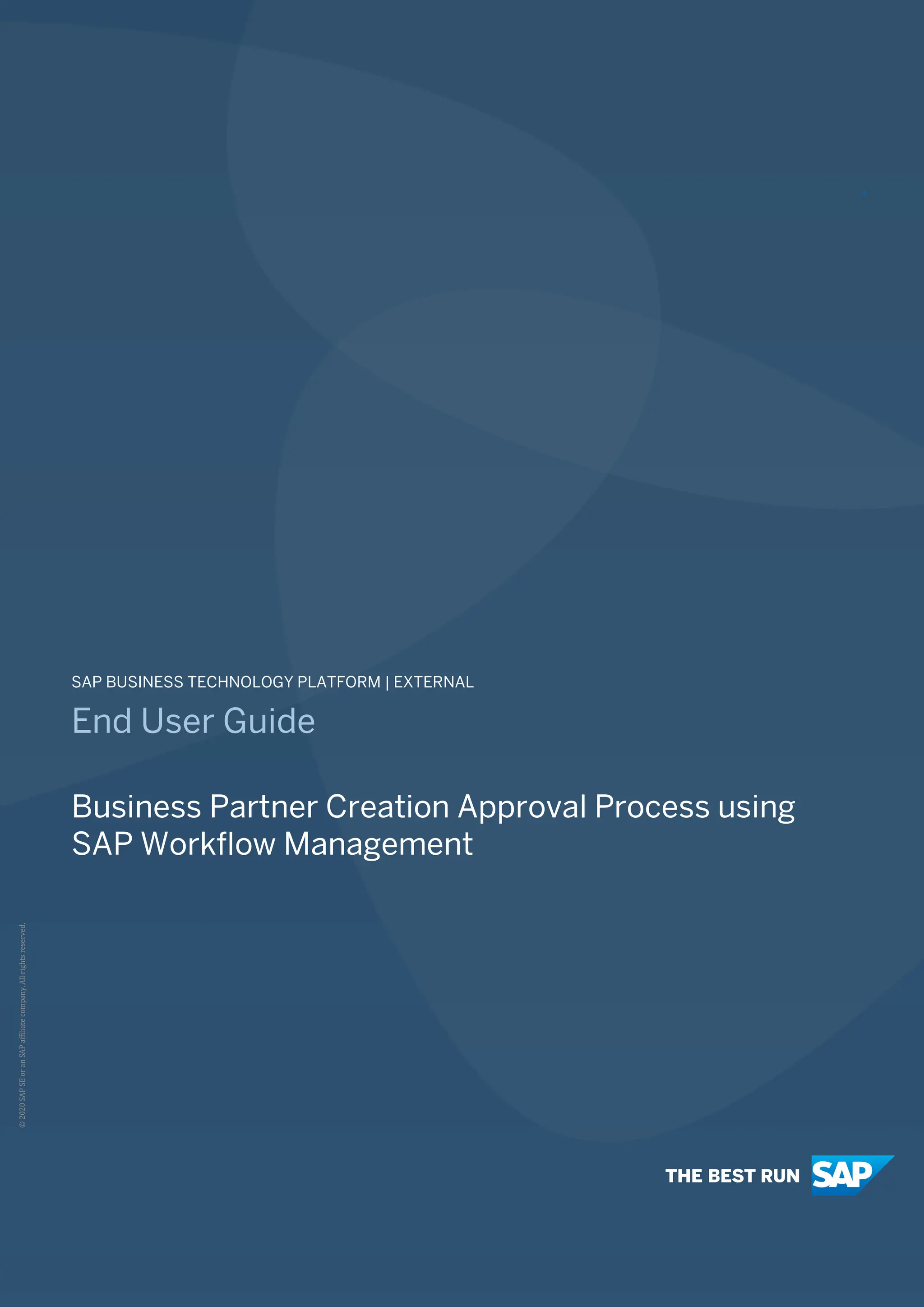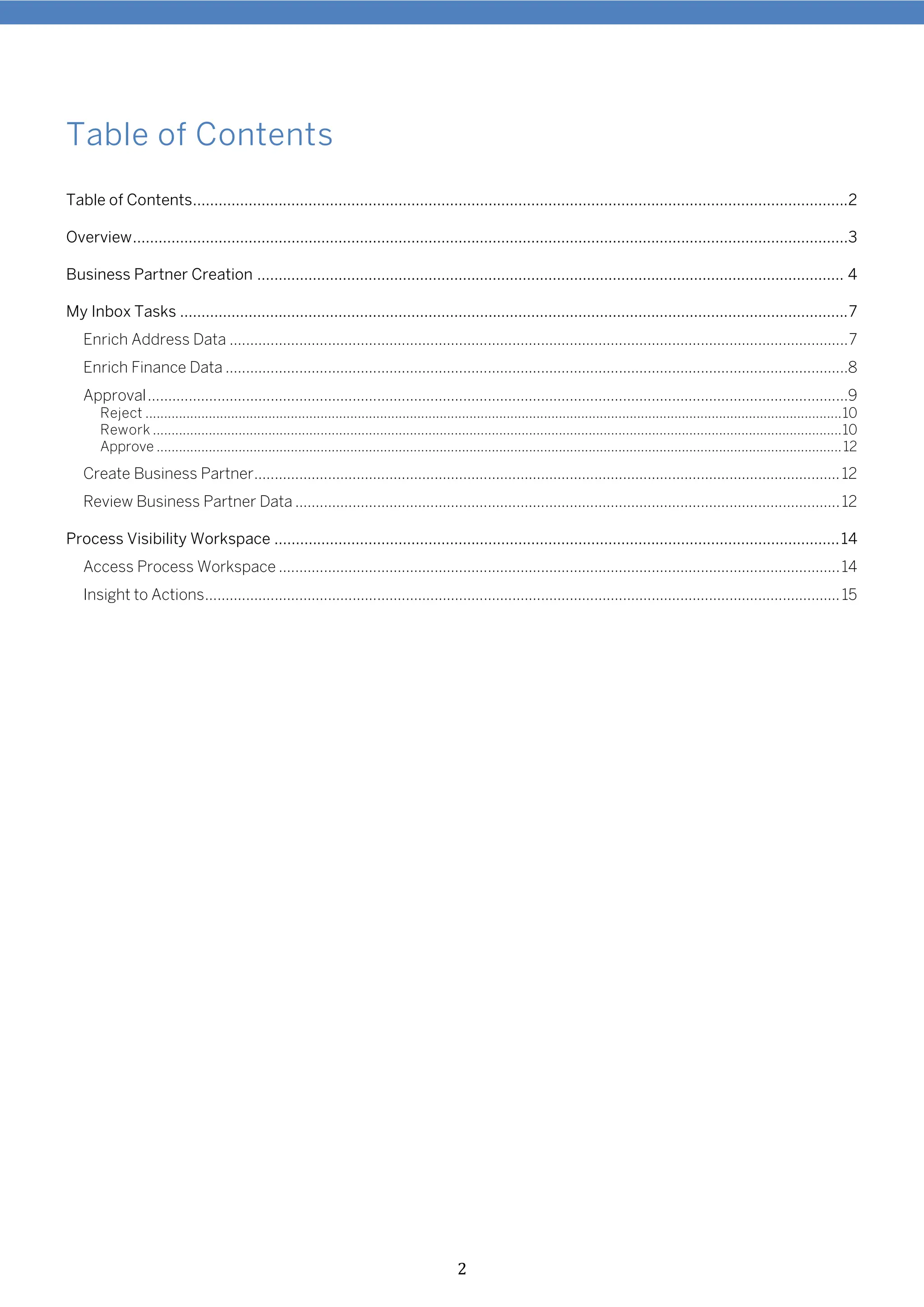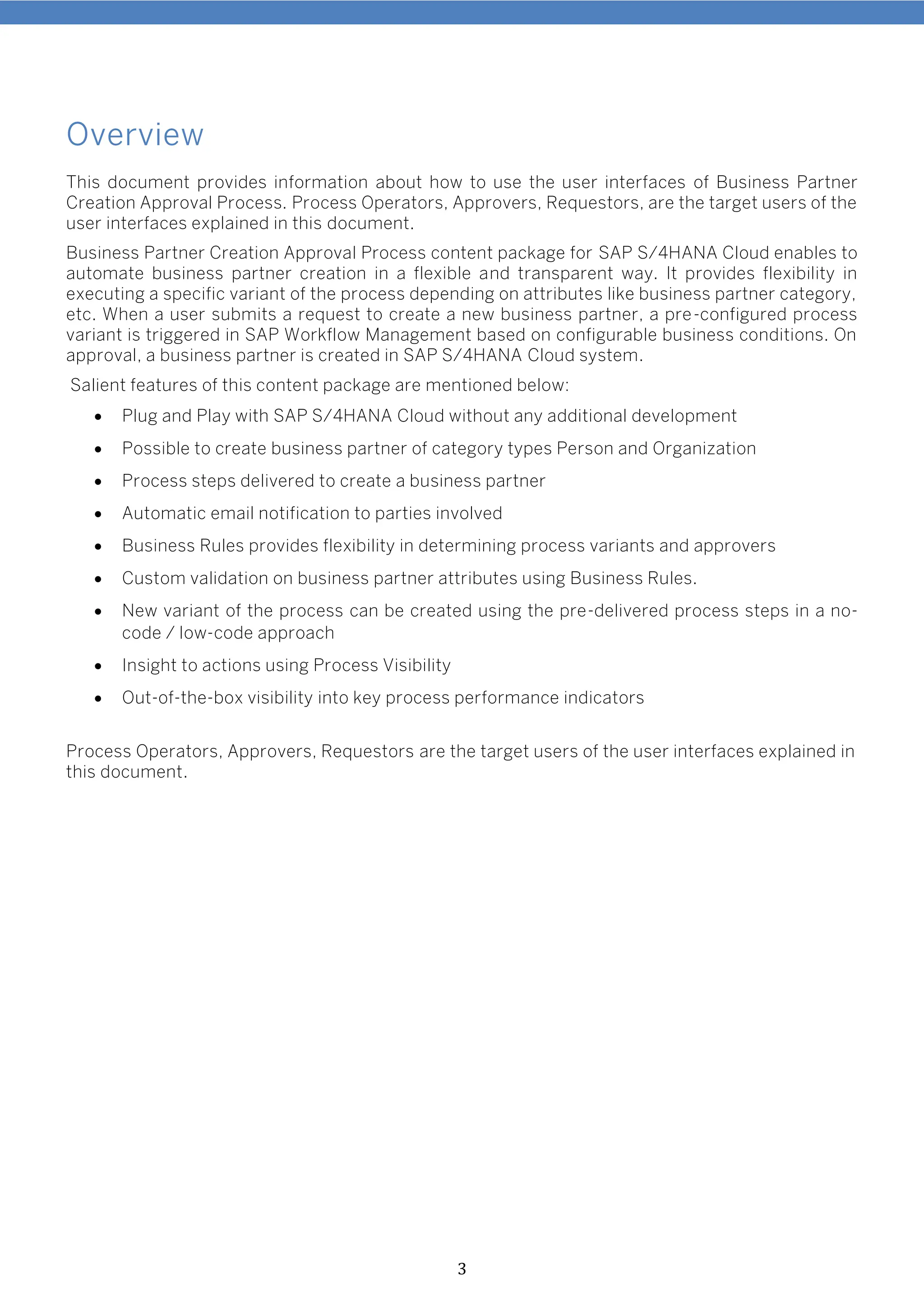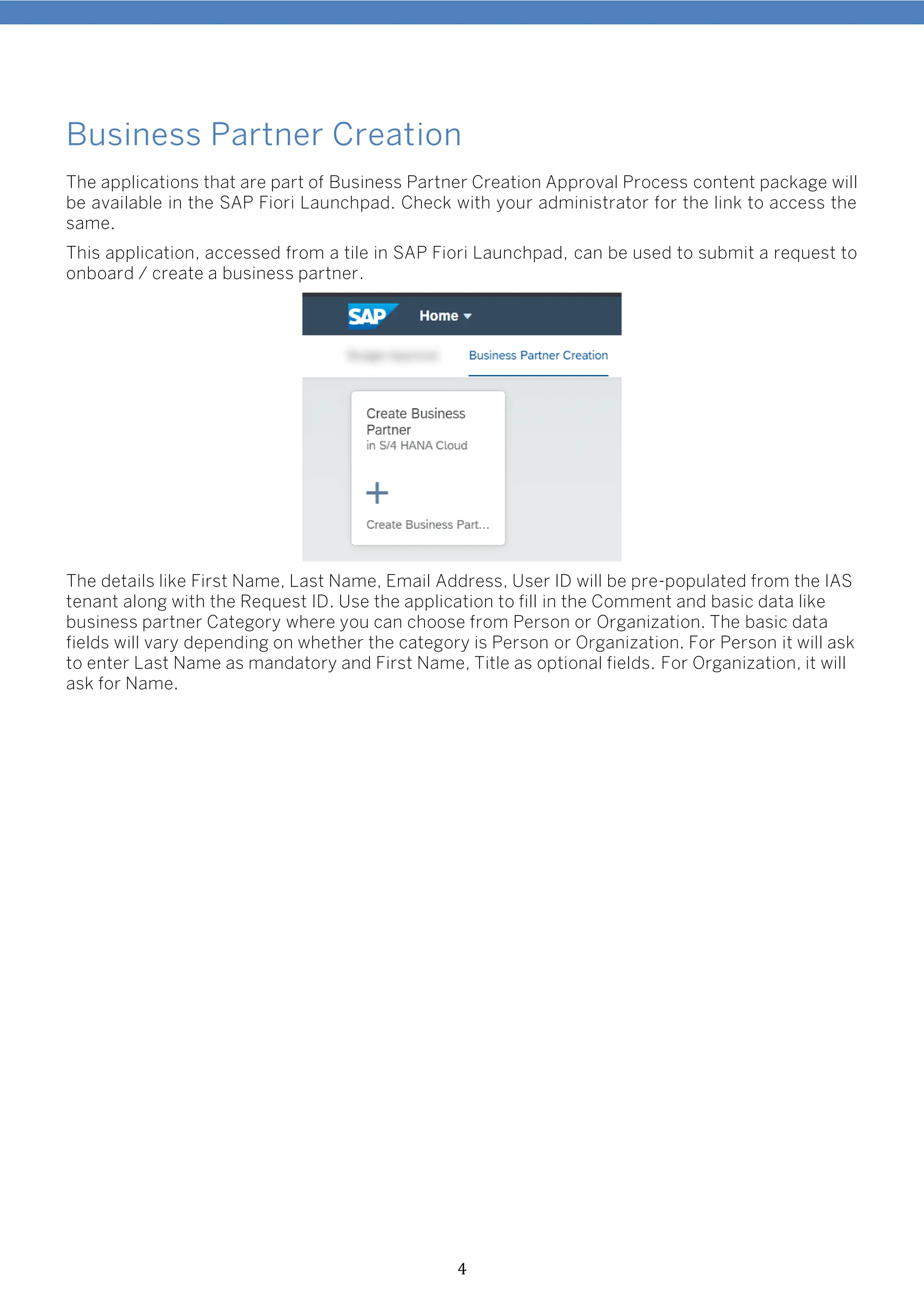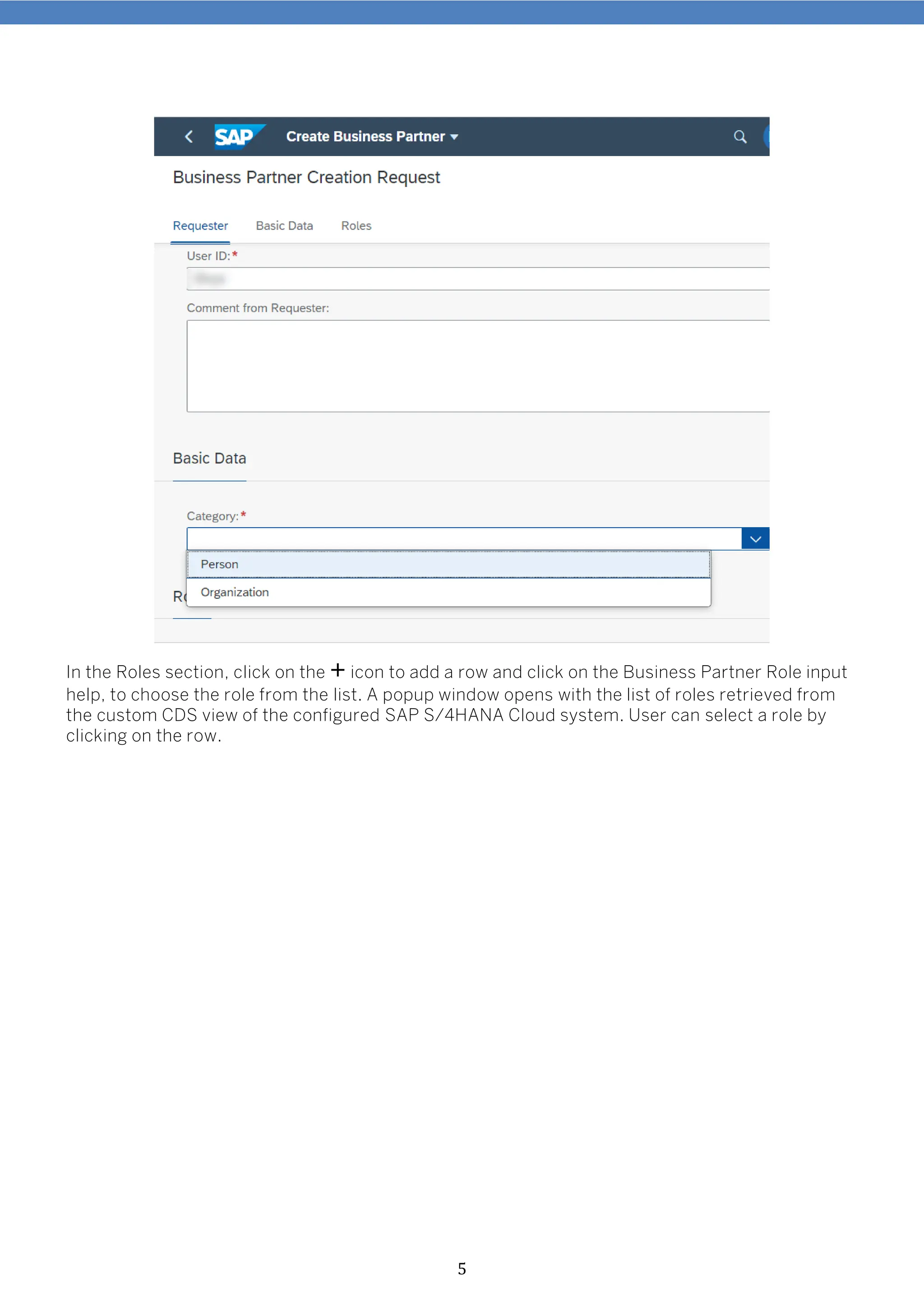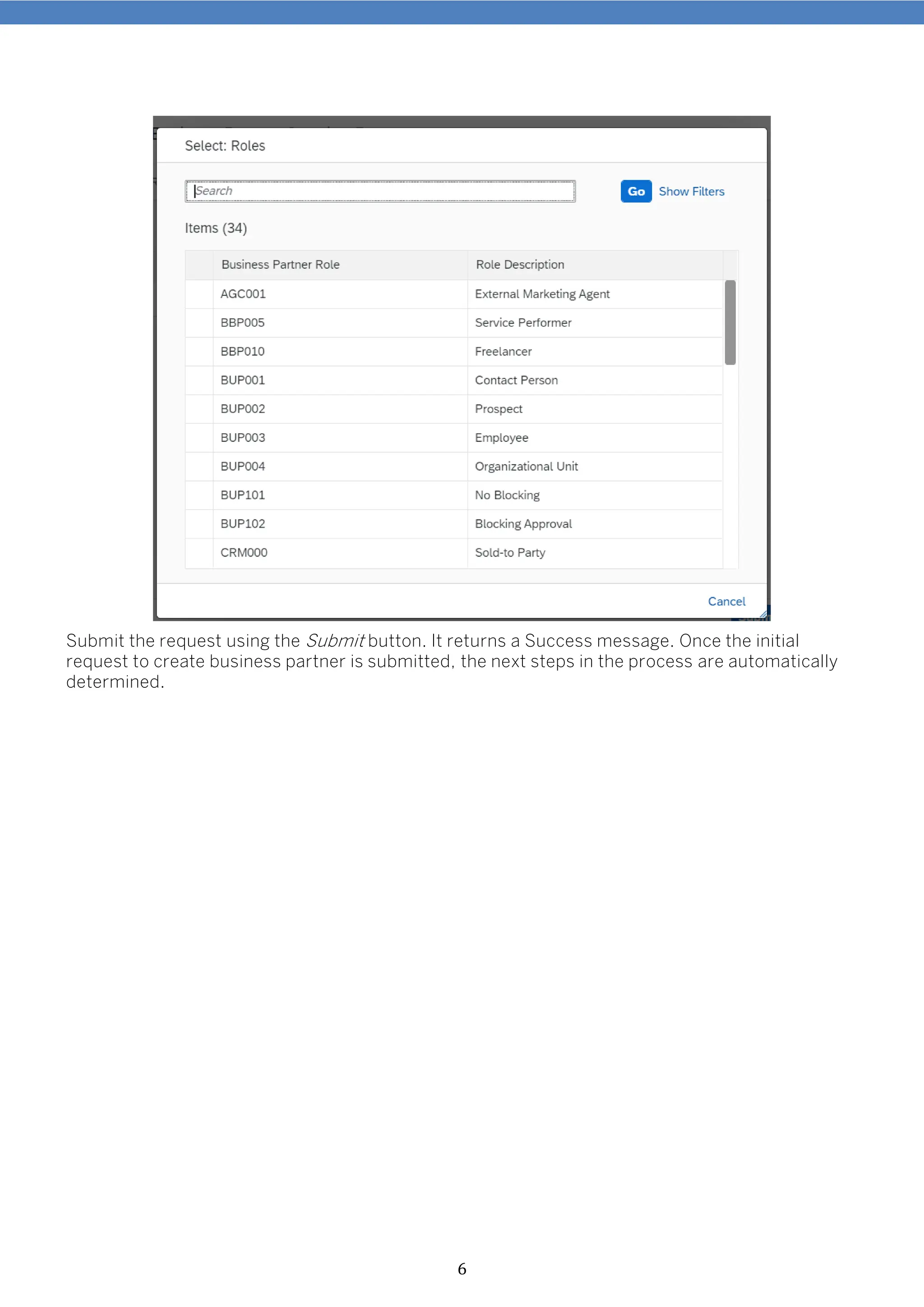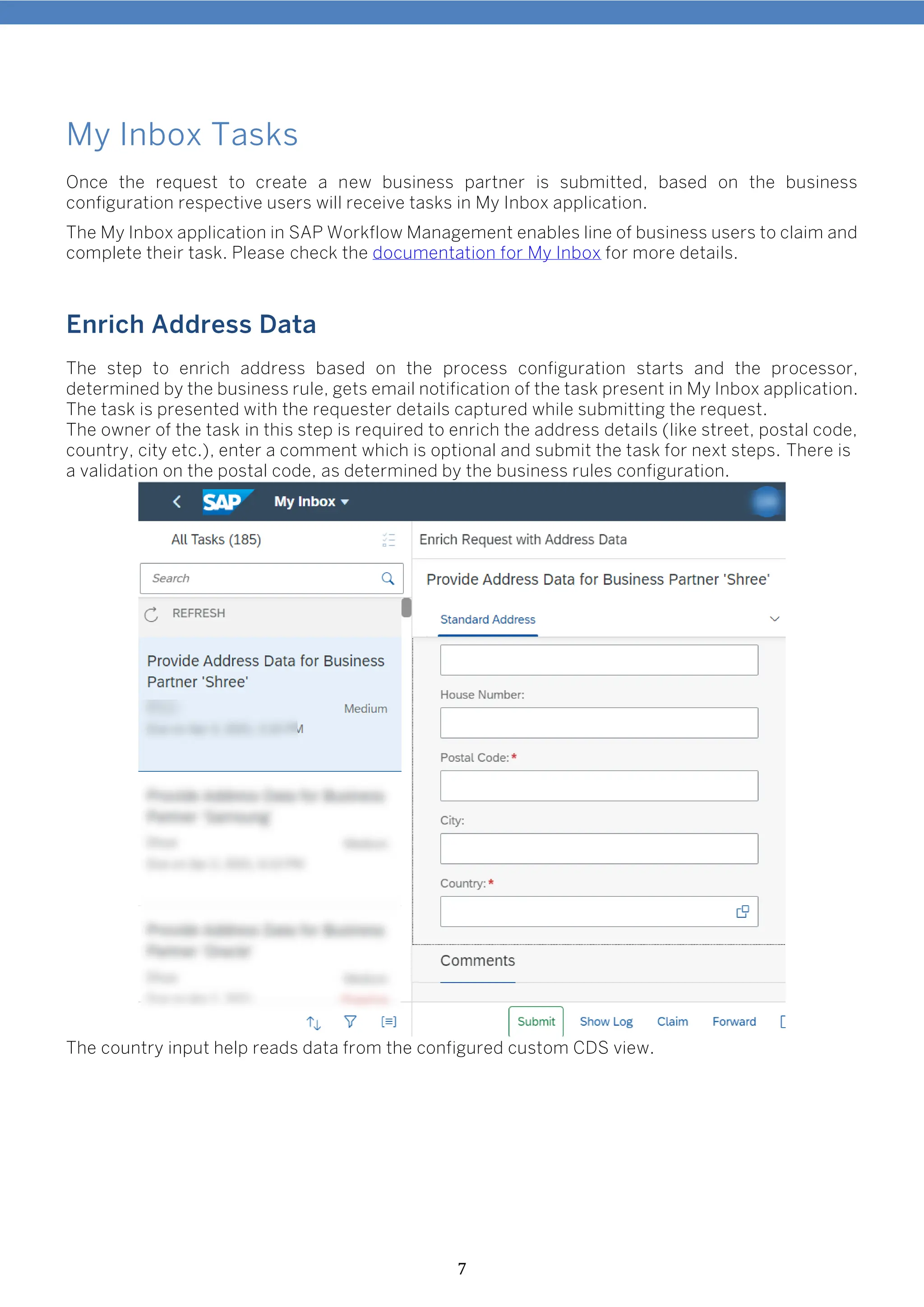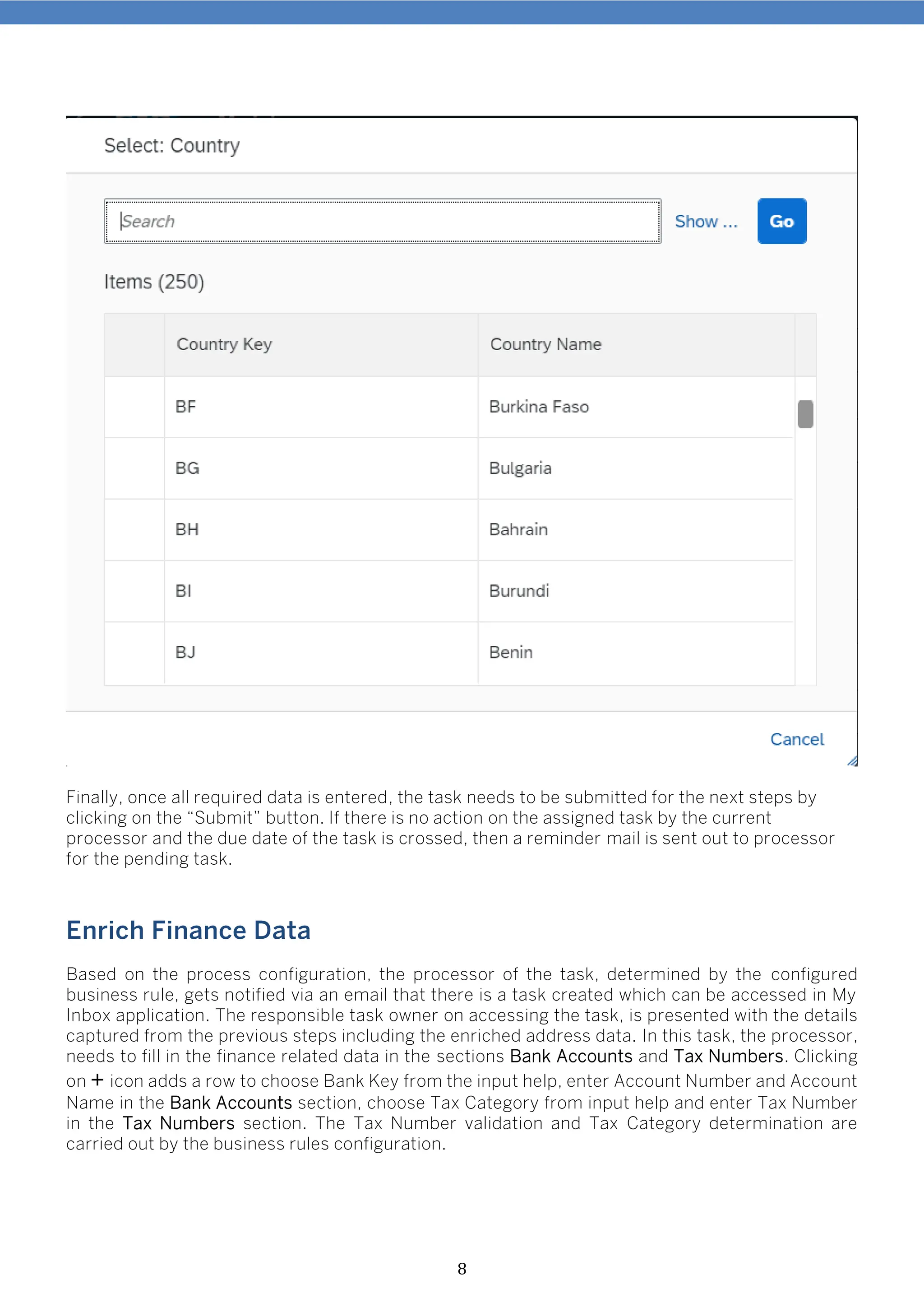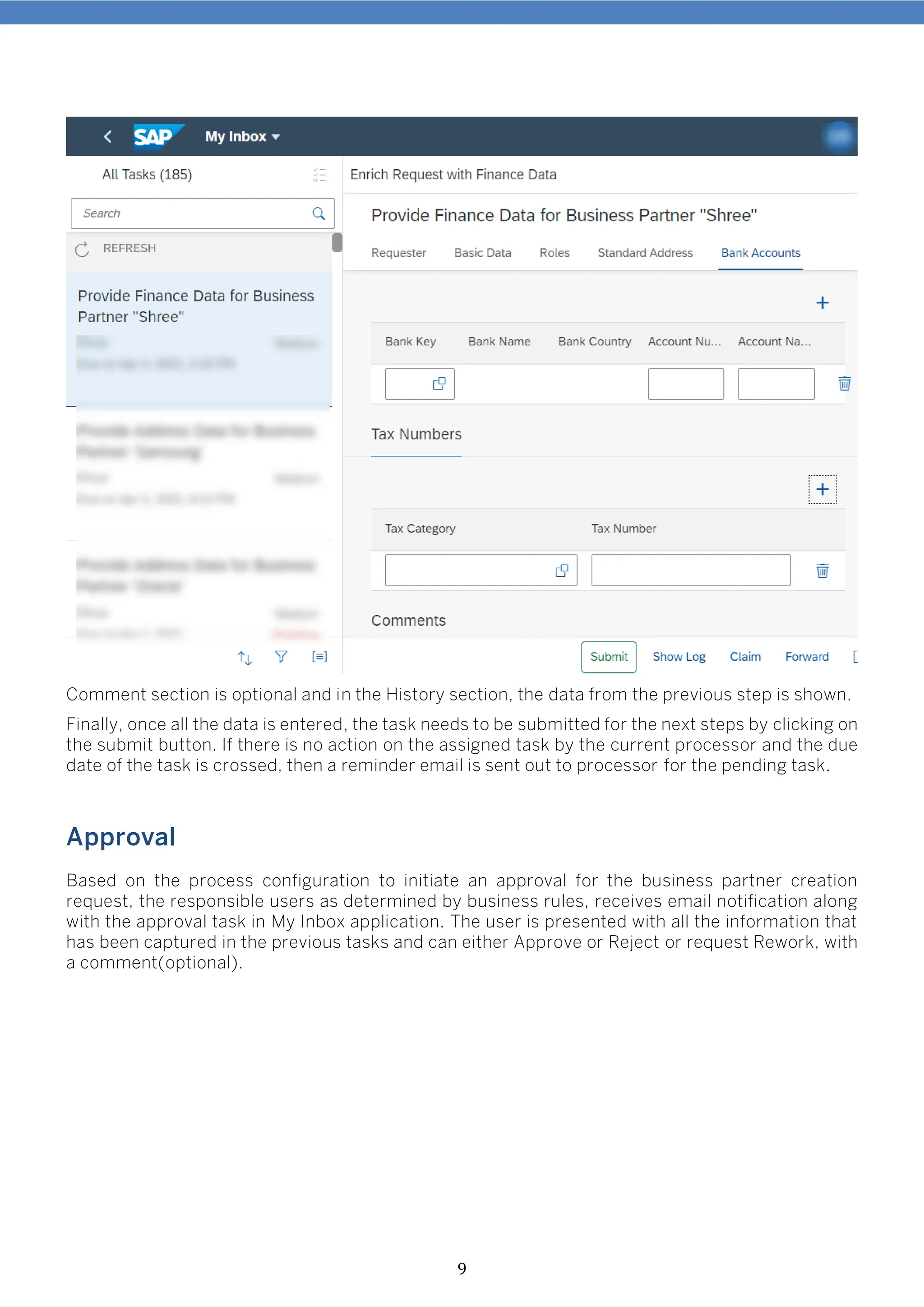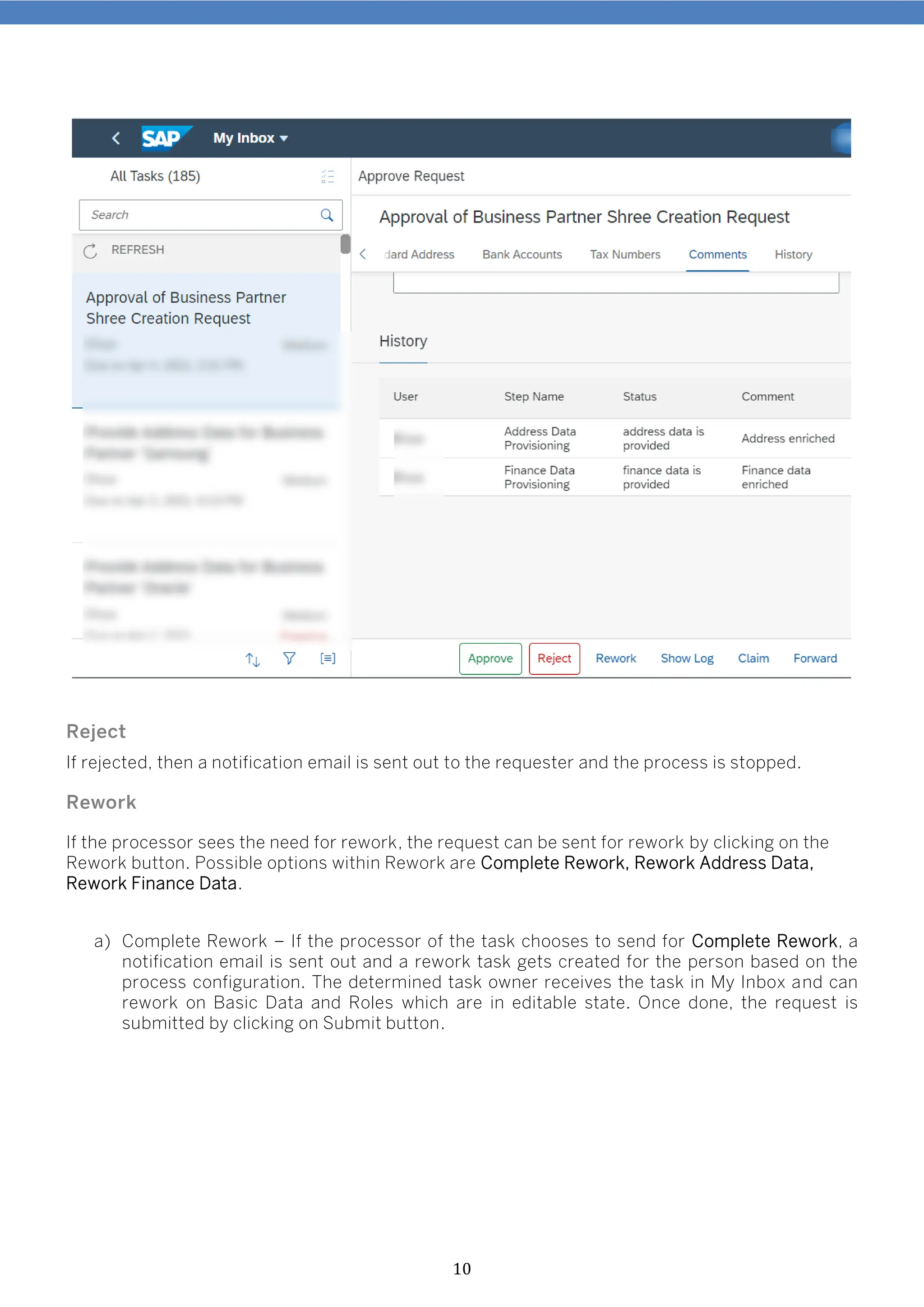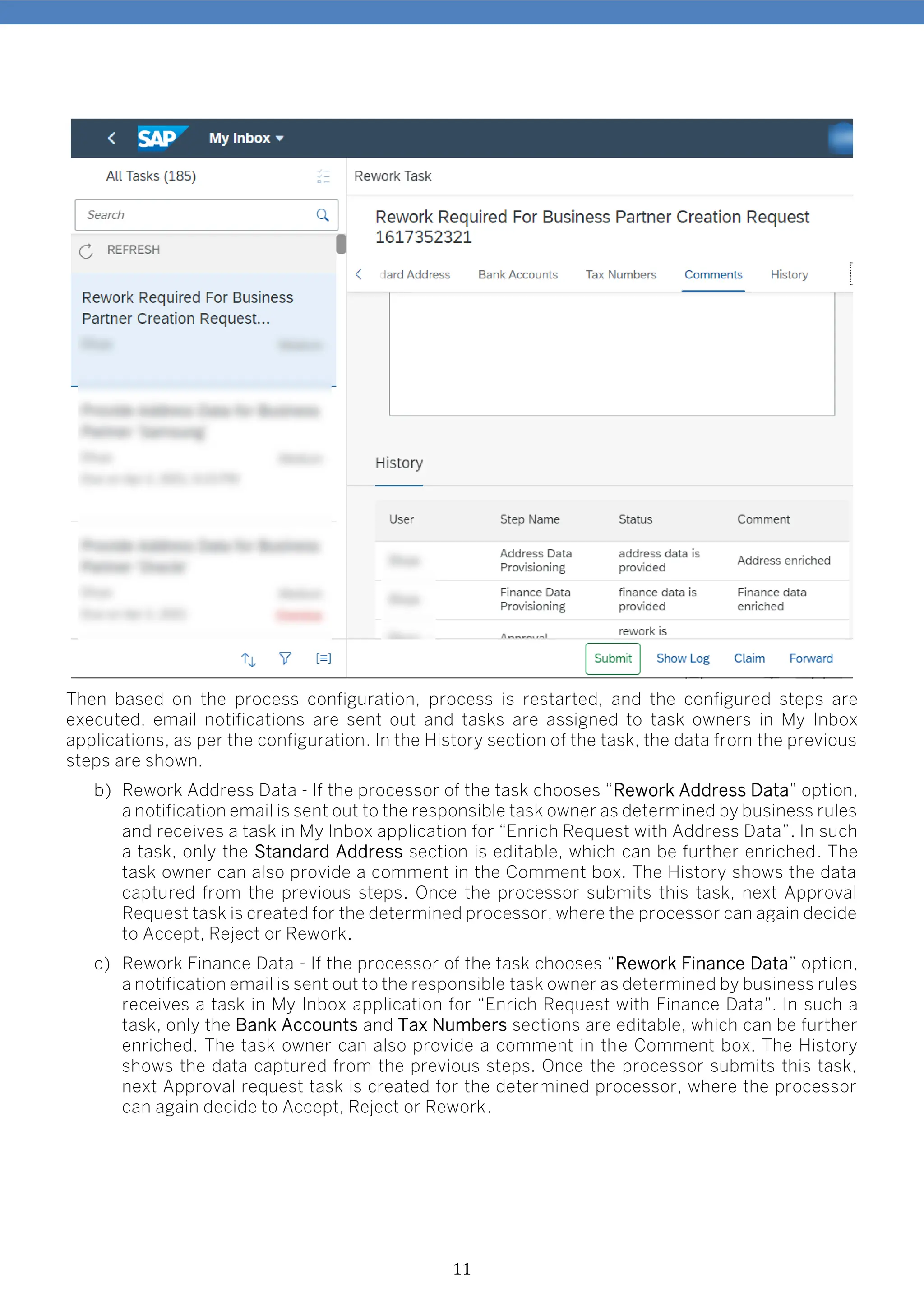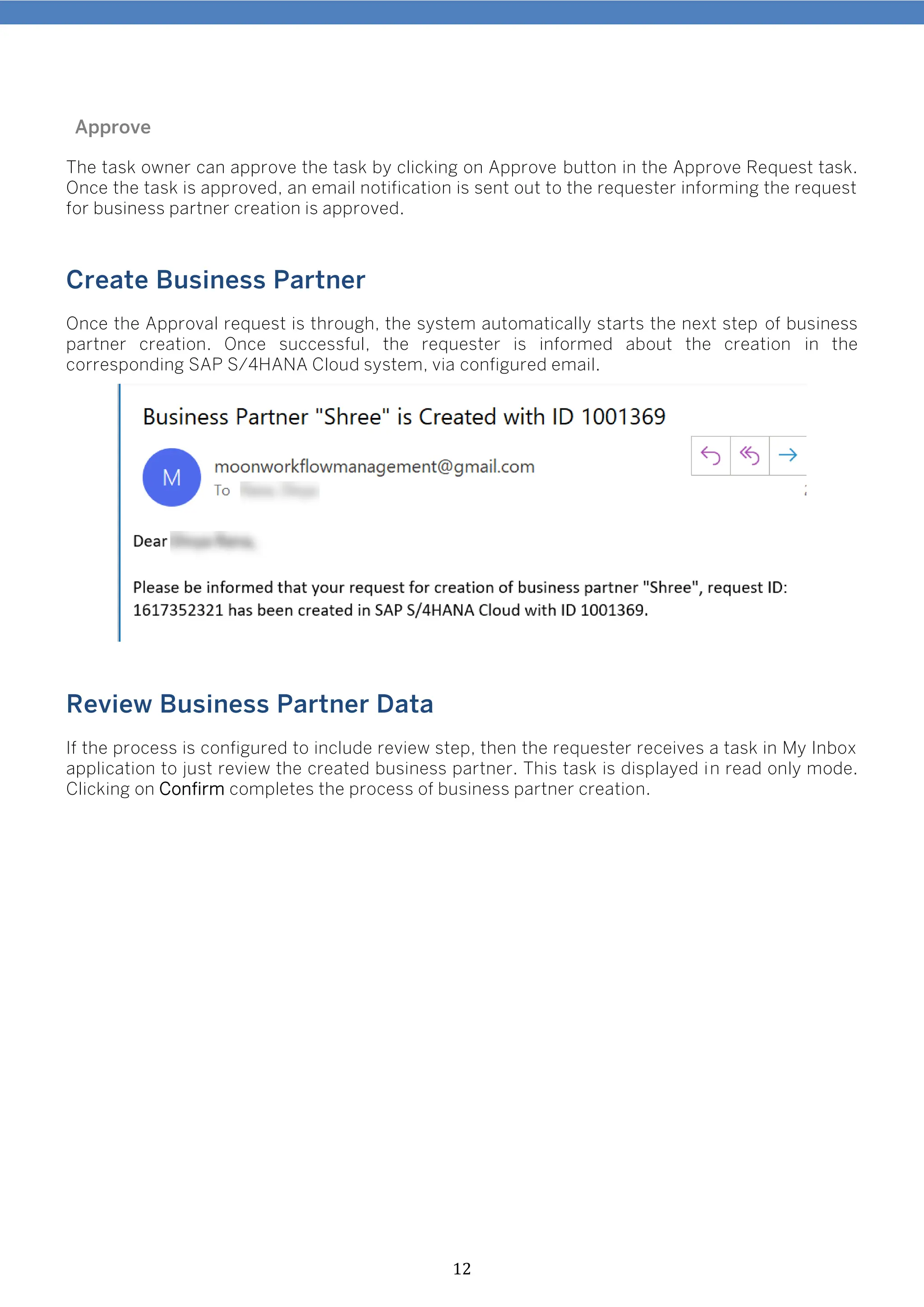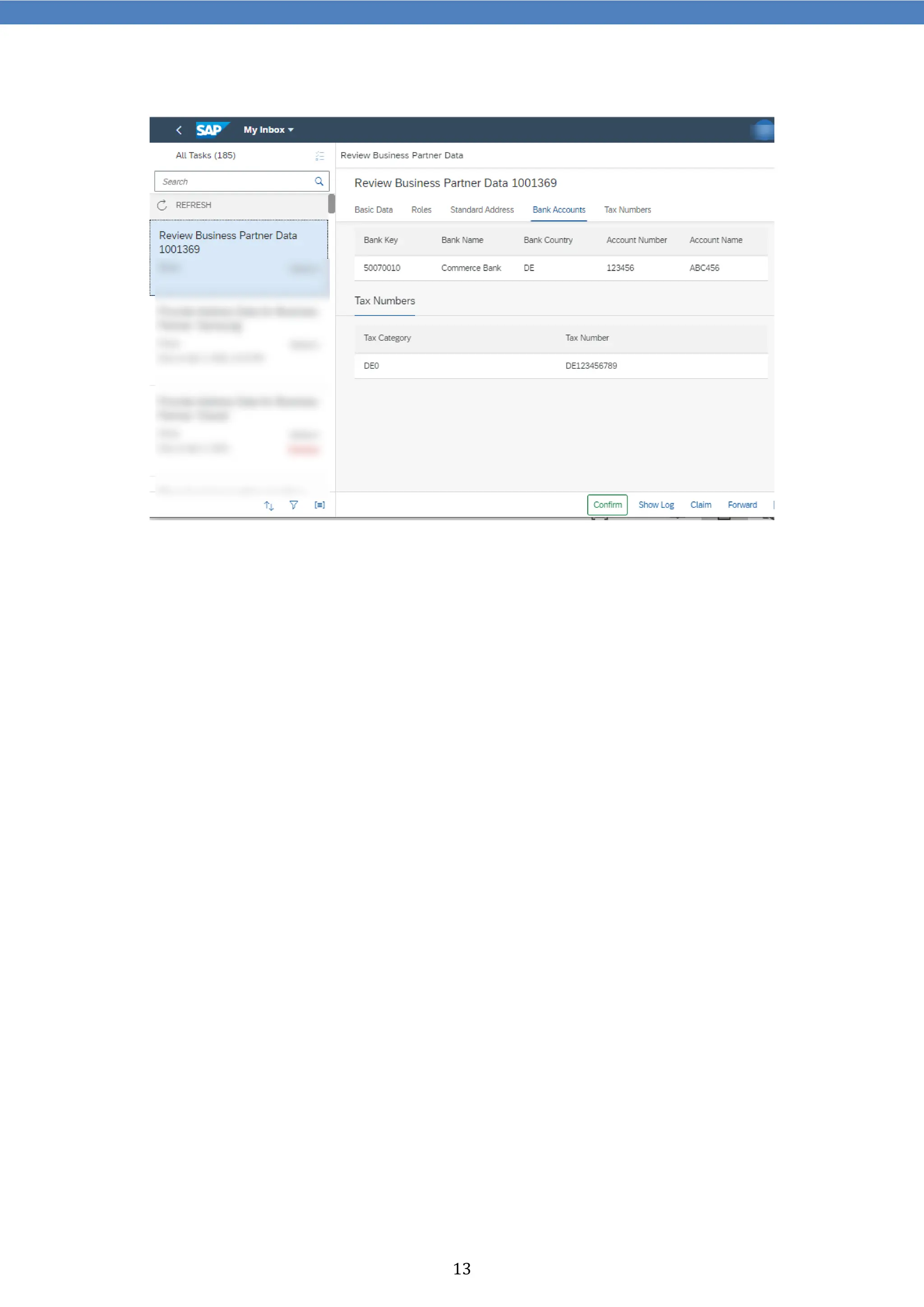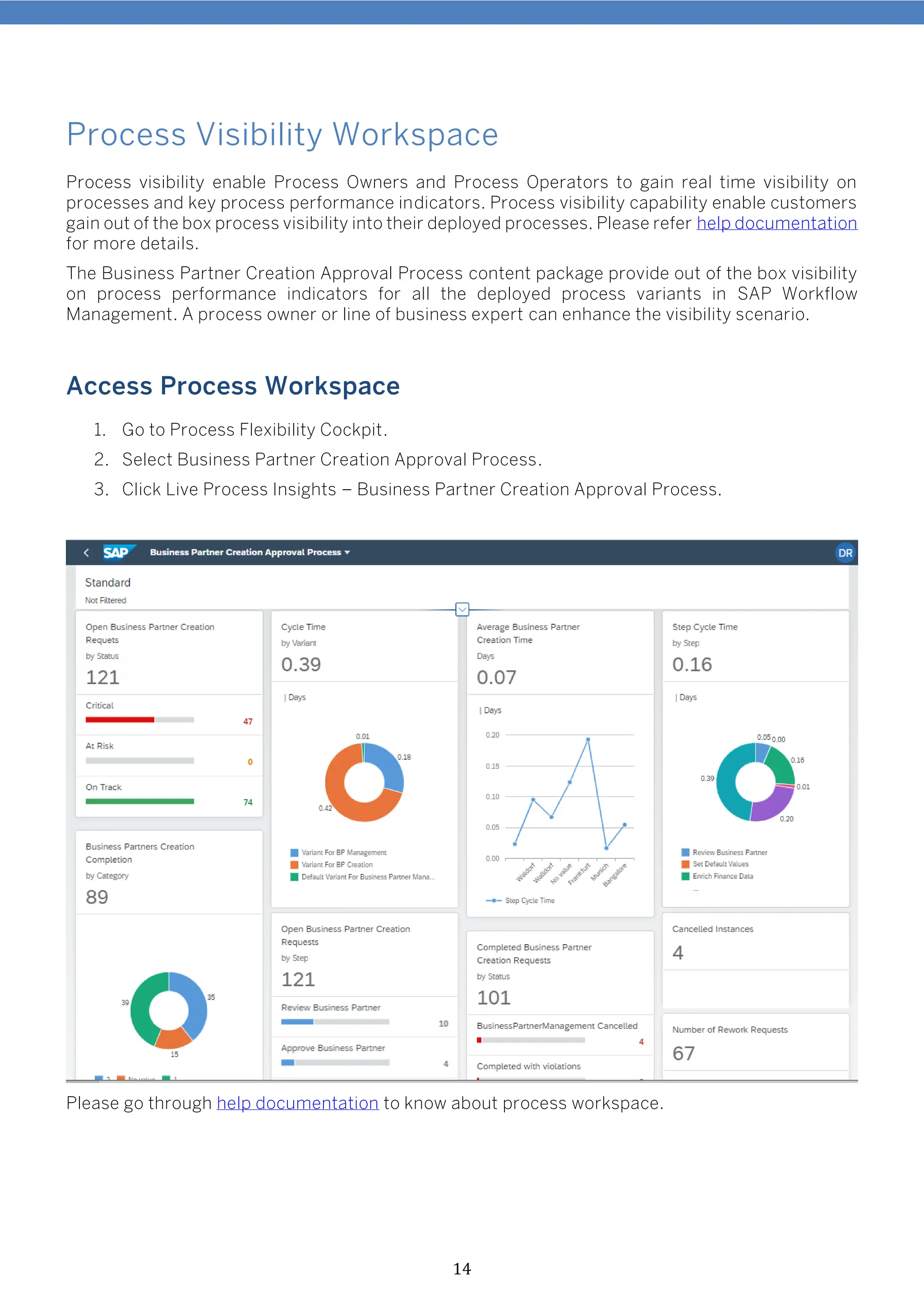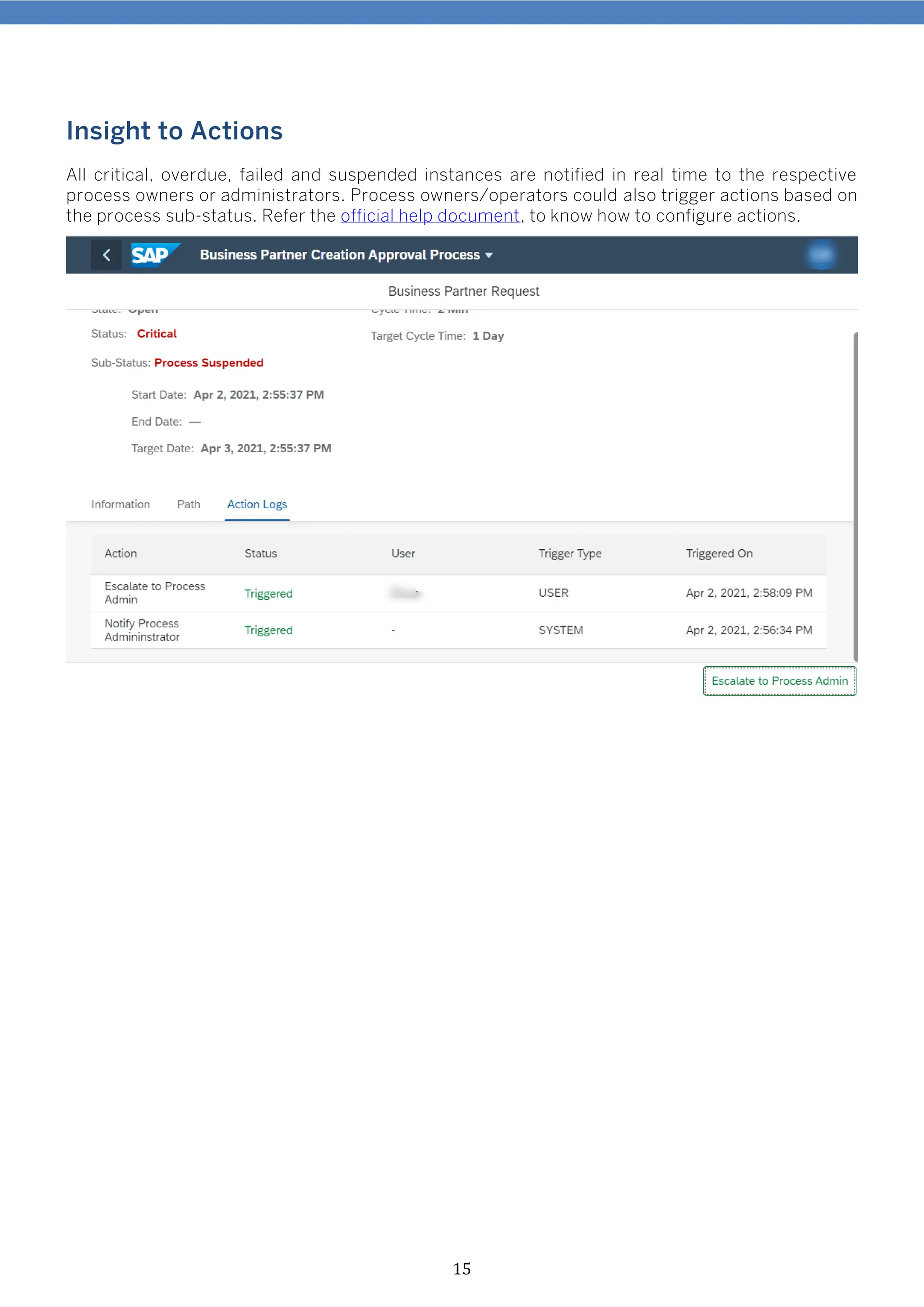The document describes a business partner creation approval process using SAP Workflow Management. Key aspects of the process include:
1) A requestor submits a request to create a new business partner including basic data and roles.
2) Tasks are assigned to processors to enrich address data, enrich finance data, and approve the request based on business rules.
3) Approvers can approve, reject, or request to rework the request with options to rework specific data or completely.
4) Notifications are sent and tasks assigned to the appropriate users at each step as defined in the configuration.