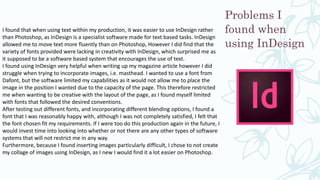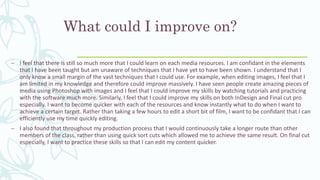The document discusses the various technologies and software used to create a product, including:
- Photography equipment like DSLR, tripod, soft boxes, and lighting equipment
- Design software like Photoshop, InDesign, Powtoon, Prezi, and Final Cut
- Font websites like Dafont
It describes how each were used, such as camera settings for photography, tools in Photoshop for image editing, wrapping text in InDesign, and layering music in Final Cut.
The document reflects on areas for improvement, like gaining more expertise with tools in Photoshop, InDesign, and Final Cut to work more efficiently.