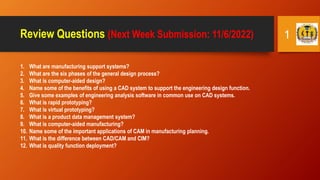
Product Design and CAD.pptx
- 1. Review Questions (Next Week Submission: 11/6/2022) 1. What are manufacturing support systems? 2. What are the six phases of the general design process? 3. What is computer-aided design? 4. Name some of the benefits of using a CAD system to support the engineering design function. 5. Give some examples of engineering analysis software in common use on CAD systems. 6. What is rapid prototyping? 7. What is virtual prototyping? 8. What is a product data management system? 9. What is computer-aided manufacturing? 10. Name some of the important applications of CAM in manufacturing planning. 11. What is the difference between CAD/CAM and CIM? 12. What is quality function deployment? 1
- 2. Product Design and CAD/CAM in the Production System Dr. Er. Ajit Pal Singh Associate Professor 0921512436 (M) IENG 6109 - Industrial Automation M.Sc. in Industrial Engineering & Management
- 3. Contents 1 Product Design and CAD 1.1 The Design Process 1.2 Computer-Aided Design 2 CAM, CAD/CAM, and CIM 2.1 Computer-Aided Manufacturing 2.2 CAD/CAM 2.3 Computer-Integrated Manufacturing 3 Quality Function Deployment 3
- 4. Introduction Manufacturing support systems are the procedures and systems used by the firm to manage production and solve the technical and logistics problems associated with designing the products, planning the processes, ordering materials, controlling work- in-process as it moves through the plant, and delivering products to customers. Many of these functions can be automated using computer systems, as suggested by terms like computer-aided design and computer-integrated manufacturing. Whereas most of the previous discussion on automation has emphasized the flow of the physical product through the factory, the enterprise level is concerned more with the flow of information in the factory and throughout the firm. Even the computer- automated systems include people. People make the production system work. 4
- 5. Figure 1: The position of the manufacturing support systems in the larger production system. 5 Manufacturing support systems that operate at the enterprise level, as indicated in Figure 1.
- 6. The present chapter deals with product design and the various technologies that are used to augment and automate the design function. CAD/CAM (computer-aided design and computer-aided manufacturing) is one of those technologies. It uses digital computer systems to accomplish certain functions in product design and production. CAD uses the computer to support the design engineering function, and CAM uses the computer to support manufacturing engineering activities. 6
- 7. The combination CAD/CAM is symbolic of efforts to integrate the design and manufacturing functions of a firm into a continuum of activities rather than to treat them as two separate and disparate activities, as they had been considered in the past. CIM (computer-integrated manufacturing) includes all of CAD/CAM but also embraces the business functions of a manufacturing firm. CIM implements computer technology in all of the operational and information- processing activities related to manufacturing. 7
- 8. 1. Product Design and CAD Product design is a critical function in the production system. The quality of the product design is probably the single most important factor in determining the commercial success and societal value of a product. If the product design is poor, no matter how well is manufactured, the product is very likely doomed to contribute little to the wealth and well-being of the firm that produced it. If the product design is good, there is still the question of whether the product can be produced at sufficiently low cost to contribute to the company’s profits and success. One of the facts of life about product design is that a very significant portion of the cost of the product is determined by its design. Design and manufacturing cannot be separated in the production system. They are bound together functionally, technologically, and economically. 8
- 9. 1.1. The Design Process The general process of design is characterized as an iterative process consisting of six phases: (1) recognition of need, (2) problem definition, (3) synthesis, (4) analysis and optimization, (5) evaluation, and (6) presentation. These six steps, and the iterative nature of the sequence in which they are performed, are depicted in Figure 2(a). 9
- 10. 10 Figure 2: (a) Design process. (b) The design process using computer-aided design (CAD).
- 11. Recognition of need (1) involves the realization by someone that a problem exists which could be solved by a thoughtful design. This recognition might mean identifying some deficiency in a current machine design by an engineer or perceiving some new product opportunity by a salesperson. Problem definition (2) involves a thorough specification of the item to be designed. This specification includes the physical characteristics, function, cost, quality, and operating performance. 11 1.1. The Design Process…
- 12. Synthesis (3) and analysis (4) are closely related and highly interactive. Consider the development of a certain product design: Each of the subsystems of the product must be conceptualized by the designer, analyzed, improved through this analysis procedure, redesigned, analyzed again, and so on. The process is repeated until the design has been optimized within the constraints imposed on the designer. The individual components are then synthesized and analyzed into the final product in a similar manner. 12 1.1. The Design Process…
- 13. Evaluation (5) is concerned with measuring the design against the specifications established in the problem definition phase. This evaluation often requires the fabrication and testing of a prototype model to assess operating performance, quality, reliability, and other criteria. The final phase in the design procedure is the presentation of the design. Presentation (6) is concerned with documenting the design by means of drawings, material specifications, assembly lists, and so on. In essence, documentation means that the design database is created. 13 1.1. The Design Process…
- 14. 1.2. Computer-Aided Design Computer-aided design (CAD) is defined as any design activity that involves the effective use of computer systems to create, modify, analyze, optimize, and document an engineering design. CAD is most commonly associated with the use of an interactive computer graphics system, referred to as a CAD system. The term CAD/CAM is also used if the system includes manufacturing applications as well as design applications. With reference to the six phases of design, a CAD system can facilitate four of the design phases, as illustrated in Figure 2(b), as an overlay on the design process. 14
- 15. • GEOMETRIC MODELING: Geometric modeling involves the use of a CAD system to develop a mathematical description of the geometry of an object. The mathematical description, called a geometric model, is contained in computer memory. This permits the user of the CAD system to display an image of the model on a graphics terminal and to perform certain operations on the model. • These operations include creating new geometric models from basic building blocks available in the system, moving and reorienting the images on the screen, zooming in on certain features of the image, and so forth. These capabilities permit the designer to construct a model of a new product (or its components) or to modify an existing model. 15
- 16. There are various types of geometric models used in CAD. One classification distinguishes between two-dimensional (2-D) and three-dimensional (3-D) models. Two- dimensional models are best utilized for designing flat objects and building layouts. In the first CAD systems developed in the 1970s, 2-D systems were used principally as automated drafting systems. They were often used for 3-D objects, and it was left to the designers to properly construct the various views as they would have done in manual drafting. Three-dimensional CAD systems are capable of modeling an object in three dimensions according to user instructions. This is helpful in conceptualizing the object since the true 3-D model can be displayed in various views and from different angles. 16
- 17. Geometric models in CAD can also be classified as wire-frame models or solid models. A wire-frame model uses interconnecting lines (straight line segments) to depict the object as illustrated in Figure 3(a). Wire-frame models of complicated geometries can become somewhat confusing because all of the lines depicting the shape of the object are usually shown, even the lines representing the other side of the object. These so-called hidden lines can be removed, but even with this improvement, wire- frame representation is still often confusing. It is rarely used today. 17
- 18. Figure 3: Geometric models in CAD: (a) Wire-frame model. (b) Solid model of the same object. 18
- 19. • In solid modeling, Figure 3(b), an object is modeled in solid three dimensions, providing the user with a vision of the object that is similar to the way it would be seen in real life. More important for engineering purposes, the geometric model is stored in the CAD system as a 3-D solid model, providing a more accurate representation of the object. This is useful for calculating mass properties, in assembly to perform interference checking between mating components, and in other engineering calculations. 19
- 20. Two other features in CAD system models are color and animation. The value of color is largely to enhance the ability of the user to visualize the object on the graphics screen. For example, the various components of an assembly can be displayed in different colors, permitting the parts to be more readily distinguished. And animation capability permits the operation of mechanisms and other moving objects to be displayed on the graphics monitor. 20
- 21. • ENGINEERING ANALYSIS: After a particular design alternative has been developed, some form of engineering analysis must often be performed as part of the design process. The analysis may take the form of stress–strain calculations, heat transfer analysis, or dynamic simulation. • The computations are often complex and time consuming, and before the advent of the digital computer, these analyses were usually greatly simplified or even omitted in the design procedure. • The availability of software for engineering analysis on a CAD system greatly increases the designer’s ability and willingness to perform a more thorough analysis of a proposed design. The term computer-aided engineering (CAE) applies to engineering analyses performed by computer 21
- 22. Examples of CAE software in common use on CAD systems include: (1) Mass properties analysis: This involves the computation of such features of a solid object as its volume, surface area, weight, and center of gravity. It is especially applicable in mechanical design. Prior to CAD, determination of these properties often required painstaking and time-consuming calculations by the designer. (2) Interference checking: This CAD software examines 3-D geometric models consisting of multiple components to identify interferences between components. It is useful in analyzing mechanical assemblies, chemical plant piping systems, and similar multicomponent designs. 22
- 23. (3) Tolerance analysis: Software for analyzing the specified tolerances of a product’s components is used (1) to assess how the tolerances may affect the product’s function and performance, (2) to determine how tolerances may influence the ease or difficulty of assembling the product, and (3) to assess how variations in component dimensions may affect the overall size of the assembly. (4) Finite element analysis: Software for finite element analysis (FEA), also known as finite element modeling (FEM), is available for use on CAD systems to aid in stress–strain, heat transfer, fluid flow, and other computations. Finite element analysis is a numerical analysis technique for determining approximate solutions to physical problems described by differential equations that are very difficult or impossible to solve. In FEA, the physical object is modeled by an assemblage of discrete interconnected nodes (finite elements), and the variable of interest (e.g., stress, strain, temperature) in each node can be described by relatively simple mathematical equations. Solving the equations for each node provides the distribution of values of the variable throughout the physical object. 23
- 24. (5) Kinematic and dynamic analysis: Kinematic analysis studies the operation of mechanical linkages and analyzes their motions. A typical kinematic analysis specifies the motion of one or more driving members of the subject linkage, and the resulting motions of the other links are determined by the analysis package. Dynamic analysis extends kinematic analysis by including the effects of the mass of each linkage member and the resulting acceleration forces as well as any externally applied forces. 24
- 25. (6) Discrete-event simulation: This type of simulation is used to model complex operational systems, such as a manufacturing cell or a material handling system, as events occur at discrete moments in time and affect the status and performance of the system. For example, discrete events in the operation of a manufacturing cell include parts arriving for processing and a machine breakdown in the cell. Performance measures include the status of any given machine in the cell (idle or busy), average length of time parts spend in the cell, and overall cell production rate. Current discrete- event simulation software includes animated graphics capability that enhances visualization of the system’s operation. 25
- 26. Design Evaluation and Review: Some of the CAD features that are helpful in evaluating and reviewing a proposed design include the following: (1) Automatic dimensioning: These routines determine precise distance measures between surfaces on the geometric model identified by the user. (2) Error checking: This term refers to CAD algorithms that are used to review the accuracy and consistency of dimensions and tolerances and to assess whether the proper design documentation format has been followed. 26
- 27. (3) Animation of discrete-event simulation solutions: Discrete-event simulation was described earlier in the context of engineering analysis. Displaying the solution of the discrete-event simulation in animated graphics is a helpful means of presenting and evaluating the solution. Input parameters, probability distributions, and other factors can be changed to assess their effect on the performance of the system being modeled. (4) Plant layout design scores: A number of software packages are available for facilities design, that is, designing the floor layout and physical arrangement of equipment in a facility. Some of these packages provide one or more numerical scores for each plant layout design, which allow the user to assess the merits of the alternative with respect to material flow, closeness ratings, and similar factors 27
- 28. The traditional procedure in designing a new product includes fabrication of a prototype before approval and release for production. The prototype serves as the “acid test” of the design, permitting the designer and others to see, feel, operate, and test the product for any last-minute changes or enhancements of the design. The problem with building a prototype is that it is traditionally very time consuming; in some cases, months are required to make and assemble all of the parts. Motivated by the need to reduce this lead time for building the prototype, engineers have developed several new approaches that rely on the use of the geometric model of the product residing in the CAD data file. Two of these approaches are rapid prototyping and virtual prototyping. 28
- 29. • RAPID PROTOTYPING (RP) is a family of fabrication technologies that allow engineering prototypes of solid parts to be made in minimum lead time; the common feature of these technologies is that they produce the part directly from the CAD geometric model. This is usually done by dividing the solid object into a series of layers of small thickness and then defining the area shape of each layer. • For example, a vertical cone would be divided into a series of circular layers, the circles becoming smaller and smaller toward the vertex of the cone. The RP processes then fabricate the object by starting at the base and building each layer on top of the preceding layer to approximate the solid shape. The fidelity of the approximation depends on the thickness of each layer. 29
- 30. As layer thickness decreases, accuracy increases. There are a variety of layer-building processes used in rapid prototyping. One process, called stereolithography, uses a photosensitive liquid polymer that cures (solidifies) when subjected to intense light. Curing of the polymer is accomplished using a moving laser beam whose path for each layer is controlled by means of the CAD model. A solid polymer prototype of the part is built up of hardened layers, one on top of another. Another RP process, called selective laser sintering, uses a moving laser beam to fuse powders in each layer to form the object layer by layer; work materials include polymers, metals, and ceramics. When used to produce parts rather than prototypes, the term additive manufacturing is used for these processing technologies. 30
- 31. VIRTUAL PROTOTYPING, based on virtual reality technology, involves the use of the CAD geometric model to construct a digital mock-up of the product, enabling the designer and others to obtain the sensation of the real product without actually building the physical prototype. Virtual prototyping has been used in the automotive industry to evaluate new car style designs. The observer of the virtual prototype is able to assess the appearance of the new design even though no physical model is on display. Other applications of virtual prototyping include checking the feasibility of assembly operations, for example, parts mating, access and clearance of parts during assembly, and assembly sequence. 31
- 32. • AUTOMATED DRAFTING: The fourth area where CAD is useful (step 6 in the design process) is presentation and documentation. CAD systems can be used to prepare highly accurate engineering drawings when paper documents are required. It is estimated that a CAD system increases productivity in the drafting function by about fivefold over manual preparation of drawings. • AD WORKSTATIONS: The CAD workstation and its available features have an important influence on the convenience, productivity, and quality of the designer’s output. The workstation includes a graphics display terminal and one or more user input devices. It is the principal means by which the system communicates with the designer. Two CAD system configurations are depicted in Figure 23.4: (1) engineering workstation and (2) PC-based CAD system.1 The distinction between the two categories is becoming more and more subtle. 32
- 33. Figure 4: Two CAD system configurations: (a) engineering workstation & (b) PC-based CAD system. 33
- 34. • An engineering workstation is a stand-alone computer system that is dedicated to one user and capable of executing graphics software and other programs requiring highspeed computational power. The graphics display is a high-resolution monitor with a large screen. As shown in the figure, engineering workstations are often networked to permit exchange of data files and programs between users and to share plotters and data storage devices. 34
- 35. PC-based CAD systems are the most widely used CAD systems today. They consist of a personal computer with a high-performance CPU and high-resolution graphics display screen. The computer is equipped with a large random access memory (RAM), math coprocessor, and large-capacity hard disk for storage of the large applications software packages used for CAD. PC-based CAD systems can be networked to share files, output devices, and for other purposes. CAD software products are based on the graphics environment of Microsoft Windows, and CAD software is also available for Apple’s Mac operating system. Although desktop computers are most widely used, some designers prefer laptop PCs to accomplish their creative and analytical tasks. 35
- 36. MANAGING THE PRODUCT DESIGN: The output of the creative design process includes huge amounts of data that must be stored and managed. These functions are often accomplished in a modern CAD system using product data management. A product data management (PDM) system consists of computer software that provides links between users (e.g., designers) and a central database, which stores design data such as geometric models, product structures (e.g., bills of material), and related records. The software also manages the database by tracking the identity of users, facilitating and documenting engineering changes, recording a history of the engineering changes on each part and product, and providing similar documentation functions. 36
- 37. The PDM system is usually considered to be a component of a broader process within a company called product lifecycle management (PLM), which is concerned with managing the entire life cycle of a product, starting with the initial concept for it, continuing through its development and design, prototype testing, manufacturing planning, production operations, customer service, and finally its end-of-life disposal. PLM is a business process that begins with product design, but its scope is much broader than product design. Implementing PLM involves the integration of product and production data, business procedures, and people. 37
- 38. Compared with manual design and drafting methods, computer-aided design and management systems provide many advantages, including the following: (1) Increased design productivity: The use of CAD helps the designer conceptualize the product and its components, which in turn helps reduce the time required by the designer to synthesize, analyze, and document the design. The result is a shorter design cycle and lower product development costs. (2) Increased available geometric forms in the design: CAD permits the designer to select among a wider range of shapes, such as mathematically defined contours, blended angles, and similar forms that would be difficult to create by manual drafting techniques. 38
- 39. (3) Improved quality of the design: The use of a CAD system permits the designer to do a more complete engineering analysis and to consider a larger number and variety of design alternatives. The quality of the resulting design is thereby improved. (4) Improved design documentation: The graphical output of a CAD system results in better documentation of the design than what is practical with manual drafting. The engineering drawings are superior, with more standardization among the drawings, fewer drafting errors, and greater legibility. In addition, most CAD packages provide automatic documentation of design changes, which includes who made the changes, as well as when and why the changes were made. 39
- 40. (5) Creation of a manufacturing database: In the process of creating the documentation for the product design (geometric specification of the product, dimensions of the components, materials specifications, bill of materials, etc.), much of the required database to manufacture the product is also created. (6) Design standardization: Design rules can be included in CAD software to encourage the designer to utilize company-specified models for certain design features-for example, to limit the number of different hole sizes used in the design. This simplifies the hole specification procedure for the designer and reduces the number of drill bit sizes that must be inventoried in manufacturing. 40
- 41. 2. CAM, CAD/CAM, and CIM CIM is sometimes spoken of interchangeably with CAM and CAD/CAM. Although the terms are closely related, CIM has a broader meaning than CAM or CAD/CAM. 41
- 42. 2.1. Computer-Aided Manufacturing Computer-aided manufacturing (CAM) involves the use of computer technology in manufacturing planning and control. CAM is most closely associated with functions in manufacturing engineering, such as process planning and numerical control (NC) part programming. The applications of CAM can be divided into two broad categories: (1) manufacturing planning and (2) manufacturing control. 42
- 43. • Manufacturing Planning: CAM applications for manufacturing planning are those in which the computer is used indirectly to support the production function, but there is no direct connection between the computer and the process. The computer is used to provide information for the effective planning and management of production activities. The following list surveys the important applications of CAM in this category: (1) Computer-aided process planning (CAPP): Process planning is concerned with the preparation of route sheets that list the sequence of operations and work centers required to produce the product and its components. CAPP systems are available today to prepare these route sheets. 43
- 44. (2) CAD/CAM NC part programming: For complex part geometries, CAD/CAM part programming represents a much more efficient method of generating the control instructions for the machine tool than manual part programming. (3) Computerized machinability data systems: One of the problems with operating a metal cutting machine tool is determining the speeds and feeds that should be used for a given operation. Computer programs are available to recommend the appropriate cutting conditions for different materials and operations (e.g., turning, milling, drilling). The recommendations are based on data that have been compiled either in the factory or laboratory that relate tool life to cutting conditions. 44
- 45. (4) Computerized work standards: The time study department has the responsibility for setting time standards on direct labor jobs performed in the factory. Establishing standards by direct time study can be a tedious and time-consuming task. There are several commercially available computer packages for setting work standards. These computer programs use standard time data that have been developed for basic work elements that comprise any manual task. The program sums the times for the individual elements required to perform a new job in order to calculate the standard time for the job. (5) Cost estimating: The task of estimating the cost of a new product has been simplified in most industries by computerizing several of the key steps required to prepare the estimate. The computer is programmed to apply the appropriate labor and overhead rates to the sequence of planned operations for the components of new products. The program then adds up the individual component costs from the engineering bill of materials to determine the overall product cost. 45
- 46. (6) Production and inventory planning: The production and inventory planning functions include maintenance of inventory records, automatic reordering of stock items when inventory is depleted, production scheduling, maintaining current priorities for the different production orders, material requirements planning, and capacity planning. (7) Computer-aided line balancing: Finding the best allocation of work elements among stations on an assembly line is a large and difficult problem if the line is of significant size. Computer programs are available to assist in the solution of the line balancing problem. 46
- 47. • Manufacturing Control: The second category of CAM applications is concerned with computer systems to control and manage the physical operations in the factory. These applications include the following: (1) Process monitoring and control: Process monitoring and control is concerned with observing and regulating the production equipment and manufacturing processes in the plant. The applications of computer process control are pervasive in modern automated manufacturing systems, which include transfer lines, assembly systems, CNC machine tools, robotics, material handling, and flexible manufacturing systems. (2) Quality control: Quality control includes a variety of approaches to ensure the highest possible quality levels in the manufactured product. Quality control systems are covered in Part V. 47
- 48. (3) Shop floor control: Shop floor control refers to production management techniques for collecting data from factory operations and using the data to help control production and inventory in the factory. (4) Inventory control: Inventory control is concerned with maintaining the most appropriate levels of inventory in the face of two opposing objectives: minimizing the investment and storage costs of holding inventory, and maximizing service to customers. (5)Just-in-time production systems: Just-in-time (JIT) refers to a production system that is organized to deliver exactly the right number of each component to downstream workstations in the manufacturing sequence just at the time when that component is needed. JIT is one of the pillars of lean production. The term applies not only to production operations but to supplier delivery operations as well. 48
- 49. 2.2. CAD/CAM CAD/CAM denotes the integration of design and manufacturing activities by means of computer systems. The method of manufacturing a product is a direct function of its design. With conventional procedures practiced for so many years in industry, engineering drawings were prepared by design draftsmen and later used by manufacturing engineers to develop the process plan. The activities involved in designing the product were separated from the activities associated with process planning. Essentially a two-step procedure was used, which was time-consuming and duplicated the efforts of design and manufacturing personnel. 49
- 50. CAD/CAM establishes a direct link between product design and manufacturing engineering. It is the goal of CAD/CAM not only to automate certain phases of design and certain phases of manufacturing, but also to automate the transition from design to manufacturing. In the ideal CAD/CAM system, it is possible to take the design specification of the product as it resides in the CAD database and convert it automatically into a process plan for making the product. Much of the processing might be accomplished on a numerically controlled machine tool. As part of the process plan, the NC part program is generated automatically by the CAD/CAM system, which downloads the program directly to the machine tool. Hence, under this arrangement, product design, NC programming, and physical production are all implemented by computer. 50
- 51. 2.3. Computer-Integrated Manufacturing Computer-integrated manufacturing includes all of the engineering functions of CAD/ CAM, but it also includes the firm’s business functions that are related to manufacturing. The ideal CIM system applies computer and communications technology to all the operational functions and information-processing functions in manufacturing from order receipt through design and production to product shipment. The scope of CIM, compared with the more limited scope of CAD/CAM, is depicted in Figure 5. Also shown are the components of CAD, CAM, and the business functions. 51
- 52. Figure 5: The scope of CAD/CAM and CIM, and the computerized elements of a CIM system. 52
- 53. The CIM concept is that all of the firm’s operations related to production are incorporated in an integrated computer system to assist, augment, and automate the operations. The computer system is pervasive throughout the firm, touching all activities that support manufacturing. In this integrated computer system, the output of one activity serves as the input to the next activity, through the chain of events that starts with the sales order and culminates with shipment of the product. Customer orders are initially entered by the company’s sales force or directly by the customer into a computerized order entry system. The orders contain the specifications describing the product. The specifications serve as the input to the product design department. 53
- 54. New products are designed on a CAD system. The components that comprise the product are designed, the bill of materials is compiled, and assembly drawings are prepared. The output of the design department serves as the input to manufacturing engineering, where process planning, tool design, and similar activities are accomplished to prepare for production. Process planning is performed using CAPP. Tool and fixture design is done on a CAD system, making use of the product model generated during product design. The output from manufacturing engineering provides the input to production planning and control, where material requirements planning and scheduling are performed using the computer system, and so it goes, through each step in the manufacturing cycle. 54
- 55. Full implementation of CIM results n the automation of the information flow through every aspect of the company’s manufacturing organization. Enterprise resource planning (ERP), which refers to a software system that integrates the data and operations of a company through a central database. In effect, ERP implements computer-integrated manufacturing. It also includes all of the business functions of the organization that are not related to manufacturing, such as accounting, finance, and human resources. 55
- 56. 3. Quality Function Deployment A number of concepts and techniques have been developed to aid in the product design function. For example, several of the principles and methods of Taguchi can be applied to product design, such as “robust design” and the “Taguchi loss function”. The topics of concurrent engineering and design for manufacturing are also related closely to design. The present section covers a method called quality function deployment that has gained acceptance in the product design community as a systematic approach for organizing and managing a given design projec 56
- 57. Quality function deployment (QFD) sounds like a quality-related technique, and the scope of QFD certainly includes quality. However, its principal focus is product design. The objective of QFD is to design products that will satisfy or exceed customer requirements. Of course, any product design project has this objective, but the approach is often informal and unsystematic. QFD, developed in Japan in the mid 1960s, uses a formal and structured approach. Quality function deployment is a systematic procedure for defining customer desires and requirements and interpreting them in terms of product features, process requirements, and quality characteristics. The technique is outlined in Figure 6. 57
- 58. In a QFD analysis, a series of interconnected matrices are developed to establish the relationships between customer requirements and the technical features of a proposed new product. The matrices represent a progression of phases in the QFD analysis, in which customer requirements are first translated into product features, then into manufacturing process requirements, and finally into quality procedures for controlling the manufacturing operations. 58
- 59. Figure 6: Quality function deployment, shown here as a series of matrices that relate customer requirements to successive technical requirements in a typical progression: (1) customer requirements to technical requirements of the product, (2) technical requirements of the product to component characteristics, (3) component characteristics to process requirements, and (4) process requirements to quality procedures 59
- 60. It should be noted that QFD can be applied to analyze the delivery of a service as well as the design and manufacture of a product. It can be used to analyze an existing product or service, not just a proposed new one. The matrices may take on different meanings depending on the product or service being analyzed. And the number of matrices used in the analysis may also vary, from as few as one (although a single matrix does not fully exploit the potential of QFD) to as many as 30. QFD is a general framework for analyzing product and process design problems, and it must be adapted to and customized for the given problem context. 60
- 61. Each matrix in QFD is similar in format and consists of six sections, as shown in Figure 7. On the left-hand side is section 1, a list of input requirements that serve as drivers for the current matrix of the QFD analysis. In the first matrix, these inputs are the needs and desires of the customer. The input requirements are translated into output technical requirements, listed in section 2 of the matrix. These technical requirements indicate how the input requirements are to be satisfied in the new product or service. In the starting matrix, they represent the product’s technical features or capabilities. The output requirements in the present matrix serve as the input requirements for the next matrix, through to the final matrix in the QFD analysis. 61
- 62. Figure 7: General form of each matrix in QFD, known as the house of quality in the starting matrix because of its shape. 62
- 63. At the top of the matrix is section 3, which depicts technical correlations among the output technical requirements. This section of the matrix uses a diagonal grid to allow each of the output requirements to be compared with all others. The shape of the grid is similar to the roof of a house, and for this reason the term house of quality is often used to describe the overall matrix. This term is applied only to the starting matrix in QFD by some authors [3], and the technical correlation section (the roof of the house) may be omitted in subsequent matrices in the analysis. Section 4 is called the relationship matrix; it indicates the relationships between inputs and outputs. Various symbols have been used to define the relationships among pairs of factors in sections 3 and 4. These symbols are subsequently reduced to numerical values. 63
- 64. On the right-hand side of the matrix is section 5, which is used for comparative evaluation of inputs. For example, in the starting matrix, this might be used to compare the proposed new product with competing products already on the market. Finally, at the bottom of the matrix is section 6, used for comparative evaluation of output requirements. The six sections may take on slightly different interpretations for the different matrices of QFD and for different products or services, but the descriptions used here are adequate as generalities. The analysis begins with the house of quality, in which customer requirements and needs are translated into product technical requirements. The procedure can be outlined in the following steps: 64
- 65. (1) Identify customer requirements: Often referred to as the “voice of the customer,” this is the primary input in QFD (section 1 in Figure 7). Capturing the customer’s needs, desires, and requirements is most critical in the analysis. It is accomplished using a variety of possible methods, several of which are listed in Table 1. Selecting the most appropriate data collection method depends on the product or service situation. In many cases, more than one approach is necessary to identify the full scope of the customer’s needs. (2) Identify product features needed to meet customer requirements: These are the technical requirements of the product (section 2 in Figure 7) corresponding to the requirements and desires expressed by the customer. In effect, these product features are the means by which the voice of the customer is satisfied. Mapping customer requirements into product features often requires ingenuity, sometimes demanding the creation of new features not previously available on competing products. 65
- 66. Table 1: Methods of Capturing Customer Requirements 66
- 67. (3) Determine technical correlations among product features: This is section 3 in Figure 7. The various product features will likely be related to each other. The purpose of this chart is to establish the strength of each of the relationships between pairs of product features. Instead of using symbols, as previously indicated, the numerical ratings shown in Table 2 will be adopted for the illustrations. These numerical scores indicate how significant (how strong) the relationships between respective pairs of requirements are. (4) Develop relationship matrix between customer requirements and product features: The function of the relationship matrix in the QFD analysis is to show how well the collection of product features is fulfilling individual customer requirements. Identified as section 4 in Figure 7, the matrix indicates the relationship between individual factors in the two lists. The numerical scores in Table 2 depict relationship strength. 67
- 68. Table 2: Numerical Scores Used For Correlations and Evaluations in Sections 3, 4, 5, and 6 of the QFD Matrix 68
- 69. (5) Comparative evaluation of input customer requirements: Section 5 of the house of quality matches two comparisons. First, the relative importance of each customer requirement is evaluated using a numerical scoring scheme. High values indicate that the customer requirement is important. Low values indicate a low priority. This evaluation can be used to guide the design of the proposed new product. Second, existing competitive products are evaluated relative to customer requirements. This helps to identify possible weaknesses or strengths in competing products that might be emphasized in the new design. A numerical scoring scheme might be used as before. (See Table 2.) (6) Comparative evaluation of output technical requirements: This is section 6 in Figure 7. In this part of the analysis, each competing product is scored relative to the output technical requirements. Finally, target values can be established in each technical requirement for the proposed new product. 69
- 70. At this point in the analysis, the completed matrix contains much information about which customer requirements are most important, how they relate to proposed new product features, and how competitive products compare with respect to these input and output requirements. All of this information must be assimilated and assessed in order to advance to the next step in the QFD analysis. Those customer needs and product features that are most important must be stressed as the analysis proceeds through identification of technical requirements for components, manufacturing processes, and quality control in the succeeding QFD matrices. 70
- 71. Example 1: Quality Function Deployment: House of Quality A new product design project is just getting started. It deals with a toy for children aged 3 to 9 that could be used in a bathtub or on the floor. It is desired to construct the house of quality for such a toy (the initial matrix in QFD), first listing the customer requirements that might be obtained from one or more of the methods listed in Table 1. The corresponding technical features of the product will then be identified, and the various correlations will be developed. 71
- 72. Solution: • The first phase of the QFD analysis (the house of quality) is developed in Figure 8. Following the steps in the procedure generates the list of customer requirements in step 1 of Figure 8. • Step 2 lists the corresponding technical features of the product that might be derived from these customer inputs. • Step 3 presents the correlations among product features, and step 4 fills in the relationship matrix between customer requirements and product features. • Step 5 indicates a possible comparative evaluation of customer requirements, and step 6 provides a hypothetical evaluation of competing products for the technical requirements. 72
- 73. 73 Figure 8: The house of quality for Example 1.
- 74. Review Questions (Next Week Submission: 11/6/2022) 1. What are manufacturing support systems? 2. What are the six phases of the general design process? 3. What is computer-aided design? 4. Name some of the benefits of using a CAD system to support the engineering design function. 5. Give some examples of engineering analysis software in common use on CAD systems. 6. What is rapid prototyping? 7. What is virtual prototyping? 8. What is a product data management system? 9. What is computer-aided manufacturing? 10. Name some of the important applications of CAM in manufacturing planning. 11. What is the difference between CAD/CAM and CIM? 12. What is quality function deployment? 74