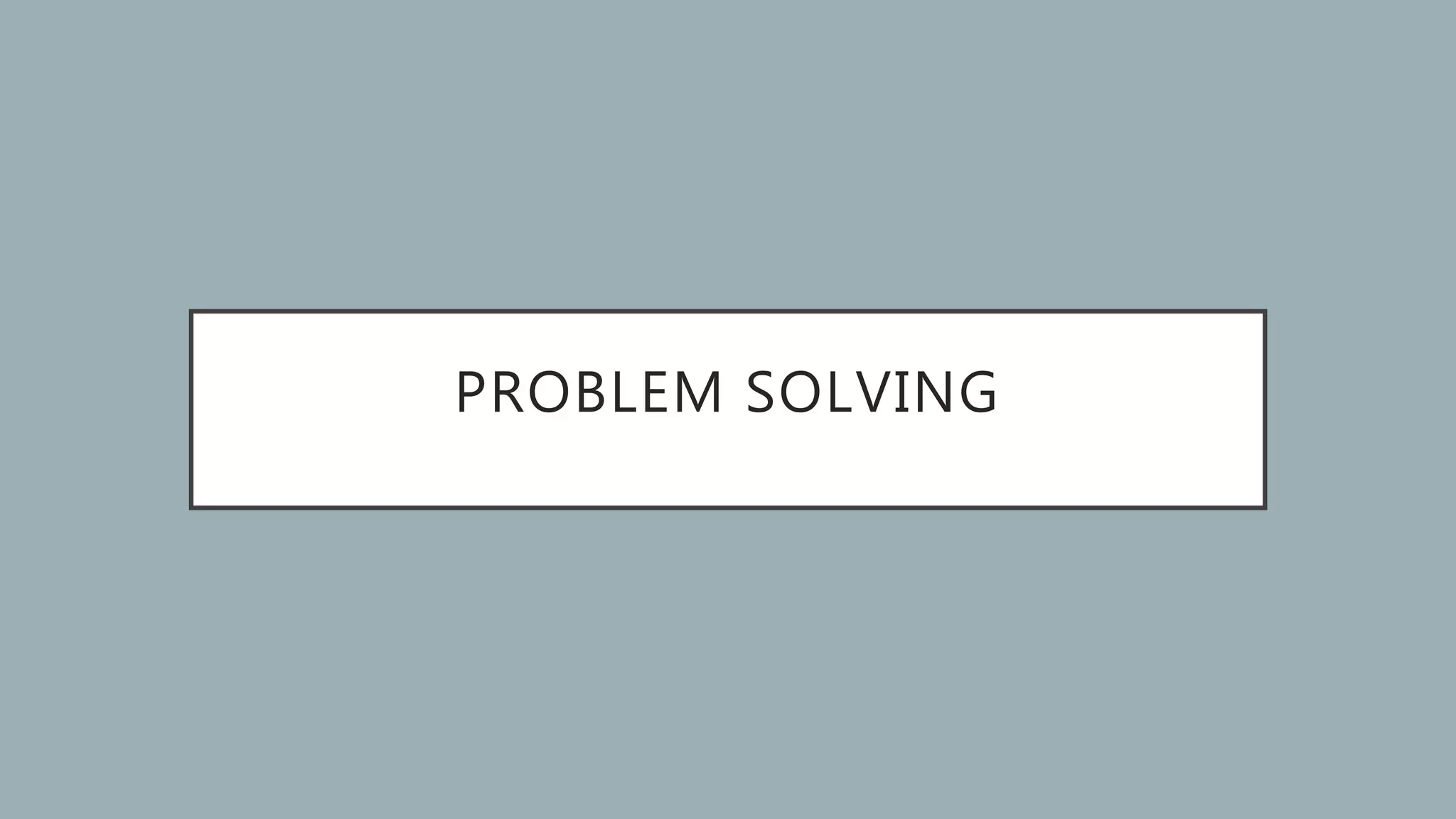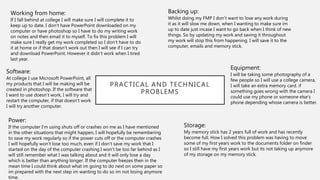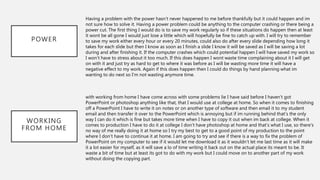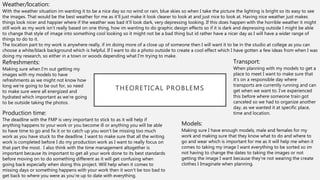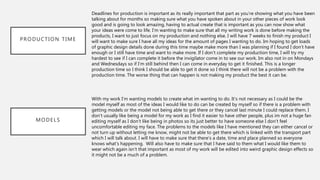The document describes experiments done in Photoshop to create special effects on an image. Specifically, it details steps taken to darken the background of a photo while making a pair of glasses glow with neon color. The key steps included:
1. Adjusting brightness/contrast, hue/saturation, and levels to darken the background and make it blue-toned.
2. Masking the glasses to isolate them on their own layer.
3. Inverting the glasses layer and adjusting hue/saturation and lightness to make the glasses glow blue.
4. Adding gaussian blur to the glasses layer to enhance the glow, and changing the layer blend mode to screen.
5. Paint