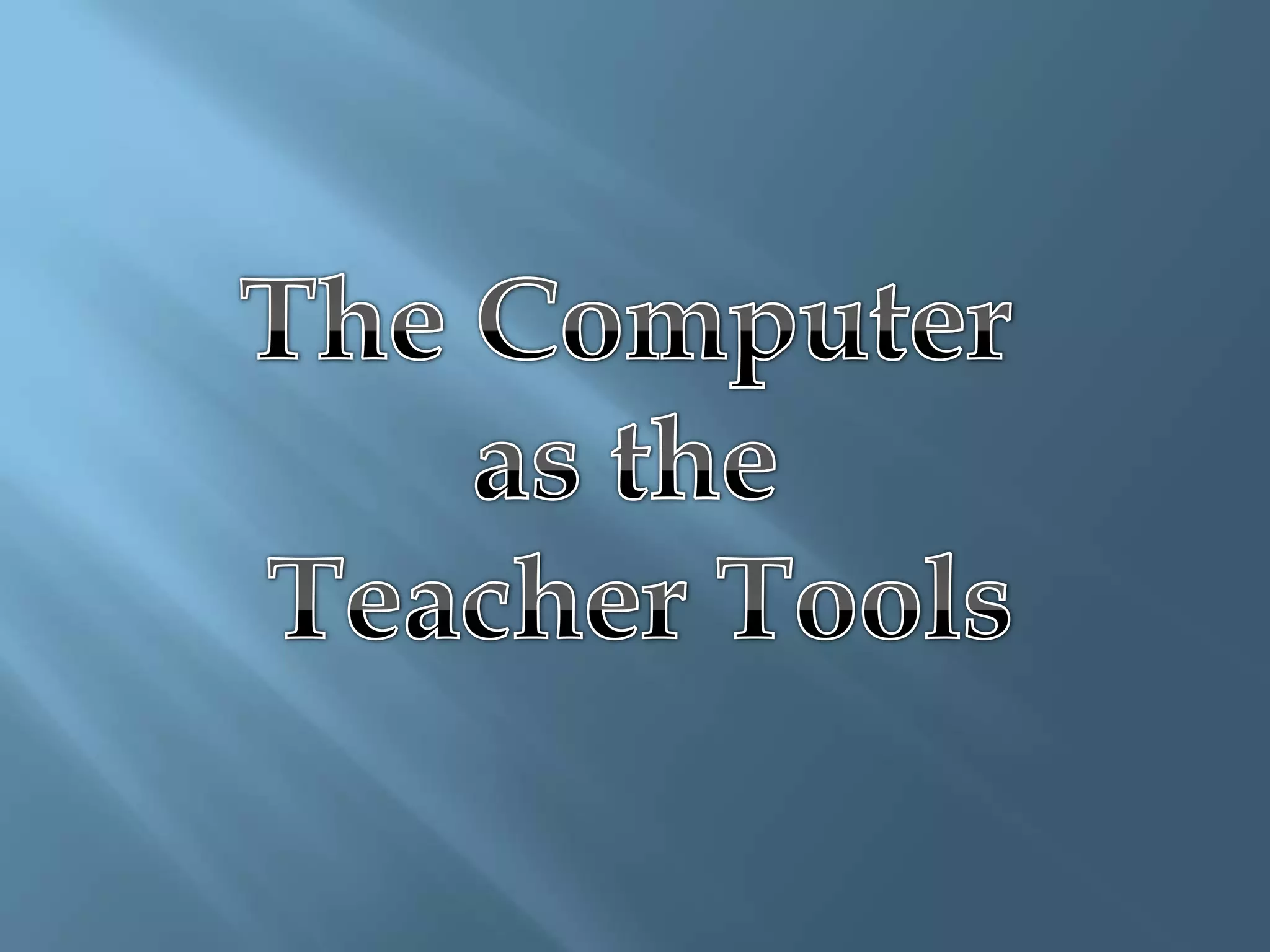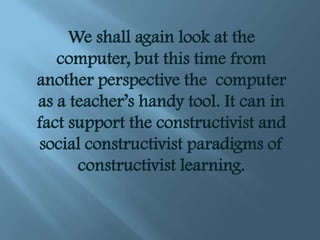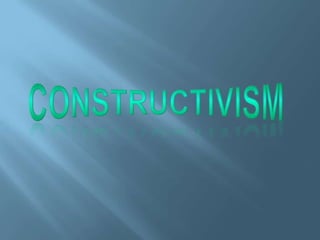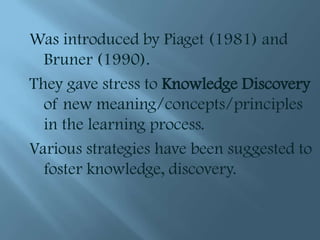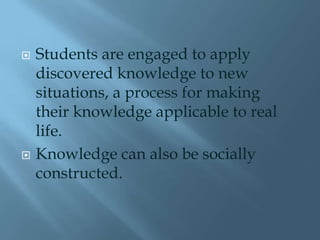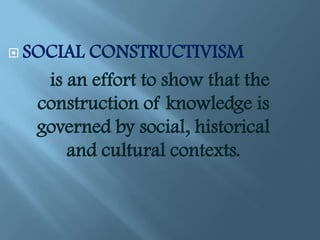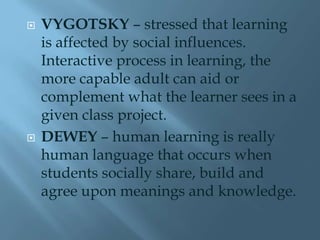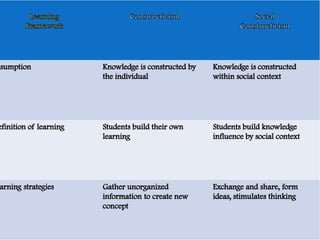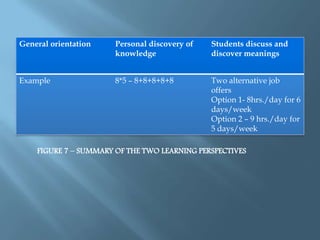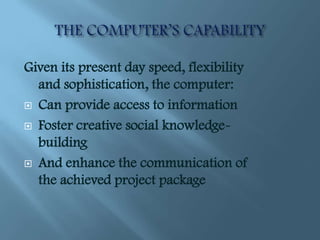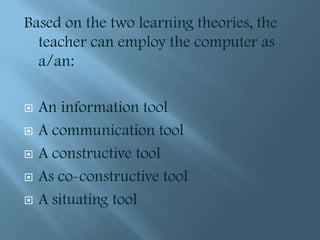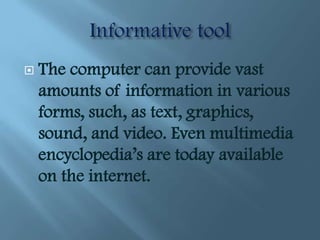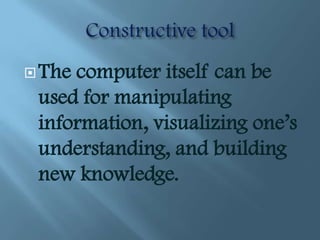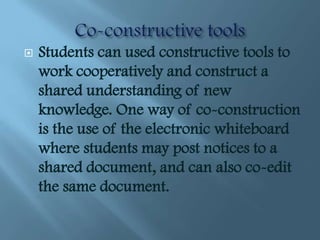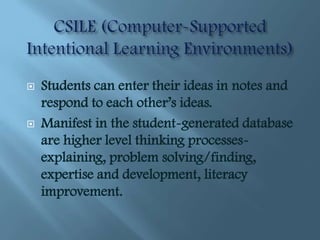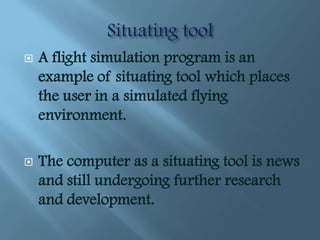The document discusses how computers can support constructivist and social constructivist learning paradigms. It describes these paradigms, which emphasize knowledge discovery and social construction of knowledge. Computers can act as information tools, communication tools, constructive tools, and co-constructive tools by providing access to information, fostering collaborative knowledge building, and enhancing project communication. They allow students to personally discover and socially discuss meanings to construct shared understandings.