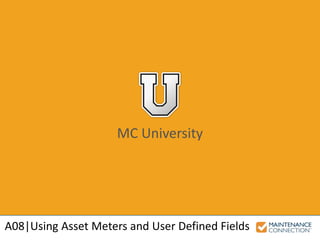
A08 - Using Asset Meters and User Defined Fields (MCU)
- 1. MC University A08|Using Asset Meters and User Defined Fields
- 2. MC University Agenda Meter Readings Defined Asset User Defined Field (UDF)
- 3. MC University Meter Readings Defined Meter Readings Overview Enter Meter Readings Meter Roll Down
- 4. MC University Meter Readings Overview Meter Readings are used to track different types of readings for Assets Two Meters per Asset
- 5. MC University Meter Readings Overview (cont’d) Units should be defined for each Meter Readings can be rolled down to child Assets
- 6. MC University Meter Readings Overview (cont’d) Track Meter History indicators used to track readings in the Asset History table • Meter History reporting available
- 7. MC University Enter Meter Readings Enter and store current value Life-to-Date increases automatically
- 8. MC University Meter Roll Down Apply Meter Readings to children Two options available: • Synchronize Readings • Add to Existing Readings
- 9. MC University Meter Roll Down (cont’d) Roll down exact reading to child Assets:
- 10. MC University Meter Roll Down (cont’d) Increment parent amount to child Assets:
- 11. MC University Interactive Example 1 Let’s practice the skill you just learned! Check out the following interactive example, located under the MCU course slides: • A08 – Adding Meter Readings and Rolling Down
- 12. MC University Asset User Defined Fields (UDF) Asset UDF Overview UDF Types Edit UDFs UDF Lookup Tables UDF Smart Transfer
- 13. MC University Asset UDF Overview UDFs store additional information about Asset User-Defined tab located on bottom of Asset Details page
- 14. MC University Asset UDF Overview (cont’d) Can edit field label and associate with Lookups Useful for reporting
- 15. MC University UDF Types Three different types of UDFs: • Text Fields • Date Fields • Checkbox Fields (Bit Fields)
- 16. MC University UDF Types (cont’d) Text UDFs: • Text data • Typed directly into field • Look-Up fields can be created
- 17. MC University UDF Types (cont’d) Date UDFs: • Specific date information • Calendar Lookup available
- 18. MC University UDF Types (cont’d) Checkbox UDFs: • Yes and No values • Quickly limit or exclude records from reports
- 19. MC University Edit UDFs Customizable through Help Editor Help Popup Edit button used to access
- 20. MC University Edit UDFs (cont’d) UDF label updated by removing current text and replacing with desired label Overwrites standard label, affecting use in Reporter
- 21. MC University Edit UDFs (cont’d) Help text can be re-defined with custom instructions for users
- 22. MC University UDF Lookup Tables UDF Lookup Tables used for: • Data consistency • Ease of use
- 23. MC University UDF Lookup Tables (cont’d) Set up from Help Editor Lookup Table? indicator Lookup Table values edited directly from Table
- 24. MC University Interactive Example 2 Let’s practice the skill you just learned! Check out the following interactive example, located under the MCU course slides: • A08 – Creating Asset UDF Label and Lookup
- 25. MC University UDF Smart Transfer Interactive data between different modules
- 26. MC University UDF Smart Transfer (cont’d) Example of Smart Transfer :
- 27. MC University Interactive Example 3 Let’s practice the skill you just learned! Check out the following interactive example, located under the MCU course slides: • A08 – Using the UDF Smart Transfer
Editor's Notes
- Introduction: In the following presentation we will be defining Meter Readings and how to use them effectively with Assets, as well as looking at Asset User Defined Fields (UDF) including types, editing, and the smart transfer feature. Meter Readings Defined: What are Meter Readings, and how to use them effectively. User Defined Field (UDF): What are UDFs, the different types of UDFs, editing UDFs, and smart transfer feature.
- SECTION OVERVIEW
- Bullet 1: Maintenance Connection has the ability to track Meter Readings for Assets via the Meter tab. Meter Readings are designed to track values on Assets that require different types of readings. Some examples of these may be how many miles a Truck has been driven, the Hours or Cycles that a piece of equipment has run in it’s lifetime, or an engine and the revolutions for that engine. These examples for miles, hours / cycles, and revolutions are examples of Units designated for Meters. Bullet 2: There are two Meter Reading fields per Asset, Meter 1 and Meter 2, which allow for two separate meter readings per individual Asset. Both of these can be designated as different types of Units.
- Bullet 1: It is important to define the type of Unit that should be associated with each Meter. This will allow for proper understanding of what the “story” behind the numbers actually are saying! The screenshot is an example of the Units Lookup Table, with options for Hours, Gallons, and Copies. Bullet 2: You can also determine the way that these readings will affect dependent child records. Meter Readings can be rolled down to child Assets, but must be selected from the Meter 1 Roll Down Section. An example of this would be if there is a conveyer belt with multiple pieces (child Assets) associated, it would be logical that the readings would apply to all pieces of the Asset. Note: This will be discussed in more detail later in this presentation.
- Bullet 1: The Track Meter History indicator when checked will send readings to the Asset History table, as well as automatically update the Asset Meter reports. Sub-Bullet 1: Specific Meter History reports are available to track trends and analyze data appropriately, but this will only be available if the Indicator to track Meter History is checked.
- Bullet 1: The Current Reading field is used to enter and store the current value of the Meter for the associated Asset. Bullet 2: The Life-to-Date Reading field will increase automatically when the Current Reading is updated, keeping track of the total number of units for the life of the Asset
- Bullet 1: The Roll Down Meter Readings (to child nodes) indicator allows you to apply meter readings to child records when maintenance of the parent and child are associated. This setting allows you to increment the meter readings of the child nodes without having to access those records independently. An example of when this is useful is when the children are actually components of the parent (e.g., engine and gear reducer). Bullet 2: There are two options available to select for the Meter 1 Roll Down: Sub-Bullets: Synchronize Readings, or to Add to Existing Readings.
- Bullet 1: Using the Synchronize Readings will have all child records showing the same reading as the parent. An example of when you would want to use the Synchronize Readings would be if you have a machine with multiple parts that always run in sync, and are replaced together at the end of it’s lifecycle. This will accurately track the meter readings for all parts of the Asset (parent and children).
- Bullet 1: Using the Add to Existing Readings will increment the children Assets the same amount the parent has been incremented. An example of when you would want to use the Synchronize Readings vs the Add to Existing Readings can be applied to a Conveyer Belt that has multiple running parts. These parts of the Conveyer Belt (children Assets) need to be replaced often, so using the Synchronize reading would not be ideal (the newer parts have not realistically been running for as long as the (Parent) Conveyer Belt). By using the Add to Existing, when an old part is replaced, it will begin incrementing it's reading by the amount tracked to the parent Asset, starting it's meter reading life accurately.
- SECTION OVERVIEW
- Bullet 1: User Defined Fields, or UDFs, are key for tracking additional information about Assets, and can be renamed (labeled) and associated with lookups if desired. Bullet 2: To access UDFs for a module, go to the Details tab of any record and select the User-Defined tab at the bottom of the page. Note: Although the UDFs share common identifiers in each module, they are unique to each. For example, you can utilize UDF Field 1 in the Asset module differently than UDF Field 1 in the Work Order module as they are both independent of each other.
- Bullet 1: These fields can be renamed (at the field label level) and associated with Lookups, if so desired. Bullet 2: These fields also can be used to track information key for reporting. UDF Fields can be brought in as columns on the report to pull in the data stored for Assets.
- Bullet 1: There are three different types of UDFs available for use: Sub-Bullets: Text Fields, Date Fields, and Checkbox / Bit (Indicator) Fields
- Sub-Bullet 1: Text UDFs are designed to store text, whether it be numerical or alphabetical. Sub-Bullet 2: The data can be directly typed into the UDF by simply clicking in the field and typing. Sub-Bullet 3: Or, Look-Up fields can be created for the UDFs to ensure that data is consistent, and no typos happen (clean data = clean reporting!).
- Bullet 1: Date UDFs are used for keeping track of specific date information for the Asset. Bullet 2: For every Date UDF, there is a small arrow at the end of the field indicating that there is a lookup. When selected this opens a Calendar, where a date can be selected. This date will then fill in with a M/D/Y format.
- Sub-Bullet 1: Checkbox UDFs are designed to keep track of Yes or No values. An example of the use could be to determine if an Asset is For Sale or Not for Sale (depending on if the Indicator is checked). Sub-Bullet 2: These are great for reporting as well, as you can very quickly limit records from being included / excluded from reports.
- Bullet 1: UDFs can be customized by using the Help Editor. Bullet 2: To access the Help Editor, simply click on the UDF Field label (will appear red when hovering over) and the Help Popup will display. Click the Edit button in the lower left of the dialog, and the dialog will refresh with editable options.
- Bullet 1: The UDF label can be changed by removing the current text, and replacing with the desired label. Once saved, the label that is typed in will overwrite the current standard system label.
- Bullet 1: The Help text for users can also be re-defined, allowing Admins to specify custom instructions to users for how to use the field.
- Bullet 1: UDF Lookup Tables can be added to be used for: Sub-Bullet 1: One of the most important reasons for choosing to make a UDF into a lookup table is to achieve data consistency. When users do not have to manually type in data, typos are no longer present which means reporting and information will be accurate. Sub-Bullet 2: Lookup tables also make it easier for users to find the appropriate information to fill in.
- Bullet 1: To setup a Lookup Table for a UDF, access the Help Editor and click the Indicator “Lookup Table?” to allow Lookup Values for that field. Now, the lookup values can be edited for that field through the interface. Bullet 2: The Lookup Table values are edited and added directly from the Lookup Table itself.
- Bullet 1: UDFs have the ability to interact between different modules utilizing the Smart Transfer feature. An example of this could be any data entered into Asset.UDFChar1 would automatically transfer to any Work Order UDF field specified in the Smart Transfer. Note: When transferring a UDF field, it is important to remember that this must be done between similar fields – for example, a Character field to a Character field.
- Bullet 1: To setup the Smart Transfer from an Asset UDF field to another module, open the Help Editor for that UDF field. Using the Smart Transfer dropdown options, select the Module and Field which you want to transfer the data to. If Asset Paint Color is something important to note for any Work Orders performed on an Asset, the Smart Transfer can be used to carry that data over to all Work Orders. Note: It is sometimes ideal to re-name the field that is the data is being transferred to, in order to avoid confusion. For example – WO UDF Field 10 could be re-named to “Asset Paint Color”, or “From Asset: Asset Paint Color” to make sure that it is clearly understood where the data is coming from.
