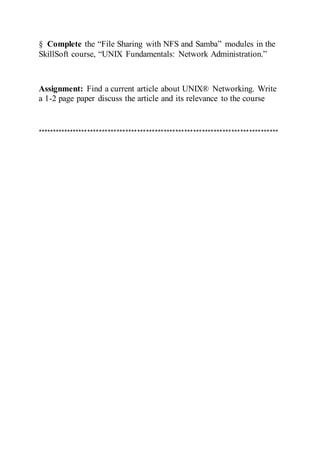The document outlines a comprehensive curriculum for a course on UNIX and Linux, detailing weekly assignments, worksheets, discussions, and presentations related to various aspects of these operating systems. Topics include file processing commands, scripting, permissions, networking, and team critiques comparing UNIX, Linux, and Windows Server. It emphasizes hands-on learning through logs, scripts, and collaborative presentations, with instructions for documenting progress and submitting assignments.





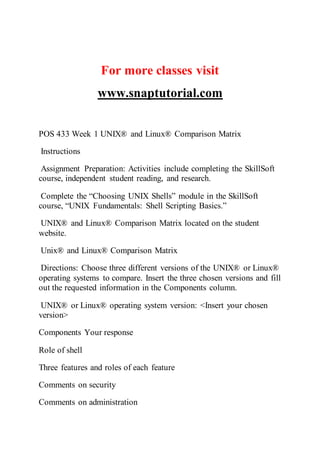

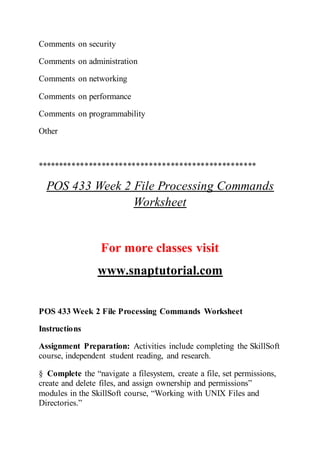
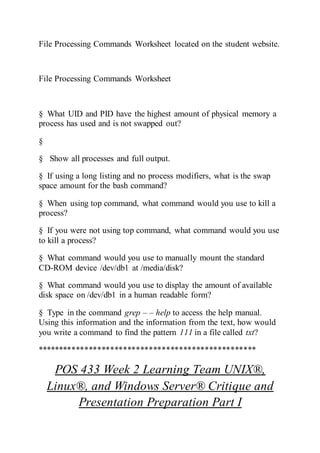

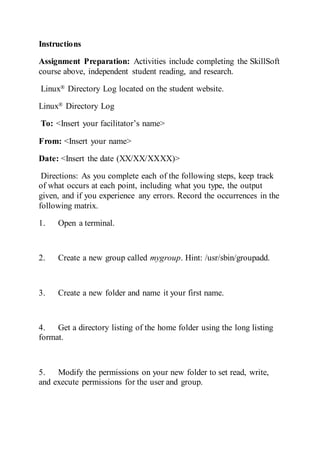


![Assignment Preparation: Activities include completing the SkillSoft
course, independent student reading, and research.
Complete the SkillSoft course, “UNIX Fundamentals: Shell Scripting
Basics” (ID:lu_unix_a02_it_enus)
Linux® Script Worksheet located on the student website.
Linux® Script Worksheet
To: <Insert your facilitator’s name>
From: <Insert your name>
Date: <Insert the date (XX/XX/XXXX)>
Before beginning the Linux® Script Worksheet, update the PATH
variable to add your folder from last week. You will find how to do
this on p. 134 of Linux® Command Line and Shell Scripting Bible.
Linux® Script 1
Requirements
In the same folder as last week, create a new file titled
week3prog1[name].scr.
Change the permissions on this new file to add the execute bit for
user, group, and owner.
Edit your new file using Gedit or VI and change it so it performs the
following actions:](https://image.slidesharecdn.com/pos433-190430045326/85/POS-433-Enhance-teaching-snaptutorial-com-14-320.jpg)
![· Display the date.
· Display the words Hello World
· Display information about users that are currently logged in
Note. Remember to include #!/bin/bash as the first line of your script.
Save the file and type your file name to execute.
Source Programs
<Insert your source code here.>
Output Results
<Insert the output here. Use a screenshot of the output with the input
requirements specified in the assignment.>
Linux® Script 2
Requirements
In the same folder as last week, create a new file called
week3prog2[name].scr.
Change the permissions on this new file to add the execute bit for
user, group, and owner.
Edit your new file using Gedit or VI and change it so it performs the
following actions:
· Using a line after #!/bin/bash, take the output of the ps –e
command and pipe it to the sort command.
· After it has been piped to the sort command, redirect that
output to a file called psfile.](https://image.slidesharecdn.com/pos433-190430045326/85/POS-433-Enhance-teaching-snaptutorial-com-15-320.jpg)
![Note. Remember to include #!/bin/bash as the first line of your script.
Source Programs
<Insert your source code here.>
Output Results
<Insert the output here. Use a screenshot of the output with the input
requirements specified in the assignment.>
Linux® Script 3
Requirements
In the same folder as last week, create a new file called
week3prog3[name].scr.
Change the permissions on this new file to add the execute bit for
user, group, and owner.
Create two files.
· File1 has one line with the value of 5.
· File2 has one line with the value of 100.
Edit your new file using Gedit or VI and change it so it performs the
following actions:
· Read the values from the two files above (file1 and file2).
· Divide the value from file2 by the value in file1.
· Output the result of this calculation to a new file called file3.
Note. Remember to include #!/bin/bash as the first line of your script.](https://image.slidesharecdn.com/pos433-190430045326/85/POS-433-Enhance-teaching-snaptutorial-com-16-320.jpg)
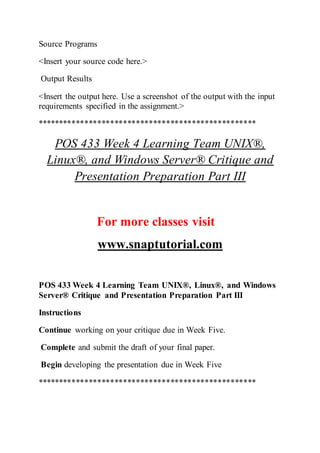
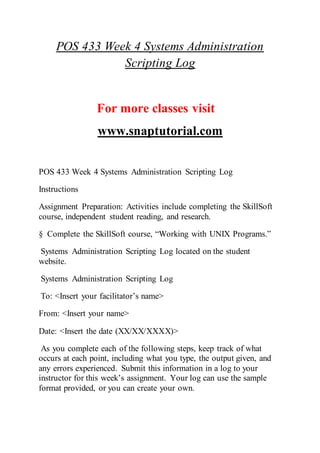
![1. In the same folder as last week, create a new file
titled week4prog1[name].scr.
2. Change the permissions on this new file to add the execute bit
for user, group, and owner.
3. Run the following script:
1. #!/bin/bash
2. count=1
3. echo “start of the program”
4. while [ $count -le 10 ]
5. do
§ echo “Loop #$count”
§ sleep 10
§ count=$[ count + 1 ]
1. done
2. echo “end of the program
4. Modify the program to add a trap for SIGINT and SIGTERM.
5. Save the script and then run the script in the background.
6. Use the jobs command to display a list of the jobs currently
running.
7. Find the process id of the script and kill the job.
8. Check to see if you get the trap message.](https://image.slidesharecdn.com/pos433-190430045326/85/POS-433-Enhance-teaching-snaptutorial-com-19-320.jpg)