Popup boxes
•Download as PPTX, PDF•
0 likes•936 views
The document discusses JavaScript, including that it is a scripting language used in web pages, is interpreted so no compilation is needed, and can be used freely without a license. It also discusses the different types of popup boxes in JavaScript: alert boxes display a message, confirm boxes require the user to click OK or Cancel, and prompt boxes allow the user to input text before continuing. Examples are provided of code to create each type of popup box.
Report
Share
Report
Share
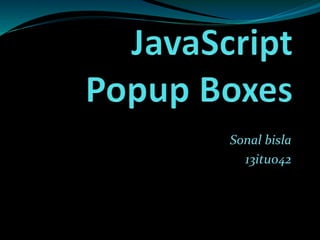
Recommended
Form Validation in JavaScript

If you don't have knowledge of HTML, CSS & JavaScript than you may face some difficulties in validating a HTML form yet I will make the entire step very easy to understand by you.
Event In JavaScript

This document discusses JavaScript events and event listeners. It begins with an introduction that defines events as notifications that specific actions occurred, like user or browser actions. Event handlers are scripts that are executed in response to events. Events can be used to trigger JavaScript code that responds to user interactions. The document then provides examples of common event types like onclick, onsubmit, onmouseover, onmouseout, focus, and blur. It also discusses how to add and remove event listeners using addEventListener() and removeEventListener() methods. The document concludes with an example demonstrating how events can be used to change an HTML element in response to user clicks.
Polymorphism in c++(ppt)

This presentation is about Polymorphism in c++ covering topic types of polymorphism,it's types and real life example of Polymorphism.
Javascript conditional statements

Conditional statements in JavaScript allow code to execute differently depending on certain conditions. There are several conditional statements in JavaScript:
1. The if statement executes code if a condition is true.
2. The if/else statement executes one block of code if the condition is true and another if it is false.
3. The if/else if statement allows evaluating multiple conditions and executing different code blocks based on which conditions are true.
Loops in java script

The original Creative JavaScript tutorial, covering loops in JavaScript. This tutorial is aimed at creative people with no programming experience who are interested to learn loops JavaScript.
Error handling and debugging in vb

There are three types of errors in programming: syntax errors, run-time errors, and logic errors. Syntax errors occur when code violates rules and prevent programs from running. Run-time errors are unpredictable and can be trapped using error handling. Logic errors produce unexpected results and are hardest to find, requiring debugging tools. Visual Basic provides debugging aids like breakpoints, stepping, and watch expressions to help locate logic errors.
Loops and conditional statements

The document discusses different types of loops and conditional statements in programming languages. It explains the if, if-else, and switch conditional statements, providing examples of each. It also covers different types of loops - while, do-while, for, and nested loops. Examples are given to illustrate the syntax and usage of each loop and conditional statement.
JavaScript - Chapter 12 - Document Object Model

What is the DOM?
The DOM is a W3C (World Wide Web Consortium) standard.
The DOM defines a standard for accessing documents:
"The W3C Document Object Model (DOM) is a platform and language-neutral interface that allows programs and scripts to dynamically access and update the content, structure, and style of a document."
The W3C DOM standard is separated into 3 different parts:
Core DOM - standard model for all document types
XML DOM - standard model for XML documents
HTML DOM - standard model for HTML documents
The HTML DOM (Document Object Model)
When a web page is loaded, the browser creates a Document Object Model of the page.
The HTML DOM model is constructed as a tree of Objects.
With the HTML DOM, JavaScript can access and change all the elements of an HTML document.
Recommended
Form Validation in JavaScript

If you don't have knowledge of HTML, CSS & JavaScript than you may face some difficulties in validating a HTML form yet I will make the entire step very easy to understand by you.
Event In JavaScript

This document discusses JavaScript events and event listeners. It begins with an introduction that defines events as notifications that specific actions occurred, like user or browser actions. Event handlers are scripts that are executed in response to events. Events can be used to trigger JavaScript code that responds to user interactions. The document then provides examples of common event types like onclick, onsubmit, onmouseover, onmouseout, focus, and blur. It also discusses how to add and remove event listeners using addEventListener() and removeEventListener() methods. The document concludes with an example demonstrating how events can be used to change an HTML element in response to user clicks.
Polymorphism in c++(ppt)

This presentation is about Polymorphism in c++ covering topic types of polymorphism,it's types and real life example of Polymorphism.
Javascript conditional statements

Conditional statements in JavaScript allow code to execute differently depending on certain conditions. There are several conditional statements in JavaScript:
1. The if statement executes code if a condition is true.
2. The if/else statement executes one block of code if the condition is true and another if it is false.
3. The if/else if statement allows evaluating multiple conditions and executing different code blocks based on which conditions are true.
Loops in java script

The original Creative JavaScript tutorial, covering loops in JavaScript. This tutorial is aimed at creative people with no programming experience who are interested to learn loops JavaScript.
Error handling and debugging in vb

There are three types of errors in programming: syntax errors, run-time errors, and logic errors. Syntax errors occur when code violates rules and prevent programs from running. Run-time errors are unpredictable and can be trapped using error handling. Logic errors produce unexpected results and are hardest to find, requiring debugging tools. Visual Basic provides debugging aids like breakpoints, stepping, and watch expressions to help locate logic errors.
Loops and conditional statements

The document discusses different types of loops and conditional statements in programming languages. It explains the if, if-else, and switch conditional statements, providing examples of each. It also covers different types of loops - while, do-while, for, and nested loops. Examples are given to illustrate the syntax and usage of each loop and conditional statement.
JavaScript - Chapter 12 - Document Object Model

What is the DOM?
The DOM is a W3C (World Wide Web Consortium) standard.
The DOM defines a standard for accessing documents:
"The W3C Document Object Model (DOM) is a platform and language-neutral interface that allows programs and scripts to dynamically access and update the content, structure, and style of a document."
The W3C DOM standard is separated into 3 different parts:
Core DOM - standard model for all document types
XML DOM - standard model for XML documents
HTML DOM - standard model for HTML documents
The HTML DOM (Document Object Model)
When a web page is loaded, the browser creates a Document Object Model of the page.
The HTML DOM model is constructed as a tree of Objects.
With the HTML DOM, JavaScript can access and change all the elements of an HTML document.
Exception Handling in JAVA

This document discusses exception handling in Java. It defines exceptions as abnormal conditions that disrupt normal program flow. Exception handling allows programs to gracefully handle runtime errors. The key aspects covered include the exception hierarchy, try-catch-finally syntax, checked and unchecked exceptions, and creating user-defined exceptions.
Validation Controls in asp.net

This document discusses validation controls in ASP.NET. It explains that validation controls are used to implement presentation logic and validate user input data, checking things like data format, data type, and data range. There are several types of validation controls, including required field, compare, range, regular expression, custom, and validation summary controls. Each control performs a specific type of validation, and validation can occur on both the client-side and server-side. The document provides examples of how to implement each validation control in ASP.NET.
JavaScript - Chapter 6 - Basic Functions

A JavaScript function is a block of code designed to perform a particular task.
Why Functions?
You can reuse code: Define the code once, and use it many times. You can use the same code many times with different arguments, to produce different results.
Javascript functions

This document provides an overview of functions in JavaScript. It discusses functions as objects that have a [[Call]] property allowing them to be executed. It describes function declarations vs expressions and how declarations are hoisted. Functions can be treated as values that can be assigned to variables or passed as arguments. Parameters and the arguments object are covered. The document also discusses mimicking function overloading, using functions as object methods, and how the this keyword works differently depending on how a function is called using call, apply, or bind.
ASP.NET Page Life Cycle

The document discusses the ASP.NET page lifecycle, which begins when a client requests a page from the server. It goes through initialization, loading, validation, event handling, and rendering steps. Key parts of the lifecycle include initializing controls and themes, loading view state and postback data, validating controls, firing server-side events, and rendering the output. Master pages and user controls follow the same lifecycle but are initialized differently and have their events called at different times in the process. The full lifecycle ensures the correct processing and output of the requested page.
JavaScript Conditional Statements

This document provides an overview of conditional statements and loops in JavaScript. It discusses the if, else, else if, and switch conditional statements and their syntax and usage. It also covers the for, for/in, while, and do/while loops in JavaScript, explaining what each one is used for and including examples of their syntax. The goal of the lesson is for students to understand how to use conditional logic and loops to control program flow in JavaScript.
Data types in php

This document discusses the different data types in PHP, including integer, floating point, boolean, string, array, object, resource, and null. It provides examples and explanations of each data type. Integer is for whole numbers, floating point for numbers with decimals, boolean for true/false values, string for text values that can be declared with single, double, heredoc, or nowdoc quotes. Array stores multiple values, resource references external functions, and null represents a variable with no value.
Arrays in Java

This document discusses arrays in Java programming. It covers defining and creating single and multi-dimensional arrays, accessing array elements using indexes and loops, and performing operations like sorting and finding maximum/minimum values. Examples are provided for different array types like integer, string and character arrays, and operations like input/output, break/continue statements, and star patterns. Homework involves writing a program to produce a given output pattern.
Php string function 

PHP string function helps us to manipulate string in various ways. There are various types of string function available. Here we discuss some important functions and its use with examples.
Javascript

JavaScript is a client-side scripting language that can be inserted into HTML pages to make them interactive. It allows dynamic validation of forms, changing HTML element properties like visibility, and reacting to user events like clicks or form submissions. The Document Object Model (DOM) represents an HTML or XML document as a tree structure, allowing JavaScript to programmatically access and modify the content, structure, and styling of the document. Common built-in JavaScript objects include String, Date, Array, Math, and Boolean, which provide properties and methods for manipulating text, dates, lists of values, numbers, and true/false values.
Javascript variables and datatypes

JavaScript variables hold values and are declared with var. Variable names are case sensitive and must begin with a letter or underscore. Variables can hold numbers, strings, Booleans, objects, and null values. Arrays are objects that hold multiple values in a single variable. Functions are blocks of code that perform tasks and are executed by events or calls. Objects store related data and functions to represent self-contained entities.
Java if else condition - powerpoint persentation

The document discusses the if-else conditional statement in Java. It provides 11 examples of using if-else statements to evaluate boolean conditions and execute code blocks accordingly. The if-else statement allows programmers to control program flow based on conditional logic. Key aspects covered include syntax, comparing values, else-if blocks, nesting if statements, and printing outputs before and after the conditional block.
Introduction to php

This ppt wil guide all computer science engineering students through the Introduction of PHP programming language.
Php introduction

PHP is an open-source server-side scripting language used for web development. It was created by Rasmus Lerdorf in 1994. Some key points:
- PHP scripts are embedded into HTML pages and executed on the server side, with the output sent to the client. This allows PHP to generate dynamic web page content.
- PHP is free to use and runs on many platforms including Windows, Linux, and Mac. It is compatible with many databases like MySQL.
- The language syntax is loosely based on C and Java. Key constructs include variables, strings, arrays, functions, loops, conditional statements, and object-oriented capabilities.
- PHP files use .php extensions and code
Functions in javascript

The document provides information about a mentoring program run by Baabtra-Mentoring Partner including a trainee's typing speed progress over 3 weeks, jobs applied to with current statuses, an introduction to functions in Javascript covering definitions, advantages, examples, and local and global variables. Contact details for Baabtra are also provided at the end.
Java Streams

Streams are used to transfer data between a program and source/destination. They transfer data independently of the source/destination. Streams are classified as input or output streams depending on the direction of data transfer, and as byte or character streams depending on how the data is carried. Common stream classes in Java include FileInputStream, FileOutputStream, FileReader, and FileWriter for reading from and writing to files. Exceptions like FileNotFoundException may occur if a file cannot be opened.
Javascript

The JavaScript programming language is a multi-paradigm language that is misunderstood due to its name, design errors in early implementations, and use in web browsers. It is a functional language that uses objects, prototypes, and closures. Values in JavaScript include numbers, strings, Booleans, objects, null, and undefined. All other values are objects.
What is JavaScript? Edureka

YouTube Link: https://youtu.be/Ia0FSogTRaw
** Full Stack Web Development Training: https://www.edureka.co/masters-program/full-stack-developer-training **
This Edureka PPT on What is JavaScript explains all the fundamentals of JavaScript with examples. It also explains various features and applications of JavaScript in the following sequence:
Origin of JavaScript
What is JavaScript?
What can JavaScript do?
JavaScript Frameworks
HTML vs CSS vs JavaScript
Benefits of JavaScript
JavaScript Fundamentals
Follow us to never miss an update in the future.
YouTube: https://www.youtube.com/user/edurekaIN
Instagram: https://www.instagram.com/edureka_learning/
Facebook: https://www.facebook.com/edurekaIN/
Twitter: https://twitter.com/edurekain
LinkedIn: https://www.linkedin.com/company/edureka
Castbox: https://castbox.fm/networks/505?country=in
php

The document summarizes a training presentation on PHP with MySQL. It begins with an introduction to the Center for Electronic Governance (CEG), which was established in 2006 by the Government of Rajasthan to oversee technical education. The presentation then covers the history of PHP, what PHP is, its features, code syntax, components like variables, operators, arrays and functions. It discusses advantages of PHP like being open source and supporting multiple databases. Finally, it provides an overview of why MySQL is a popular database to use with PHP before describing some basic MySQL queries.
JavaScript Tutorial For Beginners | JavaScript Training | JavaScript Programm...

( ** Full Stack Web Development Training: https://www.edureka.co/masters-program/full-stack-developer-training ** )
This Edureka tutorial on JavaScript explains all the fundamentals of JavaScript with examples. It also explains various features and applications of JavaScript. Following are the topics included in this tutorial:
1. What Is JavaScript?
2. Why Use JavaScript
3. JavaScript Fundamentals
- Data Types
- Variables
- Constants
- Loops
- Conditional Statements
- Functions
Javascript alert and confrim box

The document discusses different types of popup boxes in JavaScript - alert boxes, confirm boxes, and prompt boxes.
An alert box pops up a message that must be closed by clicking OK. A confirm box asks a question and provides OK and Cancel buttons to confirm or cancel an action. A prompt box asks a question and allows the user to enter text input before clicking OK or Cancel.
The document provides code examples of how to create each type of box in JavaScript within HTML. It also lists questions about JavaScript syntax and usage.
Java Script (Module 1).pptx

JavaScript was created to make web pages interactive by modifying them without posting back to the server. It can execute client-side in browsers to provide faster user experiences and responsiveness to user actions like clicks. JavaScript code can be written directly in HTML files or linked externally via script tags. It uses C-style code blocks and comments. Common tasks involve displaying popup boxes like alerts, prompts, and confirms to show or collect information from users. Variables can be declared using let, var, or const and have different scopes.
More Related Content
What's hot
Exception Handling in JAVA

This document discusses exception handling in Java. It defines exceptions as abnormal conditions that disrupt normal program flow. Exception handling allows programs to gracefully handle runtime errors. The key aspects covered include the exception hierarchy, try-catch-finally syntax, checked and unchecked exceptions, and creating user-defined exceptions.
Validation Controls in asp.net

This document discusses validation controls in ASP.NET. It explains that validation controls are used to implement presentation logic and validate user input data, checking things like data format, data type, and data range. There are several types of validation controls, including required field, compare, range, regular expression, custom, and validation summary controls. Each control performs a specific type of validation, and validation can occur on both the client-side and server-side. The document provides examples of how to implement each validation control in ASP.NET.
JavaScript - Chapter 6 - Basic Functions

A JavaScript function is a block of code designed to perform a particular task.
Why Functions?
You can reuse code: Define the code once, and use it many times. You can use the same code many times with different arguments, to produce different results.
Javascript functions

This document provides an overview of functions in JavaScript. It discusses functions as objects that have a [[Call]] property allowing them to be executed. It describes function declarations vs expressions and how declarations are hoisted. Functions can be treated as values that can be assigned to variables or passed as arguments. Parameters and the arguments object are covered. The document also discusses mimicking function overloading, using functions as object methods, and how the this keyword works differently depending on how a function is called using call, apply, or bind.
ASP.NET Page Life Cycle

The document discusses the ASP.NET page lifecycle, which begins when a client requests a page from the server. It goes through initialization, loading, validation, event handling, and rendering steps. Key parts of the lifecycle include initializing controls and themes, loading view state and postback data, validating controls, firing server-side events, and rendering the output. Master pages and user controls follow the same lifecycle but are initialized differently and have their events called at different times in the process. The full lifecycle ensures the correct processing and output of the requested page.
JavaScript Conditional Statements

This document provides an overview of conditional statements and loops in JavaScript. It discusses the if, else, else if, and switch conditional statements and their syntax and usage. It also covers the for, for/in, while, and do/while loops in JavaScript, explaining what each one is used for and including examples of their syntax. The goal of the lesson is for students to understand how to use conditional logic and loops to control program flow in JavaScript.
Data types in php

This document discusses the different data types in PHP, including integer, floating point, boolean, string, array, object, resource, and null. It provides examples and explanations of each data type. Integer is for whole numbers, floating point for numbers with decimals, boolean for true/false values, string for text values that can be declared with single, double, heredoc, or nowdoc quotes. Array stores multiple values, resource references external functions, and null represents a variable with no value.
Arrays in Java

This document discusses arrays in Java programming. It covers defining and creating single and multi-dimensional arrays, accessing array elements using indexes and loops, and performing operations like sorting and finding maximum/minimum values. Examples are provided for different array types like integer, string and character arrays, and operations like input/output, break/continue statements, and star patterns. Homework involves writing a program to produce a given output pattern.
Php string function 

PHP string function helps us to manipulate string in various ways. There are various types of string function available. Here we discuss some important functions and its use with examples.
Javascript

JavaScript is a client-side scripting language that can be inserted into HTML pages to make them interactive. It allows dynamic validation of forms, changing HTML element properties like visibility, and reacting to user events like clicks or form submissions. The Document Object Model (DOM) represents an HTML or XML document as a tree structure, allowing JavaScript to programmatically access and modify the content, structure, and styling of the document. Common built-in JavaScript objects include String, Date, Array, Math, and Boolean, which provide properties and methods for manipulating text, dates, lists of values, numbers, and true/false values.
Javascript variables and datatypes

JavaScript variables hold values and are declared with var. Variable names are case sensitive and must begin with a letter or underscore. Variables can hold numbers, strings, Booleans, objects, and null values. Arrays are objects that hold multiple values in a single variable. Functions are blocks of code that perform tasks and are executed by events or calls. Objects store related data and functions to represent self-contained entities.
Java if else condition - powerpoint persentation

The document discusses the if-else conditional statement in Java. It provides 11 examples of using if-else statements to evaluate boolean conditions and execute code blocks accordingly. The if-else statement allows programmers to control program flow based on conditional logic. Key aspects covered include syntax, comparing values, else-if blocks, nesting if statements, and printing outputs before and after the conditional block.
Introduction to php

This ppt wil guide all computer science engineering students through the Introduction of PHP programming language.
Php introduction

PHP is an open-source server-side scripting language used for web development. It was created by Rasmus Lerdorf in 1994. Some key points:
- PHP scripts are embedded into HTML pages and executed on the server side, with the output sent to the client. This allows PHP to generate dynamic web page content.
- PHP is free to use and runs on many platforms including Windows, Linux, and Mac. It is compatible with many databases like MySQL.
- The language syntax is loosely based on C and Java. Key constructs include variables, strings, arrays, functions, loops, conditional statements, and object-oriented capabilities.
- PHP files use .php extensions and code
Functions in javascript

The document provides information about a mentoring program run by Baabtra-Mentoring Partner including a trainee's typing speed progress over 3 weeks, jobs applied to with current statuses, an introduction to functions in Javascript covering definitions, advantages, examples, and local and global variables. Contact details for Baabtra are also provided at the end.
Java Streams

Streams are used to transfer data between a program and source/destination. They transfer data independently of the source/destination. Streams are classified as input or output streams depending on the direction of data transfer, and as byte or character streams depending on how the data is carried. Common stream classes in Java include FileInputStream, FileOutputStream, FileReader, and FileWriter for reading from and writing to files. Exceptions like FileNotFoundException may occur if a file cannot be opened.
Javascript

The JavaScript programming language is a multi-paradigm language that is misunderstood due to its name, design errors in early implementations, and use in web browsers. It is a functional language that uses objects, prototypes, and closures. Values in JavaScript include numbers, strings, Booleans, objects, null, and undefined. All other values are objects.
What is JavaScript? Edureka

YouTube Link: https://youtu.be/Ia0FSogTRaw
** Full Stack Web Development Training: https://www.edureka.co/masters-program/full-stack-developer-training **
This Edureka PPT on What is JavaScript explains all the fundamentals of JavaScript with examples. It also explains various features and applications of JavaScript in the following sequence:
Origin of JavaScript
What is JavaScript?
What can JavaScript do?
JavaScript Frameworks
HTML vs CSS vs JavaScript
Benefits of JavaScript
JavaScript Fundamentals
Follow us to never miss an update in the future.
YouTube: https://www.youtube.com/user/edurekaIN
Instagram: https://www.instagram.com/edureka_learning/
Facebook: https://www.facebook.com/edurekaIN/
Twitter: https://twitter.com/edurekain
LinkedIn: https://www.linkedin.com/company/edureka
Castbox: https://castbox.fm/networks/505?country=in
php

The document summarizes a training presentation on PHP with MySQL. It begins with an introduction to the Center for Electronic Governance (CEG), which was established in 2006 by the Government of Rajasthan to oversee technical education. The presentation then covers the history of PHP, what PHP is, its features, code syntax, components like variables, operators, arrays and functions. It discusses advantages of PHP like being open source and supporting multiple databases. Finally, it provides an overview of why MySQL is a popular database to use with PHP before describing some basic MySQL queries.
JavaScript Tutorial For Beginners | JavaScript Training | JavaScript Programm...

( ** Full Stack Web Development Training: https://www.edureka.co/masters-program/full-stack-developer-training ** )
This Edureka tutorial on JavaScript explains all the fundamentals of JavaScript with examples. It also explains various features and applications of JavaScript. Following are the topics included in this tutorial:
1. What Is JavaScript?
2. Why Use JavaScript
3. JavaScript Fundamentals
- Data Types
- Variables
- Constants
- Loops
- Conditional Statements
- Functions
What's hot (20)
JavaScript Tutorial For Beginners | JavaScript Training | JavaScript Programm...

JavaScript Tutorial For Beginners | JavaScript Training | JavaScript Programm...
Similar to Popup boxes
Javascript alert and confrim box

The document discusses different types of popup boxes in JavaScript - alert boxes, confirm boxes, and prompt boxes.
An alert box pops up a message that must be closed by clicking OK. A confirm box asks a question and provides OK and Cancel buttons to confirm or cancel an action. A prompt box asks a question and allows the user to enter text input before clicking OK or Cancel.
The document provides code examples of how to create each type of box in JavaScript within HTML. It also lists questions about JavaScript syntax and usage.
Java Script (Module 1).pptx

JavaScript was created to make web pages interactive by modifying them without posting back to the server. It can execute client-side in browsers to provide faster user experiences and responsiveness to user actions like clicks. JavaScript code can be written directly in HTML files or linked externally via script tags. It uses C-style code blocks and comments. Common tasks involve displaying popup boxes like alerts, prompts, and confirms to show or collect information from users. Variables can be declared using let, var, or const and have different scopes.
Message Box in JS

This document discusses JavaScript popup boxes, including alert, confirm, and prompt boxes. It provides code examples of how to use each type of box and explains their functionality. Additional topics covered include event handlers, special characters in JavaScript, arrays, and basic questions about HTML, CSS, URLs, and other web development terms.
FSJavaScript.ppt

JavaScript is a dynamic programming language used widely in web pages. It allows client-side scripts to interact with users and dynamically update pages. JavaScript code can be placed within <script> tags in HTML pages or external .js files. Common uses of JavaScript include basic arithmetic, variables, functions, objects, arrays, conditional logic, and DOM manipulation. Key JavaScript concepts covered in the document include data types, operators, variables, functions, objects, arrays, conditional statements, and the Date object.
wp-UNIT_III.pptx

web programming concepts is Overview of Java Script
A number of Technologies are present that develops the static web page, but we require a language that is dynamic in nature to develop web pages.
JavaScript was created by Brendan Eich in 1995 at Netscape Communications.
JavaScript was the first client-side scripting language developed by Netscape.
JavaScript made its first appearance in Netscape 2.0 in 1995 with the name LiveScript.
Overview of Java Script
A number of Technologies are present that develops the static web page, but we require a language that is dynamic in nature to develop web pages.
JavaScript was created by Brendan Eich in 1995 at Netscape Communications.
JavaScript was the first client-side scripting language developed by Netscape.
JavaScript made its first appearance in Netscape 2.0 in 1995 with the name LiveScript.
JavaScript is an object-based client-side scripting language that is popular and used to create dynamic and interactive web pages.
Javascript is an interpreted language usually used with HTML, and programs written in JavaScript are called lightweight scripts.
JavaScript is a simple language which is only suitable for simple tasks.
JavaScript is an object-based client-side scripting language that is popular and used to create dynamic and interactive web pages.
Javascript is an interpreted language usually used with HTML, and programs written in JavaScript are called lightweight scripts.
JavaScript is a simple language which is only suitable for simple tasks.
JavaScript is an object-based client-side scripting language that is popular and used to create dynamic and interactive web pages.
Javascript is an interpreted language usually used with HTML, and programs written in JavaScript are called lightweight scripts.
JavaScript is a simple language which is only suitable for simple tasks.
JavaScript is an object-based client-side scripting language that is popular and used to create dynamic and interactive web pages.
Javascript is an interpreted language usually used with HTML, and programs written in JavaScript are called lightweight scripts.
JavaScript is a simple language which is only suitable for simple tasks.
JavaScript is an object-based client-side scripting language that is popular and used to create dynamic and interactive web pages.
Javascript is an interpreted language usually used with HTML, and programs written in JavaScript are called lightweight scripts.
JavaScript is a simple language which is only suitable for simple tasks.
JavaScript is an object-based client-side scripting language that is popular and used to create dynamic and interactive web pages.
Javascript is an interpreted language usually used with HTML, and programs written in JavaScript are called lightweight scripts.
JavaScript is a simple language which is only suitable for simple tasks.
JavaScript is an object-based client-side scripting language that is popular and used to create dynamic and interactive web pa
JavaScript Training

This document provides an overview of JavaScript and how to embed it in HTML documents. It includes examples of common JavaScript concepts like variables, functions, conditionals, loops, and events. Code snippets demonstrate how to use JavaScript for tasks like form validation, asynchronous calls, and advanced user interfaces. The document is intended to teach basic JavaScript language constructs and usage.
Computer Science:JavaScript 

This document discusses JavaScript, its history, uses, and features. It provides an introduction to JavaScript, noting that it is a lightweight programming language used to make web pages interactive by inserting dynamic text, reacting to events, getting information about the user's computer, and performing calculations. The document discusses how JavaScript was created by Brendan Eich at Netscape in 1995 and how it enhances the user experience on web pages by creating responsive and interactive elements. It also compares JavaScript to Java and outlines different types of pop-up boxes that can be used in JavaScript like alert, confirm, and prompt boxes.
Web Application in java.pptx

The document discusses features of JavaScript such as browser support, syntax, dynamic typing, and object support. It provides examples of embedding JavaScript code in HTML documents using <script> tags, and demonstrates basic JavaScript functions like writing text with document.write(). It also summarizes different types of popup boxes (alert, confirm, prompt) that JavaScript can generate and includes examples of each. Finally, it covers common HTML form elements like textboxes, checkboxes, radio buttons, and drop-down lists along with examples of how to implement them in a web page.
Unit 2.4

JavaScript is the most popular scripting language used on web pages. It can be used to add interactivity and dynamic content to HTML pages. JavaScript code can be embedded directly in HTML pages or stored externally in .js files. JavaScript code can be placed in the <head> or <body> sections of an HTML page. Common JavaScript statements include conditional statements like if/else, loops like for and while loops, and functions. JavaScript also provides popup boxes like alert, confirm, and prompt to interact with users.
Js mod1

- JavaScript is a client-side scripting language used to make web pages dynamic. It is embedded in HTML and runs in web browsers.
- JavaScript code can be placed inline in HTML, in <script> tags in the <head> or <body>, or linked via external .js files.
- The document covers JavaScript syntax, data types, string operations, functions, form validation, and examples of alerts, prompts, and calculating sums.
Loops

A function is a reusable block of code that can be called anywhere in a program to perform a specific task. This avoids writing duplicate code. The example shows a function called sayHello() that displays an alert box with the text "Hello World". When the button is clicked, it calls this function. The for loop repeats a block of code a specified number of times. The example prompts the user to enter a number and uses a for loop to write "hello" to the page repeatedly if the number is over 200.
Loops

A function is a reusable block of code that can be called anywhere in a program to perform a specific task. This prevents having to rewrite the same code multiple times. The document provides an example function called sayHello() that displays an alert box with the text "Hello World" when clicked. It also explains that a for loop repeats a block of code a specified number of times, with the example looping and writing "hello" to the page the number of times dictated by the parameters.
Unit 2.4

JavaScript is a scripting language that adds interactivity to HTML pages. It can be used to dynamically write text, react to events, read and write HTML elements, validate data, detect the visitor's browser, and create cookies. JavaScript code can be placed in the head or body sections of an HTML page and is usually embedded directly into HTML pages. External JavaScript files can also be used to run the same code on multiple pages.
Javascript1

The document discusses the basics of JavaScript including:
1. JavaScript allows adding programming to webpages and is not a standalone language like Java.
2. Common uses of JavaScript include browser detection, storing cookies, controlling browser windows, and validating forms.
3. Scripts can be placed internally between HTML tags or externally via link tags.
4. JavaScript includes objects, properties, methods, variables, operators, statements, and event handlers.
5. Common output methods are alert, write, and print while input methods include confirm and prompt.
6. Other basics covered are variables, conditional statements like if/else, switch, and iterations like for and while loops.
Javascript

JavaScript is the most popular scripting language on the internet, and works in all major browsers, such as Internet Explorer, Mozilla, Firefox, Netscape, Opera. and In Java script different different operator, and variables include.
Web designing unit 4

The document provides an overview of key topics in JavaScript including:
- Introduction to client-side scripting and how JavaScript is used
- JavaScript types like numbers, strings, objects
- Variables, operators, and conditional statements in JavaScript
- Loops, popup boxes, events, arrays, functions and how to use JavaScript in forms and validation
It serves as a syllabus or outline for learning JavaScript fundamentals and applications.
UNIT 3.ppt

JavaScript is a scripting language that adds interactivity to HTML pages. It works in all major browsers and can be embedded directly into HTML. JavaScript code is executed by the browser in the sequence it is written. JavaScript statements can be grouped into blocks and functions. JavaScript can react to events like clicks or page loads, manipulate HTML elements, and read/write cookies. To insert JavaScript into an HTML page, use the <script> tag. Functions and events are commonly used together, where functions execute when events occur. JavaScript also includes conditional statements, loops, and popup boxes to display alerts, prompts, and confirmations to users.
1. java script language fundamentals

The document provides information on JavaScript fundamentals including:
- JavaScript is an object-oriented scripting language used to make web pages interactive. It was originally called LiveScript and developed by Netscape.
- JavaScript can be used for both client-side scripting in web browsers and server-side scripting using Node.js. It is an interpreted language that is loosely typed, prototype-based, and supports operators, control structures, and functions.
- Common uses of JavaScript include form validation, dynamic updating of content, and basic interactivity on web pages. It works with HTML and CSS to create dynamic web pages.
1472251766_demojavascriptppt (1).ppt

This document provides an introduction to JavaScript, covering basic goals and uses of JavaScript including adding interactivity to web pages, validating forms, and controlling browser functions. It outlines JavaScript syntax rules and conventions, and describes common elements like variables, conditional statements, functions, events, loops, and arrays. Key points covered include using <script> tags to embed JavaScript, the importance of semicolons, case sensitivity, comparing and logical operators, common popup boxes, and how to define reusable functions.
FYBSC IT Web Programming Unit III Javascript

Java Script: Introduction, Client-Side JavaScript, Server-Side JavaScript, JavaScript Objects, JavaScript Security, Operators: Assignment Operators, Comparison Operators, Arithmetic Operators, % (Modulus), ++(Increment), --(Decrement), -(Unary Negation), Logical Operators, Short-Circuit Evaluation, String Operators, Special Operators, ?: (Conditional operator), , (Comma operator), delete, new, this, void Statements: Break, comment, continue, delete, do...while, export, for, for...in, function, if...else, import, labelled, return, switch, var, while
Similar to Popup boxes (20)
Recently uploaded
Comparative analysis between traditional aquaponics and reconstructed aquapon...

The aquaponic system of planting is a method that does not require soil usage. It is a method that only needs water, fish, lava rocks (a substitute for soil), and plants. Aquaponic systems are sustainable and environmentally friendly. Its use not only helps to plant in small spaces but also helps reduce artificial chemical use and minimizes excess water use, as aquaponics consumes 90% less water than soil-based gardening. The study applied a descriptive and experimental design to assess and compare conventional and reconstructed aquaponic methods for reproducing tomatoes. The researchers created an observation checklist to determine the significant factors of the study. The study aims to determine the significant difference between traditional aquaponics and reconstructed aquaponics systems propagating tomatoes in terms of height, weight, girth, and number of fruits. The reconstructed aquaponics system’s higher growth yield results in a much more nourished crop than the traditional aquaponics system. It is superior in its number of fruits, height, weight, and girth measurement. Moreover, the reconstructed aquaponics system is proven to eliminate all the hindrances present in the traditional aquaponics system, which are overcrowding of fish, algae growth, pest problems, contaminated water, and dead fish.
Design and optimization of ion propulsion drone

Electric propulsion technology is widely used in many kinds of vehicles in recent years, and aircrafts are no exception. Technically, UAVs are electrically propelled but tend to produce a significant amount of noise and vibrations. Ion propulsion technology for drones is a potential solution to this problem. Ion propulsion technology is proven to be feasible in the earth’s atmosphere. The study presented in this article shows the design of EHD thrusters and power supply for ion propulsion drones along with performance optimization of high-voltage power supply for endurance in earth’s atmosphere.
Advanced control scheme of doubly fed induction generator for wind turbine us...

This paper describes a speed control device for generating electrical energy on an electricity network based on the doubly fed induction generator (DFIG) used for wind power conversion systems. At first, a double-fed induction generator model was constructed. A control law is formulated to govern the flow of energy between the stator of a DFIG and the energy network using three types of controllers: proportional integral (PI), sliding mode controller (SMC) and second order sliding mode controller (SOSMC). Their different results in terms of power reference tracking, reaction to unexpected speed fluctuations, sensitivity to perturbations, and resilience against machine parameter alterations are compared. MATLAB/Simulink was used to conduct the simulations for the preceding study. Multiple simulations have shown very satisfying results, and the investigations demonstrate the efficacy and power-enhancing capabilities of the suggested control system.
Use PyCharm for remote debugging of WSL on a Windo cf5c162d672e4e58b4dde5d797...

This document serves as a comprehensive step-by-step guide on how to effectively use PyCharm for remote debugging of the Windows Subsystem for Linux (WSL) on a local Windows machine. It meticulously outlines several critical steps in the process, starting with the crucial task of enabling permissions, followed by the installation and configuration of WSL.
The guide then proceeds to explain how to set up the SSH service within the WSL environment, an integral part of the process. Alongside this, it also provides detailed instructions on how to modify the inbound rules of the Windows firewall to facilitate the process, ensuring that there are no connectivity issues that could potentially hinder the debugging process.
The document further emphasizes on the importance of checking the connection between the Windows and WSL environments, providing instructions on how to ensure that the connection is optimal and ready for remote debugging.
It also offers an in-depth guide on how to configure the WSL interpreter and files within the PyCharm environment. This is essential for ensuring that the debugging process is set up correctly and that the program can be run effectively within the WSL terminal.
Additionally, the document provides guidance on how to set up breakpoints for debugging, a fundamental aspect of the debugging process which allows the developer to stop the execution of their code at certain points and inspect their program at those stages.
Finally, the document concludes by providing a link to a reference blog. This blog offers additional information and guidance on configuring the remote Python interpreter in PyCharm, providing the reader with a well-rounded understanding of the process.
Applications of artificial Intelligence in Mechanical Engineering.pdf

Historically, mechanical engineering has relied heavily on human expertise and empirical methods to solve complex problems. With the introduction of computer-aided design (CAD) and finite element analysis (FEA), the field took its first steps towards digitization. These tools allowed engineers to simulate and analyze mechanical systems with greater accuracy and efficiency. However, the sheer volume of data generated by modern engineering systems and the increasing complexity of these systems have necessitated more advanced analytical tools, paving the way for AI.
AI offers the capability to process vast amounts of data, identify patterns, and make predictions with a level of speed and accuracy unattainable by traditional methods. This has profound implications for mechanical engineering, enabling more efficient design processes, predictive maintenance strategies, and optimized manufacturing operations. AI-driven tools can learn from historical data, adapt to new information, and continuously improve their performance, making them invaluable in tackling the multifaceted challenges of modern mechanical engineering.
Mechanical Engineering on AAI Summer Training Report-003.pdf

Mechanical Engineering PROJECT REPORT ON SUMMER VOCATIONAL TRAINING
AT MBB AIRPORT
Electric vehicle and photovoltaic advanced roles in enhancing the financial p...

Climate change's impact on the planet forced the United Nations and governments to promote green energies and electric transportation. The deployments of photovoltaic (PV) and electric vehicle (EV) systems gained stronger momentum due to their numerous advantages over fossil fuel types. The advantages go beyond sustainability to reach financial support and stability. The work in this paper introduces the hybrid system between PV and EV to support industrial and commercial plants. This paper covers the theoretical framework of the proposed hybrid system including the required equation to complete the cost analysis when PV and EV are present. In addition, the proposed design diagram which sets the priorities and requirements of the system is presented. The proposed approach allows setup to advance their power stability, especially during power outages. The presented information supports researchers and plant owners to complete the necessary analysis while promoting the deployment of clean energy. The result of a case study that represents a dairy milk farmer supports the theoretical works and highlights its advanced benefits to existing plants. The short return on investment of the proposed approach supports the paper's novelty approach for the sustainable electrical system. In addition, the proposed system allows for an isolated power setup without the need for a transmission line which enhances the safety of the electrical network
BRAIN TUMOR DETECTION for seminar ppt.pdf

BRAIN TUMOR DETECTION
AND CLASSIFICATION USING
ARTIFICIAL INTELLIGENCE
2008 BUILDING CONSTRUCTION Illustrated - Ching Chapter 02 The Building.pdf

2008 BUILDING CONSTRUCTION Illustrated - Ching Chapter 02 The Building
官方认证美国密歇根州立大学毕业证学位证书原版一模一样

原版一模一样【微信:741003700 】【美国密歇根州立大学毕业证学位证书】【微信:741003700 】学位证,留信认证(真实可查,永久存档)offer、雅思、外壳等材料/诚信可靠,可直接看成品样本,帮您解决无法毕业带来的各种难题!外壳,原版制作,诚信可靠,可直接看成品样本。行业标杆!精益求精,诚心合作,真诚制作!多年品质 ,按需精细制作,24小时接单,全套进口原装设备。十五年致力于帮助留学生解决难题,包您满意。
本公司拥有海外各大学样板无数,能完美还原海外各大学 Bachelor Diploma degree, Master Degree Diploma
1:1完美还原海外各大学毕业材料上的工艺:水印,阴影底纹,钢印LOGO烫金烫银,LOGO烫金烫银复合重叠。文字图案浮雕、激光镭射、紫外荧光、温感、复印防伪等防伪工艺。材料咨询办理、认证咨询办理请加学历顾问Q/微741003700
留信网认证的作用:
1:该专业认证可证明留学生真实身份
2:同时对留学生所学专业登记给予评定
3:国家专业人才认证中心颁发入库证书
4:这个认证书并且可以归档倒地方
5:凡事获得留信网入网的信息将会逐步更新到个人身份内,将在公安局网内查询个人身份证信息后,同步读取人才网入库信息
6:个人职称评审加20分
7:个人信誉贷款加10分
8:在国家人才网主办的国家网络招聘大会中纳入资料,供国家高端企业选择人才
Unit-III-ELECTROCHEMICAL STORAGE DEVICES.ppt

Batteries -Introduction – Types of Batteries – discharging and charging of battery - characteristics of battery –battery rating- various tests on battery- – Primary battery: silver button cell- Secondary battery :Ni-Cd battery-modern battery: lithium ion battery-maintenance of batteries-choices of batteries for electric vehicle applications.
Fuel Cells: Introduction- importance and classification of fuel cells - description, principle, components, applications of fuel cells: H2-O2 fuel cell, alkaline fuel cell, molten carbonate fuel cell and direct methanol fuel cells.
Recently uploaded (20)
Comparative analysis between traditional aquaponics and reconstructed aquapon...

Comparative analysis between traditional aquaponics and reconstructed aquapon...
Advanced control scheme of doubly fed induction generator for wind turbine us...

Advanced control scheme of doubly fed induction generator for wind turbine us...
Use PyCharm for remote debugging of WSL on a Windo cf5c162d672e4e58b4dde5d797...

Use PyCharm for remote debugging of WSL on a Windo cf5c162d672e4e58b4dde5d797...
Applications of artificial Intelligence in Mechanical Engineering.pdf

Applications of artificial Intelligence in Mechanical Engineering.pdf
Mechanical Engineering on AAI Summer Training Report-003.pdf

Mechanical Engineering on AAI Summer Training Report-003.pdf
Electric vehicle and photovoltaic advanced roles in enhancing the financial p...

Electric vehicle and photovoltaic advanced roles in enhancing the financial p...
2008 BUILDING CONSTRUCTION Illustrated - Ching Chapter 02 The Building.pdf

2008 BUILDING CONSTRUCTION Illustrated - Ching Chapter 02 The Building.pdf
Popup boxes
- 2. JavaScript JavaScript is a scripting language produced by Netscape for use within HTML Web pages. JavaScript is an interpreted language means that scripts execute without preliminary compilation. Everyone can use JavaScript without purchasing a license. JavaScript is a case-sensitive language. JavaScript is a dynamic computer programming language, sometimes used for game development and for the creation of desktop and mobile applications and much more.
- 3. Popup Boxes JavaScript has three kind of popup boxes: Alert box Confirm box Prompt box
- 4. Alert Popup Boxes An alert box is often used if you want to make sure information comes through the user. When an alert box pops up, the user will have to click "OK" to proceed. The syntax for an alert box is: alert("yourtext"); Examples could be warnings of any kind. (Typical examples are "Adult Content", or technical matters like "This site requires Shockwave Flash plug- in").
- 5. Alert Box Example <html> <head> <center> <script type="text/javascript"> function show_alert() { alert("Hey I am a javascript alert box"); } </script> </head> <body> <input type="button" onclick="show_alert()" value="Display secret message!"> </center> </body> </html>
- 6. Output
- 7. Confirm Popup Boxes A confirm box is often used if you want the user to verify or accept something. When a confirm box pops up, the user will have to click either "OK" or "Cancel" to proceed. If the user clicks "OK", the box returns true. If the user clicks "Cancel", the box returns false. The syntax for a confirm box is: confirm("yourtext"); Examples could be age verification like "Confirm that you are at least 57 years old" or technical matters like "Do you have a plug-in for Shockwave Flash?"
- 8. Confirm Box Example <html> <head> <title>Alert</title> <script type="text/javascript"> function show_confirm() { var r=confirm("press a button"); if(r==true) { alert("You pressed ok!"); } else { alert("You pressed cancel!"); } } </script> </head> <body> <input type="button" onclick="show_confirm()" value="show confirm box" /> </body> </html>
- 9. Output
- 11. Prompt Popup Boxes A prompt box is often used if you want the user to input a value before entering a page. When a prompt box pops up, the user will have to click either "OK" or "Cancel" to proceed after entering an input value. If the user clicks "OK" the box returns the input value. If the user clicks "Cancel" the box returns null. The prompt box syntax is: prompt("yourtext","defaultvalue"); Examples could be entering user's name to be stored in a cookie or entering a password or code of some kind.
- 12. Prompt Box Example Code Output <html> <head> <script type="text/javascript"> prompt("visit the site“,"www.google.com"); </script> </head> </body>
