Message Box in JS
•Download as PPTX, PDF•
0 likes•559 views
This document discusses JavaScript popup boxes, including alert, confirm, and prompt boxes. It provides code examples of how to use each type of box and explains their functionality. Additional topics covered include event handlers, special characters in JavaScript, arrays, and basic questions about HTML, CSS, URLs, and other web development terms.
Report
Share
Report
Share
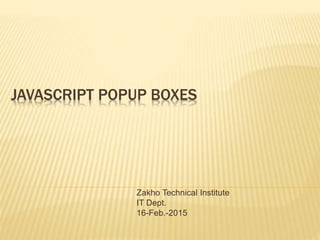
Recommended
Java script

JavaScript can be used to manipulate HTML documents by placing JavaScript code inside <script> tags. JavaScript is case sensitive and supports both single-line and multi-line comments. JavaScript can output data through alerts, writing to the document, or modifying HTML elements. Form validation can be done with JavaScript by checking for empty fields and validating data formats. Style properties of HTML elements can be changed using JavaScript.
Form Validation in JavaScript

If you don't have knowledge of HTML, CSS & JavaScript than you may face some difficulties in validating a HTML form yet I will make the entire step very easy to understand by you.
Html5 new input attributes (@nzin4x)

The document discusses various HTML form attributes such as autocomplete, autofocus, list, max, min, step, pattern, placeholder, required, and formtarget that can be used to control the behavior and validation of HTML form inputs. It provides examples of how to use these attributes, and references additional resources for information on HTML5 forms and input attributes. Key attributes covered include those that define data validation, default values, constraints, and how forms submit data.
Form validation client side 

This document discusses client-side form validation using JavaScript. It begins by introducing client-side validation and how it provides validation in the browser through JavaScript downloaded with the web page, making it generally faster than server-side validation. It then covers techniques for client-side validation including checking for empty fields, using regular expressions to validate formats, and JavaScript methods like test(), exec(), replace(), match(), and search() that can be used to validate form fields.
WP7 HUB_Diseño del interfaz con Silverlight

This document discusses improving the user interface of a Silverlight application. It covers manipulating element properties, editing the XAML for elements, and using the MessageBox class. Specifically, it discusses adding numeric input validation to text boxes by using the TryParse method, and configuring the keyboard type by adding an InputScope property to the element definitions in XAML. It provides examples of defining element attributes and properties in XAML.
Tut 06 (forms)

This document provides instructions on creating HTML forms. It discusses the common elements of forms, including input boxes, radio buttons, selection lists, checkboxes, and text areas. It explains that a CGI script is used to process form data submitted by the user. The document provides syntax and examples for implementing each of the different form elements and attributes like default values, size, and text wrapping. It also covers how to write CGI scripts in various programming languages to handle submitted form data.
Form using html and java script validation

This document discusses form validation using HTML and JavaScript. It begins with an introduction to HTML forms, form elements like <input>, and common form controls such as text, checkbox, radio buttons and selects. It then covers JavaScript form validation, explaining why validation is needed and providing an example that validates form fields like name, email and zip code on submit. The example uses JavaScript to check for empty fields and invalid email and zip code formats before allowing form submission.
Php Form

Forms allow users to submit information to a website. Common form elements include text fields, radio buttons, checkboxes, drop-down menus, file uploads, and text areas. Each element has attributes that determine its behavior, such as type, name, size and more. Well-structured forms ensure the proper collection and transmission of user-submitted data.
Recommended
Java script

JavaScript can be used to manipulate HTML documents by placing JavaScript code inside <script> tags. JavaScript is case sensitive and supports both single-line and multi-line comments. JavaScript can output data through alerts, writing to the document, or modifying HTML elements. Form validation can be done with JavaScript by checking for empty fields and validating data formats. Style properties of HTML elements can be changed using JavaScript.
Form Validation in JavaScript

If you don't have knowledge of HTML, CSS & JavaScript than you may face some difficulties in validating a HTML form yet I will make the entire step very easy to understand by you.
Html5 new input attributes (@nzin4x)

The document discusses various HTML form attributes such as autocomplete, autofocus, list, max, min, step, pattern, placeholder, required, and formtarget that can be used to control the behavior and validation of HTML form inputs. It provides examples of how to use these attributes, and references additional resources for information on HTML5 forms and input attributes. Key attributes covered include those that define data validation, default values, constraints, and how forms submit data.
Form validation client side 

This document discusses client-side form validation using JavaScript. It begins by introducing client-side validation and how it provides validation in the browser through JavaScript downloaded with the web page, making it generally faster than server-side validation. It then covers techniques for client-side validation including checking for empty fields, using regular expressions to validate formats, and JavaScript methods like test(), exec(), replace(), match(), and search() that can be used to validate form fields.
WP7 HUB_Diseño del interfaz con Silverlight

This document discusses improving the user interface of a Silverlight application. It covers manipulating element properties, editing the XAML for elements, and using the MessageBox class. Specifically, it discusses adding numeric input validation to text boxes by using the TryParse method, and configuring the keyboard type by adding an InputScope property to the element definitions in XAML. It provides examples of defining element attributes and properties in XAML.
Tut 06 (forms)

This document provides instructions on creating HTML forms. It discusses the common elements of forms, including input boxes, radio buttons, selection lists, checkboxes, and text areas. It explains that a CGI script is used to process form data submitted by the user. The document provides syntax and examples for implementing each of the different form elements and attributes like default values, size, and text wrapping. It also covers how to write CGI scripts in various programming languages to handle submitted form data.
Form using html and java script validation

This document discusses form validation using HTML and JavaScript. It begins with an introduction to HTML forms, form elements like <input>, and common form controls such as text, checkbox, radio buttons and selects. It then covers JavaScript form validation, explaining why validation is needed and providing an example that validates form fields like name, email and zip code on submit. The example uses JavaScript to check for empty fields and invalid email and zip code formats before allowing form submission.
Php Form

Forms allow users to submit information to a website. Common form elements include text fields, radio buttons, checkboxes, drop-down menus, file uploads, and text areas. Each element has attributes that determine its behavior, such as type, name, size and more. Well-structured forms ensure the proper collection and transmission of user-submitted data.
Java script basic

JavaScript is scripting/programming language. File Extension of JavaScript is ".js”. This extension can be catched by a number of applications including Windows Script Host, Dreamweaver MX, Notepad, Netscape Navigator, PavScrip, UltraEdit.
Javascript validating form

JavaScript can be used to validate form data before submission. It checks that required fields are filled, emails and dates are valid, and text is not entered in numeric fields. Validation functions return false to stop submission if errors are found. For example, a function checks if the first name field is empty and alerts the user, returning false to prevent form submission. This function can be called on form submit using the onsubmit event.
HTML Forms Tutorial

This document provides an overview of creating and submitting forms in ProdigyView. It discusses the required understanding of HTML form elements and PVHtml. It then demonstrates creating a basic form using various form elements like text inputs, textareas, buttons, selects, radios, checkboxes and more. It also discusses options that can be passed to form elements to define attributes. The document encourages reviewing the PVForms API reference and checking additional tutorials for more details.
html forms

Forms are used in HTML to collect user input on web pages. The <form> tag defines a form area that contains form elements like text fields, checkboxes, radio buttons, and dropdown menus. When the user submits the form, the data from these elements is sent to the server. Common form elements include <input>, <textarea>, and <select>. The <input> tag defines different element types like text, checkbox, radio, submit, and hidden using the "type" attribute. Forms allow collecting user data to send to a server for processing.
Form validation server side 

This document discusses server-side form validation in PHP. It covers checking for empty fields, field lengths, value ranges, and formats using regular expressions. Specific PHP functions discussed include preg_match() for pattern matching, preg_replace() for search and replace, and ereg() as an alternative to preg_match() for POSIX regular expressions. Examples are provided to validate dates, names, numbers, lengths, and ranges to restrict user-submitted form data to required standards before processing.
Creating a Simple, Accessible On/Off Switch

Have you ever tried to style checkboxes or radio buttons and ended up pulling your hair out? This presentation will explore a few simple tricks that can be used to style checkboxes and radio buttons. In this case, we will make them look like an on/off switch.
Html forms

This document provides an overview of HTML forms, including the various form elements like <input>, <select>, <textarea>, and <button>. It explains how to structure a form using the <form> tag and how attributes like action, method, and name are used. Specific <input> types are covered like text, radio buttons, checkboxes, passwords, files, and submit buttons. It also discusses <select> dropdowns, <textarea> multi-line inputs, and form submission and processing.
phptut2

The document provides information on common HTML form elements like text boxes, radio buttons, checkboxes, dropdown lists, and text areas. It includes examples of the code needed to create each element. It also discusses using PHP to process form data submitted to a script and validates the form entries with JavaScript before submission. Validation ensures required fields are completed and data is in the expected format. The document provides an example HTML form incorporating the different elements and the corresponding PHP code to process the submitted values.
Creating an Accessible button dropdown

A quick slide deck that outlines a range of pointers that can be used to help make button dropdowns more accessible.
2. HTML forms

The document discusses HTML forms and how they are used to collect user input on web pages. It provides examples of common form elements like text fields, buttons, checkboxes, radio buttons, and drop-down menus. It also explains how forms work with tags like <form> and <input> and attributes that define behaviors and properties of the elements. JavaScript can be used to add interactivity and validate user input in forms.
05 html-forms

Forms are used to create graphical user interfaces on web pages to collect user input. A form contains elements like text fields, checkboxes, radio buttons, and dropdown menus. When the user submits the form, the data from these elements is sent to the server. JavaScript can be used to add interactivity to forms, like validating user input before submitting.
Web application security

1) The document discusses various methods for validating form data submitted to a PHP page, including checking for empty values, validating data types using functions like is_numeric(), and using regular expressions.
2) It also discusses preventing multiple form submissions by generating a unique identifier stored in the database or using sessions to track if a form has been submitted.
3) The document provides examples of validating forms using JavaScript for client-side validation before submitting to PHP, and validating data types in PHP using functions like is_array(). It also discusses encrypting sensitive data for storage in a database using functions like SHA(), ENCRYPT(), and AES_ENCRYPT().
FSJavaScript.ppt

JavaScript is a dynamic programming language used widely in web pages. It allows client-side scripts to interact with users and dynamically update pages. JavaScript code can be placed within <script> tags in HTML pages or external .js files. Common uses of JavaScript include basic arithmetic, variables, functions, objects, arrays, conditional logic, and DOM manipulation. Key JavaScript concepts covered in the document include data types, operators, variables, functions, objects, arrays, conditional statements, and the Date object.
Javascript

This document provides an introduction to JavaScript including:
- JavaScript is the most popular programming language for adding interactivity to web pages.
- It is embedded directly into HTML and is case-sensitive.
- JavaScript can change HTML content, attributes, styles, validate data, and display pop-ups.
- The <script> tag is used to insert JavaScript into HTML. Scripts can go in the head or body.
- External JavaScript files allow code reuse across pages and improve performance.
- JavaScript outputs can be written to alerts, the page, elements, and the console.
- Variables, data types, operators, functions, conditional statements, loops, arrays and events are also introduced.
Java script basics

JavaScript is a scripting language that allows dynamic interactivity on websites. It was invented by Brendan Eich to provide dynamic functionality to HTML documents. JavaScript can be used for simple tasks like image galleries and button clicks, as well as complex applications, games, and animations. JavaScript itself is compact but can be extended through APIs, frameworks, and libraries to unlock additional functionality with minimal effort.
Web programming

JavaScript is a programming language used to make web pages interactive. It can be placed in the <body> and <head> sections of an HTML page. JavaScript code must be inserted between <script> and </script> tags. Functions and events allow JavaScript code to run when events occur, like when a user clicks a button. Scripts can also be placed in external .js files for reuse across pages. JavaScript can output data through alerts, writing to the HTML, or the browser console. Variables are used to store and work with data in JavaScript programs. Comments are used to explain code and prevent execution when needed.
Unit 2.4

JavaScript is a scripting language that adds interactivity to HTML pages. It can be used to dynamically write text, react to events, read and write HTML elements, validate data, detect the visitor's browser, and create cookies. JavaScript code can be placed in the head or body sections of an HTML page and is usually embedded directly into HTML pages. External JavaScript files can also be used to run the same code on multiple pages.
Web Application Security

This document discusses common web application security vulnerabilities like cross-site scripting (XSS) and SQL injection. It provides several approaches to prevent these vulnerabilities, including filtering HTML characters, allowing a limited character set, and safely allowing some HTML tags. It also demonstrates how XSS and SQL injection attacks can occur if user input is not sanitized properly before being displayed or used in database queries. The document recommends validating all user input and escaping special characters to prevent these attacks from being successful.
Unit 2.4

JavaScript is the most popular scripting language used on web pages. It can be used to add interactivity and dynamic content to HTML pages. JavaScript code can be embedded directly in HTML pages or stored externally in .js files. JavaScript code can be placed in the <head> or <body> sections of an HTML page. Common JavaScript statements include conditional statements like if/else, loops like for and while loops, and functions. JavaScript also provides popup boxes like alert, confirm, and prompt to interact with users.
Javascript part1

The document discusses JavaScript and the DOM (Document Object Model). It covers:
1. How JavaScript can be inserted into HTML pages using the <script> tag, including inline code and external files.
2. How the DOM represents and interacts with elements in an HTML document, allowing JavaScript to dynamically access and update elements.
3. JavaScript language basics, including data types, variables, operators, and comments.
Java script

JavaScript can change HTML content, attributes, styles, and validate data. It can be placed in the <body> and <head> sections between <script> tags. Functions and events allow JavaScript code to run when events occur. JavaScript can output to alerts, the document, elements, and the console. It uses data types like numbers, strings, Booleans, arrays, and objects. Conditionals like if/else and switch statements allow different code blocks to run based on conditions. Loops like for, for/in, while, and do/while repeat code.
FYBSC IT Web Programming Unit III Javascript

Java Script: Introduction, Client-Side JavaScript, Server-Side JavaScript, JavaScript Objects, JavaScript Security, Operators: Assignment Operators, Comparison Operators, Arithmetic Operators, % (Modulus), ++(Increment), --(Decrement), -(Unary Negation), Logical Operators, Short-Circuit Evaluation, String Operators, Special Operators, ?: (Conditional operator), , (Comma operator), delete, new, this, void Statements: Break, comment, continue, delete, do...while, export, for, for...in, function, if...else, import, labelled, return, switch, var, while
More Related Content
What's hot
Java script basic

JavaScript is scripting/programming language. File Extension of JavaScript is ".js”. This extension can be catched by a number of applications including Windows Script Host, Dreamweaver MX, Notepad, Netscape Navigator, PavScrip, UltraEdit.
Javascript validating form

JavaScript can be used to validate form data before submission. It checks that required fields are filled, emails and dates are valid, and text is not entered in numeric fields. Validation functions return false to stop submission if errors are found. For example, a function checks if the first name field is empty and alerts the user, returning false to prevent form submission. This function can be called on form submit using the onsubmit event.
HTML Forms Tutorial

This document provides an overview of creating and submitting forms in ProdigyView. It discusses the required understanding of HTML form elements and PVHtml. It then demonstrates creating a basic form using various form elements like text inputs, textareas, buttons, selects, radios, checkboxes and more. It also discusses options that can be passed to form elements to define attributes. The document encourages reviewing the PVForms API reference and checking additional tutorials for more details.
html forms

Forms are used in HTML to collect user input on web pages. The <form> tag defines a form area that contains form elements like text fields, checkboxes, radio buttons, and dropdown menus. When the user submits the form, the data from these elements is sent to the server. Common form elements include <input>, <textarea>, and <select>. The <input> tag defines different element types like text, checkbox, radio, submit, and hidden using the "type" attribute. Forms allow collecting user data to send to a server for processing.
Form validation server side 

This document discusses server-side form validation in PHP. It covers checking for empty fields, field lengths, value ranges, and formats using regular expressions. Specific PHP functions discussed include preg_match() for pattern matching, preg_replace() for search and replace, and ereg() as an alternative to preg_match() for POSIX regular expressions. Examples are provided to validate dates, names, numbers, lengths, and ranges to restrict user-submitted form data to required standards before processing.
Creating a Simple, Accessible On/Off Switch

Have you ever tried to style checkboxes or radio buttons and ended up pulling your hair out? This presentation will explore a few simple tricks that can be used to style checkboxes and radio buttons. In this case, we will make them look like an on/off switch.
Html forms

This document provides an overview of HTML forms, including the various form elements like <input>, <select>, <textarea>, and <button>. It explains how to structure a form using the <form> tag and how attributes like action, method, and name are used. Specific <input> types are covered like text, radio buttons, checkboxes, passwords, files, and submit buttons. It also discusses <select> dropdowns, <textarea> multi-line inputs, and form submission and processing.
phptut2

The document provides information on common HTML form elements like text boxes, radio buttons, checkboxes, dropdown lists, and text areas. It includes examples of the code needed to create each element. It also discusses using PHP to process form data submitted to a script and validates the form entries with JavaScript before submission. Validation ensures required fields are completed and data is in the expected format. The document provides an example HTML form incorporating the different elements and the corresponding PHP code to process the submitted values.
Creating an Accessible button dropdown

A quick slide deck that outlines a range of pointers that can be used to help make button dropdowns more accessible.
2. HTML forms

The document discusses HTML forms and how they are used to collect user input on web pages. It provides examples of common form elements like text fields, buttons, checkboxes, radio buttons, and drop-down menus. It also explains how forms work with tags like <form> and <input> and attributes that define behaviors and properties of the elements. JavaScript can be used to add interactivity and validate user input in forms.
05 html-forms

Forms are used to create graphical user interfaces on web pages to collect user input. A form contains elements like text fields, checkboxes, radio buttons, and dropdown menus. When the user submits the form, the data from these elements is sent to the server. JavaScript can be used to add interactivity to forms, like validating user input before submitting.
Web application security

1) The document discusses various methods for validating form data submitted to a PHP page, including checking for empty values, validating data types using functions like is_numeric(), and using regular expressions.
2) It also discusses preventing multiple form submissions by generating a unique identifier stored in the database or using sessions to track if a form has been submitted.
3) The document provides examples of validating forms using JavaScript for client-side validation before submitting to PHP, and validating data types in PHP using functions like is_array(). It also discusses encrypting sensitive data for storage in a database using functions like SHA(), ENCRYPT(), and AES_ENCRYPT().
What's hot (12)
Similar to Message Box in JS
FSJavaScript.ppt

JavaScript is a dynamic programming language used widely in web pages. It allows client-side scripts to interact with users and dynamically update pages. JavaScript code can be placed within <script> tags in HTML pages or external .js files. Common uses of JavaScript include basic arithmetic, variables, functions, objects, arrays, conditional logic, and DOM manipulation. Key JavaScript concepts covered in the document include data types, operators, variables, functions, objects, arrays, conditional statements, and the Date object.
Javascript

This document provides an introduction to JavaScript including:
- JavaScript is the most popular programming language for adding interactivity to web pages.
- It is embedded directly into HTML and is case-sensitive.
- JavaScript can change HTML content, attributes, styles, validate data, and display pop-ups.
- The <script> tag is used to insert JavaScript into HTML. Scripts can go in the head or body.
- External JavaScript files allow code reuse across pages and improve performance.
- JavaScript outputs can be written to alerts, the page, elements, and the console.
- Variables, data types, operators, functions, conditional statements, loops, arrays and events are also introduced.
Java script basics

JavaScript is a scripting language that allows dynamic interactivity on websites. It was invented by Brendan Eich to provide dynamic functionality to HTML documents. JavaScript can be used for simple tasks like image galleries and button clicks, as well as complex applications, games, and animations. JavaScript itself is compact but can be extended through APIs, frameworks, and libraries to unlock additional functionality with minimal effort.
Web programming

JavaScript is a programming language used to make web pages interactive. It can be placed in the <body> and <head> sections of an HTML page. JavaScript code must be inserted between <script> and </script> tags. Functions and events allow JavaScript code to run when events occur, like when a user clicks a button. Scripts can also be placed in external .js files for reuse across pages. JavaScript can output data through alerts, writing to the HTML, or the browser console. Variables are used to store and work with data in JavaScript programs. Comments are used to explain code and prevent execution when needed.
Unit 2.4

JavaScript is a scripting language that adds interactivity to HTML pages. It can be used to dynamically write text, react to events, read and write HTML elements, validate data, detect the visitor's browser, and create cookies. JavaScript code can be placed in the head or body sections of an HTML page and is usually embedded directly into HTML pages. External JavaScript files can also be used to run the same code on multiple pages.
Web Application Security

This document discusses common web application security vulnerabilities like cross-site scripting (XSS) and SQL injection. It provides several approaches to prevent these vulnerabilities, including filtering HTML characters, allowing a limited character set, and safely allowing some HTML tags. It also demonstrates how XSS and SQL injection attacks can occur if user input is not sanitized properly before being displayed or used in database queries. The document recommends validating all user input and escaping special characters to prevent these attacks from being successful.
Unit 2.4

JavaScript is the most popular scripting language used on web pages. It can be used to add interactivity and dynamic content to HTML pages. JavaScript code can be embedded directly in HTML pages or stored externally in .js files. JavaScript code can be placed in the <head> or <body> sections of an HTML page. Common JavaScript statements include conditional statements like if/else, loops like for and while loops, and functions. JavaScript also provides popup boxes like alert, confirm, and prompt to interact with users.
Javascript part1

The document discusses JavaScript and the DOM (Document Object Model). It covers:
1. How JavaScript can be inserted into HTML pages using the <script> tag, including inline code and external files.
2. How the DOM represents and interacts with elements in an HTML document, allowing JavaScript to dynamically access and update elements.
3. JavaScript language basics, including data types, variables, operators, and comments.
Java script

JavaScript can change HTML content, attributes, styles, and validate data. It can be placed in the <body> and <head> sections between <script> tags. Functions and events allow JavaScript code to run when events occur. JavaScript can output to alerts, the document, elements, and the console. It uses data types like numbers, strings, Booleans, arrays, and objects. Conditionals like if/else and switch statements allow different code blocks to run based on conditions. Loops like for, for/in, while, and do/while repeat code.
FYBSC IT Web Programming Unit III Javascript

Java Script: Introduction, Client-Side JavaScript, Server-Side JavaScript, JavaScript Objects, JavaScript Security, Operators: Assignment Operators, Comparison Operators, Arithmetic Operators, % (Modulus), ++(Increment), --(Decrement), -(Unary Negation), Logical Operators, Short-Circuit Evaluation, String Operators, Special Operators, ?: (Conditional operator), , (Comma operator), delete, new, this, void Statements: Break, comment, continue, delete, do...while, export, for, for...in, function, if...else, import, labelled, return, switch, var, while
wp-UNIT_III.pptx

web programming concepts is Overview of Java Script
A number of Technologies are present that develops the static web page, but we require a language that is dynamic in nature to develop web pages.
JavaScript was created by Brendan Eich in 1995 at Netscape Communications.
JavaScript was the first client-side scripting language developed by Netscape.
JavaScript made its first appearance in Netscape 2.0 in 1995 with the name LiveScript.
Overview of Java Script
A number of Technologies are present that develops the static web page, but we require a language that is dynamic in nature to develop web pages.
JavaScript was created by Brendan Eich in 1995 at Netscape Communications.
JavaScript was the first client-side scripting language developed by Netscape.
JavaScript made its first appearance in Netscape 2.0 in 1995 with the name LiveScript.
JavaScript is an object-based client-side scripting language that is popular and used to create dynamic and interactive web pages.
Javascript is an interpreted language usually used with HTML, and programs written in JavaScript are called lightweight scripts.
JavaScript is a simple language which is only suitable for simple tasks.
JavaScript is an object-based client-side scripting language that is popular and used to create dynamic and interactive web pages.
Javascript is an interpreted language usually used with HTML, and programs written in JavaScript are called lightweight scripts.
JavaScript is a simple language which is only suitable for simple tasks.
JavaScript is an object-based client-side scripting language that is popular and used to create dynamic and interactive web pages.
Javascript is an interpreted language usually used with HTML, and programs written in JavaScript are called lightweight scripts.
JavaScript is a simple language which is only suitable for simple tasks.
JavaScript is an object-based client-side scripting language that is popular and used to create dynamic and interactive web pages.
Javascript is an interpreted language usually used with HTML, and programs written in JavaScript are called lightweight scripts.
JavaScript is a simple language which is only suitable for simple tasks.
JavaScript is an object-based client-side scripting language that is popular and used to create dynamic and interactive web pages.
Javascript is an interpreted language usually used with HTML, and programs written in JavaScript are called lightweight scripts.
JavaScript is a simple language which is only suitable for simple tasks.
JavaScript is an object-based client-side scripting language that is popular and used to create dynamic and interactive web pages.
Javascript is an interpreted language usually used with HTML, and programs written in JavaScript are called lightweight scripts.
JavaScript is a simple language which is only suitable for simple tasks.
JavaScript is an object-based client-side scripting language that is popular and used to create dynamic and interactive web pa
1. java script language fundamentals

The document provides information on JavaScript fundamentals including:
- JavaScript is an object-oriented scripting language used to make web pages interactive. It was originally called LiveScript and developed by Netscape.
- JavaScript can be used for both client-side scripting in web browsers and server-side scripting using Node.js. It is an interpreted language that is loosely typed, prototype-based, and supports operators, control structures, and functions.
- Common uses of JavaScript include form validation, dynamic updating of content, and basic interactivity on web pages. It works with HTML and CSS to create dynamic web pages.
Web designing unit 4

The document provides an overview of key topics in JavaScript including:
- Introduction to client-side scripting and how JavaScript is used
- JavaScript types like numbers, strings, objects
- Variables, operators, and conditional statements in JavaScript
- Loops, popup boxes, events, arrays, functions and how to use JavaScript in forms and validation
It serves as a syllabus or outline for learning JavaScript fundamentals and applications.
Java scripts

JavaScript events allow code to run in response to user actions or changes to the document. Common events include onclick which fires when the user clicks an element, and onload which fires when a page finishes loading. JavaScript code is associated with events using HTML event handler attributes or by registering event listeners in the code. Events help make pages dynamic and interactive by triggering JavaScript functions in response to user input.
Popup boxes

The document discusses JavaScript, including that it is a scripting language used in web pages, is interpreted so no compilation is needed, and can be used freely without a license. It also discusses the different types of popup boxes in JavaScript: alert boxes display a message, confirm boxes require the user to click OK or Cancel, and prompt boxes allow the user to input text before continuing. Examples are provided of code to create each type of popup box.
Gutmacher practical-coding-examples-for-sourcers-sc18 atl

My presentation at SourceCon Atlanta Sept. 2018 featuring Excel VBA, Outlook VBA and JavaScript coding examples to introduce talent sourcers to programming
Java script

JavaScript is a client-side scripting language that adds interactivity to HTML pages. It can be embedded in HTML using <script> tags and scripts can be placed internally in the HTML file or externally in a .js file. JavaScript code can be inserted in the <head> or <body> sections, but is typically placed at the end of the <body> for faster page loads. Core JavaScript concepts include variables, objects, functions, operators, conditions, loops, and arrays. The DOM (Document Object Model) allows JavaScript to access and modify HTML elements on the page and events can be used to trigger JavaScript functions in response to user actions.
JavaScript 101

An introduction to JavaScript that includes side-by-side comparisons with Python -- for journalism students. Based on the free JavaScript exercises/lessons at Codecademy: http://www.codecademy.com/tracks/javascript (Students in this course spent 4 weeks learning Python before they were introduced to JavaScript.)
13-IntroJavascript.pptx

The document provides an introduction to JavaScript and compares it to other programming languages like PHP and Java. It discusses why client-side scripting with JavaScript is useful in addition to server-side programming with PHP. JavaScript allows for faster user interfaces, more efficient page updates, and event-driven interactions. The document then defines JavaScript as a lightweight scripting language used to make web pages interactive. It covers basic JavaScript syntax like variables, data types, operators, and control structures like if/else statements and loops. It also discusses how to access and manipulate elements of an HTML document using the DOM.
Similar to Message Box in JS (20)
Gutmacher practical-coding-examples-for-sourcers-sc18 atl

Gutmacher practical-coding-examples-for-sourcers-sc18 atl
13-IntroJavascript.pptxIntroduction to java script

13-IntroJavascript.pptxIntroduction to java script
Recently uploaded
不能毕业如何获得(USYD毕业证)悉尼大学毕业证成绩单一比一原版制作

挂科购买☀【悉尼大学毕业证购买】【微信176555708】【USYD毕业证模板办理】加拿大文凭、本科、硕士、研究生学历都可以做,二、业务范围:
★、全套服务:毕业证、成绩单、化学专业毕业证书伪造【悉尼大学大学毕业证】微信176555708【USYD学位证书购买】◆◆◆◆◆ — — — 归国服务中心 — — -◆◆◆◆◆
【主营项目】
一.毕业证、成绩单、使馆认证、教育部认证、雅思托福成绩单、学生卡等!
二.真实使馆公证(即留学回国人员证明,不成功不收费)
三.真实教育部学历学位认证(教育部存档!教育部留服网站永久可查)
四.办理各国各大学文凭(一对一专业服务,可全程监控跟踪进度)
国外毕业证、学位证、成绩单办理流程:
1、客户提供办理信息:姓名、生日、专业、学位、毕业时间等(如信息不确定可以咨询顾问:【微信176555708】我们有专业老师帮你查询);
2、开始安排制作毕业证、成绩单电子图;
3、毕业证、成绩单电子版做好以后发送给您确认;
4、毕业证、成绩单电子版您确认信息无误之后安排制作成品;
5、成品做好拍照或者视频给您确认;
6、快递给客户(国内顺丰,国外DHL、UPS等快读邮寄)。
专业服务,请勿犹豫联系我!本公司是留学创业和海归创业者们的桥梁。一次办理,终生受用,一步到位,高效服务。详情请在线咨询办理,欢迎有诚意办理的客户咨询!洽谈。
◆招聘代理:本公司诚聘英国、加拿大、澳洲、新西兰、加拿大、法国、德国、新加坡各地代理人员,如果你有业余时间,有兴趣就请联系我们咨询【微信176555708】
没文凭怎么找工作。让您回国发展信心十足!
★、真实教育部学历学位认证;(一对一专业服务,可全程监控跟踪进度)
★、真实使馆认证,可以通过大使馆查询确认;(即教育部留服认证,不成功不收费)
★、毕业证、成绩单等材料,从防伪到印刷、水印到钢印烫金,高精仿度都是跟学校原版100%相同的;(敬请放心使用)
★、可以提供钢印、水印、烫金、激光防伪、凹凸版、最新版的毕业证、百分之百让您绝对满意、
★、印刷,DHL快递毕业证、成绩单7个工作日,真实大使馆教育部认证1个月。为了达到高水准高效率。
快速办理(新加坡SMU毕业证书)新加坡管理大学毕业证文凭证书一模一样

学校原件一模一样【微信:741003700 】《(新加坡SMU毕业证书)新加坡管理大学毕业证文凭证书》【微信:741003700 】学位证,留信认证(真实可查,永久存档)原件一模一样纸张工艺/offer、雅思、外壳等材料/诚信可靠,可直接看成品样本,帮您解决无法毕业带来的各种难题!外壳,原版制作,诚信可靠,可直接看成品样本。行业标杆!精益求精,诚心合作,真诚制作!多年品质 ,按需精细制作,24小时接单,全套进口原装设备。十五年致力于帮助留学生解决难题,包您满意。
本公司拥有海外各大学样板无数,能完美还原。
1:1完美还原海外各大学毕业材料上的工艺:水印,阴影底纹,钢印LOGO烫金烫银,LOGO烫金烫银复合重叠。文字图案浮雕、激光镭射、紫外荧光、温感、复印防伪等防伪工艺。材料咨询办理、认证咨询办理请加学历顾问Q/微741003700
【主营项目】
一.毕业证【q微741003700】成绩单、使馆认证、教育部认证、雅思托福成绩单、学生卡等!
二.真实使馆公证(即留学回国人员证明,不成功不收费)
三.真实教育部学历学位认证(教育部存档!教育部留服网站永久可查)
四.办理各国各大学文凭(一对一专业服务,可全程监控跟踪进度)
如果您处于以下几种情况:
◇在校期间,因各种原因未能顺利毕业……拿不到官方毕业证【q/微741003700】
◇面对父母的压力,希望尽快拿到;
◇不清楚认证流程以及材料该如何准备;
◇回国时间很长,忘记办理;
◇回国马上就要找工作,办给用人单位看;
◇企事业单位必须要求办理的
◇需要报考公务员、购买免税车、落转户口
◇申请留学生创业基金
留信网认证的作用:
1:该专业认证可证明留学生真实身份
2:同时对留学生所学专业登记给予评定
3:国家专业人才认证中心颁发入库证书
4:这个认证书并且可以归档倒地方
5:凡事获得留信网入网的信息将会逐步更新到个人身份内,将在公安局网内查询个人身份证信息后,同步读取人才网入库信息
6:个人职称评审加20分
7:个人信誉贷款加10分
8:在国家人才网主办的国家网络招聘大会中纳入资料,供国家高端企业选择人才
留学学历(UoA毕业证)奥克兰大学毕业证成绩单官方原版办理

制做办理奥克兰大学学历证书<176555708微信>【毕业证明信-推荐信做学费单>【微信176555708】【制作UoA毕业证文凭认证奥克兰大学毕业证成绩单购买】【UoA毕业证书】{奥克兰大学文凭购买}】成绩单,录取通知书,Offer,在读证明,雅思托福成绩单,真实大使馆教育部认证,回国人员证明,>【制作UoA毕业证文凭认证奥克兰大学毕业证成绩单购买】【UoA毕业证书】{奥克兰大学文凭购买}留信网认证。
奥克兰大学学历证书<微信176555708(一对一服务包括毕业院长签字,专业课程,学位类型,专业或教育领域,以及毕业日期.不要忽视这些细节.这两份文件同样重要!毕业证成绩单文凭留信网学历认证!)[留学文凭学历认证(留信认证使馆认证)奥克兰大学毕业证成绩单毕业证证书大学Offer请假条成绩单语言证书国际回国人员证明高仿教育部认证申请学校等一切高仿或者真实可查认证服务。
多年留学服务公司,拥有海外样板无数能完美1:1还原海外各国大学degreeDiplomaTranscripts等毕业材料。海外大学毕业材料都有哪些工艺呢?工艺难度主要由:烫金.钢印.底纹.水印.防伪光标.热敏防伪等等组成。而且我们每天都在更新海外文凭的样板以求所有同学都能享受到完美的品质服务。
国外毕业证学位证成绩单办理方法:
1客户提供办理奥克兰大学奥克兰大学硕士毕业证成绩单信息:姓名生日专业学位毕业时间等(如信息不确定可以咨询顾问:我们有专业老师帮你查询);
2开始安排制作毕业证成绩单电子图;
3毕业证成绩单电子版做好以后发送给您确认;
4毕业证成绩单电子版您确认信息无误之后安排制作成品;
5成品做好拍照或者视频给您确认;
6快递给客户(国内顺丰国外DHLUPS等快读邮寄)
— — — — 我们是挂科和未毕业同学们的福音我们是实体公司精益求精的工艺! — — — -
一真实留信认证的作用(私企外企荣誉的见证):
1:该专业认证可证明留学生真实留学身份同时对留学生所学专业等级给予评定。
2:国家专业人才认证中心颁发入库证书这个入网证书并且可以归档到地方。
3:凡是获得留信网入网的信息将会逐步更新到个人身份内将在公安部网内查询个人身份证信息后同步读取人才网入库信息。
4:个人职称评审加20分个人信誉贷款加10分。
5:在国家人才网主办的全国网络招聘大会中纳入资料供国家500强等高端企业选择人才。
办理毕业证(UPenn毕业证)宾夕法尼亚大学毕业证成绩单快速办理

官方原版办理宾夕法尼亚大学毕业证【微信176555708】学历认证怎么做:原版仿制宾夕法尼亚大学电子版成绩单毕业证认证【宾夕法尼亚大学毕业证成绩单】、宾夕法尼亚大学文凭证书成绩单复刻offer录取通知书、购买UPenn圣力嘉学院本科毕业证、【宾夕法尼亚大学毕业证办理UPenn毕业证书哪里买】、宾夕法尼亚大学 Offer在线办理UPenn Offer宾夕法尼亚大学Bachloer Degree。(留信学历认证永久存档查询)采用学校原版纸张、特殊工艺完全按照原版一比一制作(包括:隐形水印,阴影底纹,钢印LOGO烫金烫银,LOGO烫金烫银复合重叠,文字图案浮雕,激光镭射,紫外荧光,温感,复印防伪)行业标杆!精益求精,诚心合作,真诚制作!多年品质 ,按需精细制作,24小时接单,全套进口原装设备,十五年致力于帮助留学生解决难题,业务范围有加拿大、英国、澳洲、韩国、美国、新加坡,新西兰等学历材料,包您满意。
◆◆◆◆◆ — — — — — — — — 【留学教育】留学归国服务中心 — — — — — -◆◆◆◆◆
【主营项目】
一.毕业证【微信:176555708】成绩单、使馆认证、教育部认证、雅思托福成绩单、学生卡等!
二.真实使馆公证(即留学回国人员证明,不成功不收费)
三.真实教育部学历学位认证(教育部存档!教育部留服网站永久可查)
四.办理各国各大学文凭(一对一专业服务,可全程监控跟踪进度)
如果您处于以下几种情况:
◇在校期间,因各种原因未能顺利毕业……拿不到官方毕业证【微信:176555708】
◇面对父母的压力,希望尽快拿到;
◇不清楚认证流程以及材料该如何准备;
◇回国时间很长,忘记办理;
◇回国马上就要找工作,办给用人单位看;
◇企事业单位必须要求办理的
◇需要报考公务员、购买免税车、落转户口
◇申请留学生创业基金
留信网认证的作用:
1:该专业认证可证明留学生真实身份
2:同时对留学生所学专业登记给予评定
3:国家专业人才认证中心颁发入库证书
4:这个认证书并且可以归档倒地方
5:凡事获得留信网入网的信息将会逐步更新到个人身份内,将在公安局网内查询个人身份证信息后,同步读取人才网入库信息
6:个人职称评审加20分
7:个人信誉贷款加10分→ 【关于价格问题(保证一手价格)
8:在国家人才网主办的国家网络招聘大会中纳入资料,供国家高端企业选择人才
选择实体注册公司办理,更放心,更安全!我们的承诺:可来公司面谈,可签订合同,会陪同客户一起到教育部认证窗口递交认证材料,客户在教育部官方认证查询网站查询到认证通过结果后付款,不成功不收费!
我们所定的价格是非常合理的,而且我们现在做得单子大多数都是代理和回头客户介绍的所以一般现在有新的单子 我给客户的都是第一手的代理价格,因为我想坦诚对待大家 不想跟大家在价格方面浪费时间
对于老客户或者被老客户介绍过来的朋友,我们都会适当给一些优惠。
学历顾问:微信:176555708
可查真实(Monash毕业证)西澳大学毕业证成绩单退学买

办理假西澳大学毕业证【微信176555708】购买,办理Monash成绩单,Monash毕业证制作【微信176555708】【西澳大学毕业证】,Monash毕业证购买,Monash学位证,西澳大学学位证【Monash成绩单制作】【Monash毕业证文凭 Monash本科 澳洲学历认证原版制作【diploma certificate degree transcript 】【留信网认证,本科,硕士,海归,博士,排名,成绩单】代办国外(海外)澳洲、韩国、加拿大、新西兰等各大学毕业证。 ?我们对海外大学及学院的毕业证成绩单所使用的材料,尺寸大小,防伪结构(包括:水印,阴影底纹,钢印LOGO烫金烫银,LOGO烫金烫银复合重叠。 文字图案浮雕,激光镭射,紫外荧光,温感,复印防伪)都有原版本文凭对照。#一整套西澳大学文凭证件办理#—包含西澳大学西澳大学毕业证成绩单学历认证|使馆认证|归国人员证明|教育部认证|留信网认证永远存档教育部学历学位认证查询办理国外文凭国外学历学位认证#我们提供全套办理服务。
一整套留学文凭证件服务:
一:西澳大学西澳大学毕业证成绩单毕业证 #成绩单等全套材料从防伪到印刷水印底纹到钢印烫金
二:真实使馆认证(留学人员回国证明)使馆存档
三:真实教育部认证教育部存档教育部留服网站永久可查
四:留信认证留学生信息网站永久可查
国外毕业证学位证成绩单办理方法:
1客户提供办理西澳大学西澳大学毕业证成绩单信息:姓名生日专业学位毕业时间等(如信息不确定可以咨询顾问:我们有专业老师帮你查询);
2开始安排制作毕业证成绩单电子图;
3毕业证成绩单电子版做好以后发送给您确认;
4毕业证成绩单电子版您确认信息无误之后安排制作成品;
5成品做好拍照或者视频给您确认;
6快递给客户(国内顺丰国外DHLUPS等快读邮寄)。
教育部文凭学历认证认证的用途:
如果您计划在国内发展那么办理国内教育部认证是必不可少的。事业性用人单位如银行国企公务员在您应聘时都会需要您提供这个认证。其他私营 #外企企业无需提供!办理教育部认证所需资料众多且烦琐所有材料您都必须提供原件我们凭借丰富的经验帮您快速整合材料让您少走弯路。
实体公司专业为您服务如有需要请联系我: 微信176555708
留学挂科(UofM毕业证)明尼苏达大学毕业证成绩单复刻办理

精仿办理明尼苏达大学学历证书<176555708微信>【毕业证明信-推荐信做学费单>【微信176555708】【制作UofM毕业证文凭认证明尼苏达大学毕业证成绩单购买】【UofM毕业证书】{明尼苏达大学文凭购买}】成绩单,录取通知书,Offer,在读证明,雅思托福成绩单,真实大使馆教育部认证,回国人员证明,>【制作UofM毕业证文凭认证明尼苏达大学毕业证成绩单购买】【UofM毕业证书】{明尼苏达大学文凭购买}留信网认证。
明尼苏达大学学历证书<微信176555708(一对一服务包括毕业院长签字,专业课程,学位类型,专业或教育领域,以及毕业日期.不要忽视这些细节.这两份文件同样重要!毕业证成绩单文凭留信网学历认证!)(留信学历认证永久存档查询)采用学校原版纸张、特殊工艺完全按照原版一比一制作(包括:隐形水印,阴影底纹,钢印LOGO烫金烫银,LOGO烫金烫银复合重叠,文字图案浮雕,激光镭射,紫外荧光,温感,复印防伪)行业标杆!精益求精,诚心合作,真诚制作!多年品质 ,按需精细制作,24小时接单,全套进口原装设备,十五年致力于帮助留学生解决难题,业务范围有加拿大、英国、澳洲、韩国、美国、新加坡,新西兰等学历材料,包您满意。
◆◆◆◆◆ — — — — — — — — 【留学教育】留学归国服务中心 — — — — — -◆◆◆◆◆
【主营项目】
一.毕业证【微信:176555708】成绩单、使馆认证、教育部认证、雅思托福成绩单、学生卡等!
二.真实使馆公证(即留学回国人员证明,不成功不收费)
三.真实教育部学历学位认证(教育部存档!教育部留服网站永久可查)
四.办理各国各大学文凭(一对一专业服务,可全程监控跟踪进度)
如果您处于以下几种情况:
◇在校期间,因各种原因未能顺利毕业……拿不到官方毕业证【微信:176555708】
◇面对父母的压力,希望尽快拿到;
◇不清楚认证流程以及材料该如何准备;
◇回国时间很长,忘记办理;
◇回国马上就要找工作,办给用人单位看;
◇企事业单位必须要求办理的
◇需要报考公务员、购买免税车、落转户口
◇申请留学生创业基金
留信网认证的作用:
1:该专业认证可证明留学生真实身份
2:同时对留学生所学专业登记给予评定
3:国家专业人才认证中心颁发入库证书
4:这个认证书并且可以归档倒地方
5:凡事获得留信网入网的信息将会逐步更新到个人身份内,将在公安局网内查询个人身份证信息后,同步读取人才网入库信息
6:个人职称评审加20分
7:个人信誉贷款加10分→ 【关于价格问题(保证一手价格)
8:在国家人才网主办的国家网络招聘大会中纳入资料,供国家高端企业选择人才
选择实体注册公司办理,更放心,更安全!我们的承诺:可来公司面谈,可签订合同,会陪同客户一起到教育部认证窗口递交认证材料,客户在教育部官方认证查询网站查询到认证通过结果后付款,不成功不收费!
我们所定的价格是非常合理的,而且我们现在做得单子大多数都是代理和回头客户介绍的所以一般现在有新的单子 我给客户的都是第一手的代理价格,因为我想坦诚对待大家 不想跟大家在价格方面浪费时间
对于老客户或者被老客户介绍过来的朋友,我们都会适当给一些优惠。
学历顾问:微信:176555708
Should Repositories Participate in the Fediverse?

Presentation for OR2024 making the case that repositories could play a part in the "fediverse" of distributed social applications
制作毕业证书(ANU毕业证)莫纳什大学毕业证成绩单官方原版办理

在线办理莫纳什大学毕业证【微信:176555708】(ANU毕业证书)成绩单学位证【微信:176555708】,留信认证(真实可查,永久存档)纸张工艺/offer、雅思、外壳等材料/诚信可靠,可直接看成品样本,帮您解决无法毕业带来的各种难题!外壳,原版制作,诚信可靠,可直接看成品样本。行业标杆!精益求精,诚心合作,真诚制作!多年品质 ,按需精细制作,24小时接单,全套进口原装设备。十五年致力于帮助留学生解决难题,包您满意。#一整套莫纳什大学文凭证件办理#—包含莫纳什大学莫纳什大学毕业证文凭证书学历认证|使馆认证|归国人员证明|教育部认证|留信网认证永远存档教育部学历学位认证查询办理国外文凭国外学历学位认证#我们提供全套办理服务。
一整套留学文凭证件服务:
一:莫纳什大学莫纳什大学毕业证文凭证书毕业证 #成绩单等全套材料从防伪到印刷水印底纹到钢印烫金
二:真实使馆认证(留学人员回国证明)使馆存档
三:真实教育部认证教育部存档教育部留服网站永久可查
四:留信认证留学生信息网站永久可查
国外毕业证学位证成绩单办理方法:
1客户提供办理莫纳什大学莫纳什大学毕业证文凭证书信息:姓名生日专业学位毕业时间等(如信息不确定可以咨询顾问:我们有专业老师帮你查询);
2开始安排制作毕业证成绩单电子图;
3毕业证成绩单电子版做好以后发送给您确认;
4毕业证成绩单电子版您确认信息无误之后安排制作成品;
5成品做好拍照或者视频给您确认;
6快递给客户(国内顺丰国外DHLUPS等快读邮寄)。
教育部文凭学历认证认证的用途:
如果您计划在国内发展那么办理国内教育部认证是必不可少的。事业性用人单位如银行国企公务员在您应聘时都会需要您提供这个认证。其他私营 #外企企业无需提供!办理教育部认证所需资料众多且烦琐所有材料您都必须提供原件我们凭借丰富的经验帮您快速整合材料让您少走弯路。
实体公司专业为您服务如有需要请联系我: 微信176555708
办理新西兰奥克兰大学毕业证学位证书范本原版一模一样

原版一模一样【微信:741003700 】【新西兰奥克兰大学毕业证学位证书】【微信:741003700 】学位证,留信认证(真实可查,永久存档)offer、雅思、外壳等材料/诚信可靠,可直接看成品样本,帮您解决无法毕业带来的各种难题!外壳,原版制作,诚信可靠,可直接看成品样本。行业标杆!精益求精,诚心合作,真诚制作!多年品质 ,按需精细制作,24小时接单,全套进口原装设备。十五年致力于帮助留学生解决难题,包您满意。
本公司拥有海外各大学样板无数,能完美还原海外各大学 Bachelor Diploma degree, Master Degree Diploma
1:1完美还原海外各大学毕业材料上的工艺:水印,阴影底纹,钢印LOGO烫金烫银,LOGO烫金烫银复合重叠。文字图案浮雕、激光镭射、紫外荧光、温感、复印防伪等防伪工艺。材料咨询办理、认证咨询办理请加学历顾问Q/微741003700
留信网认证的作用:
1:该专业认证可证明留学生真实身份
2:同时对留学生所学专业登记给予评定
3:国家专业人才认证中心颁发入库证书
4:这个认证书并且可以归档倒地方
5:凡事获得留信网入网的信息将会逐步更新到个人身份内,将在公安局网内查询个人身份证信息后,同步读取人才网入库信息
6:个人职称评审加20分
7:个人信誉贷款加10分
8:在国家人才网主办的国家网络招聘大会中纳入资料,供国家高端企业选择人才
Discover the benefits of outsourcing SEO to India

"Discover the benefits of outsourcing SEO to India! From cost-effective services and expert professionals to round-the-clock work advantages, learn how your business can achieve digital success with Indian SEO solutions.
制作原版1:1(Monash毕业证)莫纳什大学毕业证成绩单办理假

退学买莫纳什大学毕业证>【微信176555708】办理莫纳什大学毕业证成绩单【微信176555708】Monash毕业证成绩单Monash学历证书Monash文凭【Monash毕业套号文凭网认证莫纳什大学毕业证成绩单】【哪里买莫纳什大学毕业证文凭Monash成绩学校快递邮寄信封】【开版莫纳什大学文凭】Monash留信认证本科硕士学历认证1:1完美还原海外各大学毕业材料上的工艺:水印阴影底纹钢印LOGO烫金烫银LOGO烫金烫银复合重叠。文字图案浮雕激光镭射紫外荧光温感复印防伪。
可办理以下真实莫纳什大学存档留学生信息存档认证:
1莫纳什大学真实留信网认证(网上可查永久存档无风险百分百成功入库);
2真实教育部认证(留服)等一切高仿或者真实可查认证服务(暂时不可办理);
3购买英美真实学籍(不用正常就读直接出学历);
4英美一年硕士保毕业证项目(保录取学校挂名不用正常就读保毕业)
留学本科/硕士毕业证书成绩单制作流程:
1客户提供办理信息:姓名生日专业学位毕业时间等(如信息不确定可以咨询顾问:我们有专业老师帮你查询莫纳什大学莫纳什大学毕业证offer);
2开始安排制作莫纳什大学毕业证成绩单电子图;
3莫纳什大学毕业证成绩单电子版做好以后发送给您确认;
4莫纳什大学毕业证成绩单电子版您确认信息无误之后安排制作成品;
5莫纳什大学成品做好拍照或者视频给您确认;
6快递给客户(国内顺丰国外DHLUPS等快读邮寄)
— — — — — — — — — — — 《文凭顾问微信:176555708》
Ready to Unlock the Power of Blockchain!

Imagine a world where data flows freely, yet remains secure. A world where trust is built into the fabric of every transaction. This is the promise of blockchain, a revolutionary technology poised to reshape our digital landscape.
Toptal Tech is at the forefront of this innovation, connecting you with the brightest minds in blockchain development. Together, we can unlock the potential of this transformative technology, building a future of transparency, security, and endless possibilities.
重新申请毕业证书(RMIT毕业证)皇家墨尔本理工大学毕业证成绩单精仿办理

不能毕业办理【RMIT毕业证【微信176555708】皇家墨尔本理工大学文凭学历】【微信176555708】【皇家墨尔本理工大学文凭学历证书】【皇家墨尔本理工大学毕业证书与成绩单样本图片】毕业证书补办 Fake Degree做学费单【毕业证明信-推荐信】成绩单,录取通知书,Offer,在读证明,雅思托福成绩单,真实大使馆教育部认证,回国人员证明,留信网认证。网上存档永久可查!全套服务:皇家墨尔本理工大学皇家墨尔本理工大学本科学位证成绩单真实回国人员证明 #真实教育部认证。让您回国发展信心十足#铸就十年品质!信誉!实体公司!可以视频看办公环境样板如需办理真实可查可以先到公司面谈勿轻信小中介黑作坊!
可以提供皇家墨尔本理工大学钢印 #水印 #烫金 #激光防伪 #凹凸版 #最新版的毕业证 #百分之百让您绝对满意
印刷DHL快递毕业证 #成绩单7个工作日真实大使馆教育部认证1个月。为了达到高水准高效率
请您先以qq或微信的方式对我们的服务进行了解后如果有皇家墨尔本理工大学皇家墨尔本理工大学本科学位证成绩单帮助再进行电话咨询。
国外毕业证学位证成绩单如何办理:
1客户提供办理信息:姓名生日专业学位毕业时间等(如信息不确定可以咨询顾问:我们有专业老师帮你查询);
2开始安排制作皇家墨尔本理工大学毕业证成绩单电子图;
3毕业证成绩单电子版做好以后发送给您确认;
4毕业证成绩单电子版您确认信息无误之后安排制作成品;
5成品做好拍照或者视频给您确认;
6快递给客户(国内顺丰国外DHLUPS等快读邮寄)。
Gen Z and the marketplaces - let's translate their needs

The product workshop focused on exploring the requirements of Generation Z in relation to marketplace dynamics. We delved into their specific needs, examined the specifics in their shopping preferences, and analyzed their preferred methods for accessing information and making purchases within a marketplace. Through the study of real-life cases , we tried to gain valuable insights into enhancing the marketplace experience for Generation Z.
The workshop was held on the DMA Conference in Vienna June 2024.
成绩单ps(UST毕业证)圣托马斯大学毕业证成绩单快速办理

一比一原版制作UST毕业证【微信176555708】圣托马斯大学毕业证书原版↑制作圣托马斯大学学历认证文凭办理圣托马斯大学留信网认证,留学回国办理毕业证成绩单文凭学历认证【微信176555708】专业为海外学子办理毕业证成绩单、文凭制作,学历仿制,回国人员证明、做文凭,研究生、本科、硕士学历认证、留信认证、结业证、学位证书样本、美国教育部认证百分百真实存档可查】(留信学历认证永久存档查询)采用学校原版纸张、特殊工艺完全按照原版一比一制作(包括:隐形水印,阴影底纹,钢印LOGO烫金烫银,LOGO烫金烫银复合重叠,文字图案浮雕,激光镭射,紫外荧光,温感,复印防伪)行业标杆!精益求精,诚心合作,真诚制作!多年品质 ,按需精细制作,24小时接单,全套进口原装设备,十五年致力于帮助留学生解决难题,业务范围有加拿大、英国、澳洲、韩国、美国、新加坡,新西兰等学历材料,包您满意。
◆◆◆◆◆ — — — — — — — — 【留学教育】留学归国服务中心 — — — — — -◆◆◆◆◆
【主营项目】
一.毕业证【微信:176555708】成绩单、使馆认证、教育部认证、雅思托福成绩单、学生卡等!
二.真实使馆公证(即留学回国人员证明,不成功不收费)
三.真实教育部学历学位认证(教育部存档!教育部留服网站永久可查)
四.办理各国各大学文凭(一对一专业服务,可全程监控跟踪进度)
如果您处于以下几种情况:
◇在校期间,因各种原因未能顺利毕业……拿不到官方毕业证【微信:176555708】
◇面对父母的压力,希望尽快拿到;
◇不清楚认证流程以及材料该如何准备;
◇回国时间很长,忘记办理;
◇回国马上就要找工作,办给用人单位看;
◇企事业单位必须要求办理的
◇需要报考公务员、购买免税车、落转户口
◇申请留学生创业基金
留信网认证的作用:
1:该专业认证可证明留学生真实身份
2:同时对留学生所学专业登记给予评定
3:国家专业人才认证中心颁发入库证书
4:这个认证书并且可以归档倒地方
5:凡事获得留信网入网的信息将会逐步更新到个人身份内,将在公安局网内查询个人身份证信息后,同步读取人才网入库信息
6:个人职称评审加20分
7:个人信誉贷款加10分→ 【关于价格问题(保证一手价格)
8:在国家人才网主办的国家网络招聘大会中纳入资料,供国家高端企业选择人才
选择实体注册公司办理,更放心,更安全!我们的承诺:可来公司面谈,可签订合同,会陪同客户一起到教育部认证窗口递交认证材料,客户在教育部官方认证查询网站查询到认证通过结果后付款,不成功不收费!
我们所定的价格是非常合理的,而且我们现在做得单子大多数都是代理和回头客户介绍的所以一般现在有新的单子 我给客户的都是第一手的代理价格,因为我想坦诚对待大家 不想跟大家在价格方面浪费时间
对于老客户或者被老客户介绍过来的朋友,我们都会适当给一些优惠。
学历顾问:微信:176555708
学位认证网(DU毕业证)迪肯大学毕业证成绩单一比一原版制作

24小时办理【微信176555708】【毕业证明信-推荐信做学费单】成绩单,录取通知书,Offer,在读证明,雅思托福成绩单,真实大使馆教育部认证,回国人员证明,留信网认证。网上存档永久可查!
degree,Transcripts(一对一服务包括毕业院长签字,专业课程,学位类型,专业或教育领域,以及毕业日期.不要忽视这些细节.这两份文件同样重要!毕业证成绩单文凭留信网学历认证!)如果您是以下情况,我们都能竭诚为您解决实际问题:【公司采用定金+余款的付款流程,以最大化保障您的利益,让您放心无忧】
1、在校期间,因各种原因未能顺利毕业,拿不到官方迪肯大学毕业证+微信176555708;
2、面对父母的压力,希望尽快拿到;
3、不清楚流程以及材料该如何准备;
4、回国时间很长,忘记办理毕业证丢失 学历认证《迪肯大学毕业证》微信176555708《DU学位证书购买》
学位证书验证;
5、回国马上就要找工作,办给用人单位看;
6、企事业单位必须要求办理学历证书 英文《迪肯大学毕业证》微信176555708《DU学位证书购买》
本科毕业证书扫描件的;
微信176555708面向迪肯大学毕业留学生提供以下服务:
【★迪肯大学毕业证、成绩单等全套材料,从防伪到印刷,从水印到钢印烫金,与学校100%相同】
【★大学学历 硕士学位《迪肯大学毕业证》微信176555708《DU学位证书购买》
硕士毕业证】
【★毕业证书范本】
【★真实留信认证,留信网入库存档,可查】
主营项目:
a.办理海外毕业证认证《迪肯大学毕业证》微信176555708《DU学位证书购买》
学位证书英文版,改成绩单,Offer、在读证明、学生卡、信封、证明信等全套材料,从防伪到印刷,从水印到钢印烫金,高精仿度跟学校原版100%相同.
b.真实使馆认证(即留学人员回国证明),使馆存档可通过大使馆查询确认.
c.真实教育部国外学历学位认证,教育部存档,教育部留服网站100%可查.
d.留信网认证,国家专业人才认证中心颁发入库证书,留信网存档可查.
e.招聘中介代理:本公司诚聘各地代理人员以及留学生,如果你有业余时间,有兴趣就请联系我们,我们会给到您的回报!期待您的加盟:一朝办理,终身受益(本信息长期有效)互惠互利,为广大海内外学子及有需要的人士在事业上跨过这道门槛!
【业务选择办理准则】
1.如果您只是为了的应付父母亲戚朋友看下迪肯大学毕业证,那么办理一份学位即可
2.如果您是为了回国找工作,只是进私营企业或者外企,那么办理一份多大学历认证有时间限制吗《迪肯大学毕业证》微信176555708《DU学位证书购买》
毕业证丢失补办即可,因为私营企业或者外企是不能查询学位真假的!
3.如果您是要进国企银行事业单位考公务员等就需办理真实学历认证!
诚招代理:本公司诚聘当地合作代理人员,如果你有业余时间,有兴趣就请联系我们。
HijackLoader Evolution: Interactive Process Hollowing

CrowdStrike researchers have identified a HijackLoader (aka IDAT Loader) sample that employs sophisticated evasion techniques to enhance the complexity of the threat. HijackLoader, an increasingly popular tool among adversaries for deploying additional payloads and tooling, continues to evolve as its developers experiment and enhance its capabilities.
In their analysis of a recent HijackLoader sample, CrowdStrike researchers discovered new techniques designed to increase the defense evasion capabilities of the loader. The malware developer used a standard process hollowing technique coupled with an additional trigger that was activated by the parent process writing to a pipe. This new approach, called "Interactive Process Hollowing", has the potential to make defense evasion stealthier.
Recently uploaded (20)
Gen Z and the marketplaces - let's translate their needs

Gen Z and the marketplaces - let's translate their needs
HijackLoader Evolution: Interactive Process Hollowing

HijackLoader Evolution: Interactive Process Hollowing
Message Box in JS
- 1. JAVASCRIPT POPUP BOXES Zakho Technical Institute IT Dept. 16-Feb.-2015
- 2. JAVASCRIPT POPUP BOXES There are three message boxes: alert, confirm, and prompt. Let's look at the first one:
- 3. ALERT An alert box is often used if you want to make sure information comes through to the user. When an alert box pops up, the user will have to click "OK" to proceed. <body> <script> alert("Welcome to my site!") </script> </body> You can put whatever you want inside the quotation marks.
- 4. CONFIRM <body> <script> confirm("Are you sure you want to quit?") </script> </body>
- 5. PROMPT Prompt box is used to allow a user to enter something according the promotion:
- 6. EXAMPLE <script> var x=confirm("Are you sure you want to quit") if (x) alert("Thank you.") else alert("Good choice.") </script>
- 7. EXAMPLE <html><head> <script> var x=confirm("Are you sure you want to quit?") if (!x) location="http://www.yahoo.com" </script></head> <body> Welcome to my website!. </body></html>If you click "cancel", it will take you to yahoo, and clicking ok will continue with the loading of the current page "Welcome to my website!". Note:if (!x)means: if click "cancel". In JavaScript, the exclamation mark ! means: "none".
- 8. EVENT HANDLER What are event handlers? They can be considered as triggers that execute JavaScript when something happens, such as click or move your mouse over a link, submit a form etc.
- 9. onClick onClick handlers execute something only when users click on buttons, links, etc. Let's see an example: <script> function ss() { alert("Thank you!") } </script> <form> <input type="button" value="Click here" onclick="ss()"> </form> The function ss() is invoked when the user clicks the button. Note: Event handlers are not added inside the<script> tags, but rather, inside the html tags.
- 10. JAVASCRIPT SPECIAL CHARACTERS In JavaScript you can add special characters to a text string byInsert Special Characters The backslash () is used to insert apostrophes, new lines, quotes, and other special characters into a text string. Look at the following JavaScript code: using the backslash sign.
- 11. EXAMPLE var txt="We are the so-called "Vikings" from the north."; document.write(txt); In JavaScript, a string is started and stopped with either single or double quotes. This means that the string above will be chopped to: We are the so-called To solve this problem, you must place a backslash () before each double quote in "Viking". This turns each double quote into a string literal:
- 12. EXAMPLE var txt="We are the so-called "Vikings" from the north."; document.write(txt); JavaScript will now output the proper text string: We are the so-called "Vikings" from the north. The table below lists other special characters that can be added to a text string with the backslash sign:
- 13. TABLE
- 14. BREAK UP LINE document.write("Hello World!"); or document.write ("Hello World!"); which is right ...?
- 15. ARRAY Create an Array An array can be defined in three ways. The following code creates an Array object called myCars: var myCars=new Array(); // regular array (add an optional integer myCars[0]="Saab"; // argument to control array's size) myCars[1]="Volvo"; myCars[2]="BMW";
- 16. ARRAY var myCars=new Array("Saab","Volvo","BMW"); // condensed array var myCars=["Saab","Volvo","BMW"]; // literal array
- 17. ACCESS AN ARRAY You can refer to a particular element in an array by referring to the name of the array and the index number. The index number starts at 0. The following code line: Document.write(myCars[0]); will result in the following output: Saab
- 18. EXAMPLE Create an array for Web shoppe contains 5 element: customer's name customer's date of birth customer's address customer's phone number total bill amount
- 19. THAT’S IT ... ? ☺ Yes No
- 20. QUESTIONS GAME ..... Choose ur favourite no. 1 2 15 3 4 5 6 7 8 9 10 12 16 14 12 13 1 11
- 21. 1 True or false : JS is usually embedded directly into html pages ................
- 22. 2 How can u write a comments in JS ....?
- 23. 3 The “radio” element used for selecting one of many choice ....>>>>> T or F ......
- 24. 4 The <txet area> defines a multiline input field (a text area).. T or F
- 25. 5 The “checkbox” is the same as “radiobutton”... T or F
- 26. 6 In CSS .... Border clear an area around the contents .. T or F .. Correct if F
- 27. 7 What is the full word of HTML .....?
- 28. 8 JS is sensitive for letter ....isn’t it ?explain
- 29. 9 Define ....... “World Wide Web”
- 30. 10 Http mean” Hyper ......... ........ ........”
- 31. 11 Can you clarify the meaning of “URL” ..?
- 32. 12 What is CSS ?
- 33. 13 Clarify with example the syntax of CSS ...
- 34. 14 The id selector is defined with “{“ ... T or F
- 35. 15 What are event handlers?
- 36. 16 How many message boxes did we have in JS ? Explain with examples......
Editor's Notes
- TRue
- //
- T
- F
- F
- F “Padding” Or Contents and padding
- Hyper text markup lang
- The internet
- Uniform Resource Locator 1- protocol part 2-host part 3-document part
- Cascade style sheet Styles defines how to display html elements
- H1 {color:blue;font-size:12px;} Selector proprty:value
- F #
