Report
Share
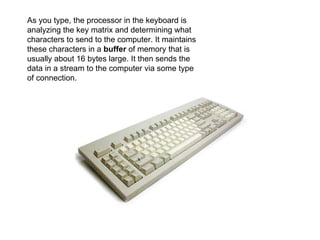
Recommended
More Related Content
What's hot
What's hot (20)
History of computer and classification of computers

History of computer and classification of computers
Hypothetical machine and instruction flow scenarios

Hypothetical machine and instruction flow scenarios
Similar to Parts Of A Computer
Similar to Parts Of A Computer (20)
Recently uploaded
Recently uploaded (20)
UiPath manufacturing technology benefits and AI overview

UiPath manufacturing technology benefits and AI overview
Event-Driven Architecture Masterclass: Challenges in Stream Processing

Event-Driven Architecture Masterclass: Challenges in Stream Processing
JavaScript Usage Statistics 2024 - The Ultimate Guide

JavaScript Usage Statistics 2024 - The Ultimate Guide
Hyatt driving innovation and exceptional customer experiences with FIDO passw...

Hyatt driving innovation and exceptional customer experiences with FIDO passw...
Tales from a Passkey Provider Progress from Awareness to Implementation.pptx

Tales from a Passkey Provider Progress from Awareness to Implementation.pptx
Design and Development of a Provenance Capture Platform for Data Science

Design and Development of a Provenance Capture Platform for Data Science
Portal Kombat : extension du réseau de propagande russe

Portal Kombat : extension du réseau de propagande russe
Continuing Bonds Through AI: A Hermeneutic Reflection on Thanabots

Continuing Bonds Through AI: A Hermeneutic Reflection on Thanabots
Introduction to FIDO Authentication and Passkeys.pptx

Introduction to FIDO Authentication and Passkeys.pptx
1111 ChatGPT Prompts PDF Free Download - Prompts for ChatGPT

1111 ChatGPT Prompts PDF Free Download - Prompts for ChatGPT
Event-Driven Architecture Masterclass: Engineering a Robust, High-performance...

Event-Driven Architecture Masterclass: Engineering a Robust, High-performance...
Easier, Faster, and More Powerful – Alles Neu macht der Mai -Wir durchleuchte...

Easier, Faster, and More Powerful – Alles Neu macht der Mai -Wir durchleuchte...
Event-Driven Architecture Masterclass: Integrating Distributed Data Stores Ac...

Event-Driven Architecture Masterclass: Integrating Distributed Data Stores Ac...
State of the Smart Building Startup Landscape 2024!

State of the Smart Building Startup Landscape 2024!
“Iamnobody89757” Understanding the Mysterious of Digital Identity.pdf

“Iamnobody89757” Understanding the Mysterious of Digital Identity.pdf
Parts Of A Computer
- 1. As you type, the processor in the keyboard is analyzing the key matrix and determining what characters to send to the computer. It maintains these characters in a buffer of memory that is usually about 16 bytes large. It then sends the data in a stream to the computer via some type of connection.
- 2. On either side of the disk there is an infrared LED and an infrared sensor . The holes in the disk break the beam of light coming from the LED so that the infrared sensor sees pulses of light. The rate of the pulsing is directly related to the speed of the mouse and the distance it travels. An on-board processor chip reads the pulses from the infrared sensors and turns them into binary data that the computer can understand. The chip sends the binary data to the computer through the mouse's cord.
- 3. Often referred to as a monitor when packaged in a separate case, the display is the most-used output device on a computer. The display provides instant feedback by showing you text and graphic images as you work or play. Most desktop displays use liquid crystal display (LCD) or cathode ray tube (CRT) technology, while nearly all portable computing devices such as laptops incorporate LCD technology. Because of their slimmer design and lower energy consumption, monitors using LCD technology (also called flat panel or flat screen displays) are replacing the venerable CRT on most desktops.
- 4. If there is any one component that is absolutely vital to the operation of a computer, it is the power supply. Without it, a computer is just an inert box full of plastic and metal. The power supply converts the alternating current (AC) line from your home to the direct current (DC) needed by the personal computer. In a personal computer (PC), the power supply is the metal box usually found in a corner of the case. The power supply is visible from the back of many systems because it contains the power-cord receptacle and the cooling fan.
- 5. If you've ever taken the case off of a computer, you've seen the one piece of equipment that ties everything together - the motherboard. A motherboard allows all the parts of your computer to receive power and communicate with one another.