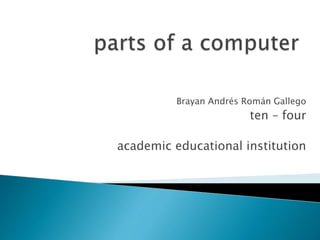
Ingles sena b
- 1. Brayan Andrés Román Gallego ten – four academic educational institution
- 2. The monitor is an electronic output device of the computer on which the images and texts generated by a graphics adapter or video of this is. The term monitor usually refers to the video screen, and its main and only function is to allow the user to interact with the computer.
- 3. the motherboard, motherboard or motherboard is a printed circuit board that allows the integration of all components of a computer. For this, it has a basic software known as BIOS, which allows you to perform its functions.
- 4. The processor is referred to different types of items of information systems as part of a microprocessor that is part of a CPU or micro which is the brain of the computer and all information processes from the simplest to the most complex
- 5. is an expansion card that allows connection of various types of internal IDE devices, this is hard drives and optical drives and floppy drives and certain ports. The controller card is inserted into expansion slots or "Slots" integrated main latarjeta ("Motherboard") and screwed to the cabinet to prevent movement and thus failures. These types of cards up one or more ports for connecting external devices such as a mouse, printer, scanner, etc.
- 6. RAM or random access frequently used for storing computer programs and data information. The distinguishing feature of this type of memory is that it is a volatile memory, ie, it loses its data when it stops receiving power. Typically, when the computer is turned off. Thus, it differs from other memories, such as ROM, which has the ability to store information independentemente power conditions available.
- 7. Its acronym is "Peripheral Component Interconnect" to peripheral component interconnect, and hardware components are connected to the motherboard of your computer; the size of a CD case or so, and a variety of uses. All the processes done through the internal bus of the motherboard itself. They are installed in slots, usually white and cards installed, the connectors are prepared on the back of the computer. Before installing the PCI card, we will remove the blind cover that protects the slot in the box so that no dirt.
- 8. in desktop PCs, the aforementioned source of power is located at the rear of the cabinet and is complemented by a fan that prevents the device from overheating. The power, therefore, can be described as a source of electrical type is able to transmit electrical current by the generation of a potential difference across its terminals. It is developed based on an ideal source, a concept contemplated by circuit theory for describing and understanding the behavior of electronic parts and real circuits.
- 9. es un disco compacto que utiliza rayos láser para almacenar y leer grandes cantidades de información en formato digital. El CD- ROM estándar fue establecido en 1985 por Sonyy Philips2 . Pertenece a un conjunto de libros de colores conocido como Rainbow Books que contiene las especificaciones técnicas para todos los formatos de discos compactos.
- 10. The floppy disk drives are used in desktop computers to store information on floppy disks. Floppy disks are small amounts of data (up to 1.44 MB). The floppy disk is made of plastic, aluminum and a piece of film.
- 11. a keyboard is an input device or peripheral, partly inspired keyboard typewriters, which uses an arrangement of buttons or keys, to act as mechanical levers or electronic switches that send information to the computer. After the punch cards and paper tape, interaction via the keyboard, the teletype style, became the main input device for computers.
- 12. It is a pointing device used to facilitate handling of a graphical environment on a computer. It is usually made of plastic, and is used with one hand. Detects relative movement in two dimensions by the flat surface on which it rests, usually reflected by a pointer, or cursor arrow on the monitor. The mouse can be connected to a wired (PS / 2 ports and USB) or wireless (wireless communication or wireless, through a USB adapter connects to the computer and it sends the signal to the mouse, can also be through connectivity bluetooth or infrared).