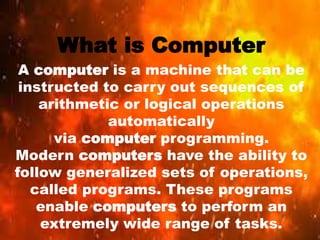
Types of Computer, Types of CPU
- 1. What is Computer A computer is a machine that can be instructed to carry out sequences of arithmetic or logical operations automatically via computer programming. Modern computers have the ability to follow generalized sets of operations, called programs. These programs enable computers to perform an extremely wide range of tasks.
- 2. Types Of Computer • Microcomputers (personal computers) • Minicomputers (mid-range computers) • Mainframe computers. • Supercomputers. • Servers. • Workstations. • Information appliances. • Embedded computers.
- 4. What is Microcomputer? • A microcomputer is a small, relatively inexpensive computer with a microprocessor as its central processing unit. It includes a microprocessor, memory and minimal input/output circuitry mounted on a single printed circuit board
- 5. Minicomputer
- 6. What is minicomputer? • A minicomputer, or colloquially mini, is a class of smaller computers that was developed in the mid-1960s and sold for much less than mainframe and mid-size computers from IBM and its direct competitors.
- 8. What is mainframe computers? • A mainframe computer, informally called a mainframe or big iron, is a computer used primarily by large organizations for critical applications, bulk data processing
- 10. What is Super computer? • A supercomputer is a computer with a high level of performance as compared to a general-purpose computer. The performance of a supercomputer is commonly measured in floating-point operations per second instead of million instructions per second. Since 2017, there are supercomputers which can perform over 10¹⁷ FLOPS.
- 11. Servers
- 12. What Is Servers? • In computing, a server is a piece of computer hardware or software that provides functionality for other programs or devices, called "clients". This architecture is called the client–server model.
- 13. Workstations
- 14. What is Workstations? • A workstation is a special computer designed for technical or scientific applications. Intended primarily to be used by one person at a time, they are commonly connected to a local area network and run multi-user operating systems
- 16. What is Information Appliance? • An information appliance is an appliance that is designed to easily perform a specific electronic function such as playing music, photography, or editing text. Typical examples are smartphones and personal digital assistants.
- 18. What is Embedded Computer? • An embedded system is a computer system—a combination of a computer processor, computer memory, and input/output peripheral devices—that has a dedicated function within a larger mechanical or electrical system.
- 19. Parts of CPU.
- 20. Power Supply
- 21. What is Power Supply? • A power supply is an electrical device that supplies electric power to an electrical load. The primary function of a power supply is to convert electric current from a source to the correct voltage, current, and frequency to power the load.
- 22. MOTHERBOARD
- 23. What is Motherboard? • A motherboard is the main printed circuit board in general-purpose computers and other expandable systems. It holds and allows communication between many of the crucial electronic components of a system, such as the central processing unit and memory, and provides connectors for other peripherals.
- 24. Processer
- 25. What is Processer? • A central processing unit, also called a central processor, main processor or just processor, is the electronic circuitry within a computer that executes instructions that make up a computer program.
- 26. RAM Moduels
- 27. What is RAM Moduels? • In computing, a memory module or RAM stick is a printed circuit board on which memory integrated circuits are mounted. Memory modules permit easy installation and replacement in electronic systems, especially computers such as personal computers, workstations, and servers
- 28. Optical Drives
- 29. What is Optical Drive? • In computing, an optical disc drive is a disc drive that uses laser light or electromagnetic waves within or near the visible light spectrum as part of the process of reading or writing data to or from optical discs.
- 30. Hard Disk
- 31. What is Hard Disk? • A hard disk drive, hard disk, hard drive, or fixed disk is an electro- mechanical data storage device that stores and retrieves digital data using magnetic storage and one or more rigid rapidly rotating platters coated with magnetic material.
- 32. Floppy Disk
- 33. What is Floppy Disk? • A floppy disk or floppy diskette is a type of disk storage composed of a thin and flexible disk of a magnetic storage medium in a square or nearly square plastic enclosure lined with a fabric that removes dust particles from the spinning disk. Floppy disks are read from and written to by a floppy disk drive.
- 34. Heat Sink
- 35. What is Heat Sink? • A heat sink is a passive heat exchanger that transfers the heat generated by an electronic or a mechanical device to a fluid medium, often air or a liquid coolant, where it is dissipated away from the device, thereby allowing regulation of the device's temperature.
- 36. Computer Fan
- 37. What is Computer Fan? • A computer fan is any fan inside, or attached to, a computer case used for active cooling. Fans are used to draw cooler air into the case from the outside, expel warm air from inside and move air across a heat sink to cool a particular component. Both axial and sometimes centrifugal fans are used in computers.