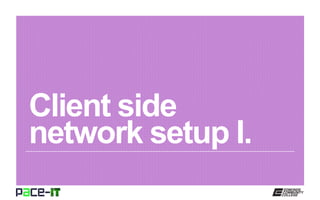
HomeGroups and mapping drives
- 2. Page 2 Instructor, PACE-IT Program – Edmonds Community College Areas of expertise Industry Certifications PC Hardware Network Administration IT Project Management Network Design User Training IT Troubleshooting Qualifications Summary Education M.B.A., IT Management, Western Governor’s University B.S., IT Security, Western Governor’s University Entrepreneur, executive leader, and proven manger with 10+ years of experience turning complex issues into efficient and effective solutions. Strengths include developing and mentoring diverse workforces, improving processes, analyzing business needs and creating the solutions required— with a focus on technology.
- 3. Page 3 PACE-IT. – HomeGroups. – WorkGroup vs. domain setup. – Network shares and mapping drives.
- 4. Page 4 Client side network setup I.
- 5. Page 5 Client side network setup I. – HomeGroup. » Introduced with Windows 7. » An ad hoc form of networking. » Easy method of sharing resources on a SOHO network. » All versions of Windows 7 can join a HomeGroup. » Only Home Premium and greater can create a HomeGroup. – Creating a HomeGroup. » Select HomeGroup from the Control Panel. » Click on the Create a HomeGroup button. » Select which resources to share (Windows will share the corresponding Library of resources) and click Next. » The HomeGroup is created and a password is displayed. » Click Finish. » Share the password with those you want to join your HomeGroup.
- 6. Page 6 Client side network setup I. How to join an existing HomeGroup. 1) Select “HomeGroup” from the Control Panel. 2) Accept the prompt to join. 3) Determine what you want to share. 4) Enter the proper password for the HomeGroup. 5) Your connection to the HomeGroup is now set up.
- 7. Page 7 Client side network setup I.
- 8. Page 8 Client side network setup I. – WorkGroup. » Are easy and simple. » Think peer-to-peer or ad hoc networking. » Best for small networks (10 or fewer nodes). » User needs to have an account and authorization on each machine on which the user requires access to resources. WorkGroups use a separate account database on each machine. – Domain. » Slightly more complex, but also more secure. » User has one account that is used to authenticate and authorize access to needed resources on the network. Domains use a central account database to handle user resource requests.
- 9. Page 9 Client side network setup I. How to join a WorkGroup or domain in Windows 7. 1) Click on the “Start” button. » Right click on Computer and select Properties. 2) Click on the “Advanced System Settings” button. 3) Select the “Computer Name” tab. 4) Click on the “Change” button. 5) Select the “WorkGroup” or “Domain” option. » WorkGroup name: enter the name (a name change requires a reboot). » Domain: enter the name of the domain to join. » Domain: enter the proper username and password; requires a reboot.
- 10. Page 10 Client side network setup I.
- 11. Page 11 A network share is a shared resource on the network. It can be a file or folder, space on a disk drive, or even the whole disk drive itself. Access to the network share is gained by using the universal naming convention (UNC) from a run box (computerNameshareName). However, it is much easier to map a drive to the share. Client side network setup I.
- 12. Page 12 Client side network setup I. – Mapping a drive. » Simplifies the process of connecting to a network share. – How to map a drive in Windows 7. » Click Start. » Select Computer. » Click on Tools. » Select Map Network Drive. » Select the drive letter desired. » Enter the UNC. » Select Reconnect at Logon. » Click Finish.
- 13. Page 13 Client side network setup I. A simple and easy method of sharing resource libraries introduced in Windows 7. Any Windows 7 PC can join a HomeGroup; however, only Windows 7 Home Premium and higher can create HomeGroups. Topic HomeGroups. Summary WorkGroups work best on SOHO networks of 10 or fewer PCs. Each user must have an account on the PC that has the resource needed. Domains are a little more complex, but are more secure and simpler to manage. A central database contains user account information, including authentication and authorization. WorkGroup vs. domain setup. A network share is any resource that is shared on the network. It is accessed through its UNC. Mapping a drive to the network share simplifies the access process. Network shares and mapping drives.
- 15. This workforce solution was 100 percent funded by a $3 million grant awarded by the U.S. Department of Labor's Employment and Training Administration. The solution was created by the grantee and does not necessarily reflect the official position of the U.S. Department of Labor. The Department of Labor makes no guarantees, warranties, or assurances of any kind, express or implied, with respect to such information, including any information on linked sites and including, but not limited to, accuracy of the information or its completeness, timeliness, usefulness, adequacy, continued availability or ownership. Funded by the Department of Labor, Employment and Training Administration, Grant #TC-23745-12-60-A-53. PACE-IT is an equal opportunity employer/program and auxiliary aids and services are available upon request to individuals with disabilities. For those that are hearing impaired, a video phone is available at the Services for Students with Disabilities (SSD) office in Mountlake Terrace Hall 159. Check www.edcc.edu/ssd for office hours. Call 425.354.3113 on a video phone for more information about the PACE-IT program. For any additional special accommodations needed, call the SSD office at 425.640.1814. Edmonds Community College does not discriminate on the basis of race; color; religion; national origin; sex; disability; sexual orientation; age; citizenship, marital, or veteran status; or genetic information in its programs and activities.
