Pace IT - Basic Mobile Network
•Download as PPTX, PDF•
0 likes•341 views
CompTIA exam study guide presentations by instructor Brian Ferrill, PACE-IT (Progressive, Accelerated Certifications for Employment in Information Technology) "Funded by the Department of Labor, Employment and Training Administration, Grant #TC-23745-12-60-A-53" Learn more about the PACE-IT Online program: www.edcc.edu/pace-it
Report
Share
Report
Share
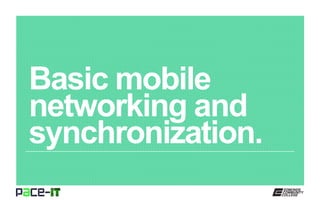
Recommended
Recommended
More Related Content
What's hot
What's hot (20)
PACE-IT, Security+1.4: Common Network Protocols (part 1)

PACE-IT, Security+1.4: Common Network Protocols (part 1)
PACE-IT: Troubleshooting Wireless Networks (part 2)

PACE-IT: Troubleshooting Wireless Networks (part 2)
PACE-IT, Security+1.4: Common Network Protocols (part 2)

PACE-IT, Security+1.4: Common Network Protocols (part 2)
PACE-IT: Network Infrastructure Implementations - N10 006 

PACE-IT: Network Infrastructure Implementations - N10 006
PACE-IT: Troubleshooting Connectivity With Utilities

PACE-IT: Troubleshooting Connectivity With Utilities
PACE-IT: Introduction_to Network Devices (part 2) - N10 006 

PACE-IT: Introduction_to Network Devices (part 2) - N10 006
PACE-IT: Troubleshooting Copper Wire Networks (part 2)

PACE-IT: Troubleshooting Copper Wire Networks (part 2)
PACE-IT: Troubleshooting Connectivity With Hardware

PACE-IT: Troubleshooting Connectivity With Hardware
Security Assessment Report and Business Continuity Plan

Security Assessment Report and Business Continuity Plan
Viewers also liked
Viewers also liked (20)
Similar to Pace IT - Basic Mobile Network
CompTIA exam study guide presentations by instructor Brian Ferrill, PACE-IT (Progressive, Accelerated Certifications for Employment in Information Technology)
"Funded by the Department of Labor, Employment and Training Administration, Grant #TC-23745-12-60-A-53"
Learn more about the PACE-IT Online program: www.edcc.edu/pace-itPACE-IT: Networking Services and Applications (part 2) - N10 006

PACE-IT: Networking Services and Applications (part 2) - N10 006Pace IT at Edmonds Community College
CompTIA exam study guide presentations by instructor Brian Ferrill, PACE-IT (Progressive, Accelerated Certifications for Employment in Information Technology)
"Funded by the Department of Labor, Employment and Training Administration, Grant #TC-23745-12-60-A-53"
Learn more about the PACE-IT Online program: www.edcc.edu/pace-itPACE-IT: Networking Services and Applications (part 1) - N10 006

PACE-IT: Networking Services and Applications (part 1) - N10 006Pace IT at Edmonds Community College
Similar to Pace IT - Basic Mobile Network (20)
PACE-IT, Security+1.4: Common Network Protocols (part 3)

PACE-IT, Security+1.4: Common Network Protocols (part 3)
PACE-IT: Networking Services and Applications (part 2) - N10 006

PACE-IT: Networking Services and Applications (part 2) - N10 006
PACE-IT: Networking Services and Applications (part 1) - N10 006

PACE-IT: Networking Services and Applications (part 1) - N10 006
Field Data Gathering Services — A Cloud-Based Approach

Field Data Gathering Services — A Cloud-Based Approach
PACE-IT, Security+1.2: Secure Network Administration Concepts

PACE-IT, Security+1.2: Secure Network Administration Concepts
Running headCapstone Project Activity - Unit 2 2C.docx

Running headCapstone Project Activity - Unit 2 2C.docx
PingPal infodeck: How to survive BYOD and mobile networks

PingPal infodeck: How to survive BYOD and mobile networks
More from Pace IT at Edmonds Community College
CompTIA exam study guide presentations by instructor Brian Ferrill, PACE-IT (Progressive, Accelerated Certifications for Employment in Information Technology)
"Funded by the Department of Labor, Employment and Training Administration, Grant #TC-23745-12-60-A-53"
Learn more about the PACE-IT Online program: www.edcc.edu/pace-it
PACE-IT, Security+ 6.3: Introduction to Public Key Infrastructure (part 2)

PACE-IT, Security+ 6.3: Introduction to Public Key Infrastructure (part 2)Pace IT at Edmonds Community College
CompTIA exam study guide presentations by instructor Brian Ferrill, PACE-IT (Progressive, Accelerated Certifications for Employment in Information Technology)
"Funded by the Department of Labor, Employment and Training Administration, Grant #TC-23745-12-60-A-53"
Learn more about the PACE-IT Online program: www.edcc.edu/pace-it
PACE-IT, Security+ 6.3: Introduction to Public Key Infrastructure (part 1)

PACE-IT, Security+ 6.3: Introduction to Public Key Infrastructure (part 1)Pace IT at Edmonds Community College
CompTIA exam study guide presentations by instructor Brian Ferrill, PACE-IT (Progressive, Accelerated Certifications for Employment in Information Technology)
"Funded by the Department of Labor, Employment and Training Administration, Grant #TC-23745-12-60-A-53"
Learn more about the PACE-IT Online program: www.edcc.edu/pace-it
PACE-IT, Security + 5.3: Security Controls for Account Management

PACE-IT, Security + 5.3: Security Controls for Account ManagementPace IT at Edmonds Community College
CompTIA exam study guide presentations by instructor Brian Ferrill, PACE-IT (Progressive, Accelerated Certifications for Employment in Information Technology)
"Funded by the Department of Labor, Employment and Training Administration, Grant #TC-23745-12-60-A-53"
Learn more about the PACE-IT Online program: www.edcc.edu/pace-it
PACE-IT, Security + 5.2: Authentication and Authorization Basics (part 2)

PACE-IT, Security + 5.2: Authentication and Authorization Basics (part 2)Pace IT at Edmonds Community College
CompTIA exam study guide presentations by instructor Brian Ferrill, PACE-IT (Progressive, Accelerated Certifications for Employment in Information Technology)
"Funded by the Department of Labor, Employment and Training Administration, Grant #TC-23745-12-60-A-53"
Learn more about the PACE-IT Online program: www.edcc.edu/pace-it
PACE-IT, Security + 5.2: Authentication and Authorization Basics (part 1)

PACE-IT, Security + 5.2: Authentication and Authorization Basics (part 1)Pace IT at Edmonds Community College
CompTIA exam study guide presentations by instructor Brian Ferrill, PACE-IT (Progressive, Accelerated Certifications for Employment in Information Technology)
"Funded by the Department of Labor, Employment and Training Administration, Grant #TC-23745-12-60-A-53"
Learn more about the PACE-IT Online program: www.edcc.edu/pace-it
PACE-IT, Security+ 4.2: Mobile Security Concepts and Technologies (part 1)

PACE-IT, Security+ 4.2: Mobile Security Concepts and Technologies (part 1)Pace IT at Edmonds Community College
CompTIA exam study guide presentations by instructor Brian Ferrill, PACE-IT (Progressive, Accelerated Certifications for Employment in Information Technology)
"Funded by the Department of Labor, Employment and Training Administration, Grant #TC-23745-12-60-A-53"
Learn more about the PACE-IT Online program: www.edcc.edu/pace-it
PACE-IT, Security+ 4.1: Application Security Controls and Techniques

PACE-IT, Security+ 4.1: Application Security Controls and TechniquesPace IT at Edmonds Community College
CompTIA exam study guide presentations by instructor Brian Ferrill, PACE-IT (Progressive, Accelerated Certifications for Employment in Information Technology)
"Funded by the Department of Labor, Employment and Training Administration, Grant #TC-23745-12-60-A-53"
Learn more about the PACE-IT Online program: www.edcc.edu/pace-it
PACE-IT, Security+ 4.5: Mitigating Risks in Alternative Environments

PACE-IT, Security+ 4.5: Mitigating Risks in Alternative EnvironmentsPace IT at Edmonds Community College
CompTIA exam study guide presentations by instructor Brian Ferrill, PACE-IT (Progressive, Accelerated Certifications for Employment in Information Technology)
"Funded by the Department of Labor, Employment and Training Administration, Grant #TC-23745-12-60-A-53"
Learn more about the PACE-IT Online program: www.edcc.edu/pace-it
PACE-IT, Security+ 4.2: Mobile Security Concepts and Technologies (part 2)

PACE-IT, Security+ 4.2: Mobile Security Concepts and Technologies (part 2)Pace IT at Edmonds Community College
More from Pace IT at Edmonds Community College (20)
PACE-IT, Security+ 6.3: Introduction to Public Key Infrastructure (part 2)

PACE-IT, Security+ 6.3: Introduction to Public Key Infrastructure (part 2)
PACE-IT, Security+ 6.3: Introduction to Public Key Infrastructure (part 1)

PACE-IT, Security+ 6.3: Introduction to Public Key Infrastructure (part 1)
PACE-IT, Security+ 6.2: Cryptographic Methods (part 2)

PACE-IT, Security+ 6.2: Cryptographic Methods (part 2)
PACE-IT, Security+ 6.2: Cryptographic Methods (part 1)

PACE-IT, Security+ 6.2: Cryptographic Methods (part 1)
PACE-IT, Security+ 6.1: Introduction to Cryptography (part 1)

PACE-IT, Security+ 6.1: Introduction to Cryptography (part 1)
PACE-IT, Security+ 6.1: Introduction to Cryptography (part 2)

PACE-IT, Security+ 6.1: Introduction to Cryptography (part 2)
PACE-IT, Security + 5.3: Security Controls for Account Management

PACE-IT, Security + 5.3: Security Controls for Account Management
PACE-IT, Security + 5.2: Authentication and Authorization Basics (part 2)

PACE-IT, Security + 5.2: Authentication and Authorization Basics (part 2)
PACE-IT, Security + 5.2: Authentication and Authorization Basics (part 1)

PACE-IT, Security + 5.2: Authentication and Authorization Basics (part 1)
PACE-IT, Security + 5.1: Summary of Authentication Services

PACE-IT, Security + 5.1: Summary of Authentication Services
PACE-IT, Security+ 4.2: Mobile Security Concepts and Technologies (part 1)

PACE-IT, Security+ 4.2: Mobile Security Concepts and Technologies (part 1)
PACE-IT, Security+ 4.1: Application Security Controls and Techniques

PACE-IT, Security+ 4.1: Application Security Controls and Techniques
PACE-IT, Security+ 4.5: Mitigating Risks in Alternative Environments

PACE-IT, Security+ 4.5: Mitigating Risks in Alternative Environments
PACE-IT, Security+ 4.4: Controls to Ensure Data Security

PACE-IT, Security+ 4.4: Controls to Ensure Data Security
PACE-IT, Security+ 4.3: Solutions to Establish Host Security

PACE-IT, Security+ 4.3: Solutions to Establish Host Security
PACE-IT, Security+ 4.2: Mobile Security Concepts and Technologies (part 2)

PACE-IT, Security+ 4.2: Mobile Security Concepts and Technologies (part 2)
PACE-IT, Security+3.7: Overview of Security Assessment Tools

PACE-IT, Security+3.7: Overview of Security Assessment Tools
PACE-IT, Security+3.6: Security Enhancement Techniques

PACE-IT, Security+3.6: Security Enhancement Techniques
PACE-IT, Security+3.5: Types of Application Attacks (part 2)

PACE-IT, Security+3.5: Types of Application Attacks (part 2)
PACE-IT, Security+3.5: Types of Application Attacks (part 1)

PACE-IT, Security+3.5: Types of Application Attacks (part 1)
Recently uploaded
Mehran University Newsletter is a Quarterly Publication from Public Relations OfficeMehran University Newsletter Vol-X, Issue-I, 2024

Mehran University Newsletter Vol-X, Issue-I, 2024Mehran University of Engineering & Technology, Jamshoro
Recently uploaded (20)
On National Teacher Day, meet the 2024-25 Kenan Fellows

On National Teacher Day, meet the 2024-25 Kenan Fellows
Measures of Dispersion and Variability: Range, QD, AD and SD

Measures of Dispersion and Variability: Range, QD, AD and SD
Presentation by Andreas Schleicher Tackling the School Absenteeism Crisis 30 ...

Presentation by Andreas Schleicher Tackling the School Absenteeism Crisis 30 ...
Measures of Central Tendency: Mean, Median and Mode

Measures of Central Tendency: Mean, Median and Mode
Asian American Pacific Islander Month DDSD 2024.pptx

Asian American Pacific Islander Month DDSD 2024.pptx
ICT Role in 21st Century Education & its Challenges.pptx

ICT Role in 21st Century Education & its Challenges.pptx
Micro-Scholarship, What it is, How can it help me.pdf

Micro-Scholarship, What it is, How can it help me.pdf
Basic Civil Engineering first year Notes- Chapter 4 Building.pptx

Basic Civil Engineering first year Notes- Chapter 4 Building.pptx
ICT role in 21st century education and it's challenges.

ICT role in 21st century education and it's challenges.
Pace IT - Basic Mobile Network
- 2. Page 2 Instructor, PACE-IT Program – Edmonds Community College Areas of Expertise Industry Certification PC Hardware Network Administration IT Project Management Network Design User Training IT Troubleshooting Qualifications Summary Education M.B.A., IT Management, Western Governor’s University B.S., IT Security, Western Governor’s University Entrepreneur, executive leader, and proven manger with 10+ years of experience turning complex issues into efficient and effective solutions. Strengths include developing and mentoring diverse workforces, improving processes, analyzing business needs and creating the solutions required— with a focus on technology.
- 3. Page 3 – Basic network connectivity for mobile. – Mobile device synchronization. PACE-IT.
- 4. Page 4 Basic mobile networking and synchronization.
- 5. Page 5 Many mobile devices can take advantage of cellular data networks. As the user, you need to know how to enable and disable this connectivity when necessary; otherwise, additional data charges could be incurred. All of the operating systems allow the enable/disable function to be done from the settings area of the operating system. Some mobile devices allow the user to enable and disable cellular networks from the Home screen. This varies by device and manufacturer. Basic mobile networking and synchronization.
- 6. Page 6 Basic mobile networking and synchronization. Bluetooth networking. 1) Enable Bluetooth. 2) Enable pairing. 3) Find device for pairing. 4) Enter the appropriate PIN code. 5) Test connectivity. While there may be some differences in how you get to Bluetooth on various mobile devices, the basic set up steps will remain the same.
- 7. Page 7 – Email configuration. » One advantage to mobile devices is the ability to send and receive emails while on the go. » As long as the user has an Internet connection, email is possible. – Configuration requirements » SMTP is the protocol for sending emails. » Know which protocol is necessary for receiving (i.e., POP3 or IMAP). » Know the fully qualified domain name (FQDN) for the email provider servers (the SMTP server and either the POP3 or IMAP server). » Know the proper ports and SSL settings to use; these will be determined by the email provider. Basic mobile networking and synchronization.
- 8. Page 8 – Common email settings. » SMTP: port 25. » SMTPS: port 465. » POP3: port 110. » POP3S: port 995. » IMAP: port 143. » IMAPS: port 993. – Gmail. » POP3: pop.gmail.com on port 995. » SMTP: smtp.gmail.com on port 587. » Security is TLS (transport layer security). Basic mobile networking and synchronization.
- 9. Page 9 Basic mobile networking and synchronization.
- 10. Page 10 Each operating system uses its own method to synchronize data. Refer to the vendors for their specific processes. Any type of data can be synchronized across mobile devices and their larger cousins. Common types of data that gets synchronized include: contacts, programs, email, photos, music and videos. Basic mobile networking and synchronization.
- 11. Page 11 – Synchronization. » Provides protection against lost equipment by providing a backup copy. » Allows for the free movement of data and keeps it current. – Synchronization applications. » Mobile device operating system providers have their own apps for synchronization. One must be installed on the PC. Follow the vendor’s instructions. – Connection types for synchronization. » Wireless or cellular: cloud synchronization. » Wireless: synchronization across wireless networks. » USB: wired synchronization. » Bluetooth: not as common, but still an option for some. » Infrared (IR): no longer a current method. Basic mobile networking and synchronization.
- 12. Page 12 Basic mobile networking and synchronization. Many mobile devices are capable of using cellular networking. Many can also connect to wireless networks. All should have Bluetooth connectivity capabilities. Email configuration is dependent on the provider of the service. Topic Basic network connectivity for mobile. Summary Synchronizing data protects against loss of device and helps with the movement of a data between sources. Almost any kind of data can be synchronized. Each mobile device utilizes its own application to facilitate the synchronization. It can occur in the cloud or over wireless, wired, Bluetooth, or IR. Mobile device synchronization.
- 14. This workforce solution was 100 percent funded by a $3 million grant awarded by the U.S. Department of Labor's Employment and Training Administration. The solution was created by the grantee and does not necessarily reflect the official position of the U.S. Department of Labor. The Department of Labor makes no guarantees, warranties, or assurances of any kind, express or implied, with respect to such information, including any information on linked sites and including, but not limited to, accuracy of the information or its completeness, timeliness, usefulness, adequacy, continued availability or ownership. Funded by the Department of Labor, Employment and Training Administration, Grant #TC-23745-12-60-A-53. PACE-IT is an equal opportunity employer/program and auxiliary aids and services are available upon request to individuals with disabilities. For those that are hearing impaired, a video phone is available at the Services for Students with Disabilities (SSD) office in Mountlake Terrace Hall 159. Check www.edcc.edu/ssd for office hours. Call 425.354.3113 on a video phone for more information about the PACE-IT program. For any additional special accommodations needed, call the SSD office at 425.640.1814. Edmonds Community College does not discriminate on the basis of race; color; religion; national origin; sex; disability; sexual orientation; age; citizenship, marital, or veteran status; or genetic information in its programs and activities.
