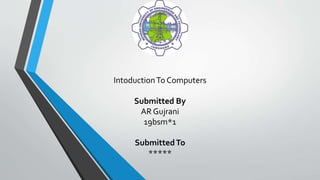
Introduction to Computer Monitor Types
- 1. IntoductionTo Computers Submitted By AR Gujrani 19bsm*1 SubmittedTo *****
- 2. Monitors and Their Types Introduction: Monitor is an out put device of the computer. It is like a TV, that displays text and graphics on the screen. Video adapters are responsible for delivering the images to the monitor. Types: 1. CRT (Cathode Ray Tube) 2. FPD (Flat Panel Display)
- 3. 1. CRT (Cathode Ray Tube) CRT monitor is an economical monitor used on most systems. The CRT monitor displays images with colors that are consistent and can be viewed comfortably from different angles. CRT monitors are available with curved or flat screens
- 4. More on CRT Monitors Monochrome monitors. Gray – scale monitors. Color monitors.
- 5. 2. FPD (Flat Panel Display) A flat-panel display is an electronic viewing device used to enable people to see content in a range of entertainment, consumer electronics, personal computer, and mobile devices, and many types of medical, transportation and industrial equipment. Two of the most common types of flat panel displays incorporate separate technologies: the liquid crystal display, or LCD, and plasma display panel (PDP). A more recent version of flat panel incorporates light-emitting diodes (LEDs) as a backlight.
- 6. Digital Light Processing Digital Light Processing (DLP) is a set of chipsets based on optical micro- electro-mechanical technology that uses a digital micromirror device. It was originally developed in 1987 by Larry Hornbeck of Texas Instruments. DLP technology is used in DLP front projectors (standalone projection units for classrooms and business primarily), DLP rear projection television sets, and digital signs. It is also used in about 85% of digital cinema projection, and in additive manufacturing as a light source in some printers to cure resins into solid 3D objects.
- 7. Plasma Display Panels In simple words “A plasma display panel (PDP) is a type of flat panel display that uses small cells containing plasma: ionized gas that responds to electric fields”. Advantages: Capable of producing deeper blacks allowing for a superior contrast ratio. As they use the same or similar phosphors as are used in CRT displays, plasma's color reproduction is very similar to that of CRTs. Disadvantages: Earlier generation displays were more susceptible to screen burn-in and image retention. Recent models have a pixel orbiter that moves the entire picture slower than is noticeable to the human eye, which reduces the effect of burn-in but does not prevent it.
- 8. Liquid Crystal display monitors (LCDs) The LCD monitors are thin and occupies less space. These are light in weight and consumes less power. The picture on the LCD monitor reduces eyestrain. LCD screens used in laptops and microwave Ovens. LCD monitor is available for desktop computers also.
- 9. Organic Light Emitting Diode (OLEDs) OLED (Organic Light Emitting Diode) is a new display technology that is brighter, more efficient, thinner and feature better refresh rates and contrast than an LCD display. OLEDs deliver the best picture quality ever and are used in high-end smartphones and tablets. The idea of an OLED monitor is exciting consumers as such a device will offer an unparalleled viewing experience and a thin form factor. But OLED monitors are not on the market yet. This article will explain the benefits, the current status and the future of OLED monitors.
- 10. Light Emitting Diode (LED) LED monitor or LED display is a flat screen, flat-panel computer monitor or television. It has a very short depth and is light in terms of weight. The actual difference between this and a typical LCD monitor is the backlighting. The first LCD monitors used CCFL instead of LEDs to illuminate the screen. Advantages: Often less expensive. Broader dimming range. They run at a lower temperature, and consume much less power, as few as 20 watts. Higher dynamic contrast ratio. Longer lifespan and less environmental impact.
- 11. Electroluminescent Display (ELDs) Electroluminescent Displays (ELDs) are a type of Flat panel display created by sandwiching a layer of electroluminescent material such as GaAs between two layers of conductors. When current flows, the layer of material emits radiation in the form of visible light. Electroluminescence (EL) is an optical and electrical phenomenon where a material emits light in response to an electric current passed through it, or to a strong electric field. The term "electroluminescent display" describes displays that use neither LED nor OLED devices, that instead use traditional electroluminescent materials. Beneq is the only manufacturer of TFEL (Thin Film Electroluminescent Display) and TAESL displays.
- 12. Working of ELDs EL works by exciting atoms by passing an electric current through them, causing them to emit photons. By varying the material being excited, the colour of the light emitted can be changed. The actual ELD is constructed using flat, opaque electrode strips running parallel to each other, covered by a layer of electroluminescent material, followed by another layer of electrodes, running perpendicular to the bottom layer. This top layer must be transparent in order to let light escape. At each intersection, the material lights, creating a pixel.
- 13. Surface-conduction electron-emitter display (SEDs) A surface-conduction electron-emitter display (SED) is a display technology for flat panel displays developed by a number of companies. SEDs use nanoscopic- scale electron emitters to energize colored phosphors and produce an image. In a general sense, an SED consists of a matrix of tiny cathode ray tubes, each "tube" forming a single sub-pixel on the screen, grouped in threes to form red-green- blue (RGB) pixels. SEDs combine the advantages of CRTs, namely their high contrast ratios, wide viewing angles and very fast response times, with the packaging advantages of LCD and other flat panel displays. They also use much less power than an LCD television of the same size
- 14. Field Emission Displays (FEDs) A field-emission display (FED) is a flat panel display technology that uses large-area field electron emission sources to provide electrons that strike colored phosphor to produce a color image. In a general sense, an FED consists of a matrix of cathode ray tubes, each tube producing a single sub-pixel, grouped in threes to form red-green-blue (RGB) pixels. They also offer the possibility of requiring less power, about half that of an LCD system. FEDs combine the advantages of CRTs, namely their high contrast levels and very fast response times, with the packaging advantages of LCD and other flat- panel technologies.
- 15. Nano-Emissive Display (NED) A nano-emissive display (NED) is a high-resolution, full-color, lightweight, physically thin display that uses carbon nanotube technology. A nano-emissive display is under development by Motorola. The first working prototype NED is approximately 1/8 inch thick and has a diagonal measure of about 5 inches. Engineers anticipate that multiple sections of small size will be combined to produce large displays for computers, high- definition television and recievers. There are several problems that must be solved before NED displays become widely available. It is difficult to uniformly and consistently mass-produce carbon nanotubes. The phosphor coatings, which provide the colors, must be functional and reliable over long periods of time.
- 16. Sound Channels The channel referred to in the home theater world is a speaker as part of a surround sound system. Basically, sound Channel refers to the independent audio signal which is collected or playback when the sound is recording or playback in different spatial position. Therefore, the number of channel is the amount of sound source when the sound is recording or the relevant speaker number when it is playback. For Example: a 5.1 channel surround sound system will have 5 speakers and a subwoofer. Specifically, the channel refers to a single audio output, so a single speaker can accept a single channel of audio
- 17. Types Of Sound Channels Three of sound channels are discussed below 1. Mono (Monaural or monophonic sound reproduction) Mono has audio in a single channel, which is a more primitive form of sound reproduction. It is intended to be heard as if it were a single channel of sound perceived as coming from one position.
- 18. Types Sound channel(Continue) From the perspective of nowadays, it may be considered as outdated since it uses a recording method lacking of sense of location, but it is already a quite advanced technology when the audio card just began to appear. 2. Stereo (or Stereophonic sound) Stereo is the reproduction of sound using two or more independent audio channels in a way that creates the impression of sound heard from various directions, as in natural hearing. Stereo sound is particularly useful in music appreciation, as the audience can clearly distinguish the direction from which a variety of musical instruments play.
- 19. Stereo Sound (continue) Thus making the music more imaginative and feeling personally on the scene. After the appearing of Sound Blaster Pro , the stereo technology is widely used in lots of following audio cards. It has become a far- reaching audio standard. Up to now, stereo is still a technical standard abide by lots of products.
- 20. 3. Surround Sound It is also called quadraphonic sound. It uses four channels in which speakers are positioned at the four corners of the listening space, reproducing signals that are (wholly or in part) independent of one another. It includes four points of articulation: left on the front, right on the front, left on the back, and right on the back, while the audience is surrounded by the sound.