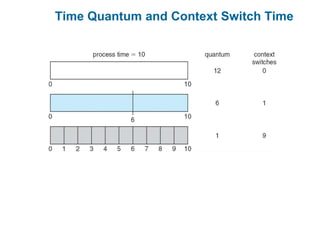The document outlines the fundamentals of processes in operating systems, including their states, control blocks, scheduling mechanisms, and inter-process communication. It details various CPU scheduling algorithms such as First-Come-First-Served, Shortest Job First, Priority Scheduling, and Round Robin, along with their operational characteristics and efficiency criteria. Additionally, it discusses process creation, termination, and communication methods, emphasizing the importance of handling multiple processes within a multiprogramming environment.
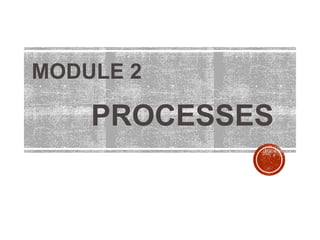











































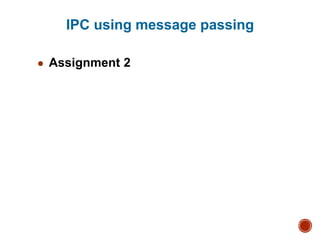















![Example of Shortest-remaining-time-first
Now we add the concepts of varying arrival times and preemption to the
analysis
ProcessA arri Arrival TimeT Burst Time
P1 0 8
P2 1 4
P3 2 9
P4 3 5
Preemptive SJF Gantt Chart
Average waiting time = [(10-1)+(1-1)+(17-2)+5-3)]/4 = 26/4 = 6.5 msec](https://image.slidesharecdn.com/m2-part11-240510165309-eba4269b/85/operating-system-module-2-presentation-notes-61-320.jpg)