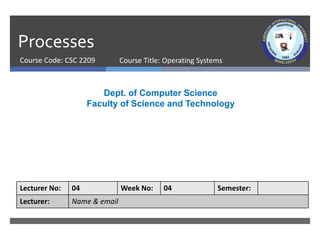
Lecture_Slide_4.pptx
- 1. Processes Course Code: CSC 2209 Dept. of Computer Science Faculty of Science and Technology Lecturer No: 04 Week No: 04 Semester: Lecturer: Name & email Course Title: Operating Systems
- 2. Lecture Outline 1. Process Concept 2. Process Scheduling 3. Operations on Processes 4. Inter-process Communication (IPC) 5. Examples of IPC Systems 6. Communication in Client-Server Systems
- 3. Process Concept Process – a program in execution; process execution must progress in sequential fashion Program is passive entity stored on disk (executable file), process is active Program becomes process when executable file loaded into memory Execution of program started via: GUI mouse clicks, command line entry of its name, etc. One program can be several processes Consider multiple users executing the same program
- 4. Process Structure A process is more than the program code, which is sometimes known as the text section. It also includes the current activity: The value of the program counter The contents of the processor's registers. It also includes the process stack, which contains temporary data (such as function parameters, return addresses, and local variables) It also includes the data section, which contains global variables. It may also include a heap, which is memory that is dynamically allocated during process run time.
- 6. Process State As a process executes, it changes state new: The process is being created running: Instructions are being executed waiting: The process is waiting for some event to occur ready: The process is waiting to be assigned to a processor terminated: The process has finished execution
- 7. Process State Diagram of Process State
- 8. Process Control Block (PCB) Information associated with each process (use to present a process in OS) (also called task control block) Process ID / Number – Unique ID. Process state – running, waiting, etc. Program counter – location of instruction to next execute (add of next inst) CPU registers – contents of all process-centric registers () CPU scheduling information- priorities, scheduling queue pointers Memory-management information – memory allocated to the process Accounting information – CPU used, clock time elapsed since start, time limits I/O status information – I/O devices allocated to process, list of open files
- 9. Threads So far, process has a single thread of execution Consider having multiple program counters per process Multiple locations can execute at once Multiple threads of control -> threads Need storage for thread details, multiple program counters in PCB Covered in the next chapter
- 10. Process Representation in Linux Represented by the C structure task_struct pid t_pid; /* process identifier */ long state; /* state of the process */ unsigned int time_slice /* scheduling information */ struct task_struct *parent; /* this process’s parent */ struct list_head children; /* this process’s children */ struct files_struct *files; /* list of open files */ struct mm_struct *mm; /* address space of this process */
- 11. Process Scheduling Maximize CPU use Quickly switch processes onto CPU for time sharing Process “gives” up then CPU under two conditions: I/O request After N units of time have elapsed (need a timer) Once a process gives up the CPU it is added to the “ready queue” Process scheduler selects among available processes in the ready queue for next execution on CPU
- 12. Scheduling Queues OS Maintains scheduling queues of processes Job queue – set of all processes in the system Ready queue – set of all processes residing in main memory, ready and waiting to execute Device queues – set of processes waiting for an I/O device Processes migrate among the various queues
- 13. Ready Queue AndVarious I/O DeviceQueues
- 14. Representation of Process Scheduling Queuing diagram represents queues, resources, flows
- 15. CPU Switch From Process to Process
- 16. Schedulers Short-term scheduler (or CPU scheduler) – selects which process should be executed next and allocates a CPU Sometimes the only scheduler in a system Short-term scheduler is invoked frequently (milliseconds) (must be fast) Long-term scheduler (or job scheduler) – selects which processes should be brought into the ready queue Long-term scheduler is invoked infrequently (seconds, minutes) (may be slow) The long-term scheduler controls the degree of multiprogramming Processes can be described as either: I/O-bound process – spends more time doing I/O than computations, many short CPU bursts CPU-bound process – spends more time doing computations; few very long CPU bursts Long-term scheduler strives for good process mix
- 17. Multitasking in Mobile Systems Some mobile systems (e.g., early version of iOS) allow only one process to run, others suspended Starting with iOS 4, it provides for a Single foreground process – controlled via user interface Multiple background processes – in memory, running, but not on the display, and with limits Limits include single, short task, receiving notification of events, specific long-running tasks like audio playback Android runs foreground and background, with fewer limits Background process uses a service to perform tasks Service can keep running even if background process is suspended Service has no user interface, small memory use
- 18. Context Switch When CPU switches to another process, the system must save the state of the old process and load the saved state for the new process via a context switch Context of a process represented in the PCB Context-switch time is pure overhead; the system does no useful work while switching The more complex the OS and the PCB the longer the context switch Time dependent on hardware support Some hardware provides multiple sets of registers per CPU multiple contexts loaded at once
- 19. Operations on Processes System must provide mechanisms for: process creation, process termination, and so on as detailed next
- 20. Process Creation A process may create other processes. Parent process create children processes, which, in turn create other processes, forming a tree of processes Generally, a process is identified and managed via a process identifier (pid) A Tree of Processes in UNIX
- 21. Process Creation (cont’d) Resource sharing among parents and children options Parent and children share all resources Children share subset of parent’s resources Parent and child share no resources Execution options Parent and children execute concurrently Parent waits until children terminate
- 22. Process Creation (cont’d) Address space A child is a duplicate of the parent address space. A child loads a program into the address space. UNIX examples fork() system call creates new process exec() system call used after a fork()replaces the process’ memory space with a new program
- 23. C program to create a separate process in UNIX int main() { pit.t pid; /*fork a child process */ pid = fork(); if (pid < 0) { /* error occurred */ fprintf(stderr, “Fork Failed”); return 1; } else if (pid == 0) { /*child process */ execlp(“/bin/ls”,”ls”,NULL); } else { /* parent process */ /* parent will wait for the child to complete */ wait(NULL); printf(“Child Complete”); } return 0; }
- 24. C Program Forking Separate Process The C program illustrates how to create a new process UNIX. After fork() there are two different processes running copies of the same program. The only difference is that the value of pid for the child process is zero, while that for the parent is an integer value greater than zero The child process inherits privileges and scheduling attributes from the parent, as well certain resources, such as open files. The child process then overlays its address space with the UNIX command “ls” (used to get a directory listing) using the execlp() (a version of the exec() system call). The parent waits for the child process to complete with the wait() system call. When the child process completes, the parent process resumes from the call to wait(), where it completes using the exit() system call.
- 25. Creating a Separate Process viaWindows API int main(VOID) { STARTUPINFO si; PROCESS_INFORMATION pi; /* allocate memory */ ZeroMemory(&si, sizeof(si)); si.cb = sizeof(si); ZeroMemory(&pi, sizeof(pi)); /* create child process */ if (!CreateProcess(NULL, /* use command line */ “C:WINDOWSsystem32mspaint.exe”,/* command */ NULL, /* don’t inherit process handle */ NULL, /* don’t inherit threat handle */ FALSE, /* disable handle inheritance */ 0, /* no creation flags */ NULL, /* use parent’s environment block */ NULL, /* use parent’s existing directory */ &si, &pi)) {
- 26. Creating a Separate Process via Windows API (cont’d) { fprintf{stderr, “Create Process Failed”}; return -1; } /* parent will wait for the child to complete */ WaitForSingleObject(pi.hProcess, INFINITE); printf(“Child Complete”); /* close handles */ CloseHandle(pi.hProcess); CloseHandle(pi.hThread); }
- 27. ProcessTermination A process terminates when it finishes executing its final statement and it asks the operating system to delete it by using the exit() system call. At that point, the process may return a status value (typically an integer) to its parent process (via the wait() system call. All the resources of the process are deallocated by the operating system. A parent may terminate the execution of children processes using the abort() system call. Some reasons for doing so: Child has exceeded allocated resources Task assigned to child is no longer required The parent is exiting and the operating systems does not allow a child to continue if its parent terminates
- 28. ProcessTermination (cont’d) Some operating systems do not allow a child process to exists if its parent has terminated. If a process terminates, then all its children must also be terminated. cascading termination. All children, grandchildren, etc. are terminated. The termination is initiated by the operating system. The parent process may wait for termination of a child process by using the wait()system call. The call returns status information and the pid of the terminated process pid = wait(&status); If no parent waiting (did not invoke wait()) process is zombie If parent terminated without invoking wait, process is orphan
- 29. Interprocess Communication (IPC) Processes within a system may be independent or cooperating Cooperating processes can affect or be affected by other processes, including sharing data Independent processes cannot affect other processes Reasons for having cooperating processes: Information sharing Computation speedup (multiple processes running in parallel- subtasks divided into processes) Modularity (system design- several modules/process need comm.) Convenience (multitasking-multiprogramming make user life easy) Cooperating processes need interposes communication (IPC)
- 30. Communications Models Two models of IPC (Interprocess communication) Shared memory Message passing
- 31. Shared Memory Systems A region of memory that is shared by cooperating processes. An area of memory shared among the processes that wish to communicate The communication is under the control of the users processes not the operating system. Major issues is to provide mechanism that will allow the user processes to synchronize their actions when they access shared memory.
- 32. Synchronization Cooperating processes that access shared data need to synchronize their actions to ensure data consistency Maintaining data consistency requires mechanisms to ensure the orderly execution of cooperating processes Illustration of the problem – The producer-Consumer problem Producer process produces information that is consumed by a Consumer process. The information is passed from the Producer to the Consumer via a buffer. Two types of buffers can be used: unbounded-buffer places no practical limit on the size of the buffer bounded-buffer assumes that a fixed buffer size
- 33. Bounded-Buffer Solution Shared data #define BUFFER_SIZE 10 typedef struct { . . . } item; item buffer[BUFFER_SIZE]; int in = 0; int out = 0; Solution presented in the next two slides is correct, but only 9 out of 10 buffer elements can be used
- 34. Bounded-Buffer – Producer item next_produced; while (true) { /* produce an item in next produced */ while (((in + 1) % BUFFER_SIZE) == out) ; /* do nothing */ buffer[in] = next_produced; in = (in + 1) % BUFFER_SIZE; }
- 35. Bounded Buffer – Consumer item next_consumed; while (true) { while (in == out) ; /* do nothing */ next_consumed = buffer[out]; out = (out + 1) % BUFFER_SIZE; /* consume the item in next consumed */ }
- 36. Message Passing Systems Mechanism for processes to communicate and to synchronize their actions (messages are exchanged between processes) Without resorting to shared variables IPC facility provides two operations: send(message) receive(message) The message size is either fixed or variable
- 37. Message Passing (cont’d) If processes P and Q wish to communicate, they need to: Establish a communication link between them Exchange messages via send/receive Implementation issues: How are links established? Can a link be associated with more than two processes? How many links can there be between every pair of communicating processes? What is the capacity of a link? Is the size of a message that the link can accommodate fixed or variable? Is a link unidirectional or bi-directional?
- 38. Implementation of Communication Link Physical: Shared memory Hardware bus Network Logical: Direct or indirect Synchronous or asynchronous Automatic or explicit buffering
- 39. Direct Communication Processes must name each other explicitly: send (P, message) – send a message to process P receive(Q, message) – receive a message from process Q Properties of communication link Links are established automatically A link is associated with exactly one pair of communicating processes Between each pair there exists exactly one link The link may be unidirectional, but is usually bi-directional
- 40. Indirect Communication Messages are directed and received from mailboxes (also referred to as ports) Each mailbox has a unique id Processes can communicate only if they share a mailbox Operations create a new mailbox (port) send and receive messages through mailbox delete a mailbox Primitives are defined as: send(A, message) – send a message to mailbox A receive(A, message) – receive a message from mailbox A
- 41. Indirect Communication (cont’d) Properties of communication link Link established only if processes share a common mailbox A link may be associated with many processes Each pair of processes may share several communication links Link may be unidirectional or bi-directional
- 42. Indirect Communication Issues Mailbox sharing P1, P2, and P3 share mailbox A P1, sends; P2 and P3 receive Who gets the message? Solutions Allow a link to be associated with at most two processes Allow only one process at a time to execute a receive operation Allow the system to select arbitrarily the receiver. Sender is notified who the receiver was. (Algorithm like RR)
- 43. Blocking and Non-blocking schemes Message passing may be either blocking or non-blocking Blocking is considered synchronous Blocking send -- the sender is blocked until the message is received Blocking receive -- the receiver is blocked until a message is available Non-blocking is considered asynchronous Non-blocking send -- the sender sends the message and continue Non-blocking receive -- the receiver receives: A valid message, or Null message Different combinations possible If both send and receive are blocking, we have a rendezvous
- 44. Buffering Whether communication is direct or indirect, messages exchanged by communicating processes reside in a temporary queue. Such queues can be implemented in three ways: 1. Zero capacity – no messages are queued on a link. Sender must wait for receiver (rendezvous) 2. Bounded capacity – finite length of n messages Sender must wait if link full 3. Unbounded capacity – infinite length Sender never waits
- 45. Example of IPC Systems There are four different IPC systems. POSIX API for shared memory Mach operating system, which uses message passing Windows IPC, which uses shared memory as a mechanism for providing certain types of message passing. Pipes, one of the earliest IPC mechanisms on UNIX systems.
- 46. Mach Mach communication is message based Even system calls are messages Each task gets two mailboxes at creation- Kernel and Notify Only three system calls needed for message transfer msg_send(), msg_receive(), msg_rpc() Mailboxes needed for commuication, created via port_allocate() Send and receive are flexible, for example four options if mailbox full: Wait indefinitely Wait at most n milliseconds Return immediately Temporarily cache a message
- 47. Windows Message-passing centric via advanced local procedure call (LPC) facility Only works between processes on the same system Uses ports (like mailboxes) to establish and maintain communication channels Communication works as follows: The client opens a handle (an abstract reference to a resource) to the subsystem’s connection port object. The client sends a connection request. The server creates a private communication port and returns the handle to the client. The client and server use the corresponding port handle to send messages or callbacks and to listen for replies.
- 48. Local Procedure Calls inWindows
- 49. Communications in Client-Server Systems Sockets Remote Procedure Calls Remote Method Invocation (Java)
- 50. Books Operating Systems Concept Written by Galvin and Silberschatz Edition: 9th
- 51. References Operating Systems Concept Written by Galvin and Silberschatz Edition: 9th