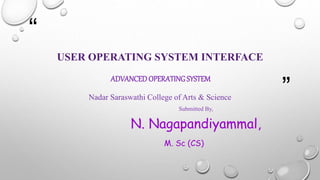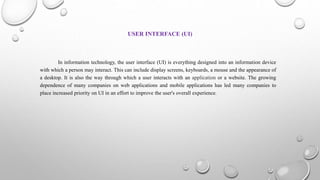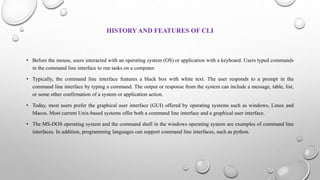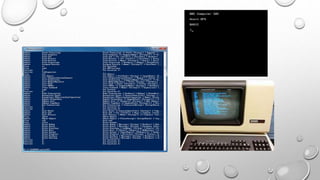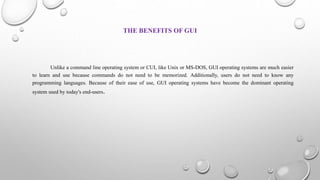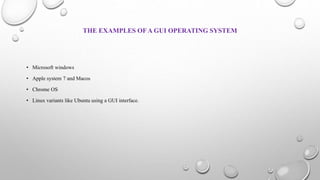This document discusses user interfaces for operating systems. It describes the differences between command-line interfaces (CLI) and graphical user interfaces (GUI). CLIs use text commands while GUIs use visual elements like icons. While CLIs provided more control, GUIs are more user-friendly. Many modern operating systems now include both CLI and GUI options. The document gives examples of operating systems that use each type of interface.