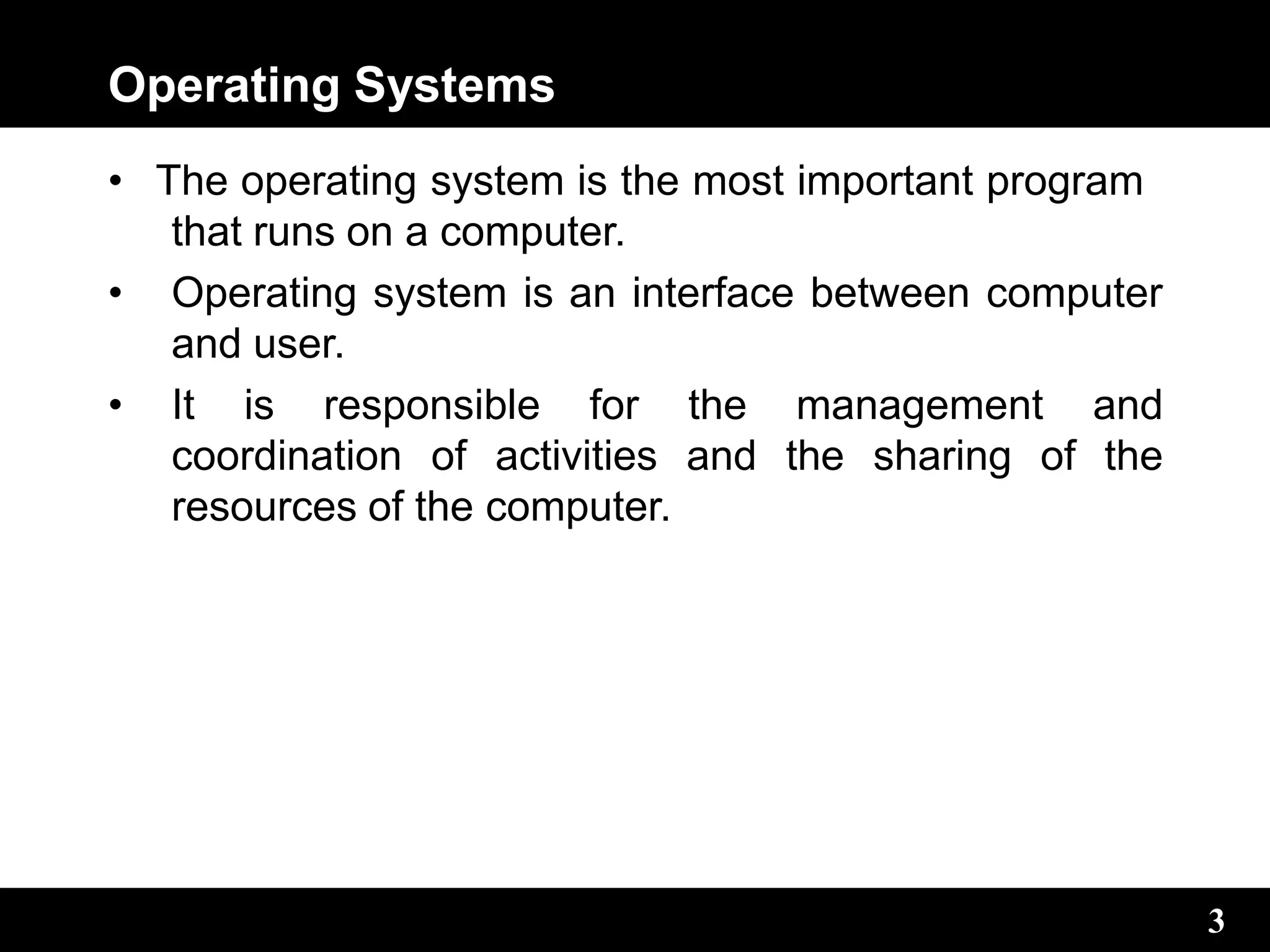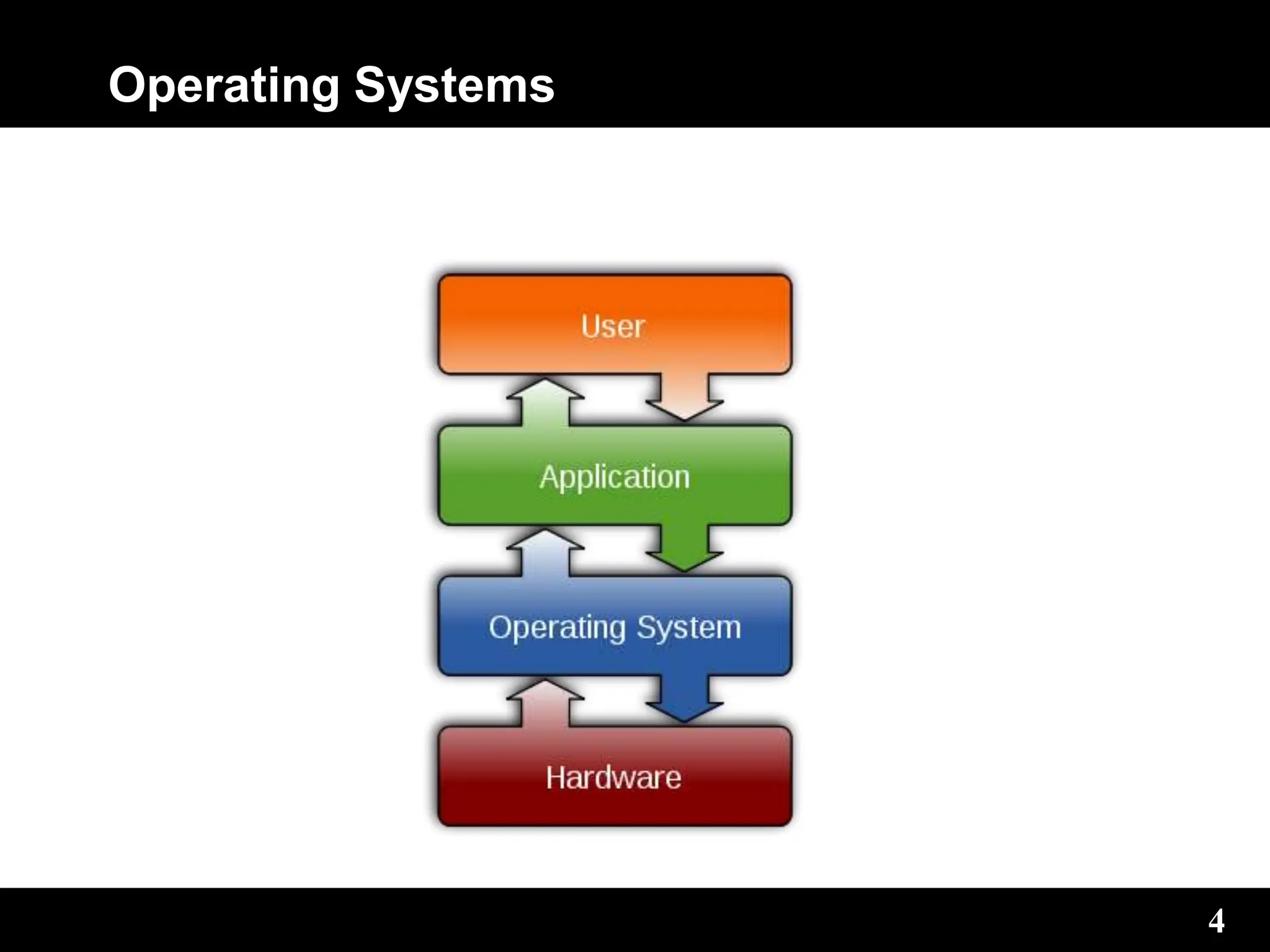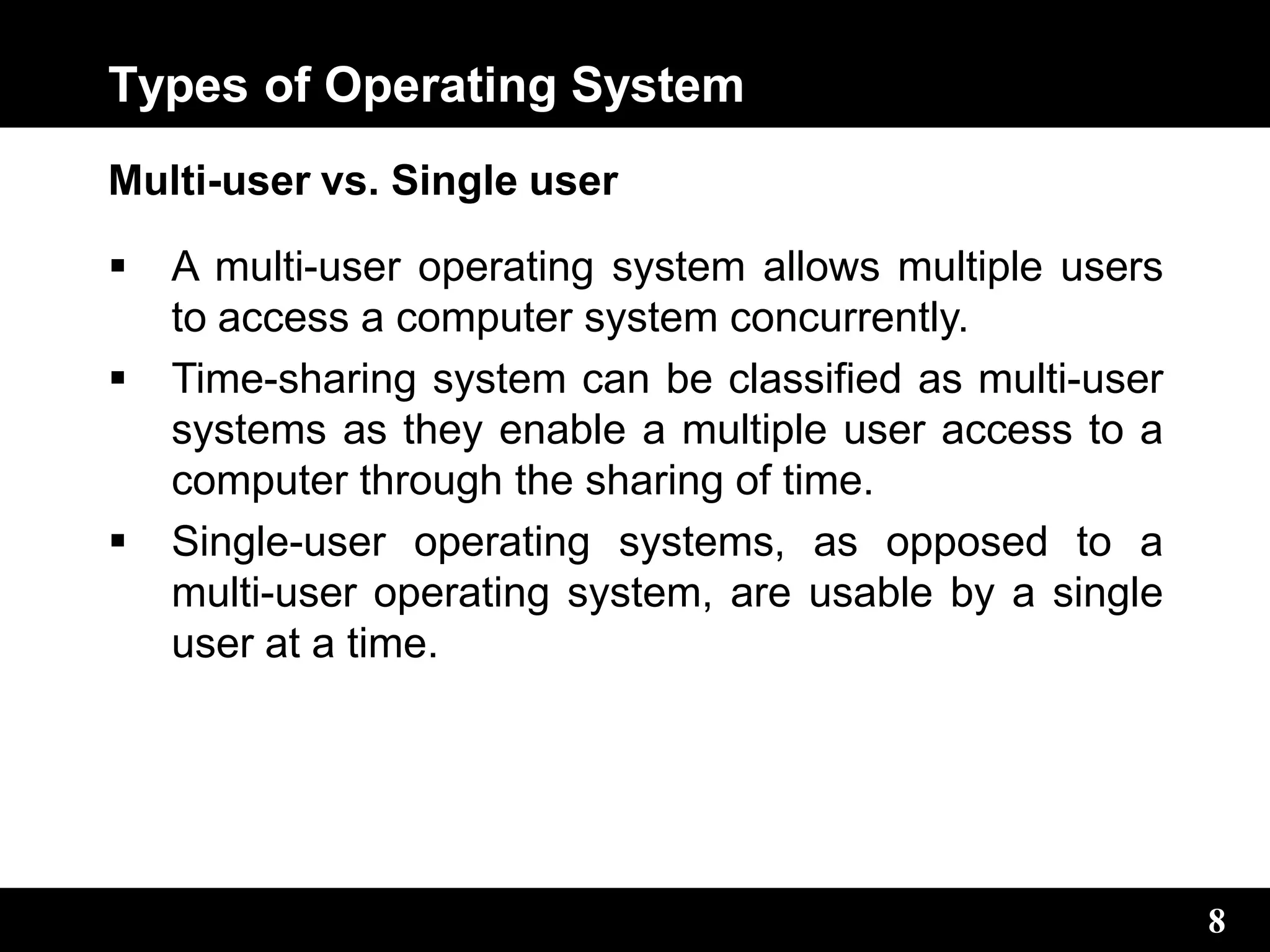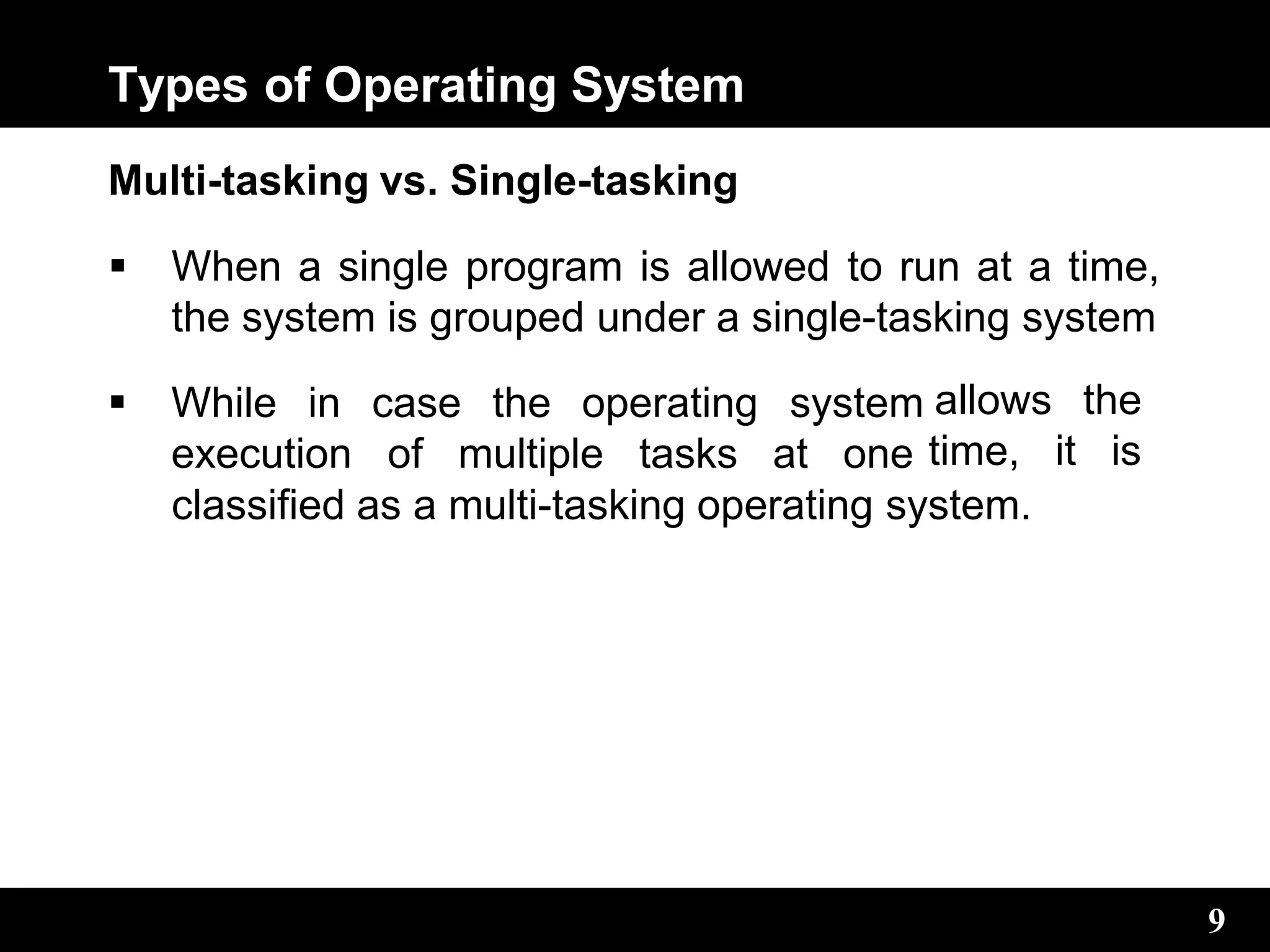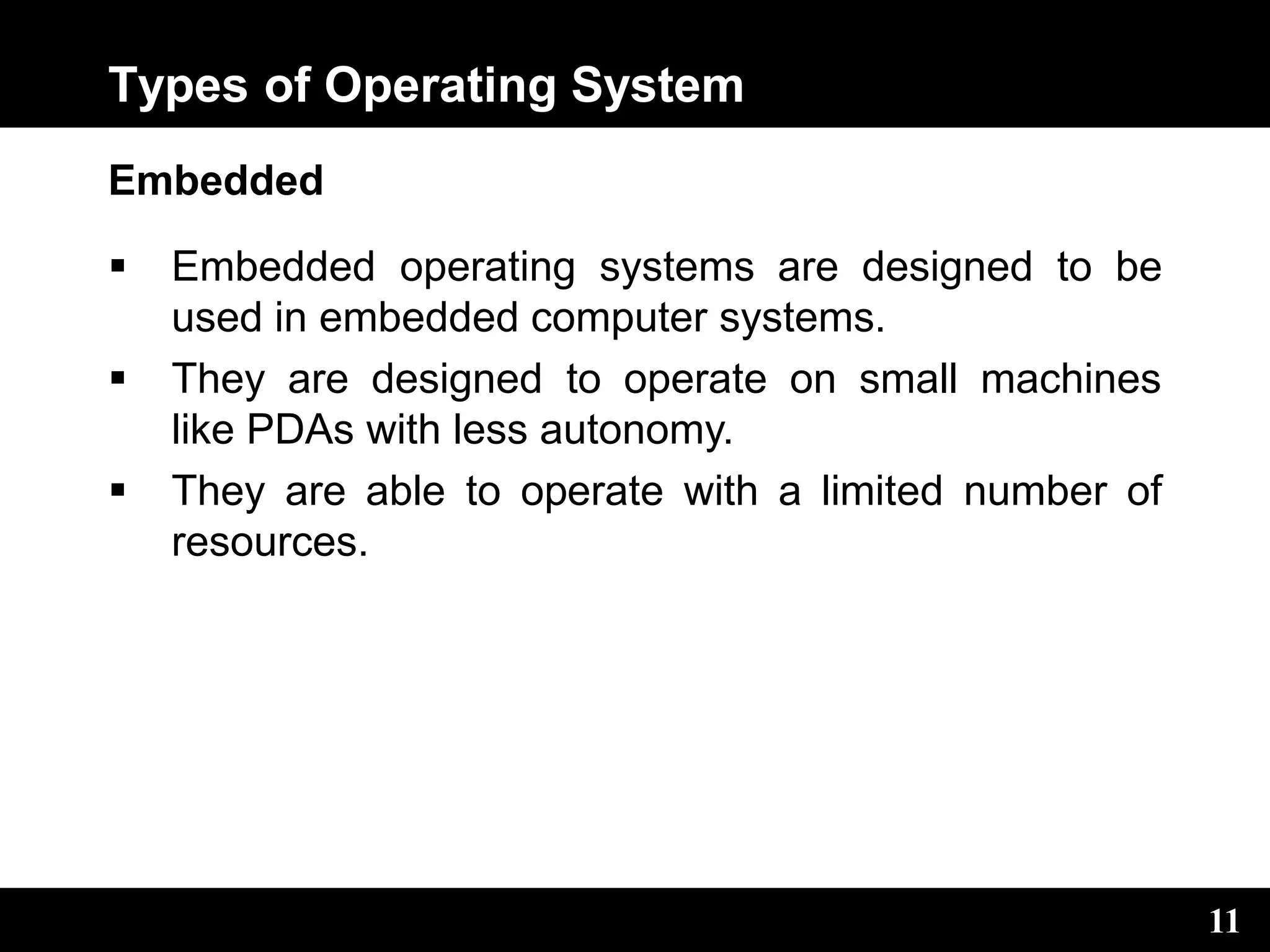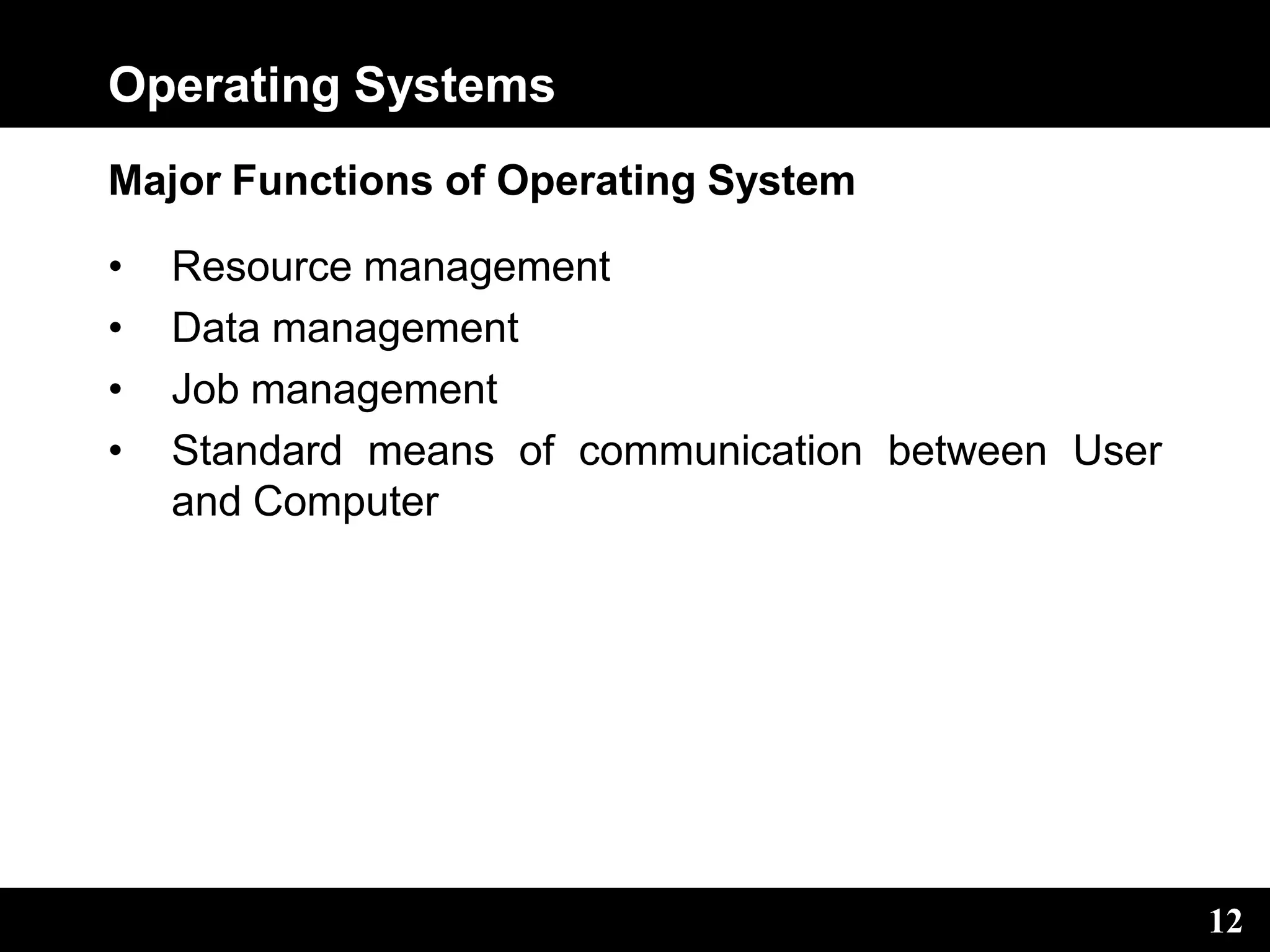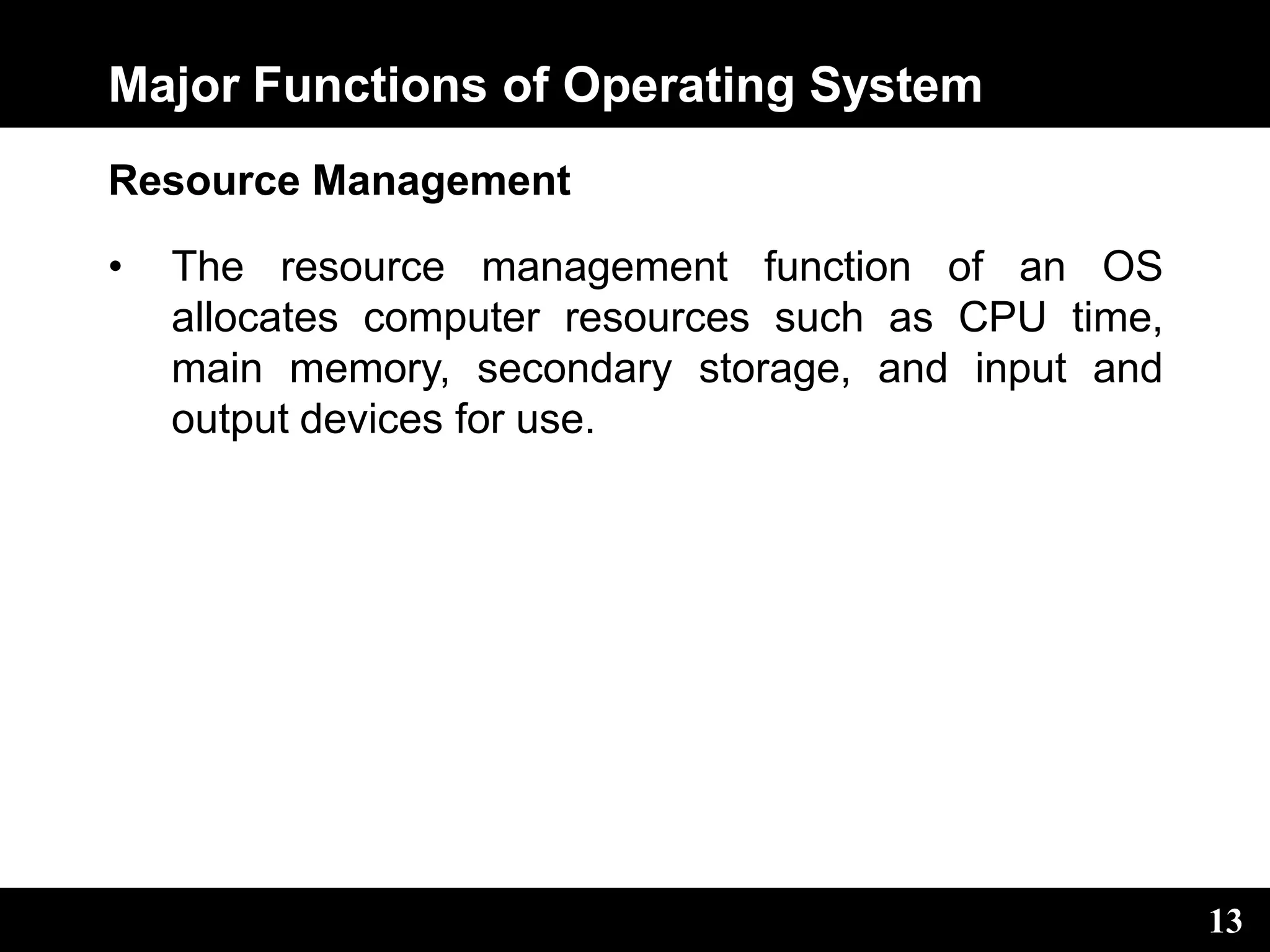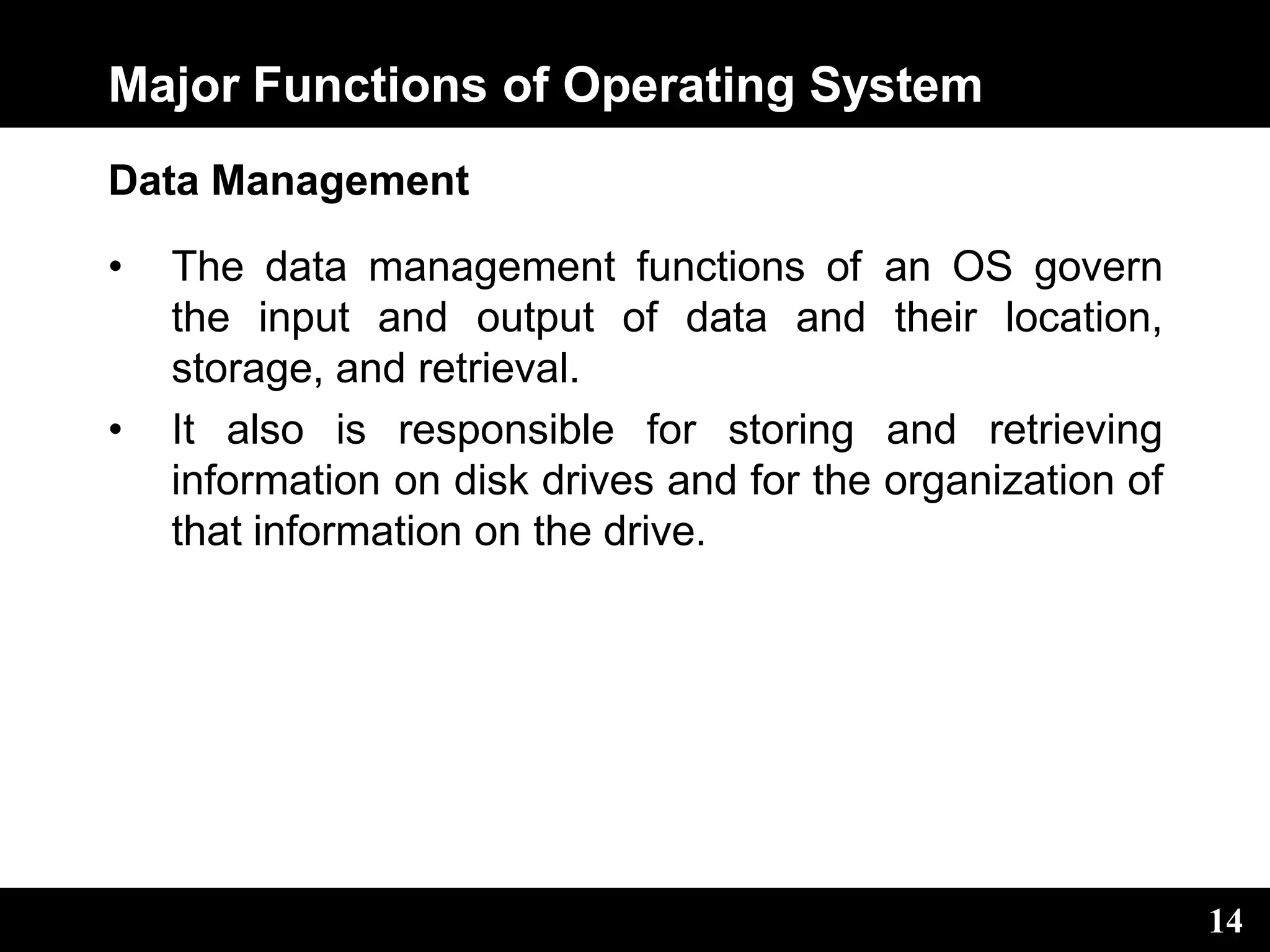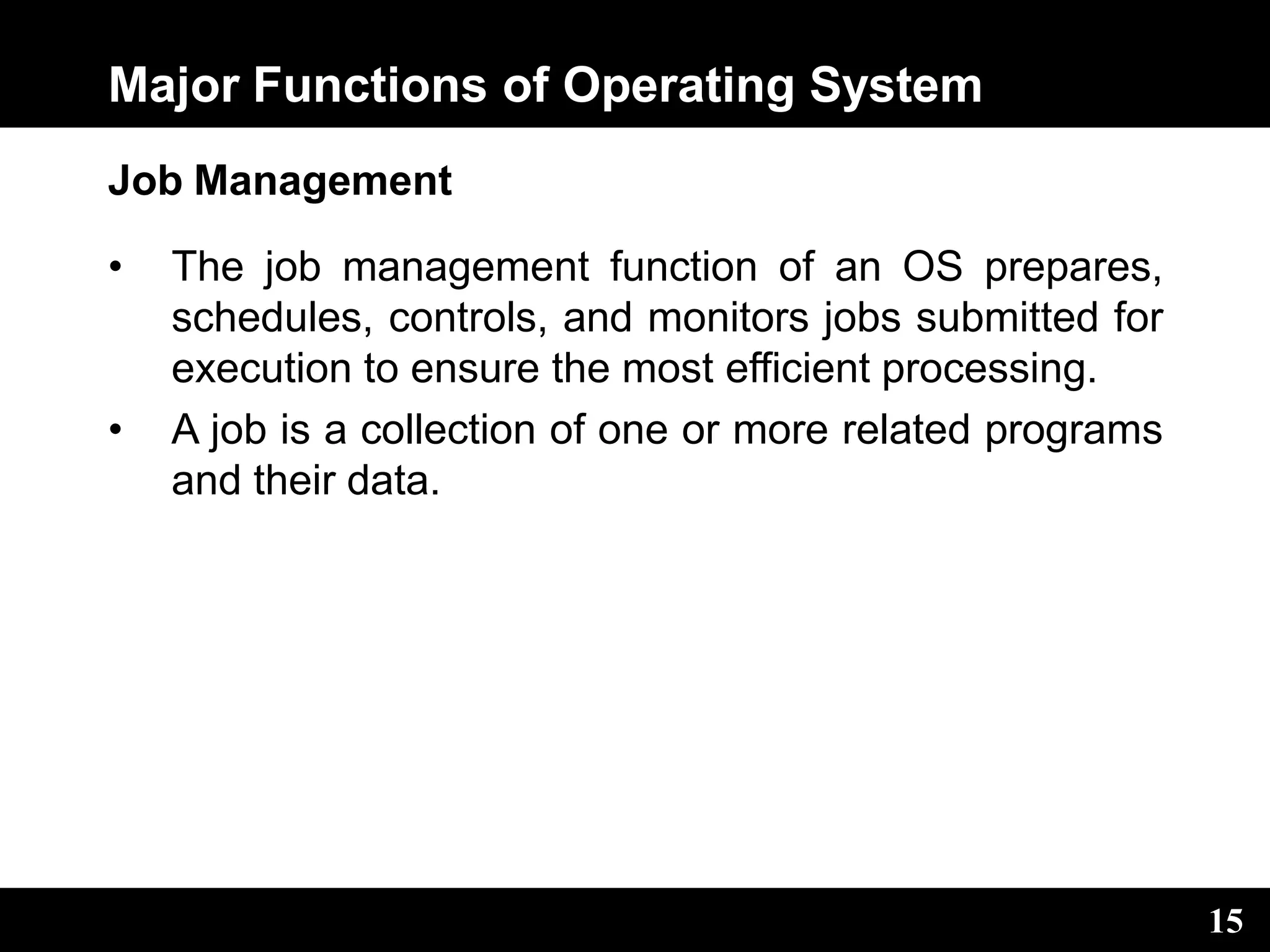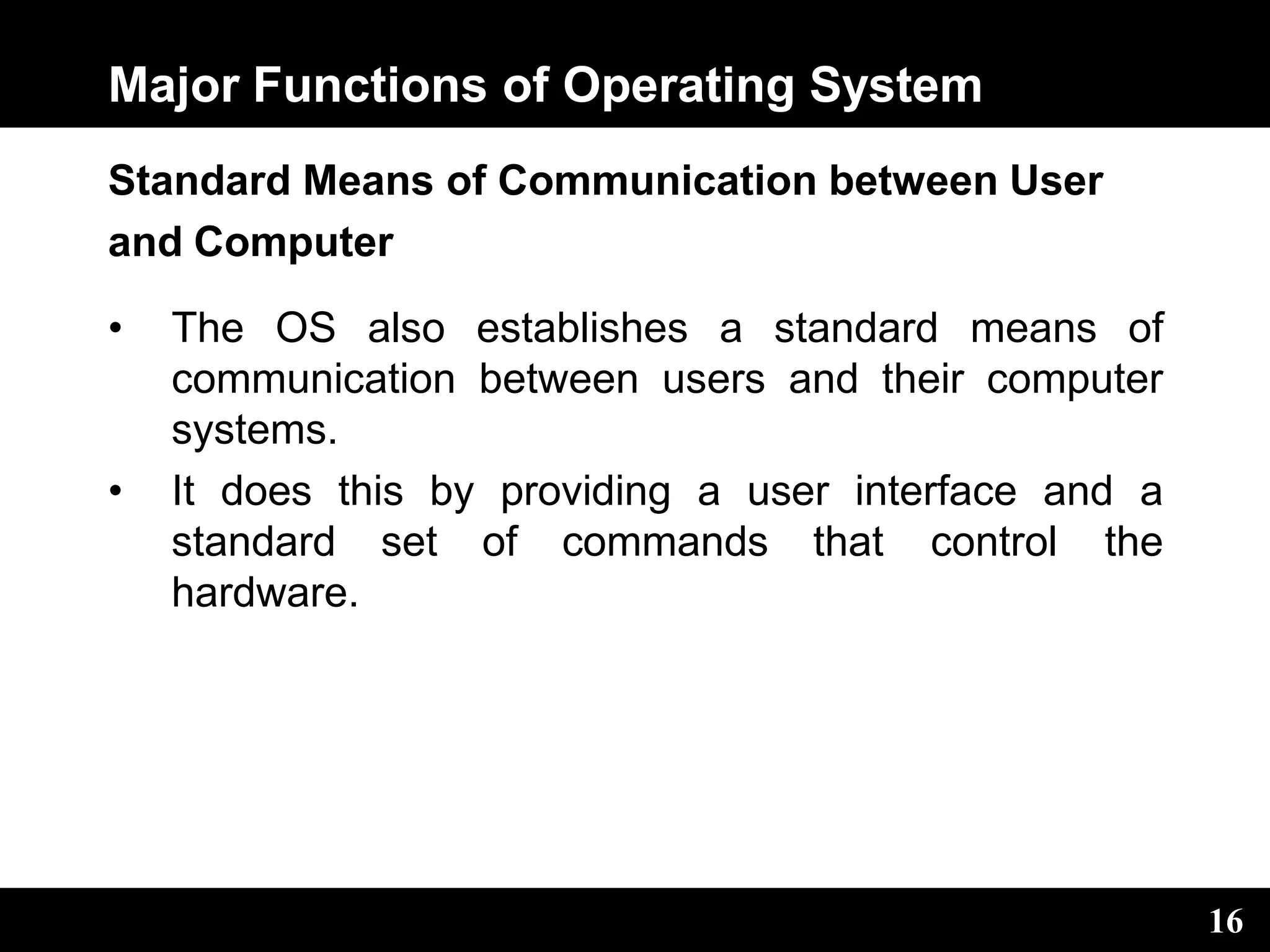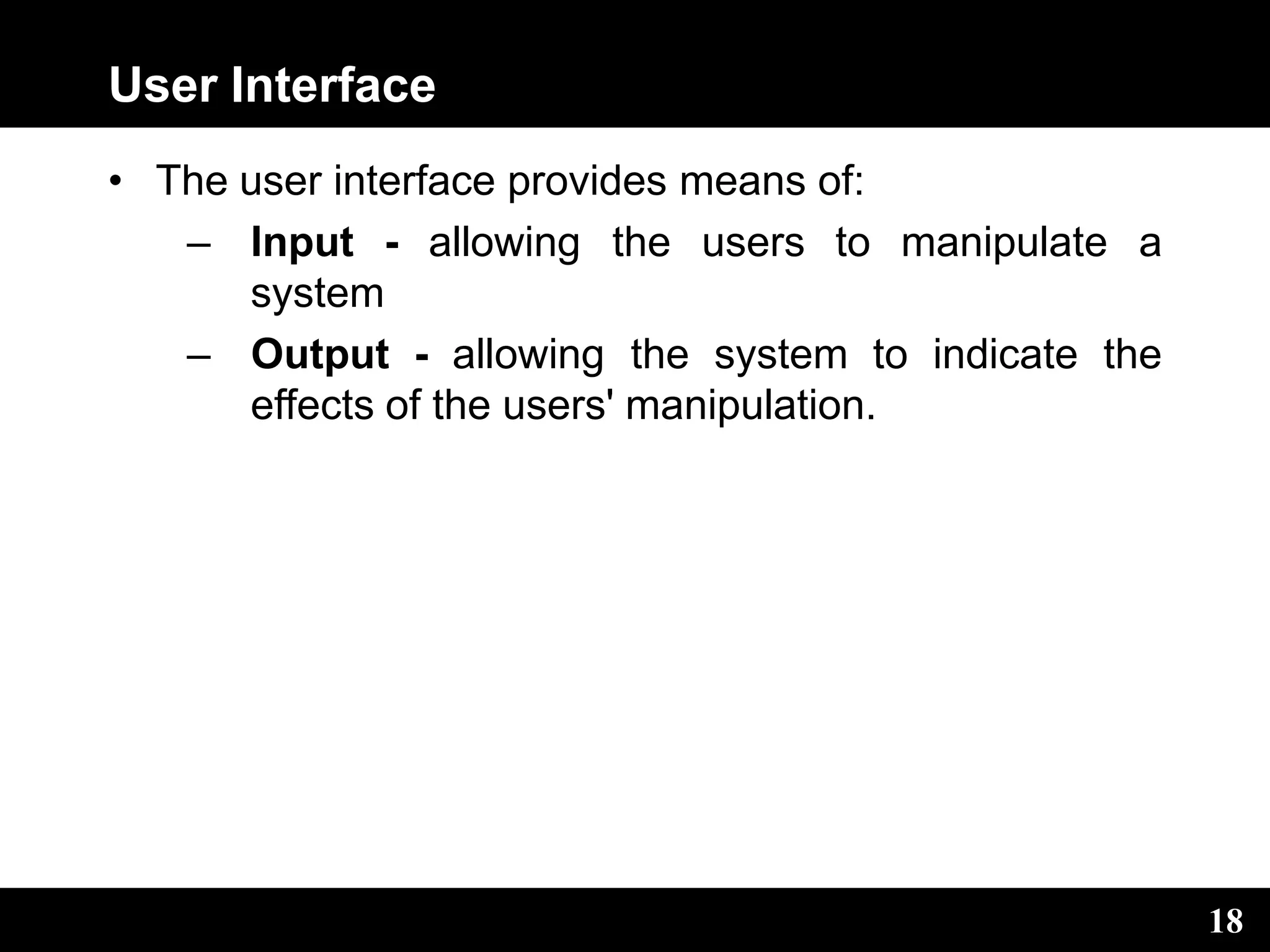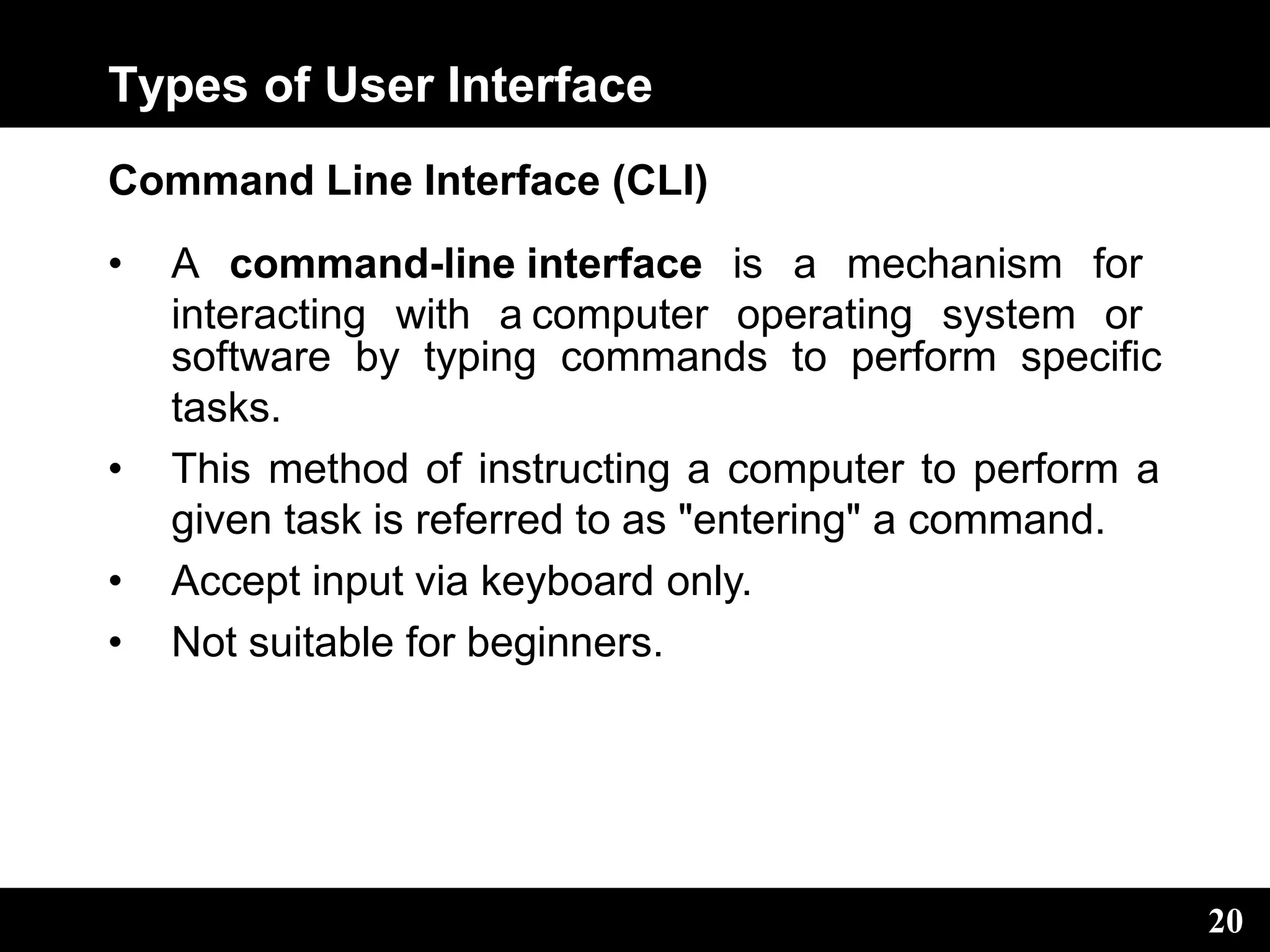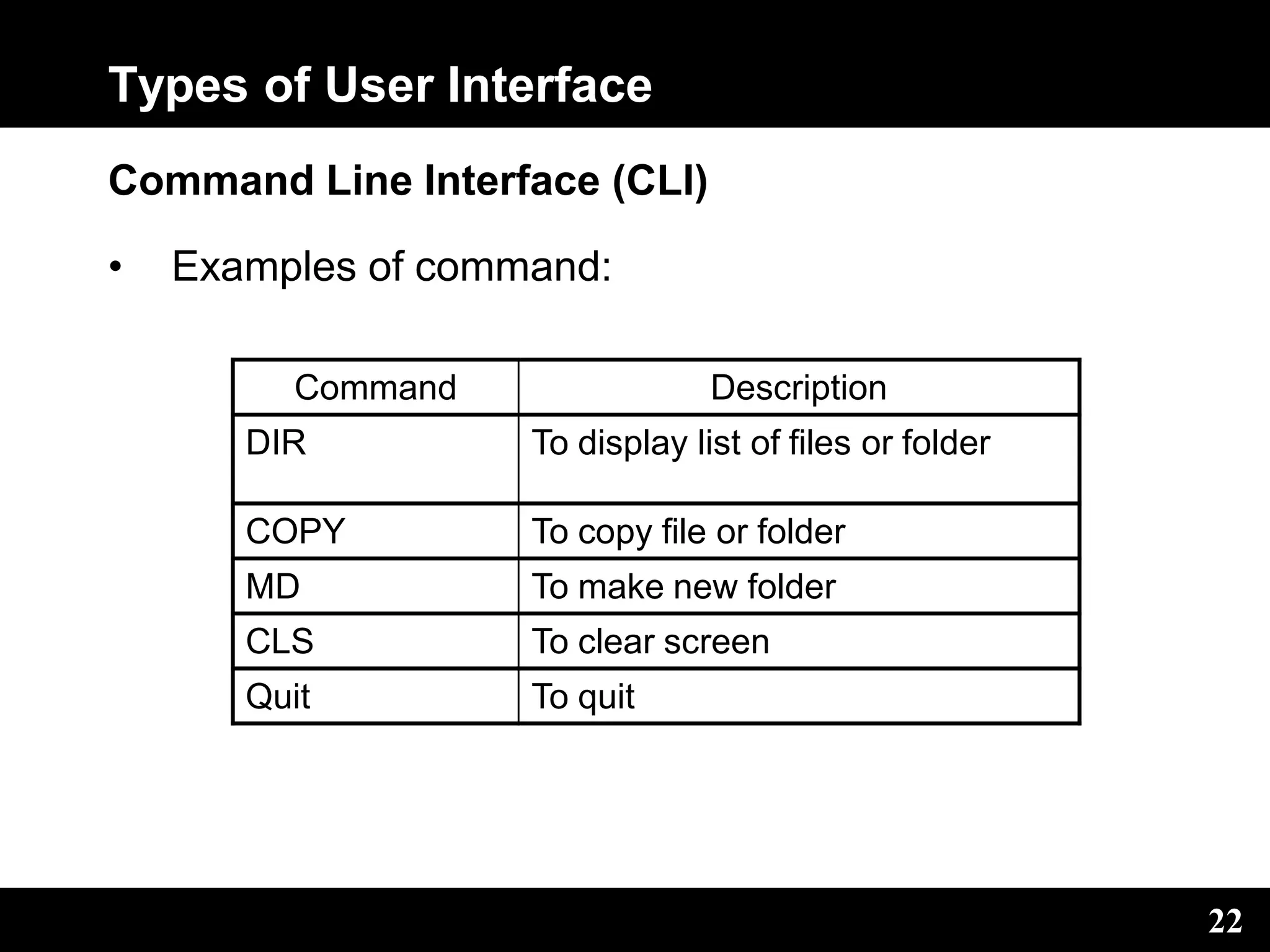The document discusses operating systems, describing their major functions like resource management and providing a standard user interface. It defines different types of operating systems such as real-time, multi-user, multi-tasking, distributed, and embedded. The two main types of user interfaces - command line and graphical user interface - are compared. Examples of popular operating systems are also provided, including Windows, Mac OS, Linux, Android, Solaris, and Microsoft DOS.