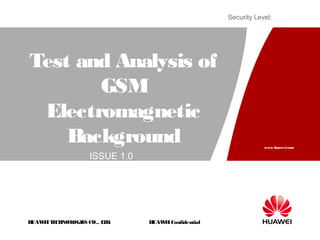
Og 103 test and analysis of gsm electromagnetic background issue1.0
- 1. HUAWEITECHNOLOGIES CO., LTD. www.huawei.com HUAWEIConfidential Security Level: Test and Analysis of GSM Electromagnetic Background ISSUE 1.0
- 2. HUAWEITECHNOLOGIES CO., LTD. Page 2HUAWEIConfidential Foreword In the GSM system, to extend the capacity, perform frequency reuse. If the frequency reuse is more aggressive, the network capacity becomes more large. If the reuse distance is shorter, the interference becomes stronger. The interference has obvious impacts on call quality, call drop rate, handover, and congestion. If there is a strong interference in the band, clear frequency or apply for new frequency.
- 3. HUAWEITECHNOLOGIES CO., LTD. Page 3HUAWEIConfidential Purpose Interference source of electromagnetic background Test methods of electromagnetic background Use of spectrum test instrument After learning this course, you should be familiar with:
- 4. HUAWEITECHNOLOGIES CO., LTD. Page 4HUAWEIConfidential Contents Training.huawei.com Chapter 1 Impacts of Electromagnetic Interference on System Chapter 2 Interference Source of Electromagnetic Background Chapter 3 Introduction to Interference Test Tool Chapter 4 Test Methods of Electromagnetic Background Chapter 5 Use of YBT250
- 5. HUAWEITECHNOLOGIES CO., LTD. Page 5HUAWEIConfidential Channel interval: 200kHz 890 915 935 960 Duplex distance: 45 MHz GSM 900 : 1710 1785 1805 1880 Duplex distance: 95 MHz GSM 1800 : Frequency of GSMSystem EGSM: Uplink: 880MHz - 915MHz Downlink: 925MHz - 960MHz RGSM: Uplink: 876MHz - 915MHz Downlink: 921MHz - 960MHz
- 6. HUAWEITECHNOLOGIES CO., LTD. Page 6HUAWEIConfidential Impacts of Electromagnetic Interference on System Impacts on Calls If calls are failed, the calling parties hear beeps, and then hear call drop sounds. (The prompt tones of different mobile phones may be different.) In the courses of calls, voice discontinuity, noise, silence, and call drop often occur. Impacts on System Failures of SDCCH assignment and TCH assignment Frequent call drop or high call drop rate Low handover success rate Much statistics of high level and low quality in the receiver level performance measurement and the quality performance measurement
- 7. HUAWEITECHNOLOGIES CO., LTD. Page 7HUAWEIConfidential Contents Chapter 1 Impacts of Electromagnetic Interference on System Chapter 2 Interference Source of Electromagnetic Background Chapter 3 Introduction to Interference Test Tool Chapter 4 Test Methods of Electromagnetic Background Chapter 5 Use of YBT250
- 8. HUAWEITECHNOLOGIES CO., LTD. Page 8HUAWEIConfidential Category of Interference Source Nature Noise Atmospheric noise Galaxy noise Sun noise (quiet period) Human Noise Interferences of automobiles or the engine systems Interferences of communication equipment Interferences of electrical power cables Interferences of industrial equipment, scientific equipment, medical equipment, and home appliances
- 9. HUAWEITECHNOLOGIES CO., LTD. Page 9HUAWEIConfidential Ambient Noise
- 10. HUAWEITECHNOLOGIES CO., LTD. Page 10HUAWEIConfidential Analysis of Interference Source Equipment Faults Faults of TRX, CDU, or Splitter Out-of-band Spurious emission and intermodulation Network Interference Intra-frequency and neighboring-frequency interferences owning to improper frequency planning Repeater interference Intermodulation interference Off-net interference Radar, intra-frequency radio equipment, interference generator, Cordless Telephone, analog BTS, and CDMA BTS
- 11. HUAWEITECHNOLOGIES CO., LTD. Page 11HUAWEIConfidential Contents Chapter 1 Impacts of Electromagnetic Interference on System Chapter 2 Interference Source of Electromagnetic Background Chapter 3 Introduction to Interference Test Tool Chapter 4 Test Methods of Electromagnetic Background Chapter 5 Use of YBT250
- 12. HUAWEITECHNOLOGIES CO., LTD. Page 12HUAWEIConfidential Tools forTesting Interference Spectrum Analyzer Antenna Low-noise amplifier/attenuator
- 13. HUAWEITECHNOLOGIES CO., LTD. Page 13HUAWEIConfidential Tools forTesting Interference Spectrum Analyzer The spectrum analyzer is used to test the features of frequency domains of signals, including spectrum, adjacent-channel power, fast time-domain sweep, parasitic radiation, and intermodulation attenuation. Key indexes − F0 − Sensitivity − RBW − VBW − SPAN − ATT − RefLv − RMS − Sweep Time
- 14. HUAWEITECHNOLOGIES CO., LTD. Page 14HUAWEIConfidential Tools forTesting Interference Specifications of Various Spectrum Analyzers Model Operating Band Sensitivity (1Hz) Minimum resolution band HP8591E 30Hz-1.8GHz -145dBm 30Hz HP8594E 30Hz-2.9GHz -142dBm 30Hz HP8595E 30Hz-6.5GHz -142dBm 30Hz HP8561E 30Hz-6.5GHz -145dBm 1Hz YBT250 30-2500MHz -132dBm 1KHz
- 15. HUAWEITECHNOLOGIES CO., LTD. Page 15HUAWEIConfidential Tools forTesting Interference Antenna Omni-directional antenna: Being convenient for measuring interference and not being convenient for locating interference Directional antenna: Being used for searching interference source; The searching capability is determined by the directionality and gain. Directional antenna: − Flat-antenna − Yagi antenna − Log-periodic antenna
- 16. HUAWEITECHNOLOGIES CO., LTD. Page 16HUAWEIConfidential Tools forTesting Interference Low-Noise Amplifier (LNA) It is used for testing the receiver sensitivity of test appliance. The LNA with 30dB gain and 5dB noise factor can be used. LNA needs external power supply. Some appliances are equipped with built-in LNA, such as YBT250. In a cascading network, if the front of the system is configured with high-gain amplifier, the noise factor of the system is determined by the first-class noise factor. Attenuator It is used for attenuating the power of input signals to protect spectrum analyzer against strong signals.
- 17. HUAWEITECHNOLOGIES CO., LTD. Page 17HUAWEIConfidential Contents Chapter 1 Impacts of Electromagnetic Interference on System Chapter 2 Interference Source of Electromagnetic Background Chapter 3 Introduction to Interference Test Tool Chapter 4 Test Methods of Electromagnetic Background Chapter 5 Use of YBT250
- 18. HUAWEITECHNOLOGIES CO., LTD. Page 18HUAWEIConfidential Chapter4 Test Methods of Electromagnetic Background Section 1 PreparationSection 1 Preparation Section 2 Setting of Basic Parameters Section 3 Measurement Course Section 4 Data Processing
- 19. HUAWEITECHNOLOGIES CO., LTD. Page 19HUAWEIConfidential Preparations Being familiar with the planning of local radio frequency band and usage of radio equipment Pilot office − The available frequencies are not confirmed. The test frequency band is distributed temporarily. For the noise test, you should sweep the full frequency band or choose several available frequency bands based on the local frequency resources. Commercial stage − The available frequencies are confirmed. To eliminate the interferences in bands, mainly test the available frequency bands of carriers.
- 20. HUAWEITECHNOLOGIES CO., LTD. Page 20HUAWEIConfidential Preparations Confirming time and place of test Test for electromagnetic interference of uplink − Test place: position of installing antenna − Test angle: North by east 0°, 120°, and 240° − Available antenna: Portable antenna and BTS antenna Test for electromagnetic interference of downlink − Test place: typical positions in the cell − Test angle: North by east 0° , 120° , 240° − Portable antenna − Testing the places with strong interferences
- 21. HUAWEITECHNOLOGIES CO., LTD. Page 21HUAWEIConfidential Preparations Ensure that the following tools are ready: Spectrum Analyzer GPS satellite receiver Compass Antenna Vehicle
- 22. HUAWEITECHNOLOGIES CO., LTD. Page 22HUAWEIConfidential Preparations Ensure the following tools are available: If a spectrum analyzer has weak receiver sensitivity, the low- noise amplifier (LNA) is required. Check whether connectors are matching and whether meters can be supplied power all the time. Antenna type Model of connector Portable omni-directional mini antenna N-shaped male connector Yagi antenna N-shaped male connector Common BTS antenna DIN female connector 7/8 feeder DIN female connector Small jumper DIN male connector Common spectrum analyzer N-shaped female connector
- 23. HUAWEITECHNOLOGIES CO., LTD. Page 23HUAWEIConfidential Chapter4 Test Methods of Electromagnetic Background Section 1 Preparation Section 2 Setting of Basic ParametersSection 2 Setting of Basic Parameters Section 3 Measurement Course Section 4 Data Processing
- 24. HUAWEITECHNOLOGIES CO., LTD. Page 24HUAWEIConfidential Set the basic parameters that are listed in the following table: Setting of Basic Parameters Parameter Description Remarks Fo Setting based on test results Central frequency of tested spectrum SPAN Setting based on test results Width of tested spectrum Trace Choosing MaxHold or Average based on accidental interference or continuous interference Maximum value or average value RefLvl Setting based on the tested signals; making signals in the middle of spectrum analyzer Reference level
- 25. HUAWEITECHNOLOGIES CO., LTD. Page 25HUAWEIConfidential Chapter4 Test Methods of Electromagnetic Background Section 1 Preparation Section 2 Setting of Basic Parameters Section 3 Measurement CourseSection 3 Measurement Course Section 4 Data Processing
- 26. HUAWEITECHNOLOGIES CO., LTD. Page 26HUAWEIConfidential Test Course Confirming Test Azimuth Choose the position where the antenna is installed. Often make tests in three azimuths. If the azimuth of antenna is confirmed, ensure the azimuth of test antenna is the same as that of BTS antenna. Search Interference Search for interference in the uplink band, and then in the downlink band. Operations − Enter the noise test interface of the YBT250, and then set Fo and SPAN. − Fill in the record table, save data file, and check whether interferences exist. Judging principle: Check whether there are interference waves that are higher than the back noise
- 27. HUAWEITECHNOLOGIES CO., LTD. Page 27HUAWEIConfidential Test Course Confirming Interference In the course of searching interferences, if interferences exist, make test for confirming the interferences. To confirm interferences, proceed as follows: − Enter the interface of testing YBT250, and then set Fo to the central frequency that nears to interferences and set SPAN to 3×interference. Analyze the distribution of signal spectrum. Confirm the interference signals. Record the strengths of signals and azimuth angle and elevation of directional antenna beam. − Search new test point along the direction of antenna beam. Then, perform the preceding step to find interference source. − If two places in different directions may have interference sources, the intersection of the two places is the position where the interface source is. Thus, perform search near the intersection.
- 28. HUAWEITECHNOLOGIES CO., LTD. Page 28HUAWEIConfidential Test Course Downlink Drive Test Drive slowly on the main streets where the signals of cell are covered. If you find strong interferences, make downlink pointing test to confirm interference source. To confirm interference source, proceed as follows: − Enter the noise test interface of the − Set the Fo and SPAN. Drive at less than 15KM/H speed to perform interference search. − In the course of searching, if you find interferences, confirm the interferences.
- 29. HUAWEITECHNOLOGIES CO., LTD. Page 29HUAWEIConfidential Chapter4 Test Methods of Electromagnetic Background Section 1 Preparation Section 2 Setting of Basic Parameters Section 3 Measurement Course Section 4 Data ProcessingSection 4 Data Processing
- 30. HUAWEITECHNOLOGIES CO., LTD. Page 30HUAWEIConfidential Data Processing Filling test results After constructing the test region, fill in the Electromagnetic Interference Test Table. After constructing the entire network, fill in the Electromagnetic Interference Test Report.
- 31. HUAWEITECHNOLOGIES CO., LTD. Page 31HUAWEIConfidential FAQs-Question Whether the interference level obtained from the electromagnetic interference test is the actual interference level that affects the BTS or mobile station?
- 32. HUAWEITECHNOLOGIES CO., LTD. Page 32HUAWEIConfidential FAQs-Answer Because the test system and the actual system may use different antennae and feeders, confirm the interference level of BTS or mobile station based on test data.
- 33. HUAWEITECHNOLOGIES CO., LTD. Page 33HUAWEIConfidential FAQs-Answer Test System Antenna gain: 3dBi Feeder loss: 1dB Interference level: -90dBm BTS System Antenna gain: 10dBi Feeder loss: 2dB Interference level: - 90 - (3 - 1)+(10 - 2) =- 84dBm
- 34. HUAWEITECHNOLOGIES CO., LTD. Page 34HUAWEIConfidential Contents Chapter 1 Impacts of Electromagnetic Interference on System Chapter 2 Interference Source of Electromagnetic Background Chapter 3 Introduction to Interference Test Tool Chapter 4 Test Methods of Electromagnetic Background Chapter 5 Use of YBT250
- 35. HUAWEITECHNOLOGIES CO., LTD. Page 35HUAWEIConfidential Use of YBT250 Connecting System Switching on Test Test Setting Test Result
- 36. HUAWEITECHNOLOGIES CO., LTD. Page 36HUAWEIConfidential Use Description of YBT250 Before carrying out survey, use proper appliance to make noise test. Use the YBT250 of Tektronix Features of the YBT250 Being convenient for taking Integrated system with built-in LNA
- 37. HUAWEITECHNOLOGIES CO., LTD. Page 37HUAWEIConfidential Use Description of YBT250 Connecting System The YBT250 is configured with yagi directional antenna. Use portable mini antenna to make electromagnetic background test. The YBT250 is equipped with battery or can be connected external power. Switching on Press Power and enter the Windows CE operating system. Use the touch screen of the YBT250 to enter the test interface.
- 38. HUAWEITECHNOLOGIES CO., LTD. Page 38HUAWEIConfidential Use Description of YBT250 Test The YBT250 has three test functions: BTS information test Noise test Interference source searching The noise test has two kinds of shown modes: − Spectrum mode − Spectrogrum mode
- 39. HUAWEITECHNOLOGIES CO., LTD. Page 39HUAWEIConfidential Use Description of YBT250 Test The Spectrum mode is used for real-time test. − Confirming the frequency band for test and setting the Fo of the central frequency − Modifying SPAN − Checking the spectrum figure, modifying Fo and SPAN, and checking for interferences − Options of the TRACE menu ▪ Normal, Max Hold, Min Hold, Max/Min Hold − Saving the spectrum figure Note: Set RefLvl and ensure that the test level is not more than 70dB (Proper level of YBT250: 70dB)
- 40. HUAWEITECHNOLOGIES CO., LTD. Page 40HUAWEIConfidential Use Description of YBT250 Test The Spectrogrum mode is used to check whether interferences exist in the frequency bands. The horizontal axis represents frequency band and the vertical axis represents time. Operations: − Setting automatic storage option and file name − Setting the frequency band (Fo, SPAN) − Opening the saved file and checking for interference To check interference value, export the file: − Exporting the figure − Exporting data and saving it as a *.txt file, or a *.csv file
- 41. HUAWEITECHNOLOGIES CO., LTD. Page 41HUAWEIConfidential Use Description of YBT250 Setting Measurement Parameters − Fo: central frequency of tested signals, MHz − SPAN: 100MHz, 10MHz, and 5MHz − RBW: Setting automatically based on SPAN − MaxHold/Average: Maximum value, average value − RefLvl: Setting based on interference level Output Electromagnetic Interference Test Table Electromagnetic Interference Test Report
- 42. HUAWEITECHNOLOGIES CO., LTD. Page 42HUAWEIConfidential Use Description of YBT250
- 43. HUAWEITECHNOLOGIES CO., LTD. Page 43HUAWEIConfidential Summary In this course, we have learnt: Impacts of interference on the mobile network system Source of interference Test method of electromagnetic background Use of YBT250
Editor's Notes
- This course is designed for the network optimization training.
- Based on the operating band, the GSM is categorized into the GSM900 and the GSM1800. The GSM system is a duplex system. According to the GSM protocol, the uplink operating band of the GSM900 (MS - BTS) is from 890MHz to 915MHz. The downlink operating band of the GSM900 (BTS - MS) is from 935MHz to 960MHz. The duplex distance is 45MHz. According to the GSM protocol, the uplink operating band of the GSM1800 is from 1710MHz to 1785MHz. The downlink operating band of the GSM1800 is from 1805MHz to 1880MHz. The duplex distance is 95MHz.
- Ta: Noise temperature Fa: Equivalent noise factor
- 1. Hardware fault TRX fault: If the performance of a TRX descends owning to production or using, which may lead to self excitation. CDU or splitter fault: The faults of the active amplifiers that are configured in the splitter of CDU or in the splitter module often lead to self excitation. Spurious emission and intermodulation: The improper out-of-band spurious emission of TRX or power amplifier or too small transceiver isolation of CDU duplex may lead to interference for receiving channel. The passive equipment, such as antennae and feeders may have intermodulation interferences. Interferences of antenna feeder lightning arresters: The aging or unqualified qualities of antenna feeder lightning arresters result in intermodulation interferences. The disordered radio signals affect the normal plan for frequencies, so that the radio environment becomes bad. 2. Network Interference Co-channel interference Repeater interference The repeater is used to extend the coverage distance of BTS at the early stage of network construction. If the repeater is used improperly, the BTS may be affected by interference. The repeater has the following interference modes: The improper installation of repeater, such as inadequate isolation of source antenna and subscriber antenna, results in self excitation. The repeater with broadband nonlinear amplifier have higher requirement for intermodulation index than that required in the protocol. The great power leads to strong intermodulation interference. The cascading repeater amplifies the same frequencies and needs some time to process signals, there is a delay between two signals. When the delay exceeds the expiration time that the GSM system can distinguish, the co-channel interference may occur. Intermodulation interference The produces of intermodulation interferences and impacts of those on the GSM system should be cared during network planning and optimization. When two RF signals enter into a nonlinear component or pass through a discontinuous transmission interface, a serial of frequency components is produced owning to the nonlinear function. Suppose that two signals are f1 and f2 (absolute frequency). The frequency components of new signals satisfy the following relations: Fn=mf1+nf2 Fn=mf1-nf2 The third order intermodulation and fifth order intermodulation are common, because the amplitudes of them are relative highly. 3. Off-net interference (great-power communication equipment) Radar: The decimeter wave radar designed in the 1970s and 1980s use the same or adjacent frequency with the GSM system. Because the decimeter wave radar has great transmitter power and out-of-band spurious emission, the BTSs near it are affected easily. Analog BTS: A section of the band occupied by the analog BTS coincides with the GSM band. The analog BTS is required to not occupy the GSM band. When the GSM BTS chooses the same frequency with the analog BTS, the GSM BTS may be affected by the analog BTS. This problem still occurs overseas. CDMA BTS: There are multiple mobile communication systems in China, so interferences often occur. The transmit of the CDMA may affect the receiver of the GSM900. If the out-of-band signals of the CDMA run in the channel of the GSM receiver, the noise level of the GSM receiver increases. As a result, the quality of uplink becomes bad. Cordless telephone in the M900 band: There are a mass of cordless telephones in the M900 band, which including analog signals and digital signals whose bandwidths are 30KHz and 2MHz separately. The working band is between 902MHz and 920MHz. When cordless telephones use outdoor antennas, the strong power often affects ambient BTSs. Other wireless equipment, interference generator: There is multiple communication equipment. Some wireless equipment occupy the GSM frequency band.
- 1. RBW: It is the maximum signal bandwidth that the spectrum analyzer can identify. The smaller of the parameter, the lower of noise from equipment is. 2. VBW: After the spectrum analyzer mixes frequencies, the narrow of bandwidth of Intermediate Frequency filter, the smooth of curve is. 3. F0: It is the central frequency of the spectrum that the spectrum analyzer can test. 4. SPAN: It is the width of the spectrum that the spectrum analyzer can test. 5. Detector Mode: It is the detecting mode of spectrum analyzer. The RMS is often used for detecting the WCDMA equipment: 6. Sweep Time: It is the time of sweeping some SPAN once. 7. Sensitivity: The minimum receiver level with 1HZ width is the receiver sensitivity. The receiver sensitivity of the HP85 spectrum analyzer is lower than -142dBm. Receiver sensitivity of signal with xHz bandwidth =1Hz sensitivity+10logx Receiver sensitivity of GSM signal with 200kHz = -142dBm+10log (200*1000) =-89dBm 8. ATT: When strong signals input, you need to perform attenuation for the signals. Otherwise, the spectrum analyzer may generate many intermodulation components, which affects the exactness of the test result. The setting of the ATT may have impacts on the back noise of spectrum analyzer. 9. Reference level: It is the reference level that is shown on the spectrum analyzer. The setting of interference level must ensure that the dynamic range of the interference level belongs to the shown range.
- Parameter setting of 900M BTS: f0=902MHz, SPAN=30MHz, ATT=0, RBW=30kHz, VBW=30kHz Parameter setting of 1800M BTS: f0=1715MHz, SPAN=10MHz, ATT=0, RBW=30kHz, VBW=30kHz
- The test output contains the power spectrum density figure of every test bandwidth. You can analyze the interference by using the values shown on the figure.
- Normal: Transitory value that is the average value of ten tests Max Hold: History maximum value Min Hold: History minimum value Max/Min Hold: History maximum value and history minimum value When you need to save the current spectrum figure, choose file > save trace as, and then input file name (suffix: r01 by default). Click OK to save the file. If you want to switch the result into a figure, open the saved file, and then choose file > save srance as. After inputting the file name, click OK to the file.
- The Spectrogram mode is designed with the following features: The horizontal axis is divided into 500 shares. Each share has unique Span and bandwidth. The vertical axis is divided into 80 shares. When the test data occupy a full screen, a duration is recorded. Choose Setup > Edit, and then set the duration in the Spectrum. Notes: In the data collection time option, choose Minutes, Hours, or Days. After modifying the value, you can obtain the required duration. The duration divided by 80 is the check interval. 0: Measuring at the fastest speed After performing test, choose File > Open, and then double-click the saved file to check for interference.
- To save the current spectrum figure, do as follows: Choose file > save trace as Enter file name (suffix: r01) Click OK. ATT: The appliance does not have this item. VBW: The appliance does not have this item.
