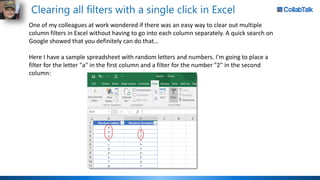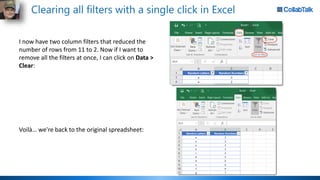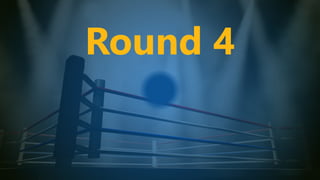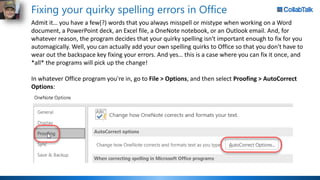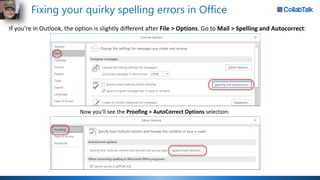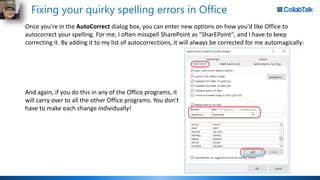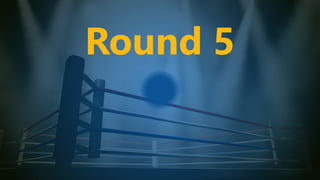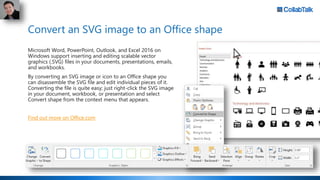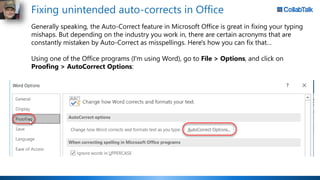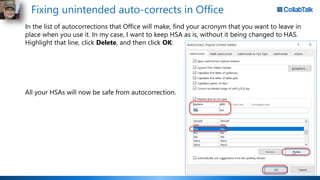The document provides productivity tips for Microsoft Office 365, with a focus on practical strategies for using features in Word, Excel, and Outlook. Key tips include adding links to recent files, finding email addresses in Excel for use in Outlook, utilizing the Researcher tool in Word, and managing auto-correct settings. The content is presented as part of a competitive event where participants vote on the effectiveness of each tip.
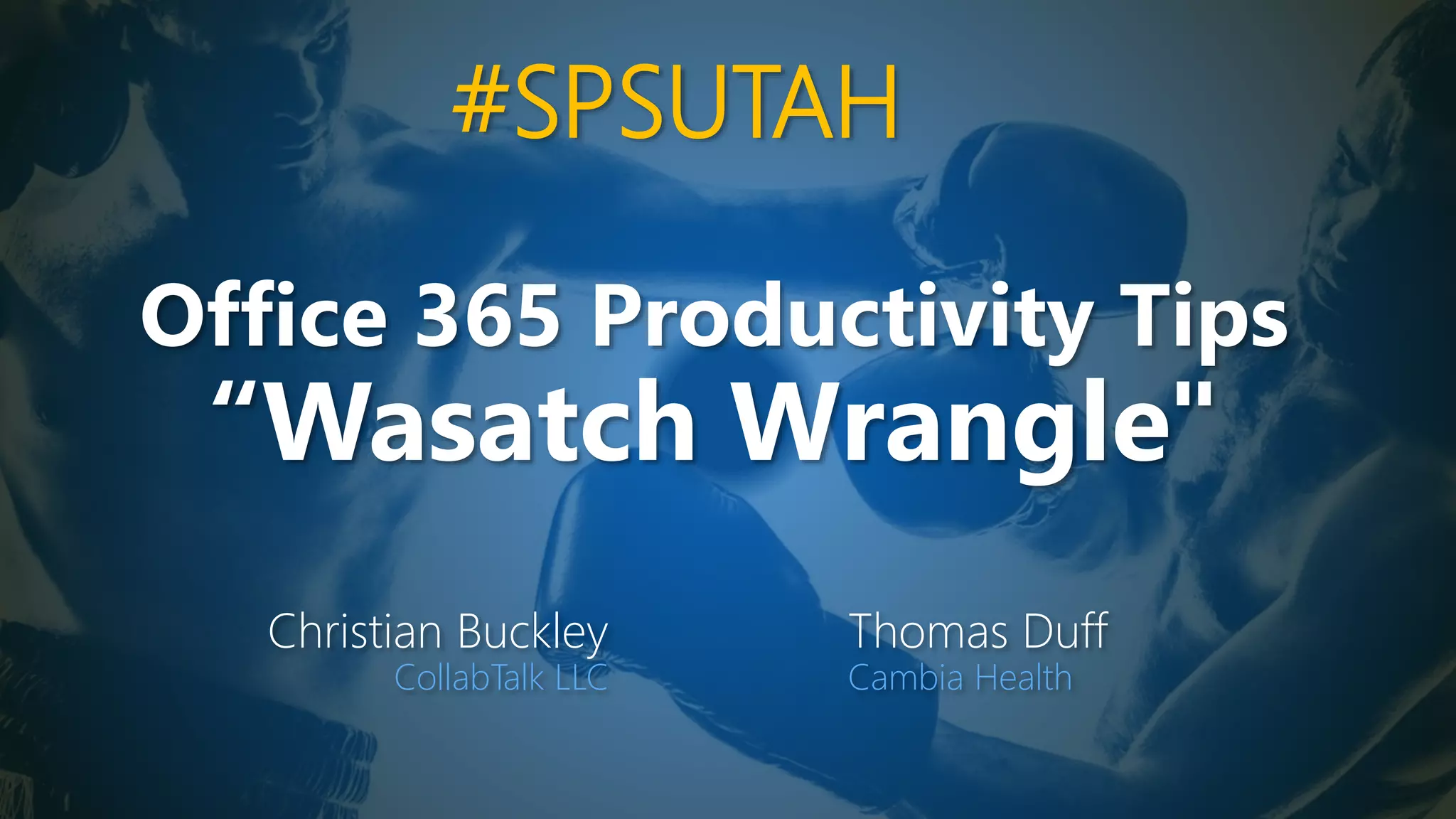



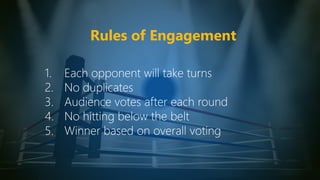


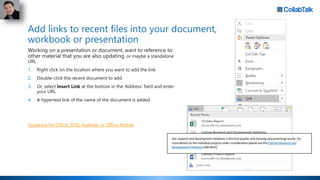
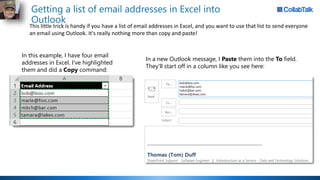
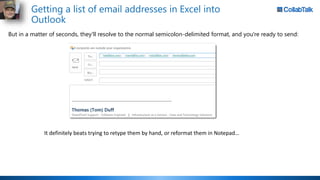

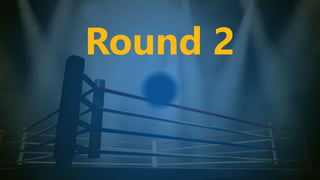
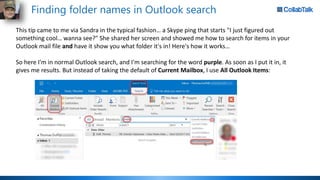
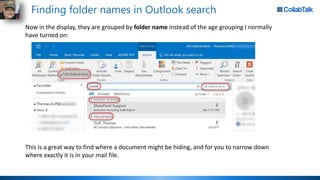
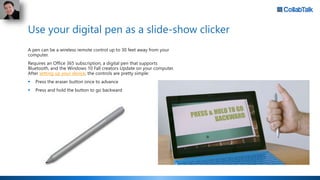

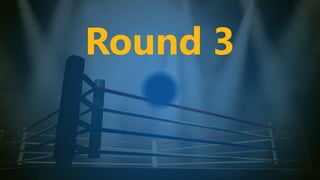
![Research for your paper easily within Word
Available to users of Office 365 and powered by Bing search, the
Researcher in Word helps you find topics and incorporate reliable
sources and content for your research paper in just a few steps, and is
available for Windows and Mac. Explore and research the material
related to your content and add it with citations in the document
without leaving Word.
1. From the References tab, in the References group, select
Researcher
2. Type a keyword and press Enter
3. From the results pane, select the relevant content, and use Add
and Cite to automatically create and format your references
4. Also able to add images, and automatically generate and update a
bibliography
Explore Researcher in Word [video]](https://image.slidesharecdn.com/o365productivitytipsfeb2018wasatchwrangle-180326212504/85/Office-365-Productivity-Tips-The-Wasatch-Wrangle-18-320.jpg)