Odoo pos price list
•Download as PPTX, PDF•
1 like•460 views
Price lists are very useful in situations where we need to set a specific price for a set of customers for some particular products or complete products. We can define pricelist rules for customers and when that customer satisfies the condition specified in the rules, then that pricelist will be applied. We can use price lists to provide discounts to our customers whenever he purchases a minimum quantity of products. Or we can use it to provide seasonal discounts by setting the starting date and ending date to a pricelist rule.
Report
Share
Report
Share
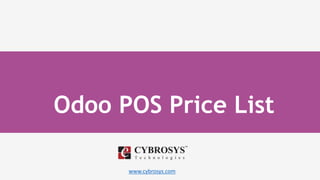
Recommended
Configure Expiration Date on Product in Odoo 15

In many companies, products have expiration dates and they should be managed based on those dates. Odoo 15 provides features of expiry products management. You can easily track the products based on their expiry date. You can sell the products with the least expiry first. In Odoo 15 you can set an alert date by which users can set alert dates for a specific tracked product in stock.
What is Cross Docking in Odoo 15

Cross-docking is the process of sending products that are received directly to the customers, without making them enter the stock. The trucks are simply unloaded in a Cross-Dock area in order to reorganize products and load another truck. In odoo 15 we can see Effective implementation of the cross-docking
Multipricelists Odoo 15 POS

- Many organizations are known for their diverse price lists. Several types of price variation are used, such as rewards at the end of the year, bonuses, discounts on terms and conditions over time, seasonal sales, periodic cost reductions, etc.
- Smart pricing management is challenging since it allows you to combine multiple consumers and vendor requirements in order to easily produce figures or to accurately invoice them.
- But you could still hold margins high and adapt effectively to market in price movements. A strong pricing management system allows you the freedom to adjust accordingly to all the significant factors when making deals.
Configuring Route and Rule in Odoo 15

In inventory management, the supply chain strategy determines when products should be fabricated, delivered to distribution centers, and made available in the retail channel This kind of strategic process can be configured using Routes, featuring Pull and Push Rules. Once everything is properly configured, the inventory app can automatically generate transfers following the instructions given by the rules.
What is Removal Strategies in Odoo 15

Systematic management of removal of products on order helps the company to reduce the wastage and the money loss due to the expiry of the products.
Reservation Methods in Odoo 15

With the Odoo 15, a new feature is introduced into warehouse management called Reservation methods. which is used to reserve products used in a particular operation type: Delivery. This will ensure that the products are reserved for the defined operations of the company at required times.
How to Scrap Products in Odoo 15

Odoo scrap management is a very simple but eminently useful feature of Odoo manufacturing ERP. In Open ERP/Odoo scrap management, you can create one or more scrap locations for scrap Products In Odoo 15 Inventory.
Recommended
Configure Expiration Date on Product in Odoo 15

In many companies, products have expiration dates and they should be managed based on those dates. Odoo 15 provides features of expiry products management. You can easily track the products based on their expiry date. You can sell the products with the least expiry first. In Odoo 15 you can set an alert date by which users can set alert dates for a specific tracked product in stock.
What is Cross Docking in Odoo 15

Cross-docking is the process of sending products that are received directly to the customers, without making them enter the stock. The trucks are simply unloaded in a Cross-Dock area in order to reorganize products and load another truck. In odoo 15 we can see Effective implementation of the cross-docking
Multipricelists Odoo 15 POS

- Many organizations are known for their diverse price lists. Several types of price variation are used, such as rewards at the end of the year, bonuses, discounts on terms and conditions over time, seasonal sales, periodic cost reductions, etc.
- Smart pricing management is challenging since it allows you to combine multiple consumers and vendor requirements in order to easily produce figures or to accurately invoice them.
- But you could still hold margins high and adapt effectively to market in price movements. A strong pricing management system allows you the freedom to adjust accordingly to all the significant factors when making deals.
Configuring Route and Rule in Odoo 15

In inventory management, the supply chain strategy determines when products should be fabricated, delivered to distribution centers, and made available in the retail channel This kind of strategic process can be configured using Routes, featuring Pull and Push Rules. Once everything is properly configured, the inventory app can automatically generate transfers following the instructions given by the rules.
What is Removal Strategies in Odoo 15

Systematic management of removal of products on order helps the company to reduce the wastage and the money loss due to the expiry of the products.
Reservation Methods in Odoo 15

With the Odoo 15, a new feature is introduced into warehouse management called Reservation methods. which is used to reserve products used in a particular operation type: Delivery. This will ensure that the products are reserved for the defined operations of the company at required times.
How to Scrap Products in Odoo 15

Odoo scrap management is a very simple but eminently useful feature of Odoo manufacturing ERP. In Open ERP/Odoo scrap management, you can create one or more scrap locations for scrap Products In Odoo 15 Inventory.
Work order messages in odoo mrp

Work Center is the physical place in a manufacturing firm where different manufacturing processes are executed. With Odoo MRP user can easily configure the work center details and perform the route based production in the industry. The user can avail and configure the work center details such as performance indices like its efficiency factor, production capacity and much more for analyzing the performance of each work center.
The provision of showing custom messages in Odoo when a person open manufacturing work orders comes as an additional benefit in the manufacturing industry. It brings clarity on user’s interface enabling the easy planning process in manufacturing. The employees can efficiently handle their production and manufacturing process with custom work order messages in Odoo. Real-time notifications under work order simplify the performance of repetitive actions, also helps with a high degree of flexibility to update the default information and integration with quality controls.
Disallowed Expenses in Odoo 15 | Odoo 15 Accounting

While computing the profit and gains from business or profession, there are certain expenditures that are disallowed. So we should not allow the benefit of such expenditures. Disallowed expenses are those expenses that cannot be deducted in the fiscal result but can be deducted in your bookkeeping result. So you can get the financial results in real-time by setting disallowed expense categories and obtaining periodic changes.
Configure and Plan Lead Time in Odoo 15

Lead times are nothing but the time expected to receive, deliver, or manufacture products. One can configure the lead time in odoo 15 for purchase, sales, and manufacture. The vendor lead time is the time demanded by the vendor to deliver a product. On the other hand, customer lead time denotes the time needed for delivering products to customers and the manufacturing lead time- the time you needed to manufacture a product.
Sales Pricelist in Odoo 14

Pricing of products is very important for a successful business. For some reason, we need to change the price of products. So, in that case, pricelists are really helpful.
Putaway Rule in Odoo 14 Community Edition

A good warehouse implementation takes care that products automatically move to their appropriate destination location. To make that process easier, Odoo uses Putaway rules
Odoo 15 Sales Management | Enterprise Edition

Odoo is all about convenience and provides you with an effortless working environment. The easy-to-operate User interface of the Odoo system will let you have instant access
How to Set Warnings while Purchasing in Odoo 14

The Warning Messages and Alerts allow you to configure alerts on the customers and vendors or products. Which appears when doing any activities with those customers and vendors or products.
Stock reservation in odoo manufacturing

When it comes to Supply Chain Management, forecasting has a significant role to play. To any business, forecasting enables you to ensure that you or your company is equipped with enough supplies to meet the customer demand or customer satisfaction. With the implementation of ERP software, one can easily forecast the customer demands in advance that too for weeks and months.
Supply chain management is one of the strenuous tasks to accomplish. There is always an environment of constant pressure for the supply of goods and the company does everything to meet the needs of their customers.
Forecasting or estimation of goods is the first and foremost action triggered by any company. If the forecasting is not properly envisioned, it can cause great loss to the company.
Difference Between Optional Products and Accessories in Odoo 14 Community E-c...

Odoo provides the end customer with a range of alternatives when purchasing a product such as providing extra items that are specifically connected to the item, accessories, and optional products in e-commerce.
How to Configure Operations Types in Odoo 15

Operation Types helps you to know about the type of operations done in an organization such as internal transfers, delivery orders, receipts, etc. These are basic operations carried out in a warehouse. Operation Types will be listed in your Inventory Dashboard. One can create custom operations types from the configuration
Lot or Serial Number Configuration in Odoo 15

In Odoo 15, lots and serial numbers have similarities in their functional system but are different in their behavior. They are both managed within the Inventory, Purchases, and Sales app.Lots correspond to a certain number of products you received and store altogether in one single pack. Serial numbers are identification numbers given to one product, in particular, to allow tracking the history of the item from reception to delivery and after-sales.
Customize Your Pipeline Stages in Odoo CRM

CRM in Odoo 15 can be clarified as a progression of occasions that begin with distinguishing a Lead (a future deal probability) and goes through various stages like Opportunity, Quotation, Sale Order, and genuine deal (receipt age and installment).Odoo15 coordinates the Customer Management module alongside these procedures to achieve compelling Customer Relationship Management. The fundamental advances engaged with following a deal can be recorded as beneath. Each stage refers to a specific step in the sale cycle and specifically the sale readiness of your potential customer. The number of stages in the sales funnel varies from one company to another.
How to Customize Website in Odoo 13

Taking the aid of Odoo website builder, the end-user can create stunning websites without much of a stretch. The website feature enables any common man to develop his own company’s online presence without much coding knowledge.
Odoo functional tips

Odoo is an open-source ERP.
Odoo can be used both on premises or on a cloud.
Odoo has a highly integrated modular structure so that required modules can be installed whenever needed.
Coupons and Promotional Programs in Odoo 15

Every business flourishes with various promotional activities. In the modern world, a business should introduce a set of promotional programs to attract customers and popularize their business ventures. Promotion programs and coupon generation are the simplest business promotion strategies. Improving business and registering commendable growth in business can be achieved with a few tricks and tips. Coupons are easy to implement promotion programs that are sure to attract a large array of customers. Coupons at regular intervals will act as a customer satisfaction tool.
How to Configure Route and Rule in Odoo 14?

In Inventory Management, the supply chain strategy determines when products should be fabricated, delivered to distribution centers, and made available in the retail channel.
How to Manage Tables in Bar or Restaurant of Odoo 14 POS?

A restaurant POS software helps with customizing floor layout and thereby managing the individual tables. It helps in tracking the orders, ensuring they are accurately placed and delivered to the right person.
The Odoo platform’s POS module enables the user to manage the floors and tables of the operation using the efficient table management aspects of the POS module of the platform.
Floors and table management, bill splitting, or even order transfer are there for your employees to work efficiently.
Create Products in Odoo 15 

Every business is related to at least one product. In marketing terms “A product is anything that can be offered to a market that might satisfy a want or need.
Learn How to Manage Storage Locations Odoo 15

When you receive a product, the system will explore as several locations as possible Storage locations. Because the system must determine which storage place is best for that specific product.We use Locations in our Inventory Management system to keep track of where products are in the warehouse.
Upselling Invoice in Odoo 14

A sale order comes to Order to upsell only if one creates the invoice according to the ordered quantity and the delivered quantity is greater than the invoiced quantity.
Sales Pricelist in odoo 15 | Odoo 15 Sales | Enterprise Edition

Odoo 15 has developed an impressive price list feature that is sure to help a business to survive in the competitive market.
Magento 2 Marketplace PriceList

Using the Magento 2 Marketplace Pricelist module, the marketplace sellers and store owners can create various price rules based on the product, category, product quantity, and total product price.
More Related Content
What's hot
Work order messages in odoo mrp

Work Center is the physical place in a manufacturing firm where different manufacturing processes are executed. With Odoo MRP user can easily configure the work center details and perform the route based production in the industry. The user can avail and configure the work center details such as performance indices like its efficiency factor, production capacity and much more for analyzing the performance of each work center.
The provision of showing custom messages in Odoo when a person open manufacturing work orders comes as an additional benefit in the manufacturing industry. It brings clarity on user’s interface enabling the easy planning process in manufacturing. The employees can efficiently handle their production and manufacturing process with custom work order messages in Odoo. Real-time notifications under work order simplify the performance of repetitive actions, also helps with a high degree of flexibility to update the default information and integration with quality controls.
Disallowed Expenses in Odoo 15 | Odoo 15 Accounting

While computing the profit and gains from business or profession, there are certain expenditures that are disallowed. So we should not allow the benefit of such expenditures. Disallowed expenses are those expenses that cannot be deducted in the fiscal result but can be deducted in your bookkeeping result. So you can get the financial results in real-time by setting disallowed expense categories and obtaining periodic changes.
Configure and Plan Lead Time in Odoo 15

Lead times are nothing but the time expected to receive, deliver, or manufacture products. One can configure the lead time in odoo 15 for purchase, sales, and manufacture. The vendor lead time is the time demanded by the vendor to deliver a product. On the other hand, customer lead time denotes the time needed for delivering products to customers and the manufacturing lead time- the time you needed to manufacture a product.
Sales Pricelist in Odoo 14

Pricing of products is very important for a successful business. For some reason, we need to change the price of products. So, in that case, pricelists are really helpful.
Putaway Rule in Odoo 14 Community Edition

A good warehouse implementation takes care that products automatically move to their appropriate destination location. To make that process easier, Odoo uses Putaway rules
Odoo 15 Sales Management | Enterprise Edition

Odoo is all about convenience and provides you with an effortless working environment. The easy-to-operate User interface of the Odoo system will let you have instant access
How to Set Warnings while Purchasing in Odoo 14

The Warning Messages and Alerts allow you to configure alerts on the customers and vendors or products. Which appears when doing any activities with those customers and vendors or products.
Stock reservation in odoo manufacturing

When it comes to Supply Chain Management, forecasting has a significant role to play. To any business, forecasting enables you to ensure that you or your company is equipped with enough supplies to meet the customer demand or customer satisfaction. With the implementation of ERP software, one can easily forecast the customer demands in advance that too for weeks and months.
Supply chain management is one of the strenuous tasks to accomplish. There is always an environment of constant pressure for the supply of goods and the company does everything to meet the needs of their customers.
Forecasting or estimation of goods is the first and foremost action triggered by any company. If the forecasting is not properly envisioned, it can cause great loss to the company.
Difference Between Optional Products and Accessories in Odoo 14 Community E-c...

Odoo provides the end customer with a range of alternatives when purchasing a product such as providing extra items that are specifically connected to the item, accessories, and optional products in e-commerce.
How to Configure Operations Types in Odoo 15

Operation Types helps you to know about the type of operations done in an organization such as internal transfers, delivery orders, receipts, etc. These are basic operations carried out in a warehouse. Operation Types will be listed in your Inventory Dashboard. One can create custom operations types from the configuration
Lot or Serial Number Configuration in Odoo 15

In Odoo 15, lots and serial numbers have similarities in their functional system but are different in their behavior. They are both managed within the Inventory, Purchases, and Sales app.Lots correspond to a certain number of products you received and store altogether in one single pack. Serial numbers are identification numbers given to one product, in particular, to allow tracking the history of the item from reception to delivery and after-sales.
Customize Your Pipeline Stages in Odoo CRM

CRM in Odoo 15 can be clarified as a progression of occasions that begin with distinguishing a Lead (a future deal probability) and goes through various stages like Opportunity, Quotation, Sale Order, and genuine deal (receipt age and installment).Odoo15 coordinates the Customer Management module alongside these procedures to achieve compelling Customer Relationship Management. The fundamental advances engaged with following a deal can be recorded as beneath. Each stage refers to a specific step in the sale cycle and specifically the sale readiness of your potential customer. The number of stages in the sales funnel varies from one company to another.
How to Customize Website in Odoo 13

Taking the aid of Odoo website builder, the end-user can create stunning websites without much of a stretch. The website feature enables any common man to develop his own company’s online presence without much coding knowledge.
Odoo functional tips

Odoo is an open-source ERP.
Odoo can be used both on premises or on a cloud.
Odoo has a highly integrated modular structure so that required modules can be installed whenever needed.
Coupons and Promotional Programs in Odoo 15

Every business flourishes with various promotional activities. In the modern world, a business should introduce a set of promotional programs to attract customers and popularize their business ventures. Promotion programs and coupon generation are the simplest business promotion strategies. Improving business and registering commendable growth in business can be achieved with a few tricks and tips. Coupons are easy to implement promotion programs that are sure to attract a large array of customers. Coupons at regular intervals will act as a customer satisfaction tool.
How to Configure Route and Rule in Odoo 14?

In Inventory Management, the supply chain strategy determines when products should be fabricated, delivered to distribution centers, and made available in the retail channel.
How to Manage Tables in Bar or Restaurant of Odoo 14 POS?

A restaurant POS software helps with customizing floor layout and thereby managing the individual tables. It helps in tracking the orders, ensuring they are accurately placed and delivered to the right person.
The Odoo platform’s POS module enables the user to manage the floors and tables of the operation using the efficient table management aspects of the POS module of the platform.
Floors and table management, bill splitting, or even order transfer are there for your employees to work efficiently.
Create Products in Odoo 15 

Every business is related to at least one product. In marketing terms “A product is anything that can be offered to a market that might satisfy a want or need.
Learn How to Manage Storage Locations Odoo 15

When you receive a product, the system will explore as several locations as possible Storage locations. Because the system must determine which storage place is best for that specific product.We use Locations in our Inventory Management system to keep track of where products are in the warehouse.
Upselling Invoice in Odoo 14

A sale order comes to Order to upsell only if one creates the invoice according to the ordered quantity and the delivered quantity is greater than the invoiced quantity.
What's hot (20)
Disallowed Expenses in Odoo 15 | Odoo 15 Accounting

Disallowed Expenses in Odoo 15 | Odoo 15 Accounting
Difference Between Optional Products and Accessories in Odoo 14 Community E-c...

Difference Between Optional Products and Accessories in Odoo 14 Community E-c...
How to Manage Tables in Bar or Restaurant of Odoo 14 POS?

How to Manage Tables in Bar or Restaurant of Odoo 14 POS?
Similar to Odoo pos price list
Sales Pricelist in odoo 15 | Odoo 15 Sales | Enterprise Edition

Odoo 15 has developed an impressive price list feature that is sure to help a business to survive in the competitive market.
Magento 2 Marketplace PriceList

Using the Magento 2 Marketplace Pricelist module, the marketplace sellers and store owners can create various price rules based on the product, category, product quantity, and total product price.
Magento 2 Price Rule Management

Magento 2.0 is enabled with a good set of features that can help you configure almost any kind of promotional campaign you might plan. Its promotional rule section divided into two categories – Catalog price rules and Cart price rules.
The first category allows you to define discount rules that get applied before the products are added to cart, whereas Cart price rules allow defining discount rules that get applied on the cart.
This ebook will help you explore catalog price rule and cart price rule in detail.
Product costing methods in odoo

Discussing the functional behavior of Odoo on product costing methods.
According to the costing method selected for the product or its category the inventory products, actual costs have been calculated.
Odoo has three costing methods:
1. Standard Price
2. Average Price
3. Real Price
Price strategy

price strategy , Determine Price Strategy Steps ,pricing objectives ,targeted markets , Determine Demand , A Flexible demand , Un Flexible demand,5. Evaluate competitors prices ,Types of Pricing (Pricing) Strategies ,Marketing Skimming Strategy ,Market Penetration Strategy ,Promotion Pricing Strategy ,Geographic Pricing Strategy , Price Discrimination Strategy, Price Discount Strategy ,Cash Discount , Quantity Discount , Trading Discount
Pricing methods..

different types of pricing with example..
MBA seminar
Mail me : bsuji88@gmail.com for ppt
How to create sales & e commerce pricelist promotions in odoo

In Odoo 13 Point of Sale (POS) is technically a system in a retail store from which you handle the sale of physical goods. Odoo Point of Sale can be used online or offline on Android tablets, iPads or laptops.
Sales commission from sales invoice payment in odoo

This Odoo apps calculate sales commission based on the configuration set on settings such as confirm sales order, invoice validation, and invoice payment, and this commission amount calculates based on configurations of sales commission policy defined such as Partner, Products, and Product categories, Discounts limit and based on profit margin.
Vendor Pricelists in Odoo 15

The Odoo 15 Purchase management module allows you to configure Vendor Price lists. These Vendor Price lists will perform as a robust feature for attaining better business profitability. That is, it will help you to set up a set of prices for a group of buyers for a particular product for a specific period of time.
Similar to Odoo pos price list (20)
Sales Pricelist in odoo 15 | Odoo 15 Sales | Enterprise Edition

Sales Pricelist in odoo 15 | Odoo 15 Sales | Enterprise Edition
How to create sales & e commerce pricelist promotions in odoo

How to create sales & e commerce pricelist promotions in odoo
Sales commission from sales invoice payment in odoo

Sales commission from sales invoice payment in odoo
More from Celine George
How to Fix the Import Error in the Odoo 17

An import error occurs when a program fails to import a module or library, disrupting its execution. In languages like Python, this issue arises when the specified module cannot be found or accessed, hindering the program's functionality. Resolving import errors is crucial for maintaining smooth software operation and uninterrupted development processes.
How to Manage Your Lost Opportunities in Odoo 17 CRM

Odoo 17 CRM allows us to track why we lose sales opportunities with "Lost Reasons." This helps analyze our sales process and identify areas for improvement. Here's how to configure lost reasons in Odoo 17 CRM
How to Build a Module in Odoo 17 Using the Scaffold Method

Odoo provides an option for creating a module by using a single line command. By using this command the user can make a whole structure of a module. It is very easy for a beginner to make a module. There is no need to make each file manually. This slide will show how to create a module using the scaffold method.
How to Add Chatter in the odoo 17 ERP Module

In Odoo, the chatter is like a chat tool that helps you work together on records. You can leave notes and track things, making it easier to talk with your team and partners. Inside chatter, all communication history, activity, and changes will be displayed.
Model Attribute Check Company Auto Property

In Odoo, the multi-company feature allows you to manage multiple companies within a single Odoo database instance. Each company can have its own configurations while still sharing common resources such as products, customers, and suppliers.
How to Make a Field invisible in Odoo 17

It is possible to hide or invisible some fields in odoo. Commonly using “invisible” attribute in the field definition to invisible the fields. This slide will show how to make a field invisible in odoo 17.
How to Split Bills in the Odoo 17 POS Module

Bills have a main role in point of sale procedure. It will help to track sales, handling payments and giving receipts to customers. Bill splitting also has an important role in POS. For example, If some friends come together for dinner and if they want to divide the bill then it is possible by POS bill splitting. This slide will show how to split bills in odoo 17 POS.
How to Create Map Views in the Odoo 17 ERP

The map views are useful for providing a geographical representation of data. They allow users to visualize and analyze the data in a more intuitive manner.
How to Manage Notification Preferences in the Odoo 17

In this slide, we will explore the world of notification preferences in Odoo 17. We will discuss how to manage and customize the way we receive updates and alerts within the platform. By understanding these settings, we can ensure that we stay informed about the most relevant information while avoiding notification overload.
How to the fix Attribute Error in odoo 17

AttributeError in odoo is one of the most common errors in odoo which can be defined as the error raised when we try to access or assign an attribute that doesn’t exist in the class of the object. In this slide we will discuss on how to fix object has no attribute error in odoo 17.
Incoming and Outgoing Shipments in 2 STEPS Using Odoo 17

In Odoo 17, the process of managing incoming and outgoing shipments is streamlined into two efficient steps, simplifying logistics management. This feature optimizes the workflow by reducing complexity and increasing productivity, ensuring smooth operations for businesses. With Odoo 17, users can easily track and manage their shipments from start to finish, improving overall efficiency and enhancing the customer experience.
An Overview of the Odoo 17 Discuss App.pptx

In this slide, we will provide an overview of the Odoo 17 Discuss App. Odoo Discuss is a built-in communication tool that helps businesses improve internal communication and collaboration among teams. We will explore the features and functionalities of Odoo Discuss App and how it can benefit your organization.
Removal Strategy _ FEFO _ Working with Perishable Products in Odoo 17

In this slide, we'll dive into the "First Expired, First Out" (FEFO) removal strategy in Odoo 17, specifically designed for managing perishable products. We'll explore its benefits, setup process, and how it helps minimize waste and maximize efficiency.
Features of Video Calls in the Discuss Module in Odoo 17

In this slide, we will discuss the features of video calls in the Discuss module in Odoo 17. Odoo Discuss is a built-in communication app that serves as the central hub for all our team conversations. It offers a variety of features to facilitate seamless collaboration and information sharing, including video calls.
How to Analyse Profit of a Sales Order in Odoo 17

Sales margin plays a crucial role in the corporate world as a compass that directs enterprises towards profitability. It is the discrepancy between a good or service's selling price and its production or acquisition costs. This margin shows a company's capacity to produce income in addition to how well it manages expenses.
How to Manage Closest Location in Odoo 17 Inventory

For the Closest Location removal strategy, products are picked based on the alphanumeric order of storage location titles.
The goal of this strategy is to save the warehouse worker from taking a long journey to a farther shelf when the product is also available at a closer location.
An Overview of the Odoo 17 Knowledge App

Odoo Knowledge is a multipurpose productivity app that allows internal users to enrich their business knowledge base and provide individually or collaboratively gathered information.
Improved Approval Flow in Odoo 17 Studio App

Odoo 17 Studio App introduces enhancements to its approval flow, empowering businesses to manage approvals effectively and boost productivity. This slide dives into these improvements and highlighting their benefits.
How To Create Editable Tree View in Odoo 17

This slide will represent how to create editable tree view in Odoo 17.
How to Send Pro Forma Invoice to Your Customers in Odoo 17

In the world of commerce, precision is paramount. Pro-Forma Invoices serve as the blueprint for these precise financial transactions. These documents encapsulate critical information such as quantity, transportation charges, value, weight, and the range of goods involved in a transaction.
More from Celine George (20)
How to Manage Your Lost Opportunities in Odoo 17 CRM

How to Manage Your Lost Opportunities in Odoo 17 CRM
How to Build a Module in Odoo 17 Using the Scaffold Method

How to Build a Module in Odoo 17 Using the Scaffold Method
How to Manage Notification Preferences in the Odoo 17

How to Manage Notification Preferences in the Odoo 17
Incoming and Outgoing Shipments in 2 STEPS Using Odoo 17

Incoming and Outgoing Shipments in 2 STEPS Using Odoo 17
Removal Strategy _ FEFO _ Working with Perishable Products in Odoo 17

Removal Strategy _ FEFO _ Working with Perishable Products in Odoo 17
Features of Video Calls in the Discuss Module in Odoo 17

Features of Video Calls in the Discuss Module in Odoo 17
How to Manage Closest Location in Odoo 17 Inventory

How to Manage Closest Location in Odoo 17 Inventory
How to Send Pro Forma Invoice to Your Customers in Odoo 17

How to Send Pro Forma Invoice to Your Customers in Odoo 17
Recently uploaded
VAT Registration Outlined In UAE: Benefits and Requirements

Vat Registration is a legal obligation for businesses meeting the threshold requirement, helping companies avoid fines and ramifications. Contact now!
https://viralsocialtrends.com/vat-registration-outlined-in-uae/
Kseniya Leshchenko: Shared development support service model as the way to ma...

Kseniya Leshchenko: Shared development support service model as the way to make small projects with small budgets profitable for the company (UA)
Kyiv PMDay 2024 Summer
Website – www.pmday.org
Youtube – https://www.youtube.com/startuplviv
FB – https://www.facebook.com/pmdayconference
Event Report - SAP Sapphire 2024 Orlando - lots of innovation and old challenges

Holger Mueller of Constellation Research shares his key takeaways from SAP's Sapphire confernece, held in Orlando, June 3rd till 5th 2024, in the Orange Convention Center.
Putting the SPARK into Virtual Training.pptx

This 60-minute webinar, sponsored by Adobe, was delivered for the Training Mag Network. It explored the five elements of SPARK: Storytelling, Purpose, Action, Relationships, and Kudos. Knowing how to tell a well-structured story is key to building long-term memory. Stating a clear purpose that doesn't take away from the discovery learning process is critical. Ensuring that people move from theory to practical application is imperative. Creating strong social learning is the key to commitment and engagement. Validating and affirming participants' comments is the way to create a positive learning environment.
Exploring Patterns of Connection with Social Dreaming

Exploring Patterns of Connection -Introduction to Social Dreaming
#Systems Psychodynamics
#Innovation
#Creativity
#Consultancy
#Coaching
Discover the innovative and creative projects that highlight my journey throu...

Discover the innovative and creative projects that highlight my journey through Full Sail University. Below, you’ll find a collection of my work showcasing my skills and expertise in digital marketing, event planning, and media production.
Company Valuation webinar series - Tuesday, 4 June 2024

This session provided an update as to the latest valuation data in the UK and then delved into a discussion on the upcoming election and the impacts on valuation. We finished, as always with a Q&A
Search Disrupted Google’s Leaked Documents Rock the SEO World.pdf

The world of search engine optimization (SEO) is buzzing with discussions after Google confirmed that around 2,500 leaked internal documents related to its Search feature are indeed authentic. The revelation has sparked significant concerns within the SEO community. The leaked documents were initially reported by SEO experts Rand Fishkin and Mike King, igniting widespread analysis and discourse. For More Info:- https://news.arihantwebtech.com/search-disrupted-googles-leaked-documents-rock-the-seo-world/
Digital Transformation and IT Strategy Toolkit and Templates

This Digital Transformation and IT Strategy Toolkit was created by ex-McKinsey, Deloitte and BCG Management Consultants, after more than 5,000 hours of work. It is considered the world's best & most comprehensive Digital Transformation and IT Strategy Toolkit. It includes all the Frameworks, Best Practices & Templates required to successfully undertake the Digital Transformation of your organization and define a robust IT Strategy.
Editable Toolkit to help you reuse our content: 700 Powerpoint slides | 35 Excel sheets | 84 minutes of Video training
This PowerPoint presentation is only a small preview of our Toolkits. For more details, visit www.domontconsulting.com
Helen Lubchak: Тренди в управлінні проєктами та miltech (UA)

Helen Lubchak: Тренди в управлінні проєктами та miltech (UA)
Kyiv PMDay 2024 Summer
Website – www.pmday.org
Youtube – https://www.youtube.com/startuplviv
FB – https://www.facebook.com/pmdayconference
3.0 Project 2_ Developing My Brand Identity Kit.pptx

A personal brand exploration presentation summarizes an individual's unique qualities and goals, covering strengths, values, passions, and target audience. It helps individuals understand what makes them stand out, their desired image, and how they aim to achieve it.
In the Adani-Hindenburg case, what is SEBI investigating.pptx

Adani SEBI investigation revealed that the latter had sought information from five foreign jurisdictions concerning the holdings of the firm’s foreign portfolio investors (FPIs) in relation to the alleged violations of the MPS Regulations. Nevertheless, the economic interest of the twelve FPIs based in tax haven jurisdictions still needs to be determined. The Adani Group firms classed these FPIs as public shareholders. According to Hindenburg, FPIs were used to get around regulatory standards.
Mastering B2B Payments Webinar from BlueSnap

B2B payments are rapidly changing. Find out the 5 key questions you need to be asking yourself to be sure you are mastering B2B payments today. Learn more at www.BlueSnap.com.
Understanding User Needs and Satisfying Them

https://www.productmanagementtoday.com/frs/26903918/understanding-user-needs-and-satisfying-them
We know we want to create products which our customers find to be valuable. Whether we label it as customer-centric or product-led depends on how long we've been doing product management. There are three challenges we face when doing this. The obvious challenge is figuring out what our users need; the non-obvious challenges are in creating a shared understanding of those needs and in sensing if what we're doing is meeting those needs.
In this webinar, we won't focus on the research methods for discovering user-needs. We will focus on synthesis of the needs we discover, communication and alignment tools, and how we operationalize addressing those needs.
Industry expert Scott Sehlhorst will:
• Introduce a taxonomy for user goals with real world examples
• Present the Onion Diagram, a tool for contextualizing task-level goals
• Illustrate how customer journey maps capture activity-level and task-level goals
• Demonstrate the best approach to selection and prioritization of user-goals to address
• Highlight the crucial benchmarks, observable changes, in ensuring fulfillment of customer needs
An introduction to the cryptocurrency investment platform Binance Savings.

Learn how to use Binance Savings to expand your bitcoin holdings. Discover how to maximize your earnings on one of the most reliable cryptocurrency exchange platforms, as well as how to earn interest on your cryptocurrency holdings and the various savings choices available.
Recently uploaded (20)
Auditing study material for b.com final year students

Auditing study material for b.com final year students
VAT Registration Outlined In UAE: Benefits and Requirements

VAT Registration Outlined In UAE: Benefits and Requirements
Kseniya Leshchenko: Shared development support service model as the way to ma...

Kseniya Leshchenko: Shared development support service model as the way to ma...
Event Report - SAP Sapphire 2024 Orlando - lots of innovation and old challenges

Event Report - SAP Sapphire 2024 Orlando - lots of innovation and old challenges
Exploring Patterns of Connection with Social Dreaming

Exploring Patterns of Connection with Social Dreaming
Discover the innovative and creative projects that highlight my journey throu...

Discover the innovative and creative projects that highlight my journey throu...
Company Valuation webinar series - Tuesday, 4 June 2024

Company Valuation webinar series - Tuesday, 4 June 2024
Set off and carry forward of losses and assessment of individuals.pptx

Set off and carry forward of losses and assessment of individuals.pptx
Search Disrupted Google’s Leaked Documents Rock the SEO World.pdf

Search Disrupted Google’s Leaked Documents Rock the SEO World.pdf
Digital Transformation and IT Strategy Toolkit and Templates

Digital Transformation and IT Strategy Toolkit and Templates
Helen Lubchak: Тренди в управлінні проєктами та miltech (UA)

Helen Lubchak: Тренди в управлінні проєктами та miltech (UA)
3.0 Project 2_ Developing My Brand Identity Kit.pptx

3.0 Project 2_ Developing My Brand Identity Kit.pptx
In the Adani-Hindenburg case, what is SEBI investigating.pptx

In the Adani-Hindenburg case, what is SEBI investigating.pptx
An introduction to the cryptocurrency investment platform Binance Savings.

An introduction to the cryptocurrency investment platform Binance Savings.
Odoo pos price list
- 1. www.cybrosys.com Odoo POS Price List
- 2. INTRODUCTION • Price lists are very useful in situations where we need to set a specific price for a set of customers for some particular products or complete products • We can define pricelist rules for customers and when that customer satisfies the condition specified in the rules, then that pricelist will be applied
- 3. • customers whenever he purchases a minimum quantity of products • Or we can use it to provide seasonal discounts by setting the starting date and ending date to a pricelist rule. • The advantage of this module is that it is completely depends on the point of sale module. • We don’t need to install the sales module for its working
- 4. The configuration is as follows: • After installing the ‘Price Lists in Point of Sale’ module, we can see a new menu ‘Pricelists’ item under the point of sale configurations menu. • We can use this menu to create our price lists and price list items. • Clicking on ‘create’ will open a new form, which we can use to create a pricelist. • We should provide a name for our pricelist.
- 6. • Below the name, we can add our price list items. • The items specify the new price for the products based on some conditions we are setting. • Click on the ‘Add an item’ to create our price list items. • A new form will appear for this.
- 8. • There are some options available, which allows us to create the rules based on our needs • We need to provide a name for each rules we are creating • The ‘Applied On’ field defines the applicability of this rule, i.e, where this rule will be applied. • If we select ‘Global’ option, then this rule will be globally applicable, i.e, it will be applied to all the products.
- 9. • If we select the ‘Product Category’ option, a new field will appear, which we can use to select the category to which we need to apply this rule. • Note that, if we select this option, then this rule will be applied for this category of products only. • The category field will show the point of sale category of the product, not the product’s category.
- 11. • The last option is ‘Product’. If we select this option, then we can create a rule that will be applied on a particular product • After we have selected this option, a new field will appear to select the product to which we need to apply pricelist
- 13. • The ‘Minimum Quantity’ is the quantity at which this rule will be applied • If the ordered quantity is less than the minimum quantity, then this rule won’t be applied • For this rule to be applied, the quantity should be equal to or greater than the minimum quantity
- 14. • The two fields, ‘Date start’ and ‘Date End’ are optional • These will be useful in cases where we need to provide discounts, only for a particular period of time • If we select a starting date and ending date, then this rule will be applied only if the customer is purchasing product within this time
- 15. • In the price computation section, we can specify the type of this rule • There are two types available, Fixed and Percentage • The fixed type option allows us to provide a new fixed price • If this option is selected, then when we apply this rule, this value will be taken as the new price for the product (after validating the other conditions)
- 16. • The percentage type allows us to set the new price based on the original price of the product • For example, if we set the value as 50%, the after applying this rule, the new price will be 50 % of the original price. • After creating and configuring the price lists and price list items, we can go to the customer’s form, which we need to apply price list and select the pricelist.
- 18. • After selecting the pricelist for customer, we can go to the point of sale. • After selecting the customer, his pricelist will be automatically selected if there are any • We can select another price list for the selected customer from here if we want.
- 20. After selecting the customer, the price list field will be automatically filled with the customer’s price list.
- 21. • We can apply price list only after selecting a customer • If we try to apply price list without selecting a customer, we will be notified by a warning
- 22. Refer this link for more: https://www.cybrosys.com/blog/odoo-pos-price-list
- 23. Thank You ! Cybrosys Technologies Pvt. Ltd. Neospace, Kinfra Techno Park, Kakkancherry, Calicut University P.O. Calicut Kerala, India - 673635. Cybrosys Ltd 15, ST Antonys Road, Forest Gate, London England, E79QA. Cybrosys Technologies Pvt. Ltd. 1st Floor, Thapasya Building, Infopark, Kakkanad, Kochi, Kerala, India-682030.