Finding E-Books
•Download as PPTX, PDF•
0 likes•428 views
The document provides instructions for accessing and using e-books through the Daytona State University library website. It explains how to log in with your student ID number and PIN, search for books or e-books on a topic, view e-books online, search inside the books, cite the books, and notes some restrictions around printing, emailing, and downloading e-book content. The summary highlights the key steps a student would take to find, access, and utilize e-book resources through the library website.
Report
Share
Report
Share
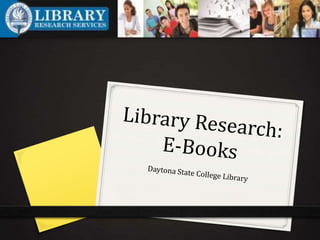
Recommended
Nursing research 101

Tutorial for first-year RN to BSN students at Daytona State College, for using CINAHL database
Getting the Most Out of the Millennium Online Catalog

How to get the most out of the Millennium Online Catalog
Recommended
Nursing research 101

Tutorial for first-year RN to BSN students at Daytona State College, for using CINAHL database
Getting the Most Out of the Millennium Online Catalog

How to get the most out of the Millennium Online Catalog
Finding Articles in PsycArticles

Use these helpful steps to quickly and effectively use the database PsycArticles. Provides full-text, peer-reviewed scholarly and scientific articles in psychology. It contains more than 100,000 articles from 59 journals - 48 published by the American Psychological Association (APA) and 11 from allied organizations. It includes all journal articles, letters to the editor, and errata from each journal. Coverage spans 1894 to present.
Using Business Source Complete Database

A tutorial on using Business Source Complete database for students at Daytona State College.
Using Academic Search Complete

Use these helpful steps to quickly and effectively use the database Academic Search Complete.
Finding Company and Industry Information

Search the Daytona State College Library's databases to find company and industry information. Reminder: When logging into your DSC Library account, your username is your CARS/Student ID # and password is the last four of your social security #.
Using Hoover's to Find Company and Industry Information

A tutorial on using Hoover's Premium database for students of Daytona State College.
Nursing Research 101

Introduction to nursing research for Nursing Theory class in BSN program at Daytona State College
Detailed Library Induction 

This covers the information you should have been given at your induction, and for this year's students provides extra detail in some areas that we felt we didn't give enough information about.
More Related Content
What's hot
Finding Articles in PsycArticles

Use these helpful steps to quickly and effectively use the database PsycArticles. Provides full-text, peer-reviewed scholarly and scientific articles in psychology. It contains more than 100,000 articles from 59 journals - 48 published by the American Psychological Association (APA) and 11 from allied organizations. It includes all journal articles, letters to the editor, and errata from each journal. Coverage spans 1894 to present.
Using Business Source Complete Database

A tutorial on using Business Source Complete database for students at Daytona State College.
Using Academic Search Complete

Use these helpful steps to quickly and effectively use the database Academic Search Complete.
Finding Company and Industry Information

Search the Daytona State College Library's databases to find company and industry information. Reminder: When logging into your DSC Library account, your username is your CARS/Student ID # and password is the last four of your social security #.
Using Hoover's to Find Company and Industry Information

A tutorial on using Hoover's Premium database for students of Daytona State College.
Nursing Research 101

Introduction to nursing research for Nursing Theory class in BSN program at Daytona State College
Detailed Library Induction 

This covers the information you should have been given at your induction, and for this year's students provides extra detail in some areas that we felt we didn't give enough information about.
What's hot (18)
Using Hoover's to Find Company and Industry Information

Using Hoover's to Find Company and Industry Information
Similar to Finding E-Books
Similar to Finding E-Books (20)
New interface libguide searching specific journals

New interface libguide searching specific journals
New interface libguide searching specific journals

New interface libguide searching specific journals
Finding Articles Pt. 2: Which Database is Right For You?

Finding Articles Pt. 2: Which Database is Right For You?
More from Rachel Owens
The future of food production

A presentation on the future of food technology, completed for The Emerging Future MOOC, San Jose State University
Embedded librarians bibliography

Bibliography of papers (and one book) written on embedded librarianship
More from Rachel Owens (6)
Recently uploaded
Introduction to Quality Improvement Essentials

This is a presentation by Dada Robert in a Your Skill Boost masterclass organised by the Excellence Foundation for South Sudan (EFSS) on Saturday, the 25th and Sunday, the 26th of May 2024.
He discussed the concept of quality improvement, emphasizing its applicability to various aspects of life, including personal, project, and program improvements. He defined quality as doing the right thing at the right time in the right way to achieve the best possible results and discussed the concept of the "gap" between what we know and what we do, and how this gap represents the areas we need to improve. He explained the scientific approach to quality improvement, which involves systematic performance analysis, testing and learning, and implementing change ideas. He also highlighted the importance of client focus and a team approach to quality improvement.
Model Attribute Check Company Auto Property

In Odoo, the multi-company feature allows you to manage multiple companies within a single Odoo database instance. Each company can have its own configurations while still sharing common resources such as products, customers, and suppliers.
Ethnobotany and Ethnopharmacology ......

Ethnobotany and Ethnopharmacology:
Ethnobotany in herbal drug evaluation,
Impact of Ethnobotany in traditional medicine,
New development in herbals,
Bio-prospecting tools for drug discovery,
Role of Ethnopharmacology in drug evaluation,
Reverse Pharmacology.
ESC Beyond Borders _From EU to You_ InfoPack general.pdf

ESC Beyond Borders _From EU to You_ InfoPack general.pdfFundacja Rozwoju Społeczeństwa Przedsiębiorczego
Wolontariat grupowyInstructions for Submissions thorugh G- Classroom.pptx

This presentation provides a briefing on how to upload submissions and documents in Google Classroom. It was prepared as part of an orientation for new Sainik School in-service teacher trainees. As a training officer, my goal is to ensure that you are comfortable and proficient with this essential tool for managing assignments and fostering student engagement.
TESDA TM1 REVIEWER FOR NATIONAL ASSESSMENT WRITTEN AND ORAL QUESTIONS WITH A...

TESDA TM1 REVIEWER FOR NATIONAL ASSESSMENT WRITTEN AND ORAL QUESTIONS WITH ANSWERS.
How to Break the cycle of negative Thoughts

We all have good and bad thoughts from time to time and situation to situation. We are bombarded daily with spiraling thoughts(both negative and positive) creating all-consuming feel , making us difficult to manage with associated suffering. Good thoughts are like our Mob Signal (Positive thought) amidst noise(negative thought) in the atmosphere. Negative thoughts like noise outweigh positive thoughts. These thoughts often create unwanted confusion, trouble, stress and frustration in our mind as well as chaos in our physical world. Negative thoughts are also known as “distorted thinking”.
Unit 8 - Information and Communication Technology (Paper I).pdf

This slides describes the basic concepts of ICT, basics of Email, Emerging Technology and Digital Initiatives in Education. This presentations aligns with the UGC Paper I syllabus.
The French Revolution Class 9 Study Material pdf free download

The French Revolution, which began in 1789, was a period of radical social and political upheaval in France. It marked the decline of absolute monarchies, the rise of secular and democratic republics, and the eventual rise of Napoleon Bonaparte. This revolutionary period is crucial in understanding the transition from feudalism to modernity in Europe.
For more information, visit-www.vavaclasses.com
Palestine last event orientationfvgnh .pptx

An EFL lesson about the current events in Palestine. It is intended to be for intermediate students who wish to increase their listening skills through a short lesson in power point.
Thesis Statement for students diagnonsed withADHD.ppt

Presentation required for the master in Education.
Mule 4.6 & Java 17 Upgrade | MuleSoft Mysore Meetup #46

Mule 4.6 & Java 17 Upgrade | MuleSoft Mysore Meetup #46
Event Link:-
https://meetups.mulesoft.com/events/details/mulesoft-mysore-presents-exploring-gemini-ai-and-integration-with-mulesoft/
Agenda
● Java 17 Upgrade Overview
● Why and by when do customers need to upgrade to Java 17?
● Is there any immediate impact to upgrading to Mule Runtime 4.6 and beyond?
● Which MuleSoft products are in scope?
For Upcoming Meetups Join Mysore Meetup Group - https://meetups.mulesoft.com/mysore/
YouTube:- youtube.com/@mulesoftmysore
Mysore WhatsApp group:- https://chat.whatsapp.com/EhqtHtCC75vCAX7gaO842N
Speaker:-
Shubham Chaurasia - https://www.linkedin.com/in/shubhamchaurasia1/
Priya Shaw - https://www.linkedin.com/in/priya-shaw
Organizers:-
Shubham Chaurasia - https://www.linkedin.com/in/shubhamchaurasia1/
Giridhar Meka - https://www.linkedin.com/in/giridharmeka
Priya Shaw - https://www.linkedin.com/in/priya-shaw
Shyam Raj Prasad-
https://www.linkedin.com/in/shyam-raj-prasad/
Sectors of the Indian Economy - Class 10 Study Notes pdf

The Indian economy is classified into different sectors to simplify the analysis and understanding of economic activities. For Class 10, it's essential to grasp the sectors of the Indian economy, understand their characteristics, and recognize their importance. This guide will provide detailed notes on the Sectors of the Indian Economy Class 10, using specific long-tail keywords to enhance comprehension.
For more information, visit-www.vavaclasses.com
The approach at University of Liverpool.pptx

How libraries can support authors with open access requirements for UKRI funded books
Wednesday 22 May 2024, 14:00-15:00.
1.4 modern child centered education - mahatma gandhi-2.pptx

Child centred education is an educational approach that priorities the interest, needs and abilities of the child in the learning process.
special B.ed 2nd year old paper_20240531.pdf

Instagram:-
https://instagram.com/special_education_needs_01?igshid=YmMyMTA2M2Y=
WhatsApp:-
https://chat.whatsapp.com/JVakNIYlSV94x7bwunO3Dc
YouTube:-
https://youtube.com/@special_education_needs
Teligram :- https://t.me/special_education_needs
Slide Shere :-
https://www.slideshare.net/shabnambano20?utm_campaign=profiletracking&utm_medium=sssite&utm_source=ssslideview
Recently uploaded (20)
ESC Beyond Borders _From EU to You_ InfoPack general.pdf

ESC Beyond Borders _From EU to You_ InfoPack general.pdf
Instructions for Submissions thorugh G- Classroom.pptx

Instructions for Submissions thorugh G- Classroom.pptx
TESDA TM1 REVIEWER FOR NATIONAL ASSESSMENT WRITTEN AND ORAL QUESTIONS WITH A...

TESDA TM1 REVIEWER FOR NATIONAL ASSESSMENT WRITTEN AND ORAL QUESTIONS WITH A...
Unit 8 - Information and Communication Technology (Paper I).pdf

Unit 8 - Information and Communication Technology (Paper I).pdf
The French Revolution Class 9 Study Material pdf free download

The French Revolution Class 9 Study Material pdf free download
Thesis Statement for students diagnonsed withADHD.ppt

Thesis Statement for students diagnonsed withADHD.ppt
Mule 4.6 & Java 17 Upgrade | MuleSoft Mysore Meetup #46

Mule 4.6 & Java 17 Upgrade | MuleSoft Mysore Meetup #46
aaaaaaaaaaaaaaaaaaaaaaaaaaaaaaaaaaaaaaaaaaaaaaaaaaaaaaa

aaaaaaaaaaaaaaaaaaaaaaaaaaaaaaaaaaaaaaaaaaaaaaaaaaaaaaa
Sectors of the Indian Economy - Class 10 Study Notes pdf

Sectors of the Indian Economy - Class 10 Study Notes pdf
1.4 modern child centered education - mahatma gandhi-2.pptx

1.4 modern child centered education - mahatma gandhi-2.pptx
Finding E-Books
- 2. The Library Website 0 http://www.daytonastate.edu/library/
- 4. Click on the link to find books, e-books and articles
- 6. Sign in first 0 The Log In link is in the upper right corner 0 Your borrower ID is your student ID # 0 Your PIN is the last four digits of your Social Security number
- 9. Now you see your name in the top right hand corner
- 11. Now you’re ready to search 0Type your topic into the box that says Search All Available Items 0Look at the line below the search box. 0For books or e-books, click the arrow beside “All Items” and change that to “Books” or “E-Books” 0Then, click on Search
- 13. Sorting your results 0Your results are sorted by relevance 0That means the “best” results are on top 0You can re-sort by date 0Find “sorted by: relevance” 0Click on “relevance” and change to “date- newest” 0If you sort by date, though, you lose the relevance 0If you use the relevance sort, check the date of the book to make sure it is not out of date for your subject
- 15. Read the book 0 Click below the book title on “View Online” 0 On the left side of the page, click on “eBook Full Text” 0 Note: even though there is a link that says “Download This Book,” you can’t download the books.
- 19. Searching Inside the Book 0 Look at the right side of the page, at the menu called Tools. 0 To search inside the book, click on the top icon (with the magnifying glass). 0 Then type your search term into the box that appears. 0 You will get a list of links to pages that mention your search term.
- 23. Citing the Book 0 Under the Tools menu, find the icon that looks like a yellow sheet of paper. 0 When you mouse over it, it will say “Cite.” 0 Click on that, then choose your citation style (MLA, APA) from the list. 0 You can copy and paste the citation into your works cited or references page. 0 Note: the citation may not be 100% correct. Check with an APA or MLA style guide for the correct format. 0 This does not give you the in-text citation.
- 26. Restrictions with using ebooks 0 You can print a given number of pages, usually 60. You may want to print the title page and the pages that you use for your paper. 0 You can email pages to yourself, but only individually. 0 You cannot download the book to any sort of drive or device (publisher restriction). You’ll have to go back in and re-open it each time.
- 27. Need more help? Call 386-506-3055 or 386-785-2017 Add us on Facebook Follow us on Twitter Watch on YouTube
