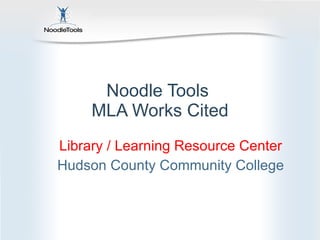
Noodle Tools MLA citation guide
- 1. Noodle Tools MLA Works Cited Library / Learning Resource Center Hudson County Community College
- 2. First, you must Create a Personal ID
- 3. Check availability Your ID can be anything you like, just so it’s unique. Click Register
- 4. Next step is to Create a New List
- 5. Choose the MLA Advanced style for the Humanities such as Literature, the Arts, and Philosophy.
- 6. Name your list in the Description box.. Then click Create List Urban Legends
- 7. Choose the type of resource you want to cite. Choose the type of resource you wish to cite. Click Create Citation
- 8. Answer the questions about your resource. Click Next
- 9. Click Next Answer each question as best you can.
- 10. More questions that you will need to answer; usually the default is correct. Click Next
- 11. Here we need information from the book. Author Title Publication City Publisher Publication Year
- 12. You will find a page in the front part of the book that has the citation information you need .
- 13. Most books will have a page that looks like this. Here you can find… Title Publication City Publisher Author Publication Year
- 14. Your information will look similar to this. For help, you may click the blue links for instructions.
- 15. Scroll down to the bottom of the page and click Check For Errors
- 16. If there are errors, they will be highlighted in red.
- 17. Correct your errors Scroll down and click Generate Citation
- 18. Your citation will be formatted correctly.
- 19. To add another citation, just click the pull down menu. And choice another resource.
- 20. Answer the questions about your resource.
- 21. Journal articles can be found in the HCCC databases.
- 22. Answer all the questions... then scroll down and click Next
- 23. Here we need information from the journal article. Name of journal Author/s Title of article Volume number Issue number Publication date Name of database Date of access
- 24. Name of journal Author Title of article Volume number Publication date
- 25. Make sure you remember from which database you got your article. Scroll down to the bottom of the page and click Check For Errors
- 26. Correct your errors and scroll down to click Update Citation
- 27. Your citation list will be organized and formatted correctly.
- 28. To print your citation list, click on the print icon.
- 29. You can leave the options as they are and click Export and Print
- 30. Here, you can open as a Word Document.
- 31. Save or Print this for your Work Cited page.
- 32. To go back to your list, or to create another, click on My Lists
- 33. And either reopen your list to edit or add citations by clicking the title. Or, click Create a New List to form a new Works Cited List.
- 34. Remember to Sign Out when you are finished. Your lists will be automatically saved.
- 35. To go back to your lists, just sign in with the Personal ID that you created. And Click Sign In
- 36. Start your Works Cited list by clicking on Noodle Tools on the Hudson County Community College Library Online Research page. Or click here