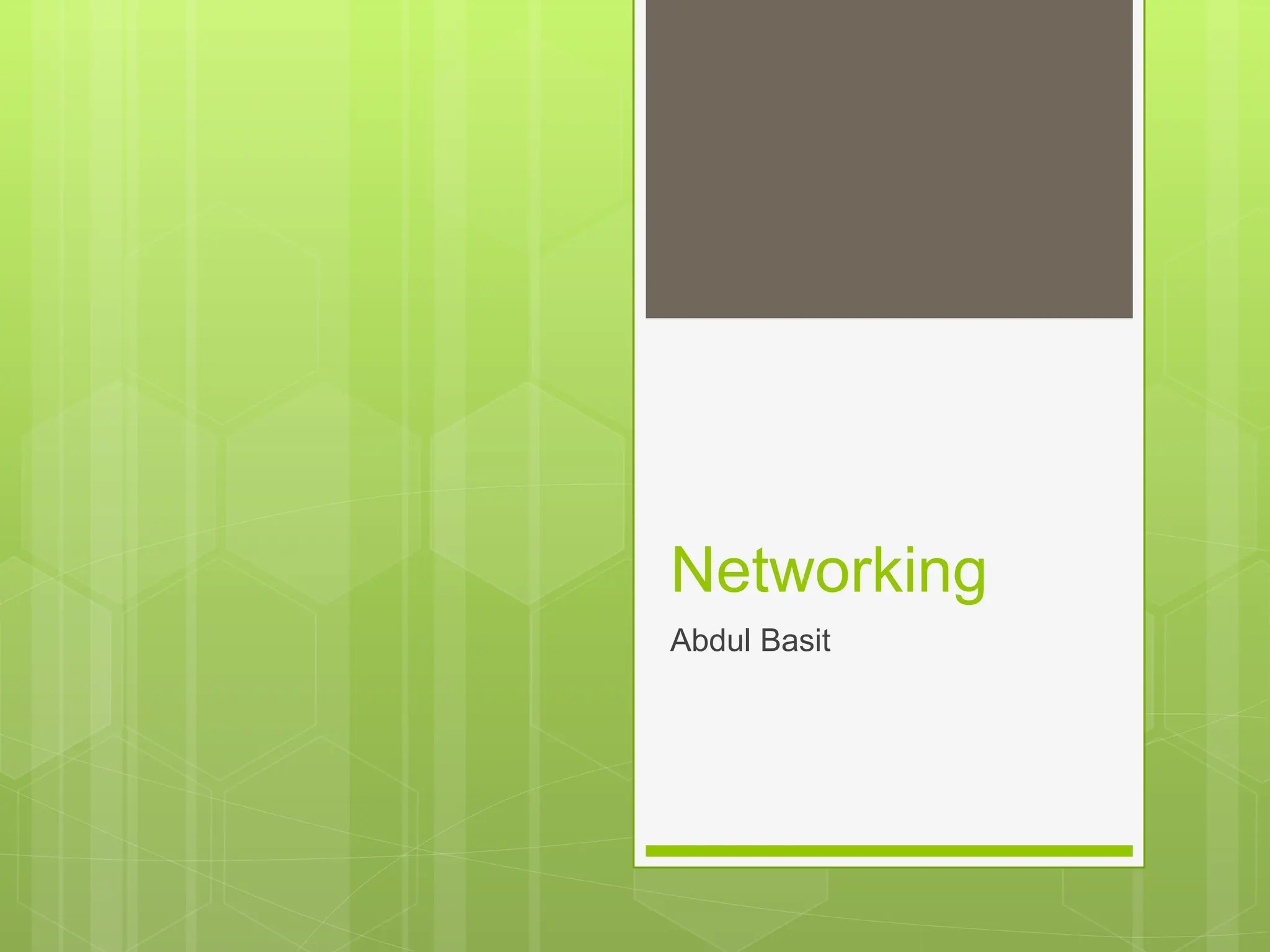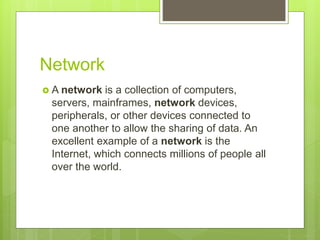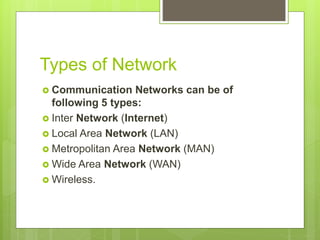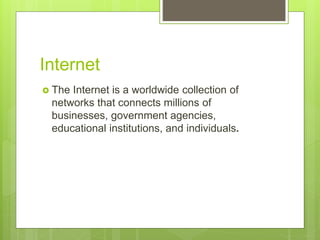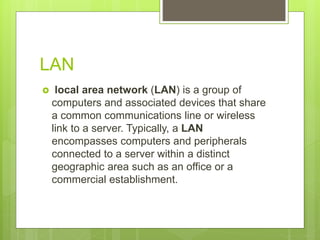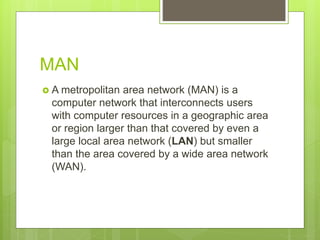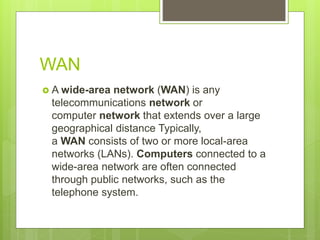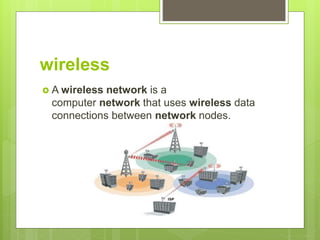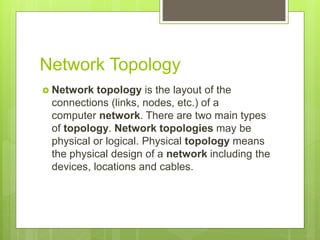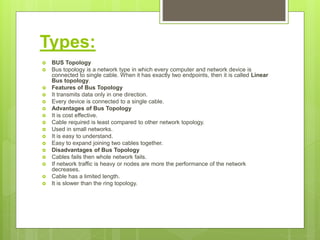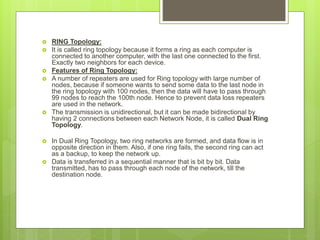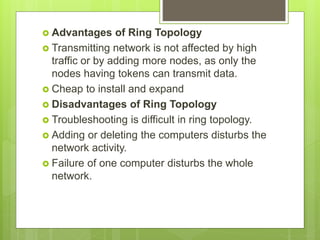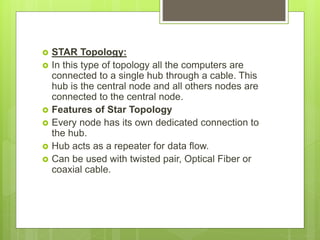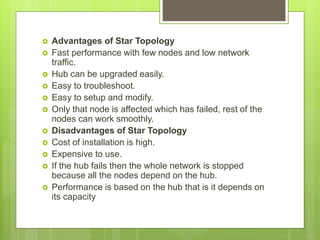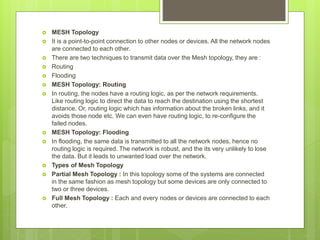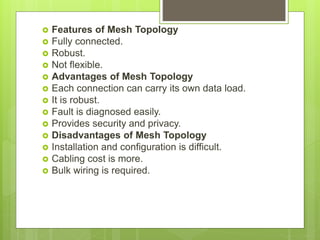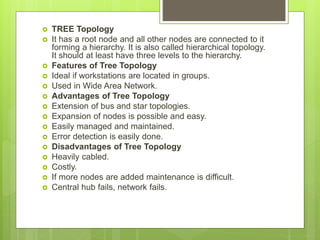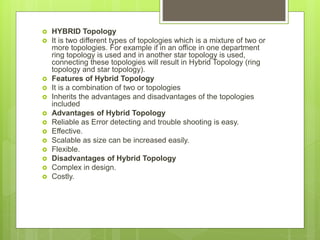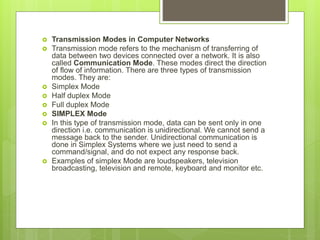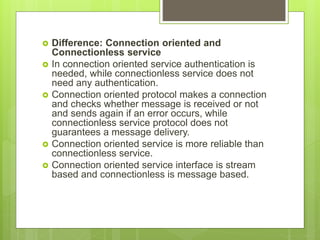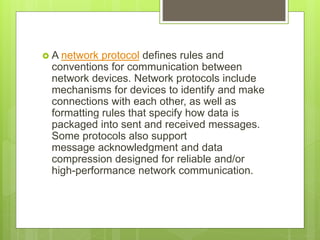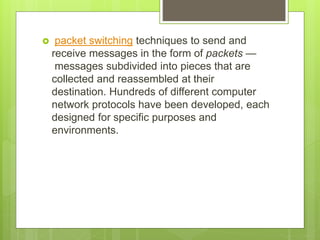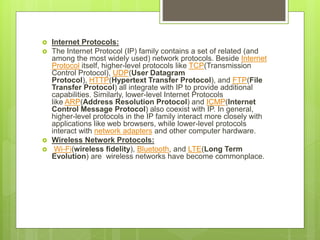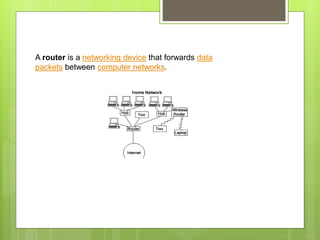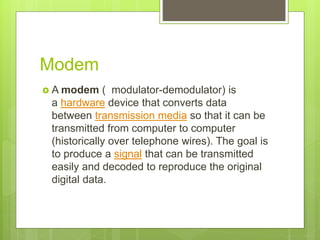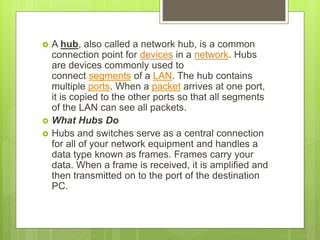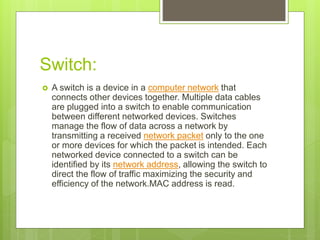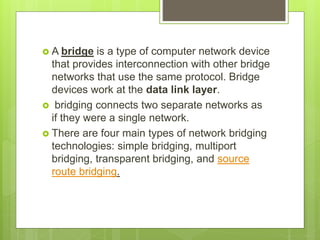A network connects various devices to allow sharing of data. The main types of networks are local area networks (LANs), wide area networks (WANs), metropolitan area networks (MANs), and wireless networks. Network topology refers to the layout of connections between nodes in a network and includes bus, star, ring, mesh, tree, and hybrid topologies. Common networking devices include routers, switches, hubs, bridges, and modems which allow communication and data transfer between connected devices and networks.