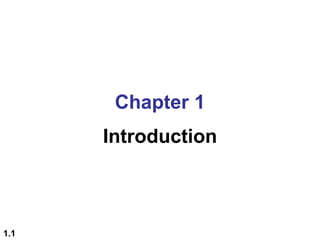
Chapter 1.ppt
- 2. 1.2 1-1 DATA COMMUNICATIONS The term telecommunication means communication at a distance. The word data refers to information presented in whatever form is agreed upon by the parties creating and using the data. Data communications are the exchange of data between two devices via some form of transmission medium such as a wire cable. Components of a data communications system Data Flow Topics discussed in this section:
- 3. Figure : Components of a data communication system
- 4. Figure Data flow (simplex, half-duplex, and full-duplex)
- 5. 1-2 NETWORKS A network is a set of devices (often referred to as nodes) connected by communication links. A node can be a computer, printer, or any other device capable of sending and/or receiving data generated by other nodes on the network. A link can be a cable, air, optical fiber, or any medium which can transport a signal carrying information.
- 6. Figure Types of connections: point-to-point and multipoint
- 7. Topology: The term physical topology refers to the way in which a network is laid out physically. The topology of a network is the geometric representation of the relationship of all the links and linking devices (usually called nodes) to one another. There are four basic topologies: 1. Mesh 2. Bus 3. Ring 4. Star
- 8. Figure : Categories of topology
- 9. Mesh Topology In a mesh topology, every device has a dedicated point-to- point link to every other device. The term dedicated means that the link carries traffic only between the two devices it connects. To find the number of physical links in a fully connected mesh network with n nodes, we first consider that each node must be connected to every other node. Node 1 must be connected to n - I nodes, node 2 must be connected to n - 1 nodes, and finally node n must be connected to n - 1 nodes. So, we need n(n - 1) physical links.
- 10. Figure : A fully connected mesh topology (five devices)
- 11. 1. Data can be transmitted from different devices simultaneously. 2. This topology can withstand high traffic. 3. If one of the components fails there is always an alternative present. 4. Data transfer doesn’t get affected. 5. Expansion and modification in topology can be done without disrupting other nodes. Advantages of Mesh Topology
- 12. Disadvantages of Mesh Topology 1. There are high chances of redundancy in many of the network connections. 2. Overall cost of this network is way too high as compared to other network topologies. 3. Set-up and maintenance of this topology is very difficult.
- 13. Star Topology 1. Each device has a dedicated point-to-point link only to a central controller, usually called a hub. 2. The devices are not directly linked to one another. 3. Unlike a mesh topology, a star topology does not allow direct traffic between devices. 4. The controller acts as an exchange: If one device wants to send data to another, it sends the data to the controller, which then relays the data to the other connected device.
- 14. Figure: A star topology connecting four stations
- 15. 1. Better Performance: Performance of the network is dependent on the capacity of central hub. 2. Easy to connect new nodes or devices: In star topology new nodes can be added easily without affecting rest of the network. 3. Centralized management: It helps in monitoring the network. 4. Robustness: Failure of one node or link doesn’t affect the rest of network. Easy to detect the failure and troubleshoot it. Advantages of Star Topology
- 16. 1. Too much dependency on central device has its own drawbacks. 2. If hub fails whole network goes down. 3. The use of hub, a router or a switch as central device increases the overall cost of the network. 4. Performance and number of nodes which can be added in such topology is depended on capacity of central device. Disadvantages of Star Topology
- 17. Ring Topology In a ring topology, each device has a dedicated point-to-point connection with only the two devices on either side of it. A signal is passed along the ring in one direction, from device to device, until it reaches its destination. Each device in the ring incorporates a repeater. When a device receives a signal intended for another device, its repeater regenerates the bits and passes them along.
- 18. Figure : A ring topology connecting six stations
- 19. 1. Ring Topology is very organized. 2. Each node gets to send the data when it receives an empty token. This helps to reduces chances of collision. 3. All the traffic flows in only one direction at very high speed. 4. Better performance than Bus topology. 5. Each computer has equal access to resources. Advantages of Ring Topology
- 20. 1. One broken workstation can create problems for the entire network. 2. Moving, adding and changing the devices can affect the network. 3. Communication delay is directly proportional to number of nodes in the network. 4. More difficult to configure than a Star. Disadvantages of Ring Topology
- 21. A bus topology is multipoint. One long cable acts as a backbone to link all the devices in a network. Nodes are connected to the bus cable by drop lines and taps. A drop line is a connection running between the device and the main cable. A tap is a connector that splices into the main cable to create a contact with the metallic core. As a signal travels along the backbone, some of its energy is transformed into heat. Therefore, it becomes weaker and weaker as it travels farther and farther. For this reason there is a limit on the number of taps a bus can support and on the distance between those taps. Bus Topology
- 22. Figure: A bus topology connecting three stations
- 23. 1. Easy to connect a computer or peripheral to a linear bus. 2. Requires less cable length than a star topology. 3. It works well for small networks. Advantages of Bus Topology
- 24. 1. Entire network shuts down if there is a break in the main cable. 2. Difficult to identify the problem if the entire network shuts down 3. It is slow when more devices are added into the network 4. If a main cable is damaged then network will fail or be split into two networks Disadvantages of Bus Topology
- 25. Figure: A hybrid topology: a star backbone with three bus networks
- 26. Categories of Networks Local Area Networks (LANs) Short distances Designed to provide local interconnectivity Wide Area Networks (WANs) Long distances Provide connectivity over large areas Metropolitan Area Networks (MANs) Provide connectivity over areas such as a city, a campus
- 27. Local Area Network A local area network (LAN) is usually privately owned and links the devices in a single office, building, or campus. Depending on the needs of an organization and the type of technology used, a LAN can be as simple as two PCs and a printer in someone's home office; or it can extend throughout a company and include audio and video peripherals. Currently, LAN size is limited to a few kilometers. LANs are designed to allow resources to be shared between personal computers or workstations. The resources to be shared can include hardware (e.g., a printer), software (e.g., an application program), or data. LANs are distinguished from other types of networks by their transmission media and topology. In general, a given LAN will use only one type of transmission medium. The most common LAN topologies are bus, ring, and star.
- 28. Figure : An isolated LAN connecting 12 computers to a hub in a closet
- 29. Wide Area Network A wide area network (WAN) provides long-distance transmission of data, image, audio, and video information over large geographic areas that may comprise a country, a continent or even the whole world. Two types of WAN: 1. Switched WAN 2. Point-to-point WAN Switched WAN: The switched WAN connects the end systems, which usually comprise a router that connects to another LAN or WAN. Point-to-point WAN: Is normally a line leased from a telephone or cable TV provider that connects a home computer or a small LAN to an Internet service provider (lSP). This type of WAN is often used to provide Internet access.
- 30. Figure: WANs: a switched WAN and a point-to-point WAN
- 31. Figure: A heterogeneous network made of four WANs and two LANs
- 32. PROTOCOLS A protocol is synonymous with rule. It consists of a set of rules that govern data communications. It determines what is communicated, how it is communicated and when it is communicated. The key elements of a protocol are syntax, semantics and timing. Syntax Semantics Timing Topics discussed in this section:
- 33. Elements of a Protocol Syntax Structure or format of the data Indicates how to read the bits - field delineation Semantics Interprets the meaning of the bits Knows which fields define what action Timing When data should be sent and what Speed at which data should be sent or speed at which it is being received.
- 34. THE OSI MODEL Established in 1947, the International Standards Organization (ISO) is a multinational body dedicated to worldwide agreement on international standards. An ISO standard that covers all aspects of network communications is the Open Systems Interconnection (OSI) model. It was first introduced in the late 1970s. An open system is a set of protocols that allows any two different systems to communicate regardless of their underlying architecture.
- 35. ISO is the organization. OSI is the model. Note
- 36. Figure: Seven layers of the OSI model
- 37. Figure : The interaction between layers in the OSI model
- 38. LAYERS IN THE OSI MODEL In this section we briefly describe the functions of each layer in the OSI model. Physical Layer Data Link Layer Network Layer Transport Layer Session Layer Presentation Layer Application Layer Topics discussed in this section:
- 39. 1. Physical Layer: The physical layer coordinates the functions required to carry a bit stream over a physical medium. Physical layer is concerned with the following: I. Physical characteristics of interfaces and medium. The physical layer defines the characteristics of the interface between the devices and the transmission medium. It also defines the type of transmission medium. II. Representation of bits. The physical layer data consists of a stream of bits (sequence of 0 s or 1s) with no interpretation. To be transmitted, bits must be encoded into signals--electrical or optical. The physical layer defines the type of encoding (how 0s and 1s are changed to signals)
- 40. 1. Physical Layer: III. Data rate. The transmission rate-the number of bits sent each second-is also defined by the physical layer. IV. Line configuration. The physical layer is concerned with the connection of devices to the media. In a point-to-point configuration, two devices are connected through a dedicated link. In a multipoint configuration, a link is shared among several devices. V. Physical topology. The physical topology defines how devices are connected to make a network. Devices can be connected by using a mesh topology (every device is connected to every other device), a star topology (devices are connected through a central device), a ring topology (each device is connected to the next, forming a ring), a bus topology (every device is on a common link), or a hybrid topology (this is a combination of two or more topologies).
- 41. 1. Physical Layer: VI. Transmission mode. The physical layer also defines the direction of transmission between two devices: simplex, half-duplex, or full-duplex. In simplex mode, only one device can send; the other can only receive. The simplex mode is a one-way communication. In the half-duplex mode, two devices can send and receive, but not at the same time. In a full-duplex (or simply duplex) mode, two devices can send and receive at the same time.
- 42. The physical layer is responsible for movements of individual bits from one hop (node) to the next. Note
- 43. 2. Data Link Layer: Responsibilities of the data link layer include the following: I. Framing. The data link layer divides the stream of bits received from the network layer into manageable data units called frames. II. Physical addressing. If frames are to be distributed to different systems on the network, the data link layer adds a header to the frame to define the sender and/or receiver of the frame. III. Flow control. If the rate at which the data are absorbed by the receiver is less than the rate at which data are produced in the sender, the data link layer imposes a flow control mechanism to avoid overwhelming the receiver. IV. Error control. The data link layer adds reliability to the physical layer by adding mechanisms to detect and retransmit damaged or lost frames. It also uses a mechanism to recognize duplicate frames. Error control is normally achieved through a trailer added to the end of the frame.
- 44. 2. Data Link Layer: V. Access control. When two or more devices are connected to the same link, data link layer protocols are necessary to determine which device has control over the link at any given time.
- 45. The data link layer is responsible for moving frames from one hop (node) to the next. Note
- 46. Figure: Data link layer
- 47. 3. Network Layer 1. The network layer is responsible for the source-to-destination delivery of a packet, possibly across multiple networks (links). 2. If two systems are connected to the same link, there is usually no need for a network layer. 3. However, if the two systems are attached to different networks (links) with connecting devices between the networks (links), there is often a need for the network layer to accomplish source- to-destination delivery.
- 48. 3. Network Layer Contd.. Other Responsibilities of Network layer include: i. Logical addressing. The physical addressing implemented by the data link layer handles the addressing problem locally. If a packet passes the network boundary, we need another addressing system to help distinguish the source and destination systems. The network layer adds a header to the packet coming from the upper layer that, among other things, includes the logical addresses of the sender and receiver. ii. Routing. When independent networks or links are connected to create internetworks (network of networks) or a large network, the connecting devices (called routers or switches) route or switch the packets to their final destination. One of the functions of the network layer is to provide this mechanism.
- 50. The network layer is responsible for the delivery of individual packets from the source host to the destination host. Note
- 52. 4. Transport Layer 1. The transport layer is responsible for process-to-process delivery of the entire message. 2. A process is an application program running on a host. 3. Whereas the network layer oversees source-to-destination delivery of individual packets, it does not recognize any relationship between those packets. It treats each one independently, as though each piece belonged to a separate message, whether or not it does. 4. The transport layer, on the other hand, ensures that the whole message arrives intact and in order, overseeing both error control and flow control at the source-to-destination level.
- 53. 4. Transport Layer Contd.. Other responsibilities of transport layer include: i. Service-point addressing. Computers often run several programs at the same time. For this reason, source-to- destination delivery means delivery not only from one computer to the next but also from a specific process (running program) on one computer to a specific process (running program) on the other. The transport layer header must therefore include a type of address called a service-point address (or port address). The network layer gets each packet to the correct computer; the transport layer gets the entire message to the correct process on that computer.
- 54. 4. Transport Layer Contd.. ii. Segmentation and reassembly. A message is divided into transmittable segments, with each segment containing a sequence number. These numbers enable the transport layer to reassemble the message correctly upon arriving at the destination and to identify and replace packets that were lost in transmission. iii. Connection control. The transport layer can be either connectionless or connection oriented. A connectionless transport layer treats each segment as an independent packet and delivers it to the transport layer at the destination machine. A connection oriented transport layer makes a connection with the transport layer at the destination machine first before delivering the packets. After all the data are transferred, the connection is terminated.
- 55. The transport layer is responsible for the delivery of a message from one process to another. Note
- 56. Figure Reliable process-to-process delivery of a message
- 57. 5. Session Layer 1. The session layer is the network dialog controller. 2. It establishes, maintains, and synchronizes the interaction among communicating systems. Specific responsibilities of the session layer include the following: i. Dialog control. The session layer allows two systems to enter into a dialog. It allows the communication between two processes to take place in either half duplex (one way at a time) or full-duplex (two ways at a time) mode.
- 58. 5. Session Layer Contd.. ii. Synchronization. The session layer allows a process to add checkpoints, or synchronization points, to a stream of data. For example, if a system is sending a file of 2000 pages, it is advisable to insert checkpoints after every 100 pages to ensure that each 100-page unit is received and acknowledged independently. In this case, if a crash happens during the transmission of page 523, the only pages that need to be resent after system recovery are pages 501 to 523. Pages previous to 501 need not be resent.
- 60. The session layer is responsible for dialog control and synchronization. Note
- 61. 6. Presentation Layer The presentation layer is concerned with the syntax and semantics of the information exchanged between two systems. Specific responsibilities of the presentation layer include the following: 1. Translation. The processes (running programs) in two systems are usually exchanging information in the form of character strings, numbers, and so on. The information must be changed to bit streams before being transmitted. Because different computers use different encoding systems, the presentation layer is responsible for interoperability between these different encoding methods. The presentation layer at the sender changes the information from its sender-dependent format into a common format. The presentation layer at the receiving machine changes the common format into its receiver- dependent format.
- 62. 6. Presentation Layer Contd.. 2. Encryption. To carry sensitive information, a system must be able to ensure privacy. Encryption means that the sender transforms the original information to another form and sends the resulting message out over the network. Decryption reverses the original process to transform the message back to its original form. 3. Compression. Data compression reduces the number of bits contained in the information. Data compression becomes particularly important in the transmission of multimedia such as text, audio, and video.
- 64. The presentation layer is responsible for translation, compression, and encryption. Note
- 65. 7. Application Layer 1. Application layer enables the user, whether human or software, to access the network. 2. It provides user interfaces and support for services such as electronic mail, remote file access and transfer, shared database management, and other types of distributed information services.
- 67. The application layer is responsible for providing services to the user. Note
- 68. Figure Summary of layers