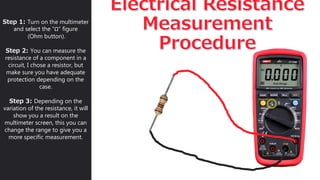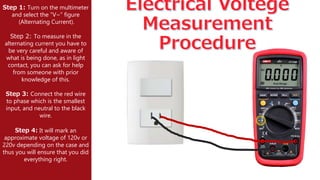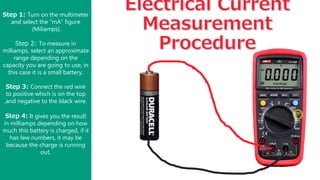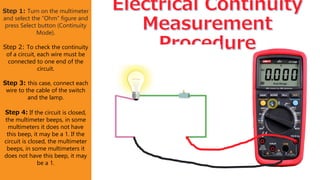The document provides instructions for using a UNI-T UT139B digital multimeter to measure various electrical properties. It includes steps to measure resistance, alternating current, milliamps, and continuity. Safety precautions for multimeter use are also listed, such as discharging circuits before connecting the multimeter, selecting an appropriate range, and reading AC measurements on the AC scale.