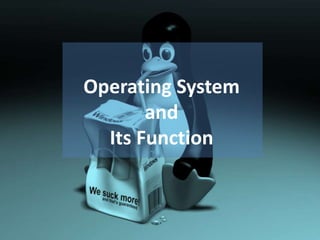
Operating system Tutorial.
- 2. Created By: Mr. Dipak Prasad You can find me at: @Dipak_Prasad1 fb/dpkprasad www.dipak.co.in
- 3. What is operating system? Definition: • An operating system (OS) is a collection of software that manages computer hardware resources Without a computer operating system, a computer would be useless “The operating system acts as a Interface Between the user and computer hardware”
- 4. Some Examples of Operating System
- 5. Advantages and Disadvantages of Major OS’s
- 6. Advantages & Disadvantages of Windows Advantages Easy to use Update Gaming Familiar Disadvantages Expensive Not Stable Not secure
- 7. Advantages & Disadvantages Of MAC OS Advantages Great GUI Better to graphic designer Stable Secure Disadvantages Not gaming expensive Not all software run
- 8. Advantages & Disadvantages of LINUX Advantages Free Secure Low pc requirement Disadvantages Not all software run Hard to learn , use and install Not familiarity
- 9. Functions of Operating System Program Execution Handling I/O operations Manipulation of file system Error Detection and handling Resource allocation Accounting Information and Resource Protection
- 10. GNU/Linux
- 11. History In 80's ,Microsoft's DOS was the Dominant OS for PC. Mac was better , but expensive. UNIX was much better , but much more expensive.
- 12. History People was looking for a UNIX based system , which is cheaper , user friendly , and could run on PC. DOS, Mac and UNIX Kernels was away from development. Pay-to-develop!
- 13. GNU Project Established by Richard Stallman. GNU = “GNU is Not UNIX”. Aim to develop a complete UNIX-like operating system , which is free for copying and modifications. Richard Stallman
- 14. GNU Project “Richard Stallman” established “The Free Software Foundation” ,to support GNU Project. It earns money from packing the software with different tools “RedHat , SuSE,Slackware,...”.
- 15. What is Linux? Linux is a operating system that was initially created as a hobby by young student, Linus Torvalds, at the University of Helsinki in Finland. The Linux Kernel i.e., the core of Linux OS is developed and released under the GNU – General Public License and its source code is freely available to everyone. Linus Torvalds
- 16. Features of Linux OS
- 18. Linux Distribution (Version) The Indianized version of GNU/Linux OS.
- 19. BOSS? Linux distribution developed by C-DAC for enhancing the use of Free/Open Source Software in the country. Made specifically for the Indian environment , it consists of a pleasing Desktop environment coupled with Indian language support and other packages that are most relevant for use in the government domain. The ultimate goal is to localize into all 22 official Indian regional languages. So this benefits non- english speakers to reach technology that bridge digital divide in India.
- 20. BOSS Overview BOSS 1.0(tarang) – released in January 2007 BOSS 2.0(anant) – released in September 2007 Latest Version - BOSS 3.0(tejas) It consists of 3 sections: Install - The Installable allows the user to install the BOSS GNU/Linux onto the Hard disk and work on it. Live - lets you to have the BOSS Desktop in your system without installing it on your hard disk. Utility - consists of add-on packages that can be installed in BOSS for some specific applications like web server, education tools, openoffice language packages etc. BOSS 3.0 comes with two desktops – Gnome & KDE
- 21. BOSS FEATURES User Friendly Graphical Installer Indian version of OpenOffice – BharatheeyaOO Auto detection of devices Hardware support for digital cameras, printers, scanners, Bluetooth, Wi-Fi. Localization support for desktop Smart Common Input Method Internet tools –Pidgin, Firefox-3.0, X-chat, Ekiga Multimedia support
- 22. Directory Structure of Linux OS
- 23. Drives Directory structures are Different from Windows Windows starts with drives, which are explicit – C: – D:
- 24. Drives Linux does not make drives explicit. You can have one physical drive, several physical drives, partition the drives into multiple partitions, and normally you won’t be aware of it. In a file manager, you won’t see drives, just directories
- 25. Root In Windows, every drive has its own root – C: is the root of the C drive In Linux, there is only one root, no matter how many drives you may have – In Linux, / is the root
- 26. Comparison
- 27. Watch Out for.... Windows uses a backslash for everything Linux uses a forward slash for everything In Windows, case does not matter. The C:Windows directory is the same as The c:windows directory. In Linux, everything is case sensitive. The convention in Linux is to use lower case for most things, but the important thing to remember is that /usr/bin is not the same thing as /USR/BIN.
- 28. Wild Cards The special character, ‘?’ (question mark) and ‘*’ (asterisk) are called wildcard in BOSS Linux. They are useful in searching files because they give flexibility in specifying paths and files.
- 29. The ? Wild Card Memo?.doc Search A question mark (?) in a filename or file name extension means that any one or none character can occupy that position. Result: Memo.doc Memo3.doc Memo5.doc Memo7.doc Memo9.com And so on.... i.e. Any file starting with memo following by exactly any one or none character and with an extension .doc
- 30. The ? Wild Card Cont... ?bc.exe Search When ? Is the last character in the primary or secondary name pattern, then it goes for the one or none character matching otherwise it goes for exactly one character matching. Abc.exe Bbc.exe Here A??.exe means A followed by any two or less characters and extension .exe Sample list of files on the disk: Ab.exe Abc.exe Ans.exe Answer.exe Ans2.exe Aug.doc Batch.dat Bc.exe Bye.doc Bbc.exe A??.exe Search Ab.exe Abc.exe Ans.exe
- 31. The * Wildcard The * (asterisk) replace any number of characters. Using the above sample list Sample list of files on the disk: Ab.exe Abc.exe Ans.exe Answer.exe Ans2.exe Aug.doc Batch.dat Bc.exe Bye.doc Bbc.exe A*.exe Search Ab.exe Abc.exe Ans.exe Answer.exe Ans2.exe As A*.exe means A followed by any number of character (but length should not exceed eight in number) and extension .exe.
- 32. ? And * Together B*.ex? Search Bc.exe Bag.ex2 Bbc.exe