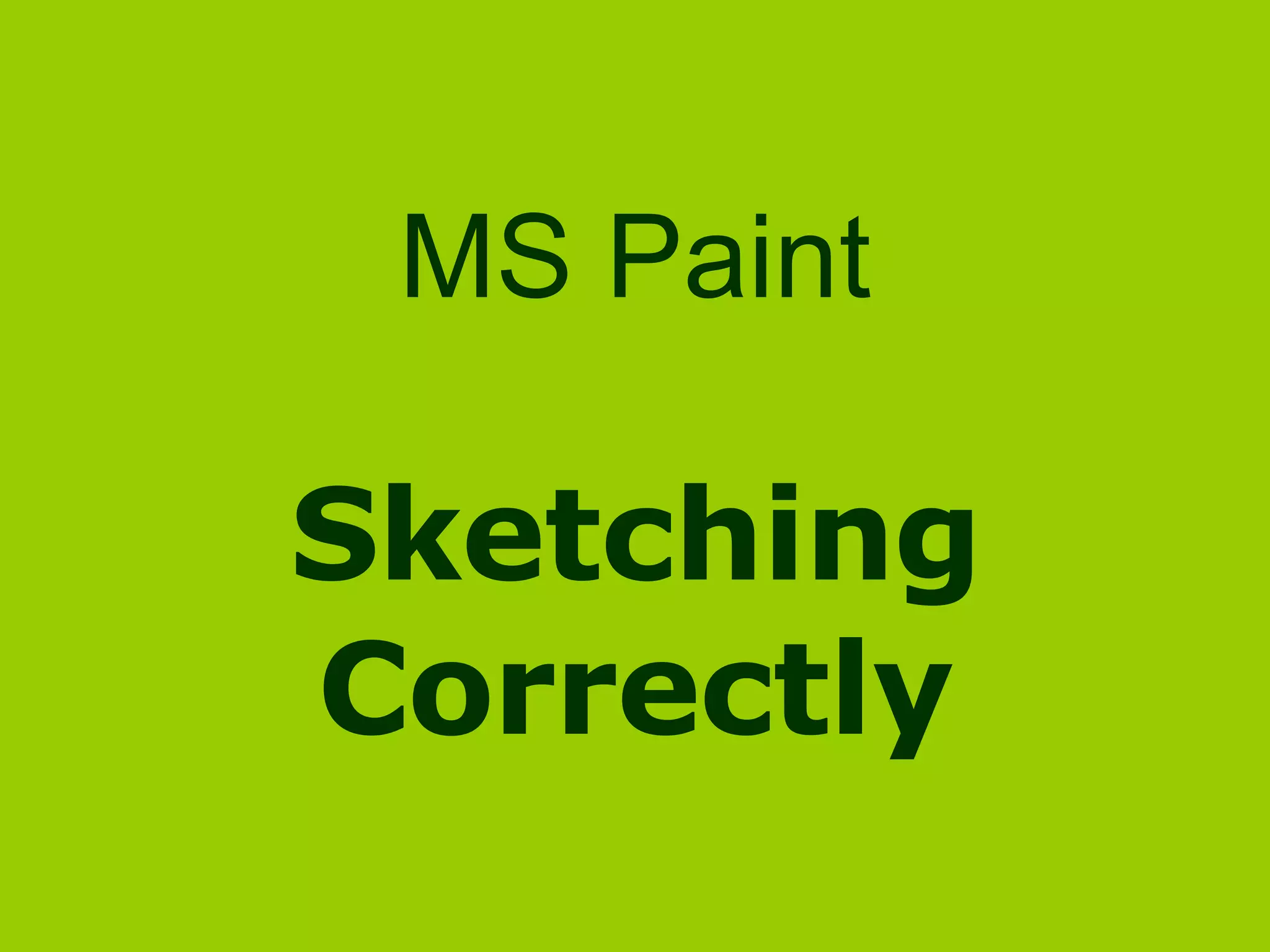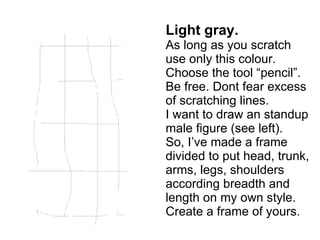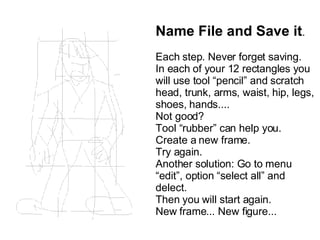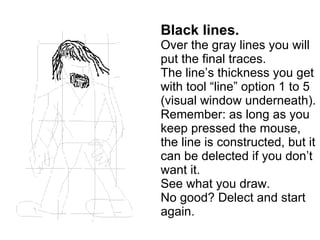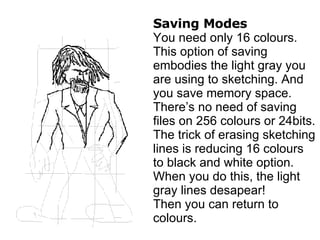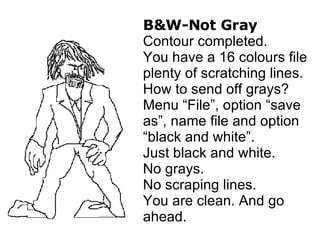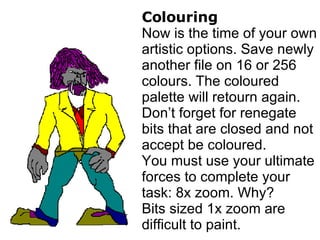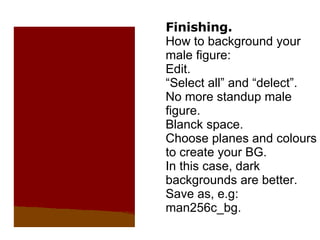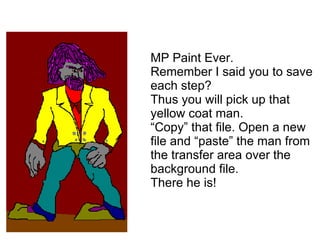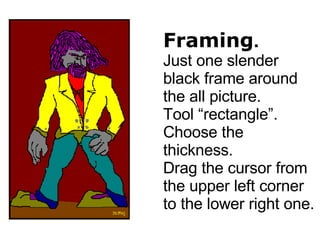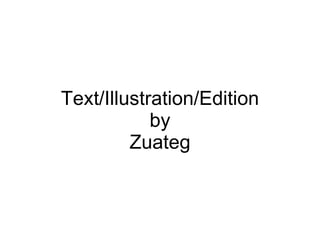The document provides instructions for sketching and coloring a figure using MS Paint in 16 colors or less. It describes how to:
1) Create a frame and use the pencil tool to sketch the figure on a light gray background, saving regularly.
2) Trace over the sketch with the line tool in black to create the final lines.
3) Save the file as black and white to remove the gray sketching lines before coloring.
4) Color the figure and add a dark background before combining it with the figure and signing it.