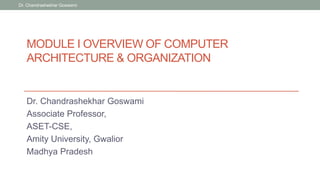
Module 1 Overview of Computer Architecture & Organization.pptx
- 1. MODULE I OVERVIEW OF COMPUTER ARCHITECTURE & ORGANIZATION Dr. Chandrashekhar Goswami Associate Professor, ASET-CSE, Amity University, Gwalior Madhya Pradesh Dr. Chandrashekhar Goswami
- 2. Suggested Text/Reference Books: • Carl Hamacher, Zvonko Vranesic and Safwat Zaky, “Computer Organization”, Fifth Edition, Tata McGraw-Hill. • John P. Hayes, “Computer Architecture and Organization”, Third Edition. • William Stallings, “Computer Organization and Architecture: Designing for Performance”, Eighth Edition, Pearson. Dr. Chandrashekhar Goswami
- 3. Computer • A computer can be defined as a fast electronic calculating machine that accepts the (data) digitized input information process it as per the list of internally stored instructions and produces the resulting information. • List of instructions are called programs & internal storage is called computer memory. Dr. Chandrashekhar Goswami
- 4. Computer types The different types of computers are • 1. Personal computers: - This is the most common type found in homes, schools, Business offices etc. • 2. Note book computers: - These are compact and portable versions of PC. • 3. Work stations: - These have high resolution input/output (I/O) graphics capability, but with same dimensions as that of desktop computer. • These are used in engineering applications of interactive design work. • 4. Enterprise systems: - These are used for business data processing in medium to large corporations that require much more computing power and storage capacity than work stations. • 5. Super computers: - These are used for large scale numerical calculations required in the applications like weather forecasting etc. Dr. Chandrashekhar Goswami
- 5. Functional unit A computer consists of five functionally independent main parts: • input, • memory, • arithmetic and logic, • output, and • control units. Dr. Chandrashekhar Goswami
- 6. Dr. Chandrashekhar Goswami Fig : Functional units of computer
- 7. • Input device accepts the coded information as source program i.e. high level language. • This is either stored in the memory or immediately used by the processor to perform the desired operations. • The program stored in the memory determines the processing steps. • Basically the computer converts one source program to an object program. i.e. into machine language. • Finally the results are sent to the outside world through output device. • All of these actions are coordinated by the control unit. Dr. Chandrashekhar Goswami
- 8. Input unit: - • The source program / high level language program / coded information / simply data is fed to a computer through input devices (keyboard) is a most common type. • Whenever a key is pressed, one corresponding word or number is translated into its equivalent binary code over a cable & fed either to memory or processor. • Joysticks, trackballs, mouse, scanners etc are other input devices. Dr. Chandrashekhar Goswami
- 9. Memory unit: - • Its function into store programs and data. • It is basically to two types • 1. Primary memory • 2. Secondary memory Dr. Chandrashekhar Goswami
- 10. 1. Primary memory: - This is exclusively associated with the processor and operates at the electronics speeds. • Programs must be stored in this memory while they are being executed. • The memory contains a large number of semiconductors storage cells. • Each capable of storing one bit of information. • These are processed in a group of fixed size called word. Dr. Chandrashekhar Goswami
- 11. • To provide easy access to a word in memory, a distinct address is associated with each word location. • Addresses are numbers that identify memory location. • Number of bits in each word is called word length of the computer. • Programs must reside in the memory during execution. • Memory in which any location can be reached in a short and fixed amount of time after specifying its address is called random-access memory (RAM). Dr. Chandrashekhar Goswami
- 12. • The time required to access one word is called memory access time. • Memory which is only readable by the user and contents of which can’t be altered is called read only memory (ROM). • Caches are the small fast RAM units, which are coupled with the processor and are often contained on the same IC chip to achieve high performance. Dr. Chandrashekhar Goswami
- 13. 2. Secondary memory: - • It is used where large amounts of data & programs have to be stored, particularly information that is accessed infrequently. • Examples: - Magnetic disks & tapes, optical disks (ie CD-ROM’s), floppies etc. Dr. Chandrashekhar Goswami
- 14. Arithmetic logic unit (ALU):- • Most of the computer operations are executed in ALU like addition, subtraction, division, multiplication, etc. • The operands are brought into the ALU from memory and stored in high speed storage elements called register. • Then according to the instructions, the operation is performed in the required sequence. • The control and the ALU are many times faster than other devices connected to a computer system. • This enables a single processor to control a number of external devices such as key boards, displays, magnetic and optical disks, sensors and other mechanical controllers. Dr. Chandrashekhar Goswami
- 15. Output unit:- • Its basic function is to send the processed results to the outside world. • Examples:- Printer, speakers, monitor etc. Control unit:- • It effectively is the nerve center that sends signals to other units and senses their states. • The actual timing signals that govern the transfer of data between input unit, processor, memory and output unit are generated by the control unit. Dr. Chandrashekhar Goswami
- 16. BASIC OPERATIONAL CONCEPTS • To perform a given task an appropriate program consisting of a list of instructions is stored in the memory. • Individual instructions are brought from the memory into the processor, which executes the specified operations. • Data to be stored are also stored in the memory. • Examples: - Add LOCA, R0 • This instruction adds the operand at memory location LOCA, to operand in register R0 & places the sum into register. Dr. Chandrashekhar Goswami
- 17. • This instruction requires the performance of several steps, • 1. First the instruction is fetched from the memory into the processor. • 2. The operand at LOCA is fetched and added to the contents of R0 • 3. Finally the resulting sum is stored in the register R0 Dr. Chandrashekhar Goswami
- 18. • The preceding add instruction combines a memory access operation with an ALU Operations. • In some other type of computers, these two types of operations are performed by separate instructions for performance reasons. • Load LOCA, R1 • Add R1, R0 • Transfers between the memory and the processor are started by sending the address of the memory location to be accessed to the memory unit and issuing the appropriate control signals. • The data are then transferred to or from the memory. Dr. Chandrashekhar Goswami
- 19. • Figure shows how the memory and the processor can be connected. Dr. Chandrashekhar Goswami Fig : Connections between the processor and the memory
- 20. • In addition to the ALU & the control circuitry, the processor contains a number of registers used for several different purposes. • The instruction register (IR):- Holds the instructions that is currently being executed. • Its output is available for the control circuits which generates the timing signals that control the various processing elements in one execution of instruction. • The program counter PC:- • This is another specialized register that keeps track of execution of a program. • It contains the memory address of the next instruction to be fetched and executed. • Besides IR and PC, there are n-general purpose registers R0 through Rn-1. Dr. Chandrashekhar Goswami
- 21. • The other two registers which facilitate communication with memory are: - • 1. MAR – (Memory Address Register):- It holds the address of the location to be accessed. • 2. MDR – (Memory Data Register):- It contains the data to be written into or read out of the address location. Operating steps are 1. Programs reside in the memory & usually get these through the I/P unit. 2. Execution of the program starts when the PC is set to point at the first instruction of the program. 3. Contents of PC are transferred to MAR and a Read Control Signal is sent to the memory. Dr. Chandrashekhar Goswami
- 22. 4. After the time required to access the memory elapses, the address word is read out of the memory and loaded into the MDR. 5. Now contents of MDR are transferred to the IR & now the instruction is ready to be decoded and executed. 6. If the instruction involves an operation by the ALU, it is necessary to obtain the required operands. 7. An operand in the memory is fetched by sending its address to MAR & Initiating a read cycle. 8. When the operand has been read from the memory to the MDR, it is transferred from MDR to the ALU. Dr. Chandrashekhar Goswami
- 23. 9. After one or two such repeated cycles, the ALU can perform the desired operation. 10. If the result of this operation is to be stored in the memory, the result is sent to MDR. 11. Address of location where the result is stored is sent to MAR & a write cycle is initiated. 12. The contents of PC are incremented so that PC points to the next instruction that is to be executed. Dr. Chandrashekhar Goswami
- 24. Interrupt: • Normal execution of a program may be preempted (temporarily interrupted) if some devices require urgent servicing, to do this one device raises an Interrupt signal. • An interrupt is a request signal from an I/O device for service by the processor. • The processor provides the requested service by executing an appropriate interrupt service routine. • The Diversion may change the internal stage of the processor its state must be saved in the memory location before interruption. • When the interrupt-routine service is completed the state of the processor is restored so that the interrupted program may continue. Dr. Chandrashekhar Goswami
- 25. BUS STRUCTURES • The simplest and most common way of interconnecting various parts of the computer. • To achieve a reasonable speed of operation, a computer must be organized so that all its units can handle one full word of data at a given time. • A group of lines that serve as a connecting port for several devices is called a bus. • In addition to the lines that carry the data, the bus must have lines for address and control purpose. Dr. Chandrashekhar Goswami
- 26. • Simplest way to interconnect is to use the single bus as shown Dr. Chandrashekhar Goswami Fig: Single bus structure
- 27. • Since the bus can be used for only one transfer at a time, only two units can actively use the bus at any given time. • Bus control lines are used to arbitrate multiple requests for use of one bus. • Single bus structure is • Low cost • Very flexible for attaching peripheral devices • Multiple bus structure certainly increases, the performance but also increases the cost significantly. Dr. Chandrashekhar Goswami
- 28. • All the interconnected devices are not of same speed & time, leads to a bit of a problem. • This is solved by using cache registers (i.e. buffer registers). • These buffers are electronic registers of small capacity when compared to the main memory but of comparable speed. • The instructions from the processor at once are loaded into these buffers and then the complete transfer of data at a fast rate will take place. Dr. Chandrashekhar Goswami
- 29. MULTIPLE-BUS ORGANIZATION: • Most commercial processors provide multiple internal paths that enable several transfers to take place in parallel. • Figure depicts a three-bus structure used to connect the registers and the ALU of a processor. • All general-purpose registers are combined into a single block called the register file. • In VLSI technology, the most efficient way to implement a number of registers is in the form of an array of memory cells similar to those used in the implementation of random-access memories (RAMs). • The register file in Figure is said to have three ports. Dr. Chandrashekhar Goswami
- 30. • There are two outputs, allowing the contents of two different registers to be accessed simultaneously and have their contents placed on buses A and B. • The third port allows the data on bus C to be loaded into a third register during the same clock cycle. • Buses A and B are used to transfer the source operands to the A and B inputs of the ALU, where an arithmetic or logic operation may be performed. • The result is transferred to the destination over bus C. • If needed, the ALU may simply pass one of its two input operands unmodified to bus C. • We will call the ALU control signals for such an operation R=A or R=B. Dr. Chandrashekhar Goswami
- 32. Von Neumann architecture • Historically there have been 2 types of Computers: 1.Fixed Program Computers – Their function is very specific and they couldn’t be reprogrammed, e.g. Calculators. 2.Stored Program Computers – These can be programmed to carry out many different tasks, applications are stored on them. • Modern computers are based on a stored-program concept introduced by John Von Neumann. • In this stored-program concept, programs and data are stored in a separate storage unit called memories. • This novel idea meant that a computer built with this architecture would be much easier to reprogram. Dr. Chandrashekhar Goswami
- 33. • The basic structure is like this, Dr. Chandrashekhar Goswami
- 34. • It is also known as ISA (Instruction set architecture) computer and is having three basic units: 1.The Central Processing Unit (CPU) 2.The Main Memory Unit 3.The Input/Output Device • Let’s consider them in detail. • Control Unit – A control unit (CU) handles all processor control signals. It directs all input and output flow, fetches code for instructions, and controls how data moves around the system. • Arithmetic and Logic Unit (ALU) – The arithmetic logic unit is that part of the CPU that handles all the calculations the CPU may need, e.g. Addition, Subtraction, Comparisons. • It performs Logical Operations, Bit Shifting Operations, and Arithmetic operations. • Dr. Chandrashekhar Goswami
- 35. Dr. Chandrashekhar Goswami Figure – Basic CPU structure
- 36. 1.Main Memory Unit (Registers) – Accumulator: Stores the results of calculations made by ALU. 2.Program Counter (PC): Keeps track of the memory location of the next instructions to be dealt with. The PC then passes this next address to the Memory Address Register (MAR). 3.Memory Address Register (MAR): It stores the memory locations of instructions that need to be fetched from memory or stored in memory. 4.Memory Data Register (MDR): It stores instructions fetched from memory or any data that is to be transferred to, and stored in, memory. 5.Current Instruction Register (CIR): It stores the most recently fetched instructions while it is waiting to be coded and executed. 6.Instruction Buffer Register (IBR): The instruction that is not to be executed immediately is placed in the instruction buffer register IBR. Dr. Chandrashekhar Goswami
- 37. • Input/Output Devices – Program or data is read into main memory from the input device or secondary storage under the control of CPU input instruction. • Output devices are used to output information from a computer. • If some results are evaluated by the computer and it is stored in the computer, then with the help of output devices, we can present them to the user. • Registers – Registers refer to high-speed storage areas in the CPU. The data processed by the CPU are fetched from the registers. • There are different types of registers used in architecture. • MAR (Memory Address Register) – This register holds the memory location of the data that needs to be accessed. MDR (Memory Data Register) – This register holds the data that is being transferred to or from memory. Dr. Chandrashekhar Goswami
- 38. • AC (Accumulator) – This register holds the intermediate arithmetic and logic results. PC (Program Counter) – This register contains the address of the next instruction to be executed. CIR (Current Instruction Register) – This register contains the current instruction during processing. • Buses – Data is transmitted from one part of a computer to another, connecting all major internal components to the CPU and memory, by the means of Buses. Types: • Data Bus: It carries data among the memory unit, the I/O devices, and the processor. • Address Bus: It carries the address of data (not the actual data) between memory and processor. • Control Bus: It carries control commands from the CPU (and status signals from other devices) in order to control and coordinate all the activities within the computer. Dr. Chandrashekhar Goswami
- 39. BASIC PROCESSING UNIT: • The heart of any computer is the central processing unit (CPU). • The CPU executes all the machine instructions and coordinates the activities of all other units during the execution of an instruction. • By looking at its internal structure, we can understand how it performs the tasks of fetching, decoding, and executing instructions of a program. • An high-performance processor can be built by making various functional units operate in parallel. • High-performance processors have a pipelined organization where the execution of one instruction is started before the execution of the preceding instruction is completed. • In another approach, known as superscalar operation, several instructions are fetched and executed at the same time. • Pipelining and superscalar architectures provide a very high performance for any processor. Dr. Chandrashekhar Goswami
- 40. • A typical computing task consists of a series of steps specified by a sequence of machine instructions that constitute a program. • A program is a set of instructions performing a meaningful task. • An instruction is command to the processor & is executed by carrying out a sequence of sub-operations called as micro-operations. • Figure 1 indicates various blocks of a typical processing unit. • It consists of PC, IR, ID, MAR, MDR, a set of register arrays for temporary storage, Timing and Control unit as main units. Dr. Chandrashekhar Goswami
- 41. FUNDAMENTAL CONCEPTS: • Execution of a program by the processor starts with the fetching of instructions one at a time, decoding the instruction and performing the operations specified. • From memory, instructions are fetched from successive locations until a branch or a jump instruction is encountered. • The processor keeps track of the address of the memory location containing the next instruction to be fetched using the program counter (PC) or Instruction Pointer (IP). • After fetching an instruction, the contents of the PC are updated to point to the next instruction in the sequence. • But, when a branch instruction is to be executed, the PC will be loaded with a different (jump/branch address). Dr. Chandrashekhar Goswami
- 42. Dr. Chandrashekhar Goswami Figure Main hardware components of a processor
- 43. • Instruction register, IR is another key register in the processor, which is used to hold the op-codes before decoding. • IR contents are then transferred to an instruction decoder (ID) for decoding. • The decoder then informs the control unit about the task to be executed. • The control unit along with the timing unit generates all necessary control signals needed for the instruction execution. • Suppose that each instruction comprises 2 bytes, and that it is stored in one memory word. • To execute an instruction, the processor has to perform the following three steps: Dr. Chandrashekhar Goswami
- 44. • 1. Fetch the contents of the memory location pointed to by the PC. The contents of this location are interpreted as an instruction code to be executed. Hence, they are loaded into the IR/ID. Symbolically, this operation can be written as IR←[[PC]] • 2. Assuming that the memory is byte addressable, increment the contents of the PC by 2, that is, PC←[PC] + 2 • 3. Decode the instruction to understand the operation & generate the control signals necessary to carry out the operation. Carry out the actions specified by the instruction in the IR. Dr. Chandrashekhar Goswami
- 45. • In cases where an instruction occupies more than one word, steps 1 and 2 must be repeated as many times as necessary to fetch the complete instruction. • These two steps together are usually referred to as the fetch phase; step 3 constitutes the decoding phase; and constitutes the execution phase. • The main building blocks of a processor are interconnected in a variety of ways. • A very simple organization is shown in Figure. Dr. Chandrashekhar Goswami
- 47. • Figure shows an organization in which the arithmetic and logic unit (ALU) and all the registers are interconnected through a single common bus, which is internal to the processor. • The data and address lines of the external memory bus are connected to the internal processor bus via the memory data register, MDR, and the memory address register, MAR, respectively. • Register MDR has two inputs and two outputs. • Data may be loaded into MDR either from the memory bus or from the internal processor bus. • The data stored in MDR may be placed on either bus. • The input of MAR is connected to the internal bus, and its output is connected to the external bus. • The control lines of the memory bus are connected to the instruction decoder and control logic block. • This unit is responsible for issuing the signals that control the operation of all the units inside the processor and for interacting with the memory bus. Dr. Chandrashekhar Goswami
- 48. • Registers may be provided for general-purpose use by the programmer. • Three registers, Y, Z, and TEMP in Figure. • They are used by the processor for temporary storage during execution of some instructions. • These registers are never used for storing data generated by one instruction for later use by another instruction. • The multiplexer MUX selects either the output of register Y or a constant value 4 to be provided as input A of the ALU. • The constant 4 is used to increment the contents of the program counter. • We will refer to the two possible values of the MUX control input Select as Select4 and Select Y for selecting the constant 4 or register Y, respectively. Dr. Chandrashekhar Goswami
- 49. • As instruction execution progresses, data are transferred from one register to another, often passing through the ALU to perform some arithmetic or logic operation. • The instruction decoder and control logic unit is responsible for implementing the actions specified by the instruction loaded in the IR register. • The decoder generates the control signals needed to select the registers involved and direct the transfer of data. • The registers, the ALU, and the interconnecting bus are collectively referred to as the data path. Dr. Chandrashekhar Goswami
- 50. EXECUTION OF A COMPLETE INSTRUCTION: • Let us now put together the sequence of elementary operations required to execute one instruction. • Consider the instruction • Add (R3), R1 • which adds the contents of a memory location pointed to by R3 to register R1. Executing this instruction requires the following actions: • 1. Fetch the instruction. • 2. Fetch the first operand (the contents of the memory location pointed to by R3). • 3. Perform the addition. • 4. Load the result into Rl. Dr. Chandrashekhar Goswami
- 52. • Instruction execution proceeds as follows. • In step 1, the instruction fetch operation is initiated by loading the contents of the PC into the MAR and sending a Read request to the memory. • The Select signal is set to Select4, which causes the multiplexer MUX to select the constant 4. • This value is added to the operand at input B, which is the contents of the PC, and the result is stored in register Z. • The updated value is moved from register Z back into the PC during step 2, while waiting for the memory to respond. • In step 3, the word fetched from the memory is loaded into the IR. Dr. Chandrashekhar Goswami
- 53. • Steps 1 through 3 constitute the instruction fetch phase, which is the same for all instructions. • The instruction decoding circuit interprets the contents of the IR at the beginning of step 4. • This enables the control circuitry to activate the control signals for steps 4 through 7, which constitute the execution phase. • The contents of register R3 are transferred to the MAR in step 4, and a memory read operation is initiated. • Then the contents of Rl are transferred to register Y in step 5, to prepare for the addition operation. • When the Read operation is completed, the memory operand is available in register MDR, and the addition operation is performed in step 6. • The contents of MDR are gated to the bus, and thus also to the B input of the ALU, and register Y is selected as the second input to the ALU by choosing Select Y. • The sum is stored in register Z, then transferred to Rl in step 7. • The End signal causes a new instruction fetch cycle to begin by returning to step 1. Dr. Chandrashekhar Goswami
- 54. HARDWIRED CONTROL • To execute instructions, the processor must have some means of generating the control signals needed in the proper sequence. • Computer designers use a wide variety of techniques to solve this problem. • The approaches used fall into one of two categories: • hardwired control and micro programmed control. • We discuss each of these techniques in detail, starting with hardwired control in this section. • Consider the sequence of control signals given in Figure 7. • Each step in this sequence is completed in one clock period. • A counter may be used to keep track of the control steps, as shown in Figure 11. • Each state, or count, of this counter corresponds to one control step. Dr. Chandrashekhar Goswami
- 55. • The required control signals are determined by the following information: • 1. Contents of the control step counter • 2. Contents of the instruction register • 3. Contents of the condition code flags • 4. External input signals, such as MFC and interrupt requests Dr. Chandrashekhar Goswami
- 57. • To gain insight into the structure of the control unit, we start with a simplified • view of the hardware involved. • The decoder/encoder block in Figure 11 is a combinational circuit that generates the required control outputs, depending on the state of all its inputs. • By separating the decoding and encoding functions, we obtain the more detailed block diagram in Figure 12. • The step decoder provides a separate signal line for each step, or time slot, in the control sequence. • Similarly, the output of the instruction decoder consists of a separate line for each machine instruction. • For any instruction loaded in the IR, one of the output lines INS1 through INSm is set to 1, and all other lines are set to 0. Dr. Chandrashekhar Goswami
- 58. MICROPROGRAMMED CONTROL: • ALU is the heart of any computing system, while Control unit is its brain. • The design of a control unit is not unique; it varies from designer to designer. • Some of the commonly used control logic design methods are; • • Sequence Reg & Decoder method • • Hard-wired control method • • PLA control method • • Micro-program control method Dr. Chandrashekhar Goswami
- 60. • The control signals required inside the processor can be generated using a control step counter and a decoder/ encoder circuit. • Now we discuss an alternative scheme, called micro programmed control, in which control signals are generated by a program similar to machine language programs. Dr. Chandrashekhar Goswami
- 61. • A control word (CW) is a word whose individual bits represent the various control signals. • Each of the control steps in the control sequence of an instruction defines a unique combination of 1s and 0s in the CW. • We have assumed that Select Y is represented by Select = 0 and Select4 by Select = 1. • A sequence of CWs corresponding to the control sequence of a machine instruction constitutes the micro routine for that instruction, and the individual control words in this micro routine are referred to as microinstructions. • The micro routines for all instructions in the instruction set of a computer are stored in a special memory called the control store. • The control unit can generate the control signals for any instruction by sequentially reading the CWs of the corresponding micro routine from the control store. • To read the control words sequentially from the control store, a micro program counter (μPC) is used. • Every time a new instruction is loaded into the IR, the output of the block labeled "starting address generator" is loaded into the μPC. • The μPC is then automatically incremented by the clock, causing successive microinstructions to be read from the control store. • Hence, the control signals are delivered to various parts of the processor in the correct sequence. Dr. Chandrashekhar Goswami
- 62. • One important function of the control unit cannot be implemented by the simple organization. • This is the situation that arises when the control unit is required to check the status of the condition codes or external inputs to choose between alternative courses of action. • In the case of hardwired control, this situation is handled by including an appropriate logic function, in the encoder circuitry. • In micro programmed control, an alternative approach is to use conditional branch microinstructions. • In addition to the branch address, these microinstructions specify which of the external inputs, condition codes, or, possibly, bits of the instruction register should be checked as a condition for branching to take place. Dr. Chandrashekhar Goswami
- 63. Thank you all……….. 63 Dr. Chandrashekhar Goswami