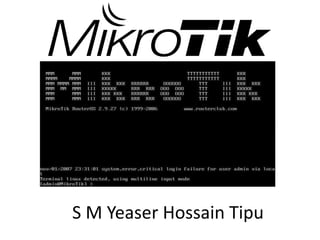
Mikrotik link redundancy solution
- 1. S M Yeaser Hossain Tipu
- 2. CLASS -12 Link Redundancy solution
- 3. Topics We Cover Here. • Load Balancing • Load Balancing with fail over. • VRRP (High Availability) • Mikrotik PCC Load Balancing. • Load Balance and Redundancy with OSPF. • Load Balance other mechanism. • Bandwidth merge of different link. We also covered some load balancing and redundancy technique in our routing lecture.
- 4. Load Balancing over Multiple Gateways The typical situation where you got one router and want to connect to two ISPs, Of course, you want to do load balancing! There are several ways how to do it. Depending on the particular situation, you may find one best suited for you.
- 5. Policy Routing based on Client IP Address If you have a number of hosts, you may group them by IP addresses. Then, depending on the source IP address, send the traffic out through Gateway #1 or #2. This is not really the best approach, giving you perfect load balancing, but it's easy to implement, and gives you some control too. Let us assume we use for our workstations IP addresses from network 192.168.100.0/24. The IP addresses are assigned as follows: 192.168.100.1-127 are used for Group A workstations 192.168.100.128-253 are used for Group B workstations 192.168.100.254 is used for the router. All workstations have IP configuration with the IP address from the relevant group, they all have network mask 255.255.255.0, and 192.168.100.254 is the default gateway for them. We will talk about DNS servers later. Now, when we have workstations divided into groups, we can refer to them using subnet addressing: Group A is 192.168.100.0/25, i.e., addresses 192.168.100.0-127 Group B is 192.168.100.128/25, i.e., addresses 192.168.100.128-255
- 6. We need to add two IP Firewall Mangle rules to mark the packets originated from Group A or Group B workstations. For Group A, specify • Chain prerouting and Src. Address 192.168.100.0/25 • Action mark routing and New Routing Mark GroupA.
- 7. • It is a good practice to add a comment as well. Your mangle rules might be interesting for someone else and for yourself as well after some time. • For Group B, specify • Chain prerouting and Src. Address 192.168.100.128/25 • Action mark routing and New Routing Mark GroupB All IP traffic coming from workstations is marked with the routing marks GroupA or GroupB. We can use these marks in the routing table.
- 8. Next, we should specify two default routes (destination 0.0.0.0/0) with appropriate routing marks and gateways:
- 9. This thing is not going to work, unless you do masquerading for your LAN! The simplest way to do it is by adding one NAT rule for Src. Address 192.168.100.0/24 and Action masquerade:
- 10. ECMP load balancing with masquerade This example is improved (different) version of round-robin load balancing example. It adds persistent user sessions, i.e. a particular user would use the same source IP address for all outgoing connections. Consider the following network layout:
- 11. Quick Start / ip address add address=192.168.0.1/24 network=192.168.0.0 broadcast=192.168.0.255 interface=Local add address=10.111.0.2/24 network=10.111.0.0 broadcast=10.111.0.255 interface=wlan2 add address=10.112.0.2/24 network=10.112.0.0 broadcast=10.112.0.255 interface=wlan1 / ip route add dst-address=0.0.0.0/0 gateway=10.111.0.1,10.112.0.1 check-gateway=ping / ip firewall nat add chain=srcnat out-interface=wlan1 action=masquerade add chain=srcnat out-interface=wlan2 action=masquerade / ip firewall mangle add chain=input in-interface=wlan1 action=mark-connection new-connection-mark=wlan1_conn add chain=input in-interface=wlan2 action=mark-connection new-connection-mark=wlan2_conn add chain=output connection-mark=wlan1_conn action=mark-routing new-routing-mark=to_wla1 add chain=output connection-mark=wlan1_conn action=mark-routing new-routing-mark=to_wla2 / ip route add dst-address=0.0.0.0/0 gateway=10.111.0.1 routing-mark=to_wla1 add dst-address=0.0.0.0/0 gateway=10.112.0.1 routing-mark=to_wla2
- 12. Explanation First we give a code snippet and then explain what it actually does. IP Addresses / ip address add address=192.168.0.1/24 network=192.168.0.0 broadcast=192.168.0.255 interface=Local add address=10.111.0.2/24 network=10.111.0.0 broadcast=10.111.0.255 interface=wlan2 add address=10.112.0.2/24 network=10.112.0.0 broadcast=10.112.0.255 interface=wlan1 The router has two upstream (WAN) interfaces with the addresses of 10.111.0.2/24 and 10.112.0.2/24. The LAN interface has the name "Local" and IP address of 192.168.0.1/24. NAT / ip firewall nat add chain=srcnat out-interface=wlan1 action=masquerade add chain=srcnat out-interface=wlan2 action=masquerade As routing decision is already made we just need rules that will fix src-addresses for all outgoing packets. if this packet will leave via wlan1 it will be NATed to 10.112.0.2/24, if via wlan2 then NATed to 10.111.0.2/24 Routing / ip route add dst-address=0.0.0.0/0 gateway=10.111.0.1,10.112.0.1 check-gateway=ping This is typical ECMP (Equal Cost Multi-Path) gateway with check-gateway. ECMP is "persistent per-connection load balancing" or "per-src-dst-address combination load balancing". As soon as one of the gateway will not be reachable, check-gateway will remove it from gateway list. And you will have a "failover" effect.
- 13. You can use asymmetric bandwidth links also - for example one link is 2Mbps other 10Mbps. Just use this command to make load balancing 1:5 / ip route add dst-address=0.0.0.0/0 gateway=10.111.0.1,10.112.0.1,10.112.0.1,10.112.0.1,10.112.0.1,10.112.0.1 check-gateway=ping Connections to the router itself / ip firewall mangle add chain=input in-interface=wlan1 action=mark-connection new-connection-mark=wlan1_conn add chain=input in-interface=wlan2 action=mark-connection new-connection-mark=wlan2_conn add chain=output connection-mark=wlan1_conn action=mark-routing new-routing-mark=to_wlan1 add chain=output connection-mark=wlan1_conn action=mark-routing new-routing-mark=to_wlan2 / ip route add dst-address=0.0.0.0/0 gateway=10.111.0.1 routing-mark=to_wlan1 add dst-address=0.0.0.0/0 gateway=10.112.0.1 routing-mark=to_wlan2 With all multi-gateway situations there is a usual problem to reach router from public network via one, other or both gateways. Explanations is very simple - Outgoing packets uses same routing decision as packets that are going trough the router. So reply to a packet that was received via wlan1 might be send out and masqueraded via wlan2. To avoid that we need to policy routing those connections.
- 14. VRRP (High Availability) This chapter describes the Virtual Router Redundancy Protocol (VRRP) support in RouterOS. Mostly on larger LANs dynamic routing protocols ( OSPF or RIP) are used, however there are number of factors that may make undesirable to use dynamic routing protocols. One alternative is to use static routing, but if statically configured first hop fails, then host will not be able to communicate with other hosts. In IPv6 networks, hosts learn about routers by receiving Router Advertisements used by Neighbor Discovery (ND) protocol. ND already has built in mechanism to determine unreachable routers. However it can take up to 38seconds to detect unreachable router. It is possible to change parameters and make detection faster, but it will increase overhead of ND traffic especially if there are a lot of hosts. VRRP allows to detect unreachable router within 3seconds without additional traffic overhead.
- 15. How to Setup?
- 16. Steps! According to this configuration, as long as the master, R1, is functional, all traffic destined to the external network gets directed to R1. But as soon as R1 fails, R2 takes over as the master and starts handling packets forwarded to the interface associated with IP(R1). In this setup Router R2 is completely idle during Backup period. R1 configuration: /ip address add address=192.168.1.1/24 interface=ether1 /interface vrrp add interface=ether1 vrid=49 priority=254 /ip address add address=192.168.1.254/32 interface=vrrp1 R2 configuration: /ip address add address=192.168.1.2/24 interface=ether1 /interface vrrp add interface=ether1 vrid=49 /ip address add address=192.168.1.254/32 interface=vrrp1
- 17. Testing First of all check if both routers have correct flags at vrrp interfaces. On router R1 it should look like this /interface vrrp print 0 RM name="vrrp1" mtu=1500 mac-address=00:00:5E:00:01:31 arp=enabled interface=ether1 vrid=49 priority=254 interval=1 preemption-mode=yes authentication=none password="" on-backup="" on-master="" and on router R2: /interface vrrp print 0 B name="vrrp1" mtu=1500 mac-address=00:00:5E:00:01:31 arp=enabled interface=ether1 vrid=49 priority=100 interval=1 preemption-mode=yes authentication=none password="" on-backup="" on-master=" As you can see vrrp interface mac addresses are identical on both routers. Now to check if vrrp is working correctly, try to ping virtual address from client and check arp entries: [admin@client] > ping 192.168.1.254 192.168.1.254 64 byte ping: ttl=64 time=10 ms 192.168.1.254 64 byte ping: ttl=64 time=8 ms 2 packets transmitted, 2 packets received, 0% packet loss round-trip min/avg/max = 8/9.0/10 ms. [admin@client] /ip arp> print Flags: X - disabled, I - invalid, H - DHCP, D - dynamic # ADDRESS MAC-ADDRESS INTERFACE ... 1 D 192.168.1.254 00:00:5E:00:01:31 bridge1 Now unplug ether1 cable on router R1. R2 will become VRRP master, ARP table on client will not change but traffic will start to flow over R2 router
- 18. Load sharing In basic configuration example R2 is completely idle during Backup state. This behavior may be considered as waste of valuable resources. In such circumstances R2 router can be set as gateway for some clients. The obvious advantage of this configuration is the establishment of a load-sharing scheme. But by doing so R2 router is not protected by current VRRP setup.To make this setup work we need two virtual routers. Configuration for V1 virtual router will be identical to configuration in basic example - R1 is the Master and R2 is Backup router. In V2 Master is R2 and Backup is R1. With this configuration, we establish a load-sharing between R1 and R2; moreover, we create protection setup by having two routers acting as backups for each other.
- 20. Configuration R1 configuration: /ip address add address=192.168.1.1/24 interface=ether1 /interface vrrp add interface=ether1 vrid=49 priority=254 /interface vrrp add interface=ether1 vrid=77 /ip address add address=192.168.1.253/32 interface=vrrp1 /ip address add address=192.168.1.254/32 interface=vrrp2 R2 configuration: /ip address add address=192.168.1.2/24 interface=ether1 /interface vrrp add interface=ether1 vrid=49 /interface vrrp add interface=ether1 vrid=77 priority=254 /ip address add address=192.168.1.253/32 interface=vrrp1 /ip address add address=192.168.1.254/32 interface=vrrp2
- 21. VRRP without Preemption Each time when router with higher priority becomes available it becomes Master router. Sometimes it is not desired behavior which can be turned off by setting preemption-mode=no in vrrp configuration. Configuraton We will be using the same setup as in basic example. Only difference is during configuration set preemption-mode=no. It can be done easily modifying existing configuration: /interface vrrp set [find] preemption-mode=no Testing Try turning off R1 router, R2 will become Master router because it has highest priority among available routers.Now turn R1 router on and you will see that R2 router continues to be Master even if R1 has higher priority.
- 22. Mikrotik PCC Load Balancing. Introduction PCC matcher will allow you to divide traffic into equal streams with ability to keep packets with specific set of options in one particular stream (you can specify this set of options from src-address, src- port, dst-address, dst-port) Theory PCC takes selected fields from IP header, and with the help of a hashing algorithm converts selected fields into 32-bit value. This value then is divided by a specified Denominator and the remainder then is compared to a specified Remainder, if equal then packet will be captured. You can choose from src-address, dst-address, src- port, dst-port from the header to use in this operation.
- 23. Mikrotik PCC Load Balancing Configuration. /ip address add address=192.168.0.1/24 network=192.168.0.0 broadcast=192.168.0.255 interface=Local add address=192.168.1.2/24 network=192.168.1.0 broadcast=192.168.1.255 interface=WAN1 add address=192.168.2.2/24 network=192.168.2.0 broadcast=192.168.2.255 interface=WAN2 /ip firewall mangle add chain=input in-interface=WAN1 action=mark-connection new-connection-mark=WAN1_conn add chain=input in-interface=WAN2 action=mark-connection new-connection-mark=WAN2_conn add chain=output connection-mark=WAN1_conn action=mark-routing new-routing-mark=to_WAN1 add chain=output connection-mark=WAN2_conn action=mark-routing new-routing-mark=to_WAN2 add chain=prerouting dst-address=192.168.1.0/24 action=accept in-interface=Local add chain=prerouting dst-address=192.168.2.0/24 action=accept in-interface=Local add chain=prerouting dst-address-type=!local in-interface=Local per-connection-classifier=both-addresses-and- ports:2/0 action=mark-connection new-connection-mark=WAN1_conn passthrough=yes add chain=prerouting dst-address-type=!local in-interface=Local per-connection-classifier=both-addresses-and- ports:2/1 action=mark-connection new-connection-mark=WAN2_conn passthrough=yes add chain=prerouting connection-mark=WAN1_conn in-interface=Local action=mark-routing new-routing- mark=to_WAN1 add chain=prerouting connection-mark=WAN2_conn in-interface=Local action=mark-routing new-routing- mark=to_WAN2
- 24. /ip route add dst-address=0.0.0.0/0 gateway=192.168.1.1 routing- mark=to_WAN1 check-gateway=ping add dst-address=0.0.0.0/0 gateway=192.168.2.1 routing- mark=to_WAN2 check-gateway=ping add dst-address=0.0.0.0/0 gateway=192.168.1.1 distance=1 check-gateway=ping add dst-address=0.0.0.0/0 gateway=192.168.2.1 distance=2 check-gateway=ping /ip firewall nat add chain=srcnat out-interface=WAN1 action=masquerade add chain=srcnat out-interface=WAN2 action=masquerade
- 25. PCC WITH UN-EQUAL WAN LINKS If you have Un-Equal WAN Links, for example WAN,1 is of 4MB and WAN,2 is of 8 Mb, and you want to force MT to use WAN42link more then other because of its capacity, Then you have to Add more PCC rules assigning the same two marks to a specific link i.e WAN2 , something like add chain=prerouting dst-address-type=!local in-interface=Local per- connection-classifier=both-addresses-and-ports:2/0 action=mark- connection new-connection-mark=WAN1_conn passthrough=yes add chain=prerouting dst-address-type=!local in-interface=Local per- connection-classifier=both-addresses-and-ports:2/1 action=mark- connection new-connection-mark=WAN2_conn passthrough=yes add chain=prerouting dst-address-type=!local in-interface=Local per- connection-classifier=both-addresses-and-ports:2/2 action=mark- connection new-connection-mark=WAN2_conn passthrough=yes
- 27. THANKS
